Nova Launcher 101: How to Enable Google Now Integration on Your Home Screen
The stock home screen app that comes with your phone is nothing compared to Nova Launcher. Not only is Nova faster, but it's got tons of customization tweaks like gestures, adjustable grid sizes, and icon packs, just to name a few.In fact, the only area where stock launchers have had Nova beat is that some include a baked-in Google Now page, which lets you swipe over to see a list of relevant news and info that Google serves up just for you. But now, the development team at TeslaCoil has even found a way to get the Google feed on Nova.Previously, you could enable the Google Now page on Nova if you were rooted, but this new method works by simply installing an additional app, so root is no longer required. Considering that, there's no reason you shouldn't be running Nova now, so I'll show you how to set up the Google Now page below.Don't Miss: An In-Depth Comparison of the 5 Best Android Launchers
RequirementsAndroid 6.0 or higher "Unknown Sources" enabled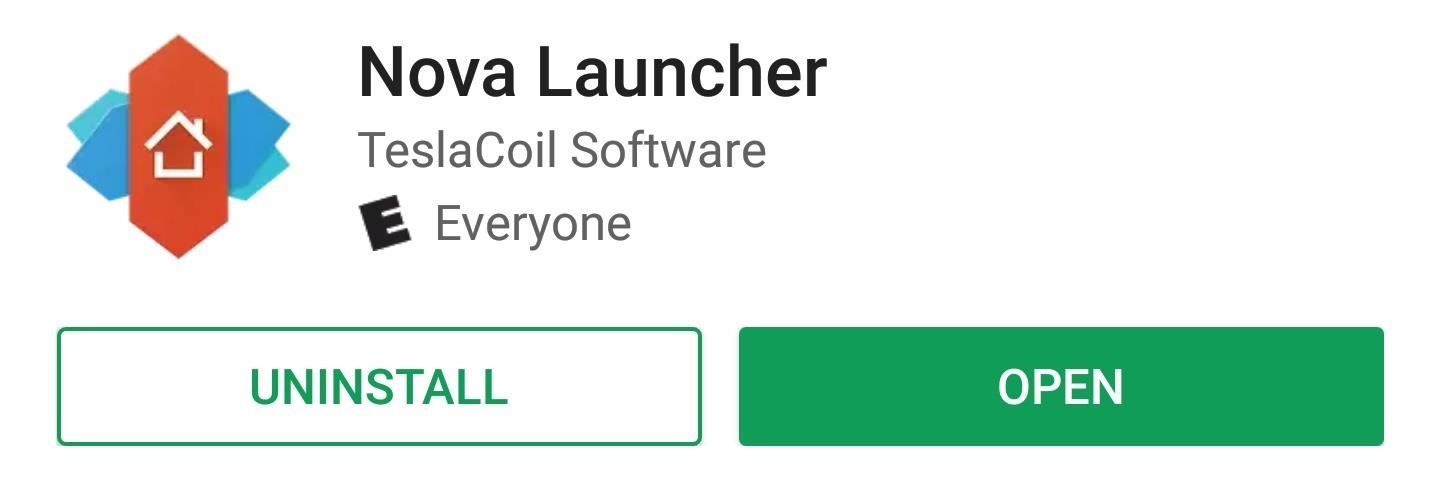
Step 1: Get the Latest Version of Nova LauncherThe integrated Google Now page is still a fairly new feature, so you'll need to make sure you're running the latest version of Nova Launcher to try it out. To make sure everything is up-to-date, just head to Nova's Play Store page below and accept any pending updates.Install or Update Nova Launcher for free from the Google Play Store Once you've got Nova installed, press your home button. If Nova wasn't already set as your default launcher, you'll see a pop-up message. Select Nova from the list, then choose "Always," and Nova will now become your default home screen app.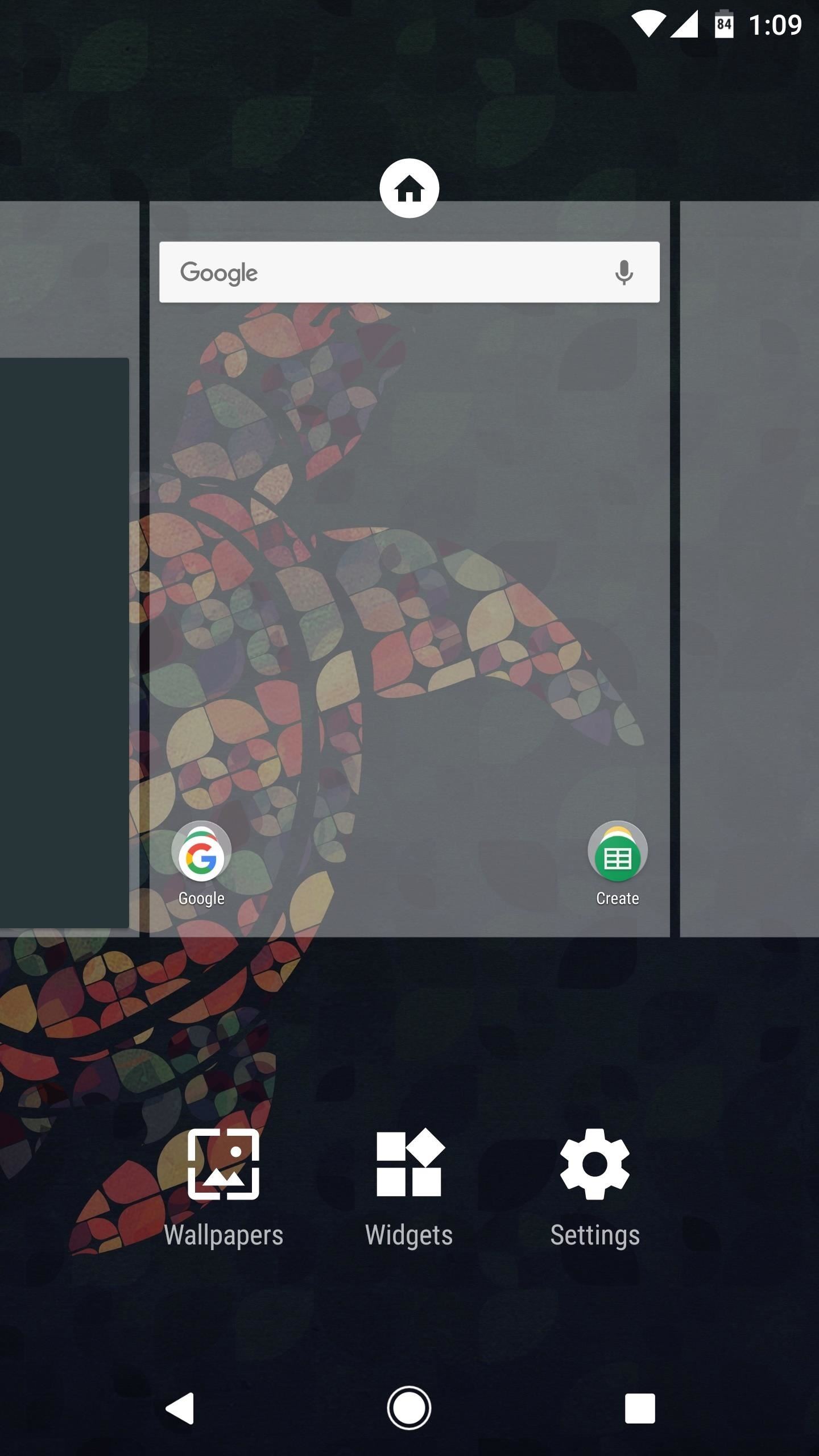
Step 2: Disable Infinite ScrollingThis next section only applies if you already had Nova Launcher installed. Because the Google Now page has to reside on your leftmost home screen, the new feature won't work if you have Nova's "Infinite scroll" option enabled.So before moving on, long-press any empty space on your home screen, then tap the Settings icon. From there, open the Desktop menu, then find and disable the "Infinite scroll" option.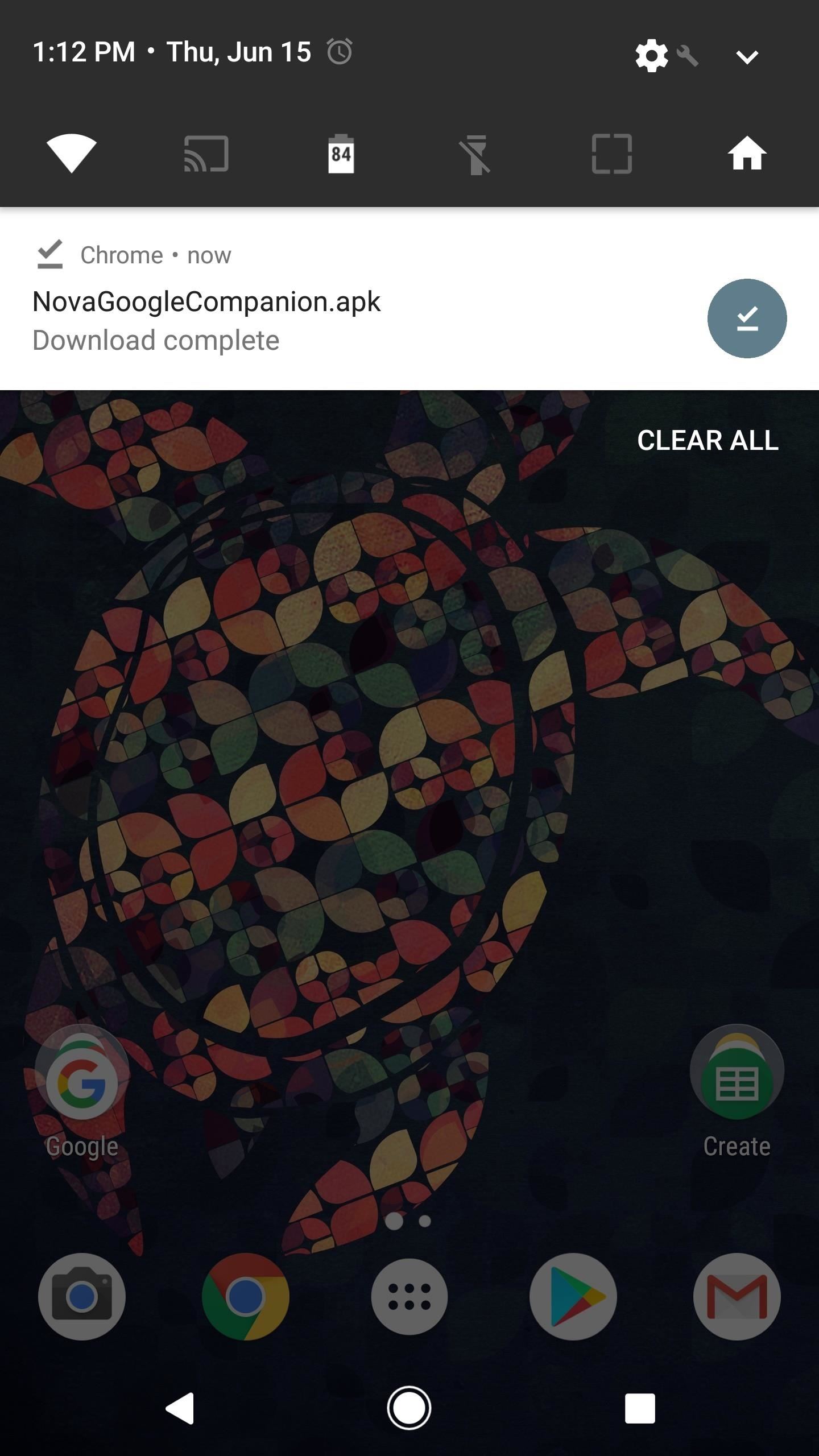
Step 3: Install the Nova Google Companion AppNext, you'll just need to install the app that adds the Google Now page to Nova. This app was created by Nova's developers, so it's as official as it gets, but because it uses a workaround to integrate the Google Now page, TeslaCoil has chosen not to host the app on the Google Play Store.That just means you'll need to sideload the companion app. To do that, start by tapping the following link from your Android device. Once the APK file has downloaded, open it from your notification tray or with any file browser app. From there, press "Install" when prompted, then you'll be just about ready to go.Download the Nova Google Companion app (.apk)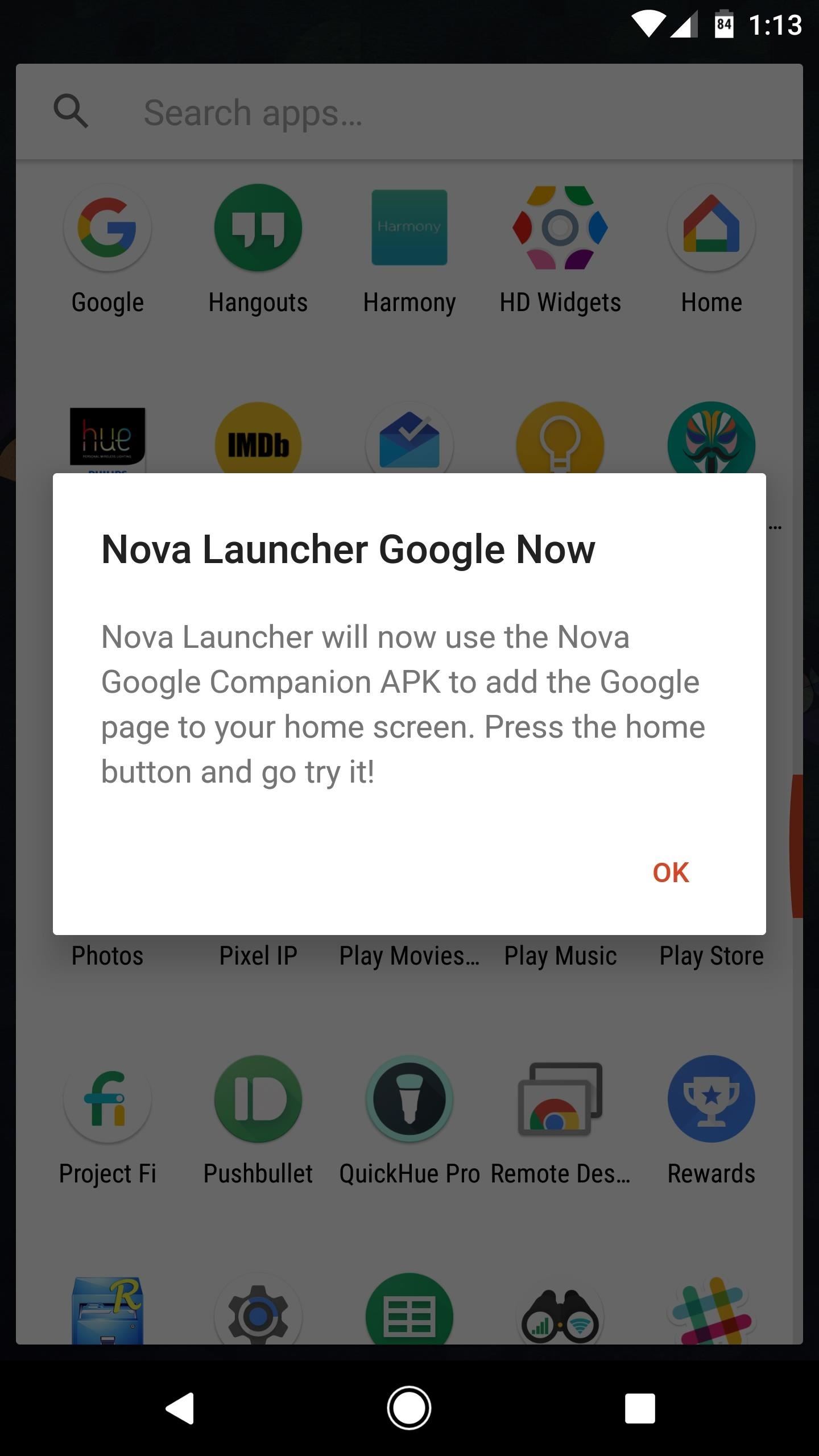
Step 4: Try Google NowNext, open the Nova Google Companion app, and if everything went according to plan, you should see a message saying that Nova will now include the Google page. To try it out, head to your home screen, then swipe over to the leftmost page, and you should be greeted by the Google feed. The Google feed behaves like a regular home screen page, so you can swipe back and forth freely between it and the rest of your home screen pages. Once you're on the Google page, however, you can scroll vertically to see more content, or even tap the search box at the top to look something up.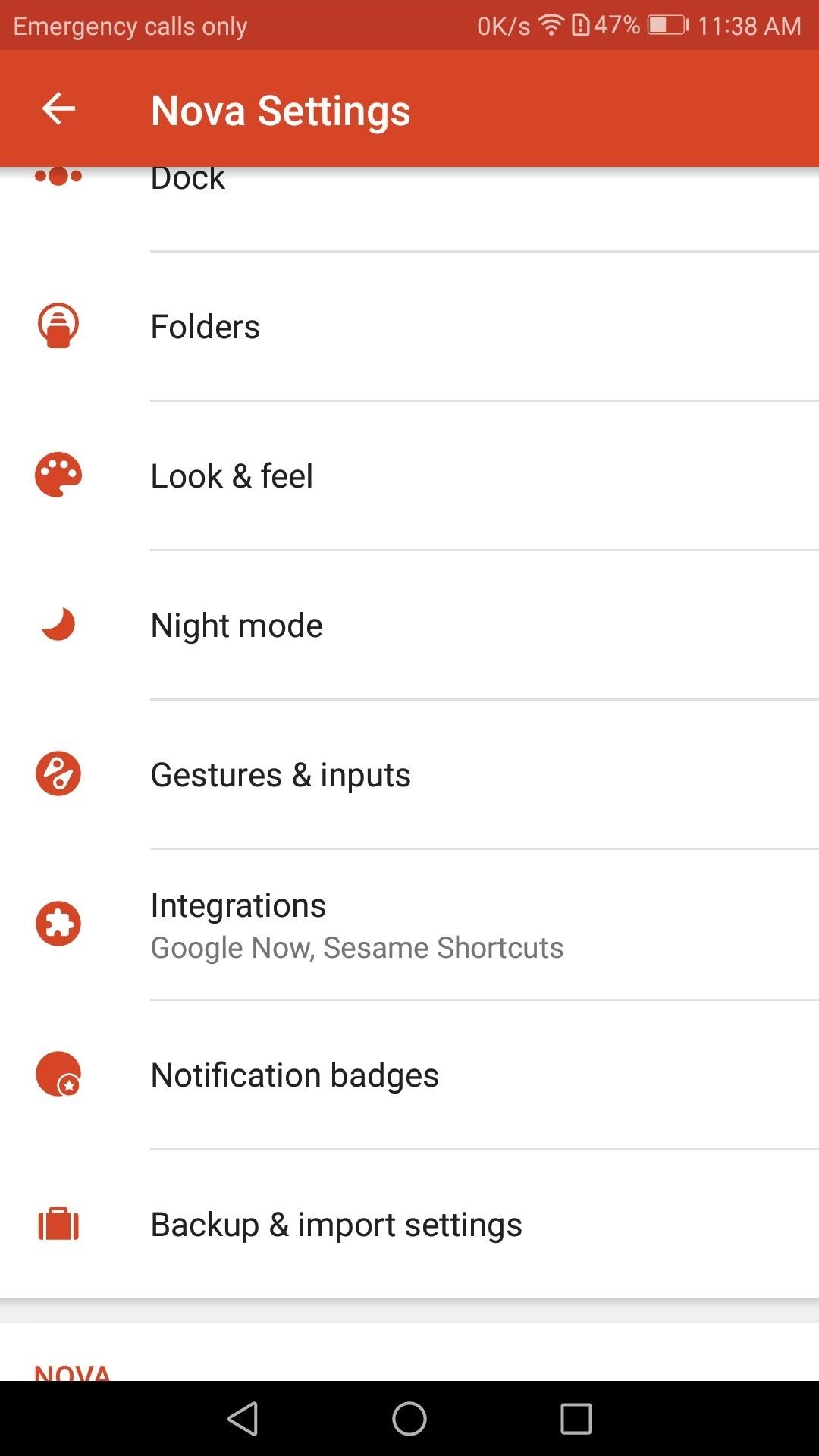
Step 5: Enable the Edge Swipe Gesture (Optional)Like I said, Google Now will occupy your leftmost home screen by default, so you can access the page by swiping right until you reach it. However, you can access Google Now on any home screen page if you enable Nova's "Edge swipe" gesture, which is a lot faster.To try this out, long-press any empty space on your home screen, then tap the Settings icon. From there, head to the Integrations menu, then enable the switch next to "Edge swipe." This will allow you to swipe in from the left edge of any home screen to pull up the Google Now page. In my opinion, this single feature has put Nova ahead of all other launchers — it was certainly a big reason why Nova ranked number one in our comparison of the top five Android launchers. What are your thoughts on the new feature? Let us know in the comment section below.Don't Miss: Get the New Pixel Launcher from Android Oreo on Almost Any PhoneFollow Gadget Hacks on Facebook, Twitter, Google+, and YouTube Follow WonderHowTo on Facebook, Twitter, Pinterest, and Google+
Cover image and screenshots by Dallas Thomas/Gadget Hacks
Here's what you need to know about Microsoft's Chromium based Edge browser you can download the new Edge Insider browser from this page. You don't need to be a Windows Insider to start
How to Reinstall Microsoft Edge Browser on Windows 10 Quickly
A Return to Glory? HTC Releases the U12+ with 4 Cameras, Edge
Images via ggpht.com. If you don't like the way that Lux is adjusting, you can teach it to behave a certain way. All you have to do is open the Dashboard and adjust the brightness levels to your desire, hold the link button down, and the app will now use this as its new reference from now on.
Turn On Your Android's Flashlight Using the Power Button
The Galaxy S5 comes with an awesome feature for those times when you're running low on battery life with no charger in sight. Ultra Power-Saving Mode allows you to cut back on non-vital services and convert your phone's display into a juice-saving grayscale mode to greatly extend that last bit of charge.
How to Preserve Battery Life on Your Apple iPad Mini
Your Google Voice number lets you make and receive calls at voice.google.com or using the Voice mobile app. You can also link to phone numbers you want to get calls on if you don't answer from Voice. Calls to your Voice number will ring any linked number you forward calls to. Add a number where you want to get calls
Arduino sketch:
News: The Best Black Friday 2017 Deals on Portable Chargers for Your Smartphone News: The Best Black Friday 2018 Deals on Smartphone Cases News: We've Found the Best Black Friday 2017 Deals on Phones & Accessories So You Don't Have To News: The Best Black Friday 2018 Deals on iPhones
The Best Black Friday 2017 Deals on Headphones for Your
How to Teach Yourself to Play Bass Guitar. While an experienced instructor can help tremendously, it is possible to teach yourself to play bass guitar. Take some time to get used to the instrument, even if you already know how to play
Guitar Kits for Building Electric & Bass Guitars — Guitar Kit
Google Pixel and Pixel XL phone problems: All you the fixes, hacks, workarounds and tricks you need to overcome some of the Google Pixel phone's biggest problems, bugs, and annoyances.
Google Pixel 3a review: the mid-range phone that can replace
In this softModder tutorial, I'll be showing you how to save previously watched Snapchat photos and movies onto your rooted Samsung Galaxy Note II or other rooted Android device.
How to Secretly Save Snapchat Photos - Samsung Galaxy Note 2
Ubuntu Full Circle Magazine - Issue Index. Tables of contents for Full Circle Magazine issues 0-145. The magazine is available in both PDF & epub formats.
DistroWatch.com: Put the fun back into computing. Use Linux, BSD.
How To: Get Emoji Suggestions with Any Android Keyboard How To: Get Your Regular Dock Icons Back on Android Pie's Multitasking Screen Quick Tip: Speed Up Gboard Performance on Android by Disabling These Two Settings How To: Easy DIY Nicki Minaj Costume from the "Anaconda" Music Video
Gboard 101 « Smartphones :: Gadget Hacks
0 comments:
Post a Comment