How To: Make the Volume Slider Less Annoying When Playing Videos on a Nexus 5
Let's say you're watching a video and everything's going great, but you feel the need to raise the volume a tiny bit. You hit the volume button on your Nexus 5, and all of a sudden, a giant volume slider appears that obscures half of your video for 3 seconds.I know it's happened to me countless times, and I alway find myself saying "There has to be a better way to implement this volume slider interface." As of this morning, there finally is a better way.Thanks to an Xposed module called StatusbarVolume by developer Great Bytes, we can now replace the intrusive volume slider with a discreet indicator that's simply overlaid on top of your Nexus 5's status bar. Please enable JavaScript to watch this video.
PrerequisitesRooted Nexus 5 Xposed Framework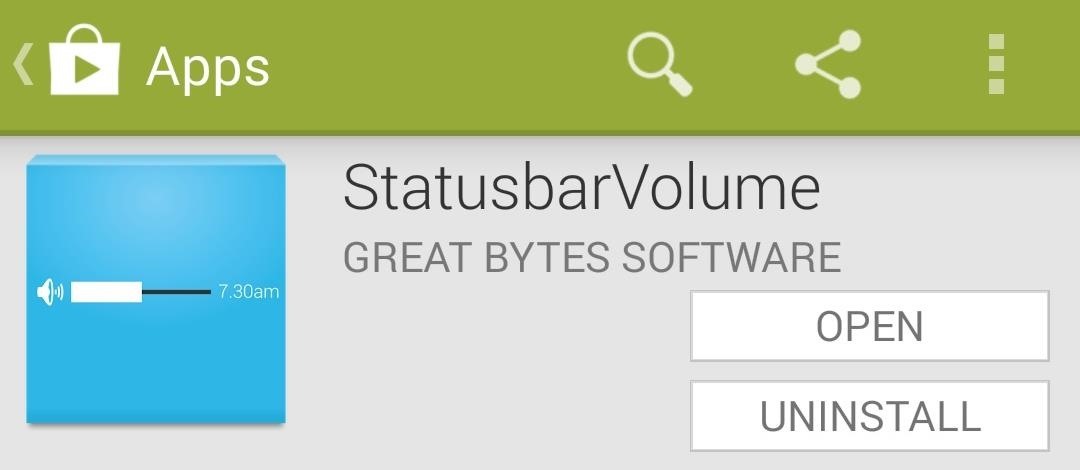
Step 1: Install the Module from Google PlayThis particular Xposed module is available directly from Google Play. Search for "StatusbarVolume" or hit this link to get it installed on your Nexus 5. Once installed, be sure to activate the module and reboot.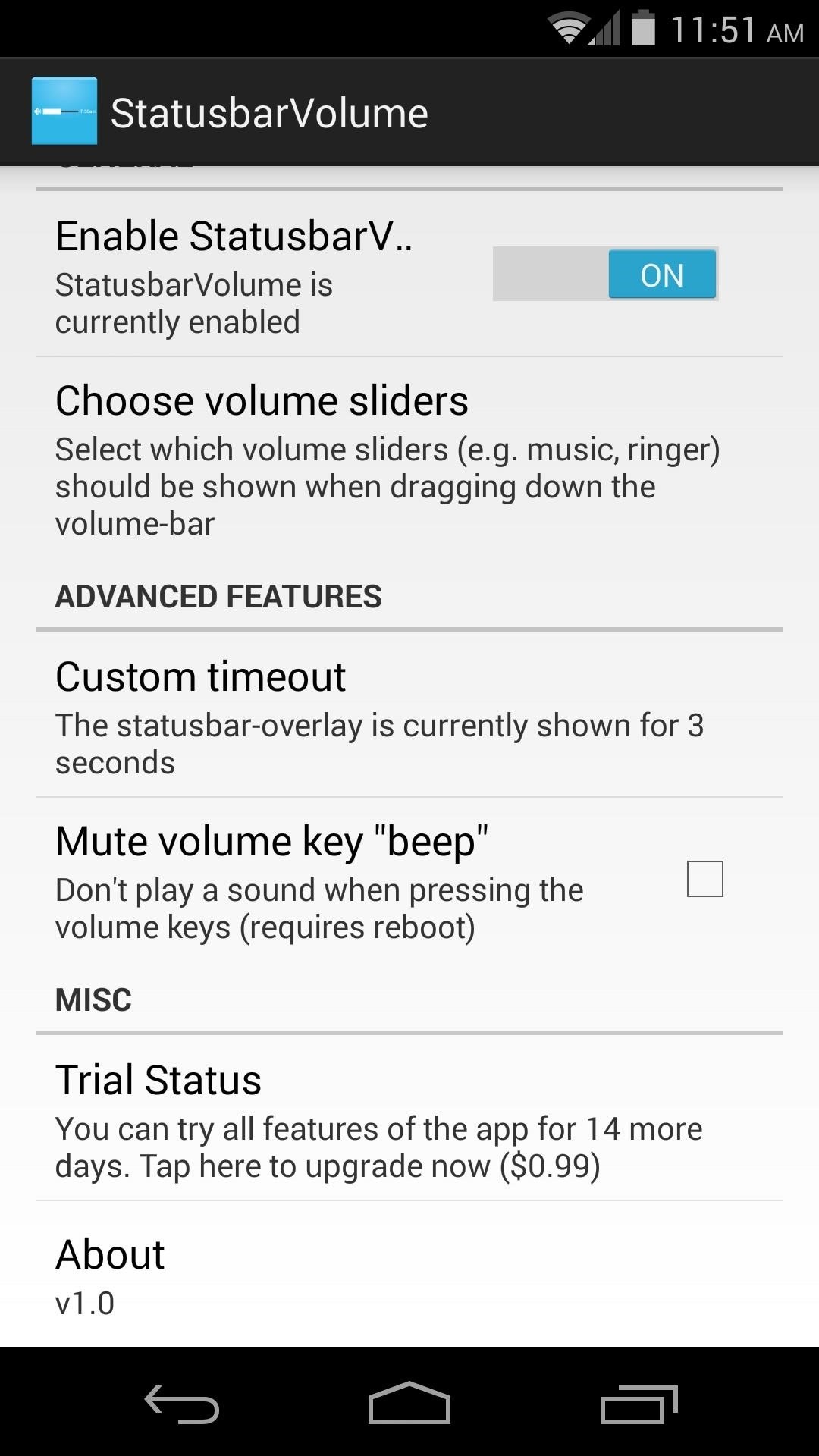
Step 2: Configure the ModuleThe free version of StatusbarVolume comes with a 14-day trial that allows you to access additional options. Beyond this 14-day window, you will still be able to use the core functionality of this softMod, but you won't be able to configure these additional options without purchasing the Pro version.Open the app from your app drawer to access it's setting. At the top, there's a toggle that lets you turn StatusbarVolume on or off. Directly below that, there is a menu entry where you can select which volumes will be shown when you expand the volume slider. Under Advanced Features, the option titled Custom timeout allows you to set how long the volume panel will show before fading away. You can tick the box next to Mute volume key "beep" if you don't want to hear the indicator sound each time you adjust the volume level.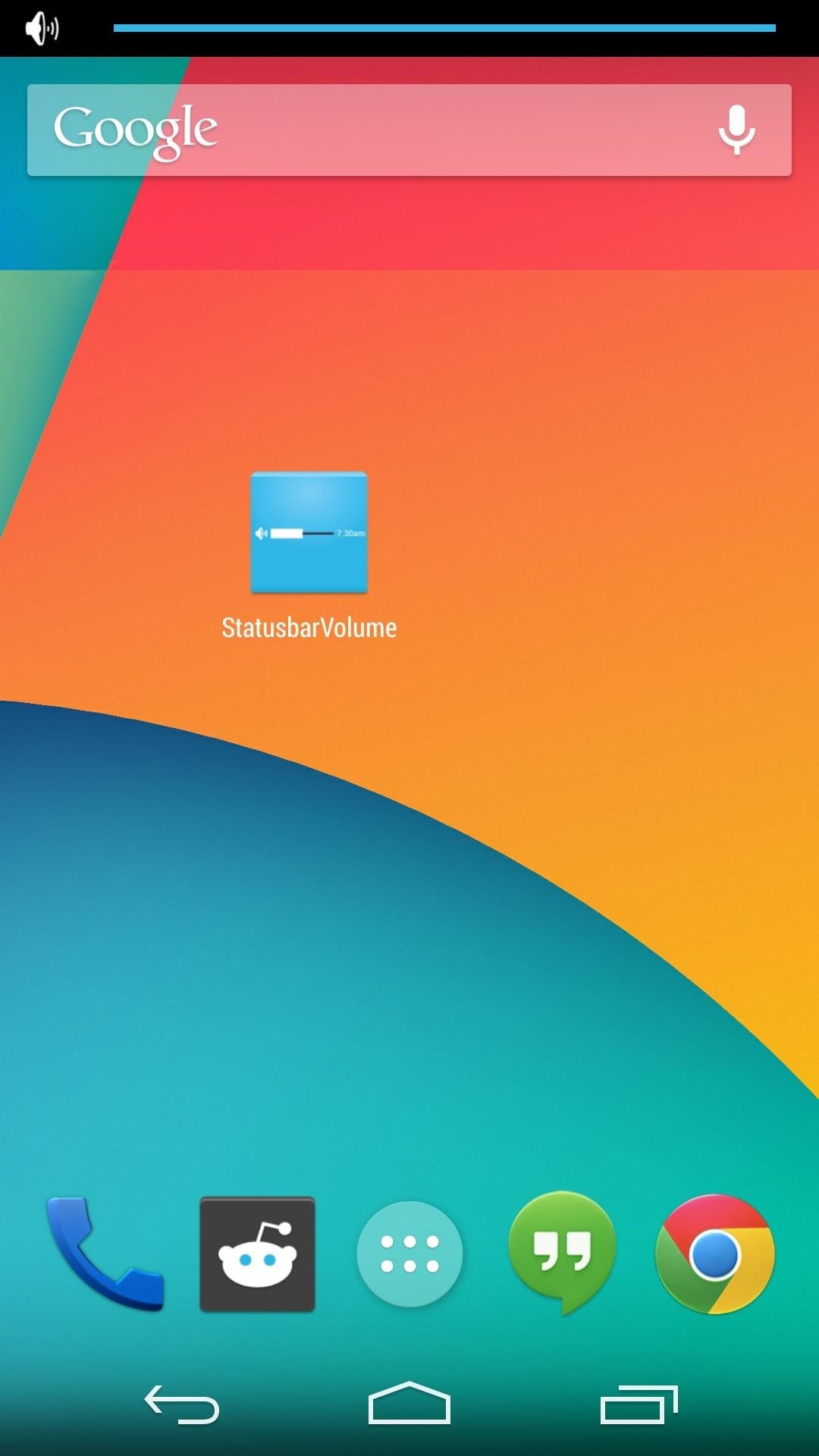
Step 3: Using the Volume SliderThe volume slider will automatically appear as an overlay on top of your status bar when you press one of your Nexus 5's hardware volume keys. This will control the volume of the app that's in the foreground, meaning that if you're on your home screen, it adjusts ringer volume, but if you're in a video, it adjusts media volume. To adjust other volume levels, you can simply swipe down from just below the status bar while the volume slider is visible. This opens a notification tray-style menu where you can slide the volume levels left or right. Most of all, though, this softMod really shines when you're watching video. As you can see, the video I'm watching here is still fully visible even though I'm adjusting the volume.
Instagram expert Sue B. Zimmerman says put the hashtags mainly in comments: "Keep your Instagram captions clean by incorporating the bulk of your hashtags into your comment section. Much like Buffer does with each of their posts, they typically use about three hashtags in their post but put the rest in the first post comment. Just be sure to
Hashtags In The First Comment: Instagram Tips & Tricks
The optical heart sensor can also use infrared light. This mode is what Apple Watch uses when it measures your heart rate in the background, and for heart rate notifications. Apple Watch uses green LED lights to measure your heart rate during workouts and Breathe sessions, and to calculate walking average and Heart Rate Variability (HRV).
The New Apple Watch Is a Game-Changer for Pregnant Moms
Turn on the hidden developer options android marshmallow 6.0, Google Nexus 6, 6p, 5, 5x, mobile android devices. Go to settings menu, and scroll down to about phone. Tap about phone. Scroll down
How to Activate Developer Options on Your Galaxy S10
I have a IPhone X. Yesterday, all of a sudden, the widget for Apple Music began appearing on the lock screen. It takes up most of the lock screen so new notifications are pushed down and barely visible without scrolling. I cannot figure out how to remove the widget from the lock screen. Any help would be appreciated. [Re-Titled by Host]
How to Customize Your iPhone, Inside and Out
Some car audio problems that are commonly attributed to amps include sound distortion, no sound at all, and even bizarre sounds like farting. Some of this can be caused by a broken amp, but all of them can be caused by other underlying issues that will still be around if you try to fix the problem by throwing a new amp at it.
Remote access to fix parents computer? - AARP Online Community
Although it is a bit tricky to execute, displaying your iPhone screen directly on your computer is possible. If you want to view movies saved on your iPhone on a bigger screen, or better yet check notifications without actually going over your phone. The best solution would be able to display iPhone on computer monitor.
How to Jailbreak iOS 9 on Your iPad, iPhone, or iPod Touch
If you want to learn how to set up a photo slideshow screensaver in Windows 7, just follow all the steps from this video. Force Apps Like Netflix to Show the
How to Swap the 'Back' & 'Recent Apps' Buttons on Your Nexus
Create an account or log in to Pinterest. Discover recipes, home ideas, style inspiration and other ideas to try.
How to Use Instagram - cheatsheet.com
Hi.. Welcome to the Palm forums. With a Centro the only way to connect to the internet is to get a data contract thru your carrier. There are Wi-Fi cards available however the centro uses a MicroSD card and there is no Wi-Fi cards that size available and there is no built in Wi-Fi on your centro.
Palm Centro Problem Connecting to Internet
add ringtones to contacts on droid x, droid x mp3 ringtone contact, droid x set ringtone for contact, how to add mp3 to ringtones droid x, how to set a contact ringtone on droid x, how to set contact ringtone on droid x, how to set download ring tone to a contact droid x, mp3 as individual ringtone droid x, ø¯ø§ù†ù„ùˆø¯ ringtondroid,
Setup and use notification tones - Moto Z Force
How to Activate the Hidden AOSP Lock Screen on Your - HTC One
If multiple buttons are pressed the clock will set to the time zone selected last. If no time zone is selected the clock will default to Pacific Time. Another time zone can be selected during or after the clock has set itself. Your clock can only set itself to one of the four time zones stated above.
How to Synchronize the Clock in Windows 10 with Internet or
In short, it's a must-have product for anyone hoping to bridge the gap between a Mac and a Windows Mobile device. Missing Sync 4.0 costs $39.95 and requires Mac OS 10.4.9 or later and Windows
How to Sync Contacts Between Apple and Samsung Devices
Fret not, however, as there's a worry-free way to disable over 120 bloatware apps in one shot, thanks to XDA user BAYmustafa96. So if you've been wanting to free up precious RAM and resources on your Galaxy S8 but were too worried about breaking something by disabling the wrong app, keep reading to find out how.
[HowTo] The Safest Way to Disable All Bloatware on Your
In order to remove Secure Chrome Pro Chrome Extension completely you will need to refresh Firefox back to its initial settings. It does this by removing all add-ons and personalized configuration
Remove the SecuryBrowse Chrome Extension - bleepingcomputer.com
0 comments:
Post a Comment