How To: Hide the Navigation & Status Bars on Your Galaxy S9 No Root Needed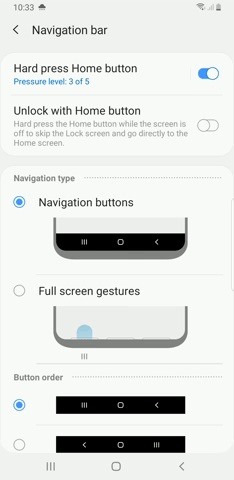
Putting your Galaxy S9 in Immersive Mode lets you truly enjoy the gorgeous display that Samsung is so famous for. You can't have it set on at all times, however, so you'll still have to deal with the status and navigation bars that cut the phone's aspect ratio down to that of a standard phone. But if you're willing to dig a little deeper, there are ways to go full Immersive Mode on your S9 for good.With One UI, Samsung has ditched the option of hiding the navigation bar on your S9 via a small circular button in favor of gesture-based navigation controls that get rid of the bar entirely. You're still left with the status bar to deal with, however, and while it's transparent when on the home screen, the status bar will often turn opaque depending on that app you're currently using. Thankfully, it's possible to hide your Galaxy S9's status bar and go full immersive using a method that's been out for a while. Though the process doesn't require root, you'll need to run an ADB command. Keep reading further if you want to get the most out of your S9's gorgeous display — just be sure to follow the steps exactly as they appear, especially if this is your first time with ADB and Fastboot.
RequirementsDeveloper options and USB debugging enabled Windows, Mac, or Linux computer ADB and Fastboot installed USB data cable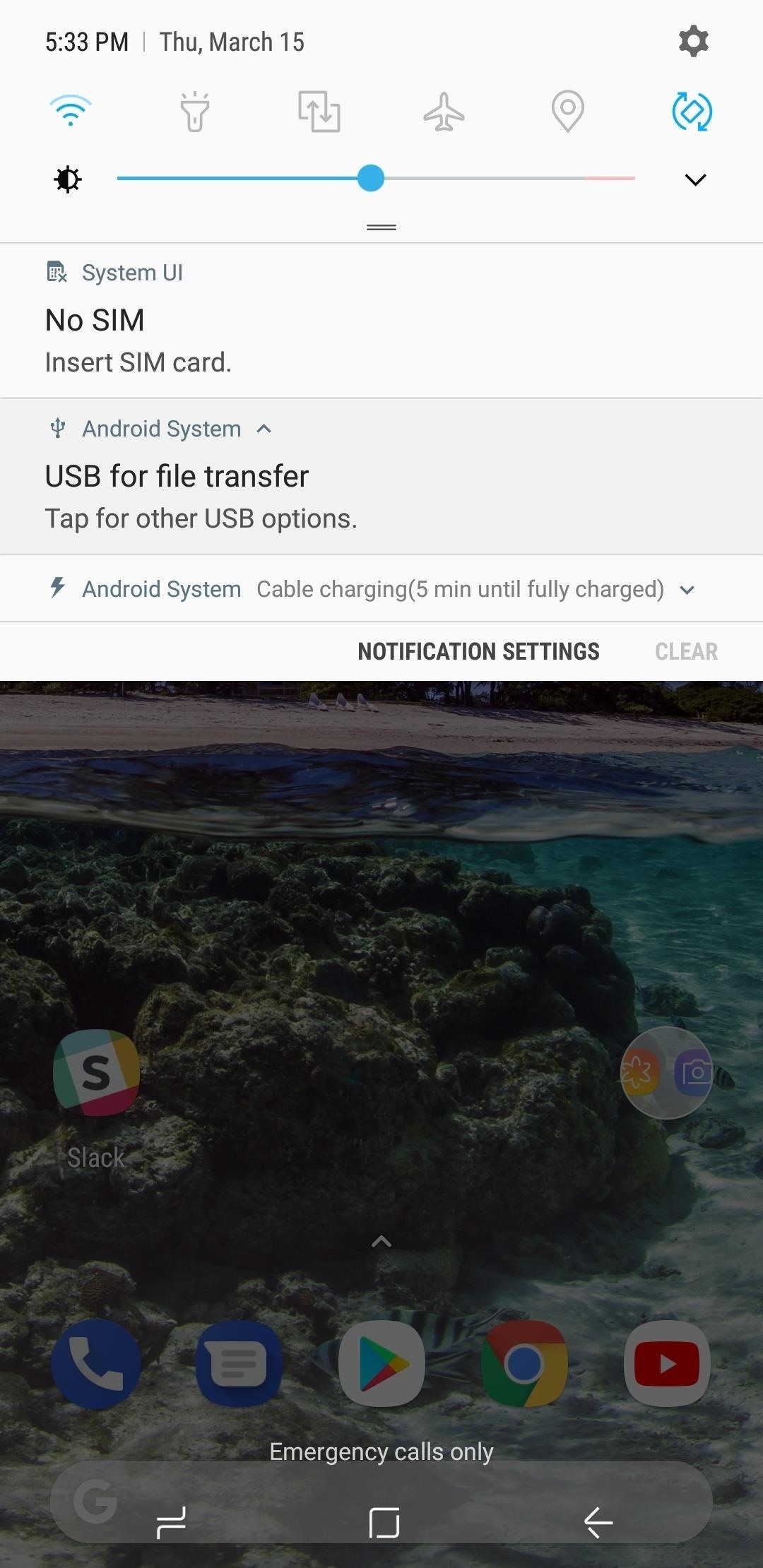
Step 1: Allow USB Computer ConnectionAfter installing ADB and turning on USB Debugging, connect your Galaxy S9 to your computer with a USB data cable. Next, swipe down from the top of your screen and select the "Android System" notification, then choose "Transfer files" from the popup.
Step 2: Open ADBRunning an ADB command is necessary hide the S9's status bar to keep it on Immersive Mode at all times. Because of this, you'll need to open a Command Prompt or Terminal window in the platform-tools folder inside of your ADB installation directory.If you downloaded the SDK Tools from Google and did a default installation, go to the C:\Program Files (x86)\Android\android-sdk folder. If not, go to the folder where you installed ADB, then open the platform-tools folder located inside. Now, hold the shift button on your keyboard, then right-click within the window and choose "Open command window here."Don't Miss: Google Just Made It Easier to Flash Images & Sideload Updates on Your Android DeviceIf you have a Mac or Linux machine, open a Terminal window and change directories to the platform-tools folder. Perform a search on your hard drive for "platform-tools" if you don't know where it is, as the folder's exact location can vary depending on where you extracted ADB and Fastboot when the utilities were installed. Opening an ADB command window on Windows. If you need a more detailed walkthrough about the subject, head over to our full ADB and Fastboot guide to get to know this important modding process better.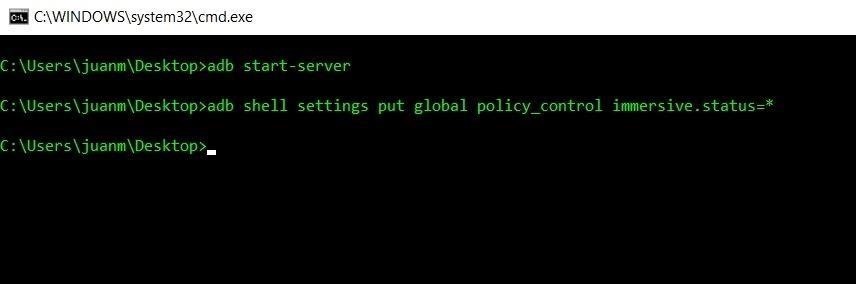
Step 3: Input CommandsNow that a connection has been established with the S9 and ADB is up and running, you'll need to type in a single command to hide the status bar at the top of the screen, so enter the following:adb shell settings put global policy_control immersive.status=*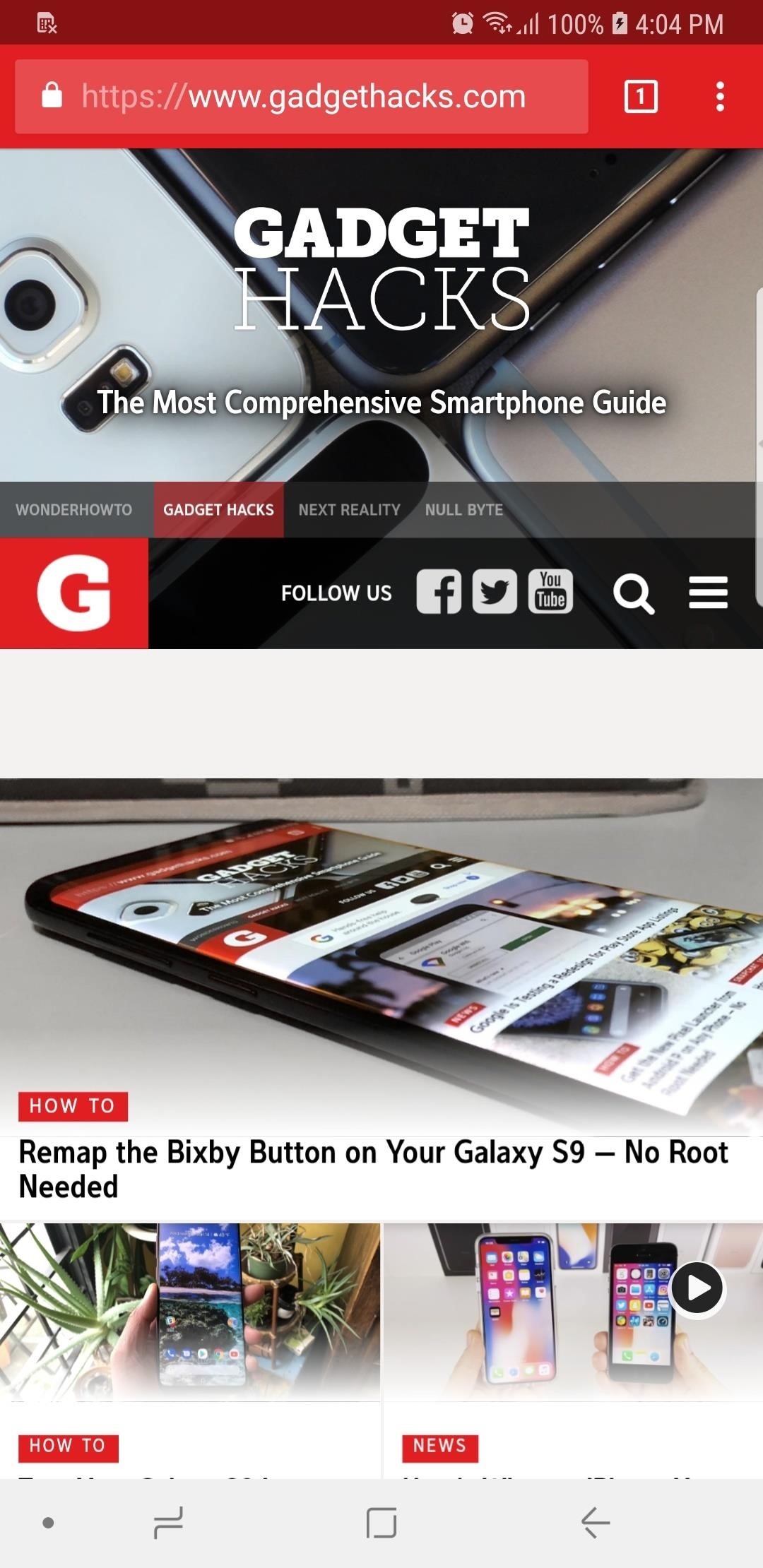
Step 4: Enjoy Full-Time Immersive ModeImmediately after sending the above command, your status and navigation bars will disappear. At this point, it would be a good idea to restart your phone so that any apps that were previously open can redraw themselves to accommodate the extra screen real estate. (1) Status & notification bars present, (2) Status bar disabled, (3) both status & notification bars disabled From now on, you'll still be able to access the navigation and status bars on your S9 by swiping in from either the top or bottom of the display, depending on which one you wish to access. The keyboard will still pop out as it normally does whenever you tap on a box that requires text input, and the home button's haptic feedback still remains active, but you'll need to reveal the navigation buttons to access Google Assistant.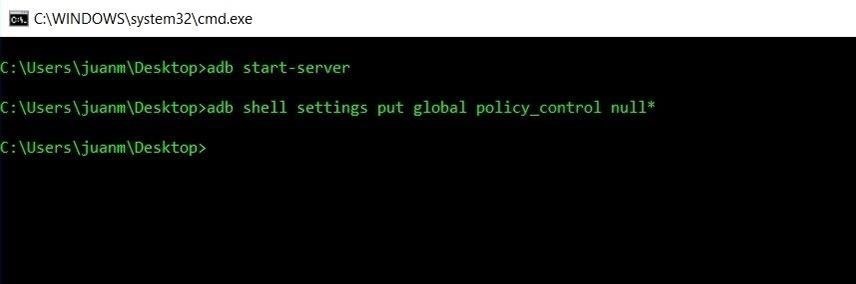
Reverting This ModIf you ever want to bring your S9 back to its stock configuration and re-enable the status bar, simply type in the following command to bring the display back to its original settings:adb shell settings put global policy_control null* Don't Miss: More Tips & Tricks to Get the Most Out of Your Galaxy S9Follow Gadget Hacks on Facebook, Twitter, YouTube, and Flipboard Follow WonderHowTo on Facebook, Twitter, Pinterest, and Flipboard
Cover image and screenshots by Amboy Manalo/Gadget Hacks
How To: Remove the Navigation & Status Bars on Your Nexus 7 Tablet to Make the Screen Feel Bigger How To: Customize the Crap Out of Your Samsung Galaxy Note 2's Status Bar How To: Customize Your Navigation Bar on Android Nougat — No Root Needed
How to Unlock the Hidden "Notification History" Feature on
How to Make a Gauss gun out of magnets and a steel bar
Hey! Join me on PayPal and we'll get $5 each when you make your first
How to Get Apple Watch Screen Saver - YouTube
First of all, search and download your favorite iPhone or iPod wallpapers, which have an immense library of beautiful wallpapers for iPhone or iPod Touch. Because iPhone integrates iPod Touch, the wallpapers for iPod Touch can be used on iPhone as well. Now, you may find the rest of the steps very familiar to you.
Top 5 Free Wallpaper Apps for Your iPhone « iOS & iPhone
When someone asks me why they should root their phone, one of the top reasons I always give is that it enables you to install the Xposed Framework.Created by developer Rovo89, Xposed basically hooks into the Android system, then allows users to simply install mini-apps called modules that can change almost anything in a device's interface or other installed apps.
Install the Xposed Framework on Your Rooted LG G3 for 100s of
We've collected 30 brilliant April Fool's pranks that will end in laughter, without making anyone want to cut you out of their life. These are ideas for people who realize that April Fools is just one day, and come April the 2nd, not all jokes will be as funny. And for more hilariously harmless bits to pull on your friends and family, don
Spy on Into a Facebook Profile - ramsgateiftvfest.org
Prey Anti Theft (Free) Lost Android Lost Android will allow you to have remote access to your missing phone via their website. For this apple iphone 5c monitoring apps to work, you need a Samsung account and registered your device before you lost track my android cell phone stolen it.
Everything You Need to Set Up on Your iPhone Just in Case It
Here are some of the best Black Friday deals we're seeing right now. Check back; we're updating it often. like a pair of headphones, Straight Talk Samsung Galaxy S7 32GB prepaid smartphone
Best deals headphones | Shop Now at Best Buy®
AD
deals.bestbuy.com/DigitalInsert
Report Ad
Price Match Guarantee. Free Shipping $35 & Up Or Ready In One Hour!
How To Watch Star Trek: The Original Series Online For Free
Candy Crush Saga Hard Levels: Level Tips and strategies to get past this challenging level. Best Methods for Candy Crush Level Skip [New] candy crush now How do I clear Candy Crush Level - Without The Sarcasm A very funny blog post about Candy Crush Level 70. This will only be funny if you've been there. See more
Omgå Candy Crush Saga's Waiting Period for at få nye liv og
NXT-ID's Wocket is an all-in-one payments solution that can truly replace your wallet and gift cards in an overstuffed wallet. rectangular card selector into which the aforementioned
found a debit card « Null Byte :: WonderHowTo
How To: Get a Full-Res Version of Anybody's Profile Pic on Instagram News: Set Rotating Wallpapers of Flickr Images, Instagrams, Tumblr Pics, & More for Your Android Device News: Google Docs Meets Instagram in Google's Next Social App
Android Apps on Google Play
Passcode Exploit: How to Bypass an iPhone's Lock Screen Using Siri in iOS 7.0.2 to Send Messages Siri Exploited—Again: How to Bypass the Lock Screen in iOS 8 (& How to Protect Yourself) How To: Open ANY App Instantly & More Securely from the Lock Screen on a Samsung Galaxy Note 2
How to lock individual apps on your smartphone | AndroidPIT
From headphones and speakers to accessories for their vinyl LPs, these gift ideas will 14 Delightful-Sounding Gifts for the Discerning Audiophile can play streaming audio from a phone or
2018 Gift Guide: Must Have Phone Accessories for Audio Files
0 comments:
Post a Comment