How To: Install the Xposed Framework on Your Samsung Galaxy S3 for Instant softModding
There are plenty of apps on Google Play for customizing your Samsung Galaxy S3 with wallpapers and new lock screens, but to be honest, you're not really customizing until you root.Once you're rooted, you have unlimited mods and hacks to choose from to make your device run better or feel more you, and one of the easiest ways to find these customizations is with Xposed.Created by by XDA developer rovo89, the Xposed Framework allows you to quickly search for, download, and install new modules, i.e. mods, onto your rooted Android device in a matter of seconds. In this softModder guide, I'll be showing you how to get in on your GS3 and access some of the mods. Please enable JavaScript to watch this video.
Again, you will need root for this, as Xposed does not work without root permissions. Make sure you're rooted and have "Unknown sources" enabled, then proceed below.
Step 1: Install the Xposed FrameworkYou can get Xposed Framework on your GS3 by grabbing the Xposed Installer app. Just download it using this link, which will give you latest APK straight from the developer of the app. Once the download is completed, install it like you would any other app.For more information behind the dev and the installer, check out the dedicated thread over on XDA.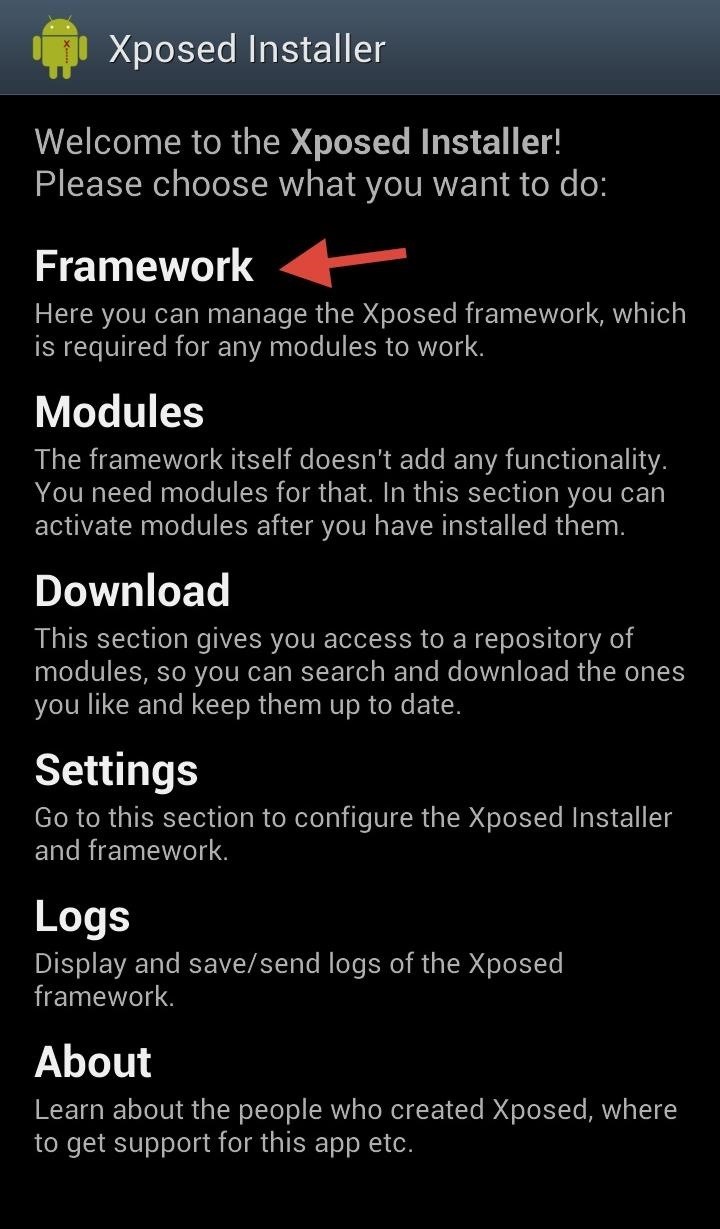
Step 2: Update & RebootAfter installation, open up Xposed Installer and head to the Framework section and select Install/Update to ensure that we have the latest version. After the update installs, Soft reboot or Reboot your device to enable Xposed.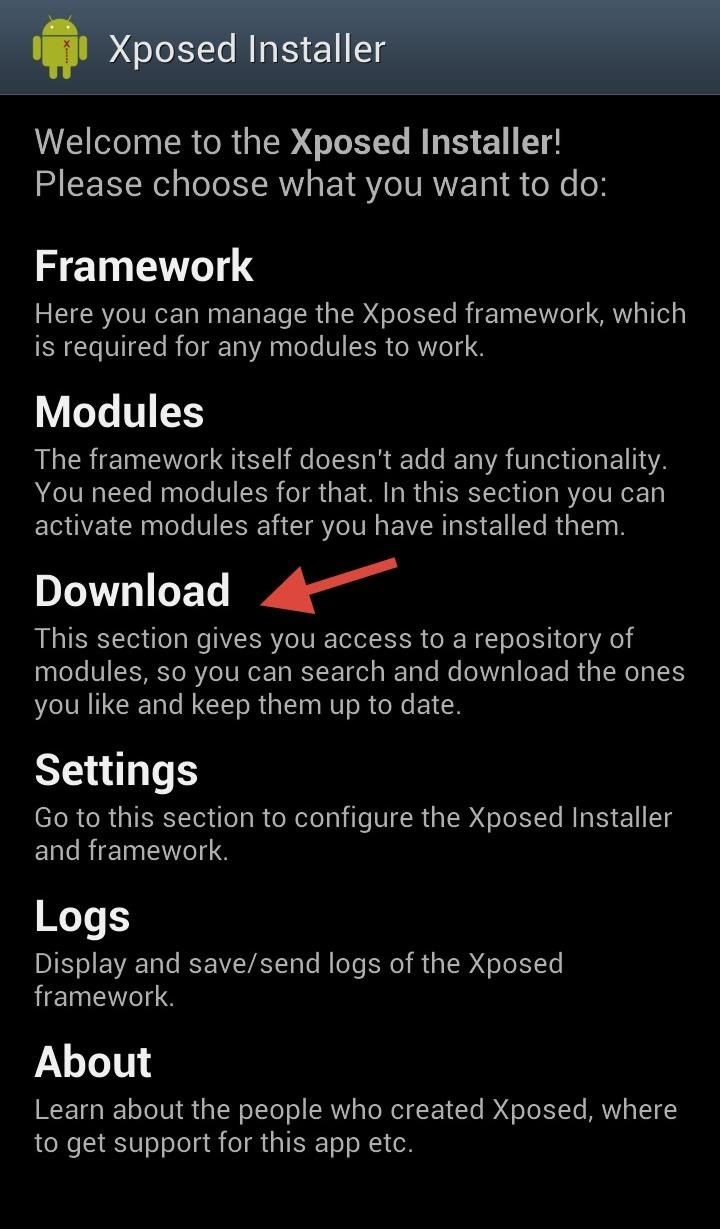
Step 3: Mod Your Device with XposedNow that Xposed Framework is set up, you can begin customizing your GS3 with various Xposed modules. You can search for, download, and install modules directly from within the installer under the Downloads section. Most modules are universal, made for just about all current Android devices, including our GS3s, but make sure to read the module descriptions to make sure they aren't device specific.Try setting a different lock screen wallpaper or finally getting rid of that annoying high volume alert.Keep a look out on Samsung Galaxy S3 softModder for highlights of some of the coolest Xposed mods out there, some of which you won't find directly in the Xposed Installer app. You can also check out coverage of Xposed mods for any Android device to dive right in.
Subscribe for more:
How To: Install Flash Player on a Samsung Galaxy S5 to Stream Web-Based Flash Videos How To: Install Flash on a Samsung Galaxy Note, Nexus 7, and Other Android 4.1 Jelly Bean Devices How To: Install Flash Player on Your Samsung Galaxy Note 3 to Stream Amazon Instant Videos & More
How to Install Adobe Flash Player on Samsung Galaxy S4
How to use split-screen mode in Android Nougat Split-screen mode is pretty easy to navigate once you learn what to do. Touch the home button and you'll be taken to your home screen.
This Easy Android Trick Will Keep Your Home Screen Clean | Time
time.com/3667118/android-clean-home-screen/
Android home screens can get pretty messy if you download lots of different apps. Here's how to fix that. This Easy Android Trick Will Keep Your Home Screen Clutter-Free
How to reset your Android home screen back to the default
How to Automatically Turn on Speaker for Every iPhone Call Sometimes we need to use the speaker of the iPhone while talking to someone on the call. There could be many reasons for this, including driving or while having a group call with your friends.
How To: Automatically Turn on Speakerphone for Every iPhone Call
show you how to copy those movies/videos to your iOS device whether it be an iPod Touch, iPad or iPh
How To Copy And Paste On An iPhone: Everything You Need To Know!
This is what you can expect when sharing Live Photos across Apple's apps and platforms. iCloud Photo Library can sync Live Photos to the Mac, and Photos allows you to play them back within the app.
Google's new Motion Stills app turns Live Photos into GIFs
How To: Stop Android Lag in Its Tracks on Your Nexus 7 for a Super Smooth Tablet How To: The Real Story Behind Rooting the Samsung Galaxy S4—And Its New Secured Kernel How To: Lower Vibration Feedback on Your Pixel 2 to Make Notifications Quieter
Secure Your Samsung Galaxy Device by Disabling the Clipboard
In conclusion, we feel that you have learned some interesting facts about how to unlock pattern lock on android. But few people may use this to hack but you should rather use this in a right way to help someone, or yourself.
How To: Get Android 9.0 Pie's Volume Slider on Any Phone & Control Media Volume by Default News: New Google Chrome Update Lets You Scroll Through Websites Without Fear of Page Jumps How To: Use Your Android's Volume Keys to Move the Cursor in Any Text Field—No Root Needed
9 Alternative Uses for Your Android's Volume Keys « Android
How To: Enable True Stereo Sound on Your Galaxy S5 How To: 5 Ways to Improve the Bluetooth Experience on Your Samsung Galaxy News: 5 Relatively Hidden Galaxy S9 Features You Should Know About How To: Improve Bluetooth Audio on Your Galaxy S9 with Custom Codecs
How to Personalize Sound Quality for Headphones on Your
How to Avoid an 'Unblockable' Presidential Alert. The President has the authority to send unblockable text messages to nearly every cell phone in the US, and a test of this system is scheduled for 2:18 p.m. Eastern time on October 3, 2018.
How to change default shipping address & payment m
Enjoy millions of the latest Android apps, games, music, movies, TV, books, magazines & more. Anytime, anywhere, across your devices.
How to Enable Samsung's New Dark Theme on Your Galaxy in
0 comments:
Post a Comment