How To: Enable Autocorrect & Predictions in Any Text Field on Your Galaxy Note 3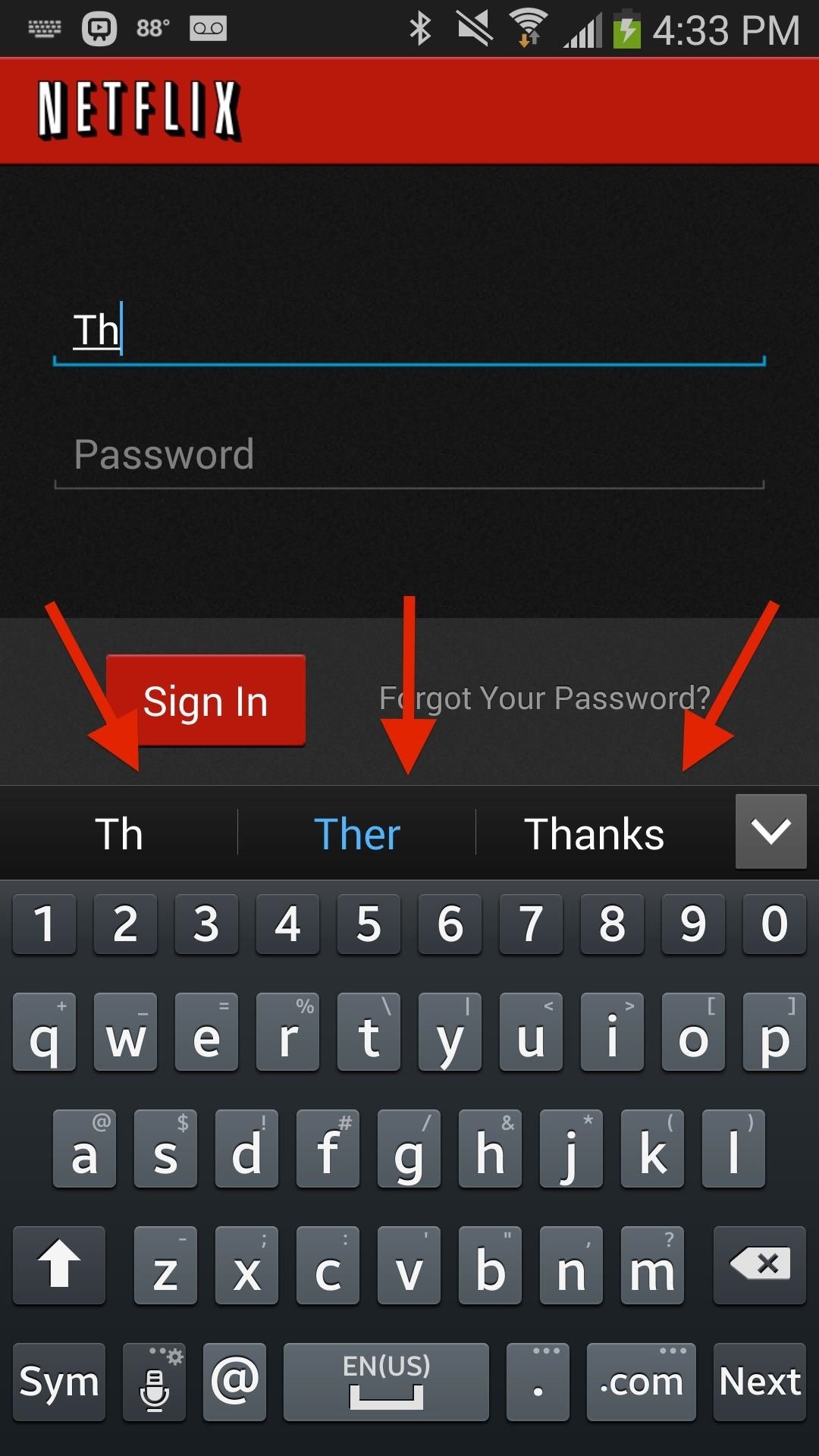
Autocorrect, a common feature available on most Android keyboards, helps fix fat-finger typos and even predicts the words you want to write. Without this feature, it'd take me about 5 minutes to write a sentence, and even then, it'd probably still be intelligible.Unfortunately, not all text fields allow for the use of autocorrect and predictions. Several text fields, and the majority of password fields, disable these features by default. In the screenshots below, you can see the Netflix login page, with autocorrect enabled (modded) and disabled. (1) Netflix login with autocorrect enabled, (2) The default Netflix login without autocorrect. While I understand the benefits of having autocorrect disabled for password fields (people not being able to peek at your passwords), I still want to have the option to have it for any text field, especially since it speeds up my ability to log in to my accounts.With Always Correct, an Xposed module from elesbb, you'll have the ability to use your keyboard's autocorrect and prediction features in any text field. Please enable JavaScript to watch this video.
Step 1: Fulfill the PrerequisitesSince this app is not available on Google Play and needs root permissions to work, you'll need to have the following three things taken care of on your Note 3 or other Android device.Root access Xposed Framework Unknown sources enabled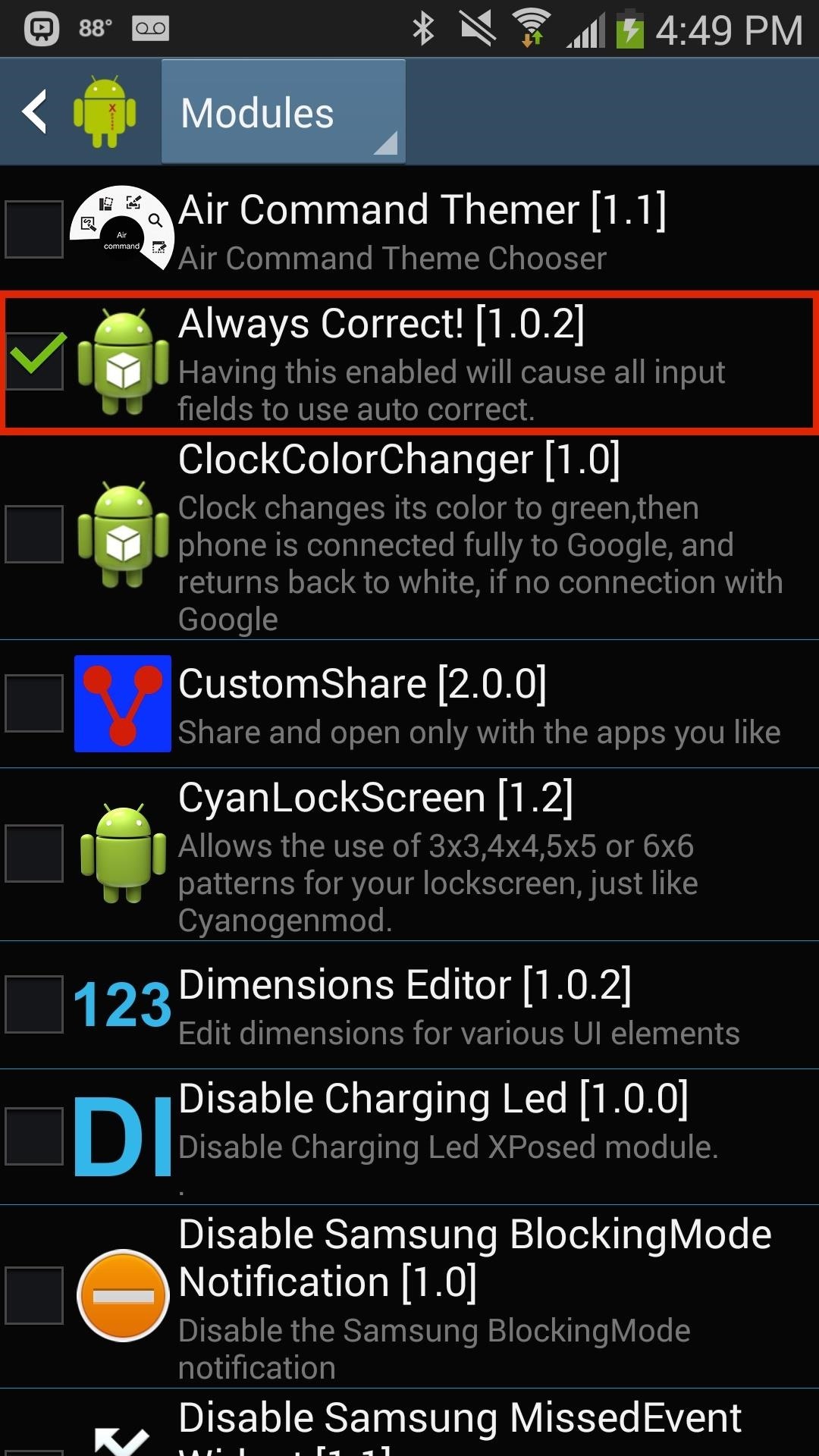
Step 2: Install Always CorrectDownload Always Correct directly from the Modules section of Xposed Installer on your device. In addition, you can get the APK directly from the Xposed Module Repository online. (1) Search for "Always Correct" in Modules, (2) "Always Correct" after being installed. After the module has been downloaded, activate it and reboot.
Step 3: Autocorrect & Predictions AnywhereThe module is set once it's activated, so now any time you enter something into a password field, you'll see that autocorrect shows up. In the two screenshots below, you can see the autocorrect fields shown above the stock Samsung keyboard and the Google keyboard. (1) Autocorrect in stock Samsung keyboard, (2) Autocorrect in Google keyboard. I also tested out two other popular keyboards, Swype Keyboard and SwiftKey Keyboard. As you can see below, Always Correct worked great with both. (1) Autocorrect in Swype keyboard, (2) Autocorrect in SwiftKey keyboard.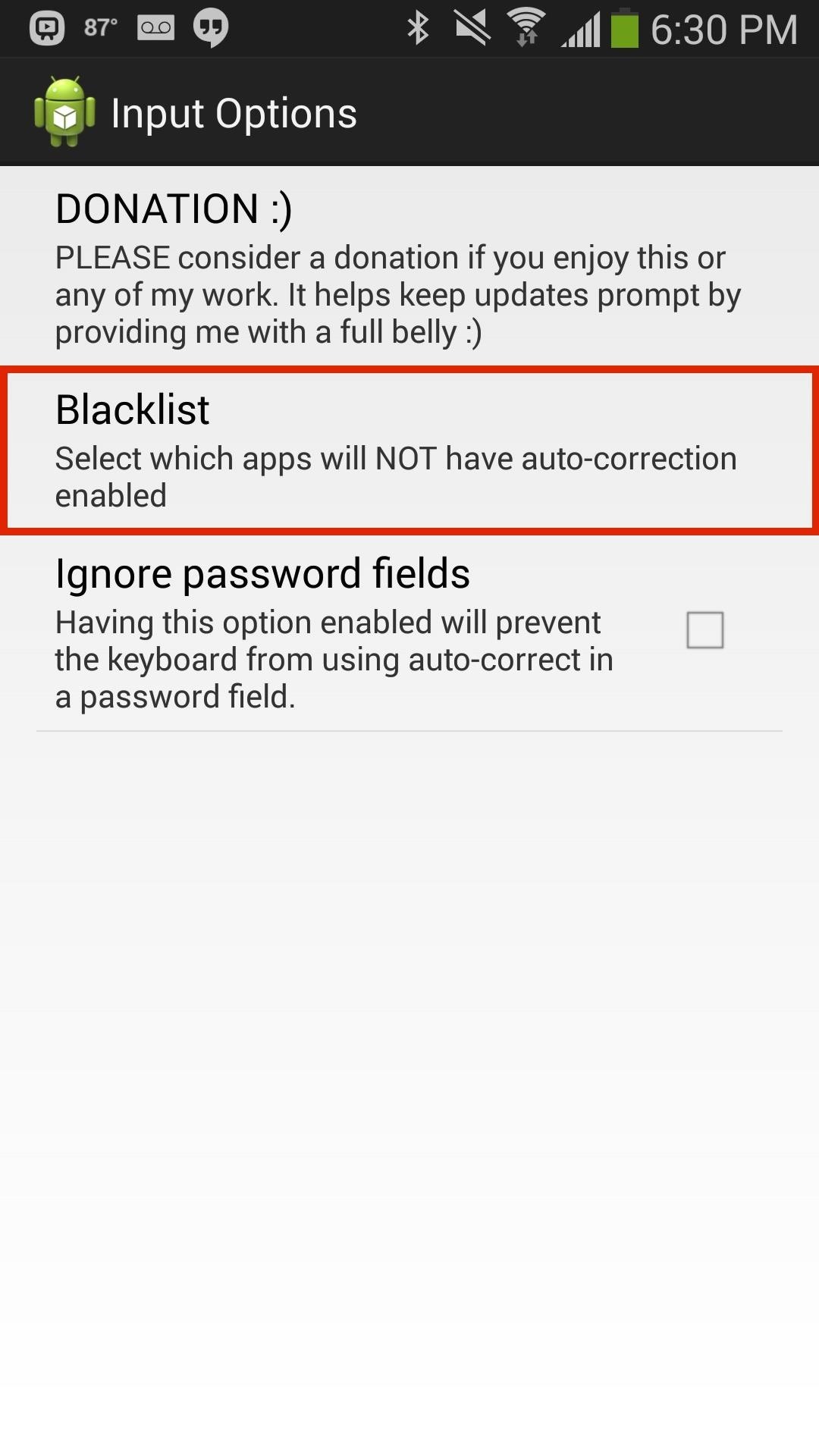
Step 4: Blacklist AppsTo disable autocorrect in certain places, like banking apps, go into the Always Correct app and tap on the Blacklist option. Select the apps and autocorrect will be disabled. (1) Tap on "Blacklist" in Always Correct, (2) Tap on apps to disable autocorrection.
Use This Mod CarefullySince autocorrect is enabled for password fields, make sure that you have some sort of lock screen security. If someone with malicious intent gets their hands on your device, it could be easier for them to get into your accounts.Of course, there are plenty of other occasions where autocorrect and predictions are disabled outside of password prompts, so checking Ignore password fields in the Always Correct settings will still allow you to use these features in more fields then you normally would be able to.
Disable the Always-on Ambient Display on Your Pixel 2 or
Resize images with Automator Mac Tip #280/14-March-2007. A friend recently complained of tedious amounts of time spent resizing photos and screenshots, which led me to explain how Automator can help. I mentioned Automator back in Automate It, Tip #195/11-May-2005. I have a Finder folder of photos from my digital camera.
How To Resize Images Automatically Through Mac Automator
makewebworld.com/resize-images-mac-automator/
This is very Good Tutorial For me and Apple Mac is not a simple to use You Solve my Problem Thank you so much now i m able to resize my picture using the Aumomator Option with my Mac System.I have Gaming Site so lots of picture want to resize it and save need to much time surf but now feel relax after to read this post my feeling is very high you save my time with this tip thank you again.
Don't Have Photoshop? Use the Free Web Tool Cropp.me to Crop
With any password manager, the only password you need to remember is the master password that locks the vault from both hackers and the company. This makes the master password very important. But what happens if you forget this password? Well, LastPass has you covered. It isn't a stretch to believe you might forget your password.
How to Log In to Your LastPass Password Vault With Your
How To: Save Custom Shooting Presets in Filmic Pro So You Don't Have to Adjust Settings Later for Similar Shots How To: Perform a master reset on a BlackBerry Curve How To: Adjust Steering Wheel for I-Cockpit How To: Add, Delete, and Modify User Accounts in Windows 8
Jake Peterson's Profile « Wonder How To
Download Redsn0w 0.9.2 (redsnow 0.9.2) to Jailbreak Iphone (Iphone 3G and 3GS), and Unlock Iphone on windows and Mac OS X. This works on Apple firmware 3.0 and 3.1.2. It is an ultimate Jailbreaking and Unlocking tool.
How To Jailbreak And Unlock iPhone 3G/3GS Using Redsn0w
On top of that you'll want room for your other apps, along with additional space to accommodate new features that may be added in the future. So while a 16GB model may work, we think it's worth spending the extra $100 and purchasing the 32GB model. You can free up iPad storage space by deleting unused apps. How to free up iPad storage
About storage on your device and in iCloud - Apple Support
With the free Amazon Kindle app, it's easy. And this brief video tutorial from the folks at Butterscotch will teach you everything you need to know. For more information, including detailed, step-by-step instructions, and to get started reading books on your own Google Android smartphone, take a look.
How to Read Kindle Books on an Android Tablet / Phone
How to modify your Apple Watch box into an Edition-style charging case for under $10 (Video) I transformed my box into a charging case that looks a lot like the Apple Watch Edition charging case.
Elago's W3 Charging Stand Turns Your Apple Watch Into the
People who wanted portrait mode on the single camera iPhone 8, 7, 6, 5 and SE are all out of luck until recently, when a crop of impressive apps arrived on the scene to save the day. This is also useful for making selfie portrait mode photos without an iPhone X since it works on any photo.
Use Portrait mode on your iPhone - Apple Support
If you can't get into your Facebook account and you already have Trusted Contacts set up, you can request help from them to get back into your account. If you don't have Trusted Contacts set up and you're having problems logging into your Facebook account, learn about other ways to get back into your account.
iPhone Not Saving Facebook Photos in iOS 11 or 12? Fix it
Run RubyMine and click Create New Project on the Welcome Screen. In the New Project dialog, select Application in the Rails group on the left pane and specify the following settings: Location - Specify a project's location and name (rails-helloworld in our case).
Installing Ruby On Rails On A Mac - The Official Rackspace Blog
Step 2: Scan QR Codes from the Lock Screen. With the "Scan QR Code" button now available in your iPhone's Control Center, you're free to instantly scan items that catch your interest without having to unlock your device or thinking about whether or not the Camera app does the same thing.
How to Read QR Codes With a Smartphone | PCWorld
0 comments:
Post a Comment