US & UK Restrictions Be Damned: How to Watch Every Region-Restricted Netflix Show from Any Country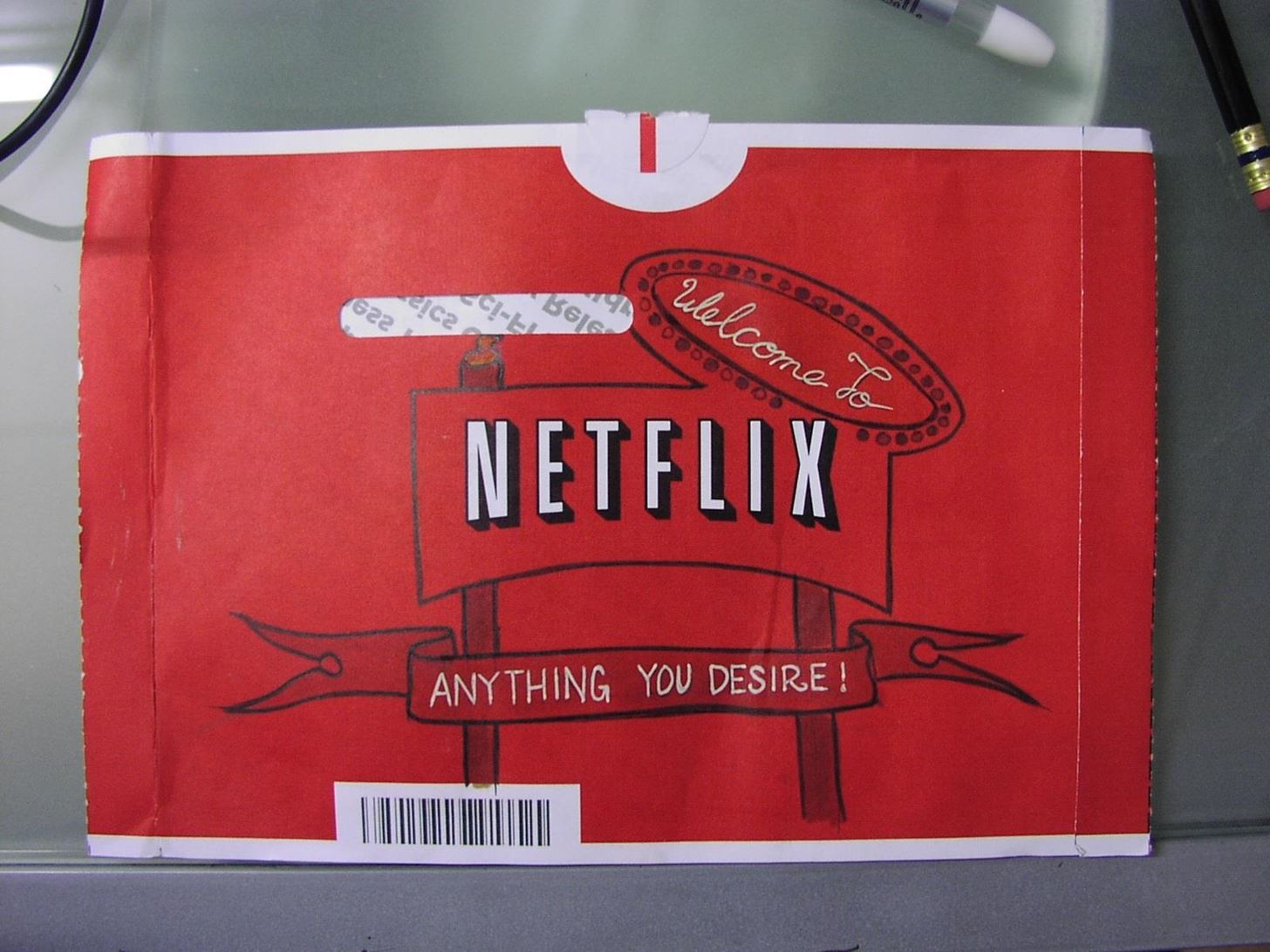
Considering that the average movie ticket these days is $8.38, it's not much of a surprise that Netflix is kicking ass. The same amount will get you a full month of unlimited streaming, and you don't even have to leave your couch. While no one's arguing that it isn't a great deal, the biggest issue most users have with the service is the limited amount of available content. Image via staticflickr.com Anything?What's even worse is that different content is offered in each country where Netflix is available. For example, Dexter can be streamed in the UK no problem, but here in the States? Nope. Not a chance. That's why redditor zhuki created a script for the popular Hola Unblocker that lets you switch back and forth between different regions on Netflix to get the biggest selection of movies and TV shows possible. That way, you have access to tons of content that may not be available in your country.
Note: This Hack Is Just for Streaming-Only AccountsThe only real downside is that only streaming accounts can use the script. Hybrid accounts (those with streaming and DVDs) can only view U.S. content, so those with hybrid accounts will receive an error message when trying to view content not available in the states. Unfortunately, the script will only work on computers, not on smartphones, tablets, or game consoles.
How to Stream Netflix Content from Other RegionsIt's super easy to install and use, and instantly expands your Netflix library several times over, so you can watch TV shows like Dexter, Downton Abbey, and Archer—even the newest episodes of Breaking Bad. It's also way simpler than using something like Media Hint or Tunlr. Here's how to set it up.
Step 1: Install Hola UnblockerIn order to run the script, you have to first install the Hola Unblocker extension for your browser. Just go to the Hola homepage and click on Start using Hola, then hit Add in the popup box.
Step 2: Import the ScriptOnce you've installed Hola, you can import the script by clicking on this link, which should bring up the popup below. Hit Yes to import it. If the link doesn't work for you, you can manually install the script instead by copying it directly from Pastebin.
Step 3: Unblock Netflix by CountryNow, you can unblock Netflix content from any country included in the script. Click the Hola icon to the right of your address bar and hit unblocker site list in the bottom left corner. To unblock a country, just click the power button in the top right corner (it should go from grey to green). When a country is unblocked, you can watch anything that's available for streaming there. Switching between countries is simple. Just click the Hola icon and choose which country you want to view content from. The Hola icon will be replaced with the flag of the country you're currently viewing. To switch again, click on the flag and choose a new country.
Step 4: Find New Movies to Watch!With your newly expanded library, figuring out what to watch will probably be the hardest part of using the script. With so many different regions, there's a lot of content to sift through. A site called Can I Stream It? is great for finding out what's currently available to stream on Netflix in your country.If you want to search across all of the different regions, Moreflicks shows what's available to stream in 10 countries. Just click the arrow next to Netflix and choose a country from the drop-down menu. Some of your favorites may not be available where you live, but Finland might have them.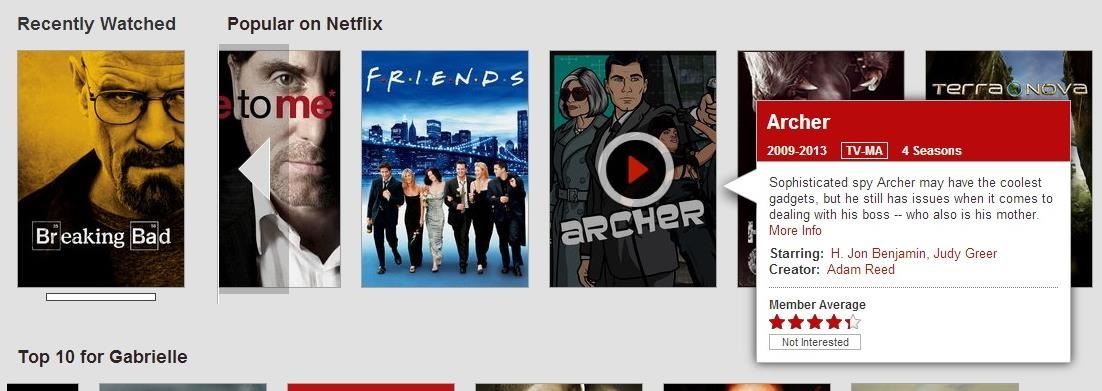
Is It Worth It?Yes. Both installing and using the script are incredibly easy, and it really does give you access to a ton of movies and shows you couldn't normally stream. For example, Netflix UK has Dexter, The Hobbit, The Shawshank Redemption, Downton Abbey, Zombieland, and even the newest episodes of Breaking Bad: Season 5 (some call it Season 6). Flip over to Brazil and you've got American Psycho, V for Vendetta, and Archer: Season 4. But sorry, if you were hoping to use this hack to continue watching Fringe: Season 5 after Netflix pulled it from their streaming catalog just over a week ago (they erroneously published it early), you're going to have to wait until September 12th, because Season 5 is not available in any other countries. Overall, I would highly recommend giving it a try. It's free, simple to use, and greatly improves the quality of your movie selection. Let us know what you think in the comments below.Netflix Envelope Image via jovino
How to Build a slide mechanism for a pipe CNC router
Aug 18, 2014 · Now one fed-up mother is hitting back with a piece of software that should force them into line the app that forces wayward teenagers to call you back you have to get hold of your child's
Dad creates app that freezes your kids' phones until they
Hacking Gmail or any other email account is no longer a rocket science. Further in this article you will learn some of the possible ways to hack Gmail account password in simple steps.
In iPhone lingo, your favorites are the people you call most often. The iPhone lets you customize your own Favorites list. Then, you can simply tap the person's name in Favorites and your iPhone calls the person. You can set up as many favorites as you need for a person. So, for example, you may
How to Manage Favorite Contacts in the iPhone Phone App
Then why not use the iPadian software to run iPhone apps on PC? Yes, this simple iOS emulator helps you run your favorite iOS apps and games directly on your Windows Desktop without needing an
How to Download iPad Apps From iTunes on Your PC or Mac
Short Message Service is the technical term behind what's more commonly known as text messaging: sending a short message from one cell phone to another. However, it's also possible to send an SMS
How to Send SMS/Text Messages from Gmail Account
Here are the top-ranked smartphones that will last the longest on a single charge. These phones held out for at least 11 hours in our test to offer the best phone battery life.
Kipkay demonstrates how to extract the laser from a DVD burner and mount it in a small flashlight to create a handheld laser burner that can light matches and burst balloons, all in this how-to video. All you need is a 16x DVD burner, a laser housing, and a flashlight.
Turn On Your Android's Flashlight Using the Power Button
How to Connect to the Internet On Your Laptop Through Your Cell Phone. This wikiHow teaches you how to use your iPhone's or Android's cellular data to connect to the Internet on a computer.
Setting up my mobile phone for internet - Samsung Galaxy S4
When you use hashtags in your posts, you let Instagram know to put your post in the appropriate folder in case anyone searches for it. With approximately 70% of Instagram content going unseen and out of user's feeds, hashtags help increase discoverability.
How To: Upload, embed and watch 720p HD video on YouTube How To : Edit your videos with YouTube's TestTube video editor How To : Speed up Firefox when viewing a PDF
Watch Youtube Videos Without Adobe Flash in Firefox
How To: Install the Leaked KitKat Build on the Samsung Galaxy Note 2 (International Variant Only) News: KitKat Update Rolling Out Right Now for the T-Mobile Samsung Galaxy Note 3 News: KitKat Rolling Out Right Now for the Sprint & U.S. Cellular Variants of the Samsung Galaxy Note 3
Flash Android 4.4.4 DTU1ANK3 KitKat for Galaxy Note 4 N910G
How to Save (All) Pictures from Messages & Facebook on iPhone Images you receive on your iPhone don't automatically save to your Photos app, but you can save pictures from Messages on iPhone—you can even save all of the photos you send and receive. iPhone users have also asked how they can save all pictures from Facebook or how to simply save a single image from Facebook.
How to Transfer Photos from Phone to Computer- Android/iPhone
Android O feature spotlight: Notifications for apps displaying over other apps can once again be disabled Three annoying notifications. is displaying over other apps" one. To disable it
How to Disable or Mute Annoying App Notifications on the
0 comments:
Post a Comment