How To: Get Nexus 6 System Sounds & Ringtones on Your Nexus 5
For some strange reason, when the Nexus 5 got its Lollipop update, the new stock system sounds were left out. These include updated versions of all of the ringtones and notifications, which Google revamped with a more mature sound that matches Android 5.0's elegant Material Design.Google's other devices, such as the Nexus 6 and Nexus 9, received the revamped sound files, but Nexus 5 owners were left out in the cold. That is, until the good folks over on XDA put together a flashable ZIP file that will bring all of the new sounds to the Nexus 5. Please enable JavaScript to watch this video.
RequirementsRooted Nexus 5 (this mod is not intended for use with any other device) Custom recovery installed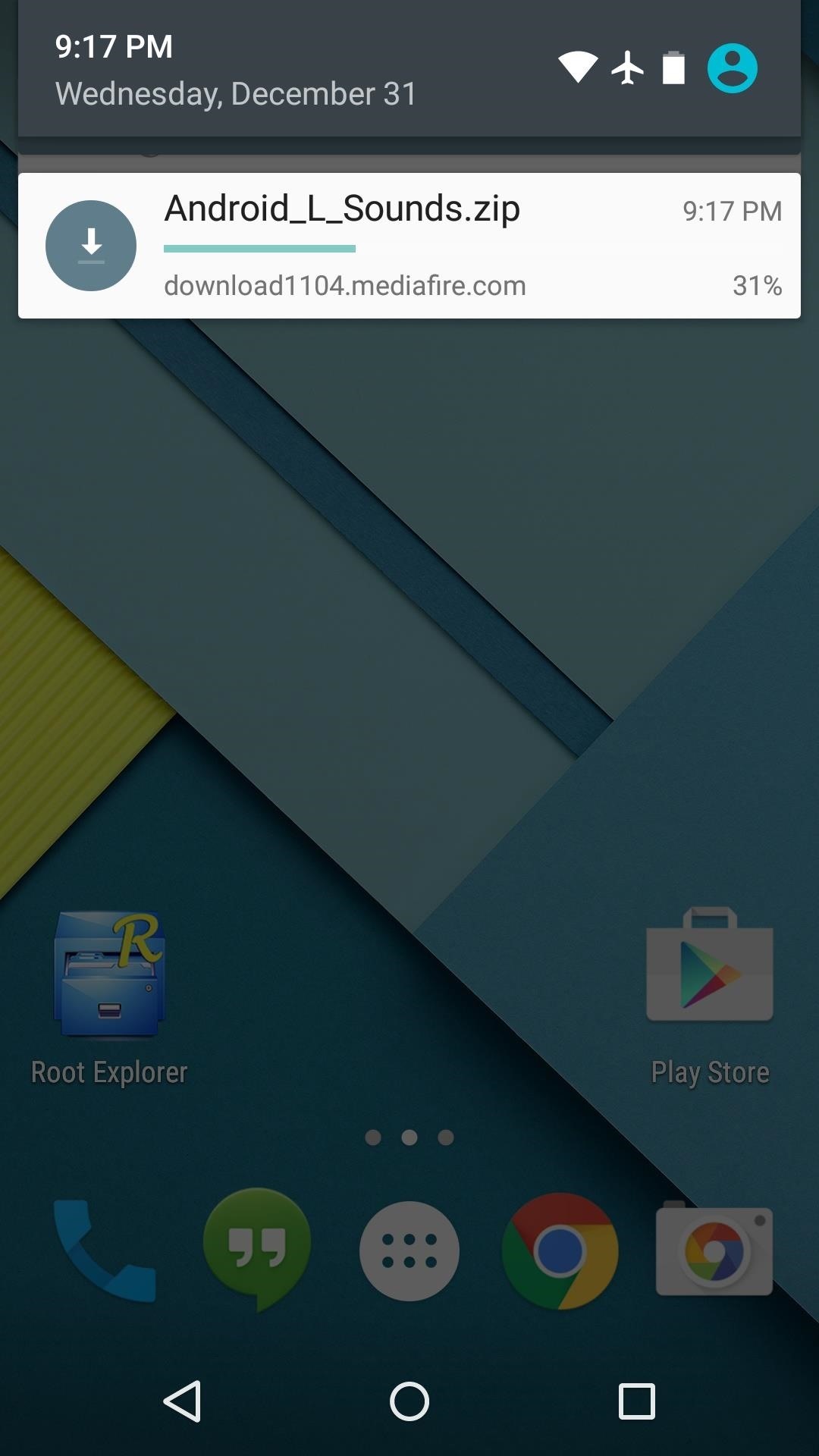
Step 1: Download the Flashable ZIPTo download the flashable ZIP that will add the new system sounds, point your Nexus 5's web browser to this link. The download should begin automatically, but wait until it has finished before proceeding to the next step.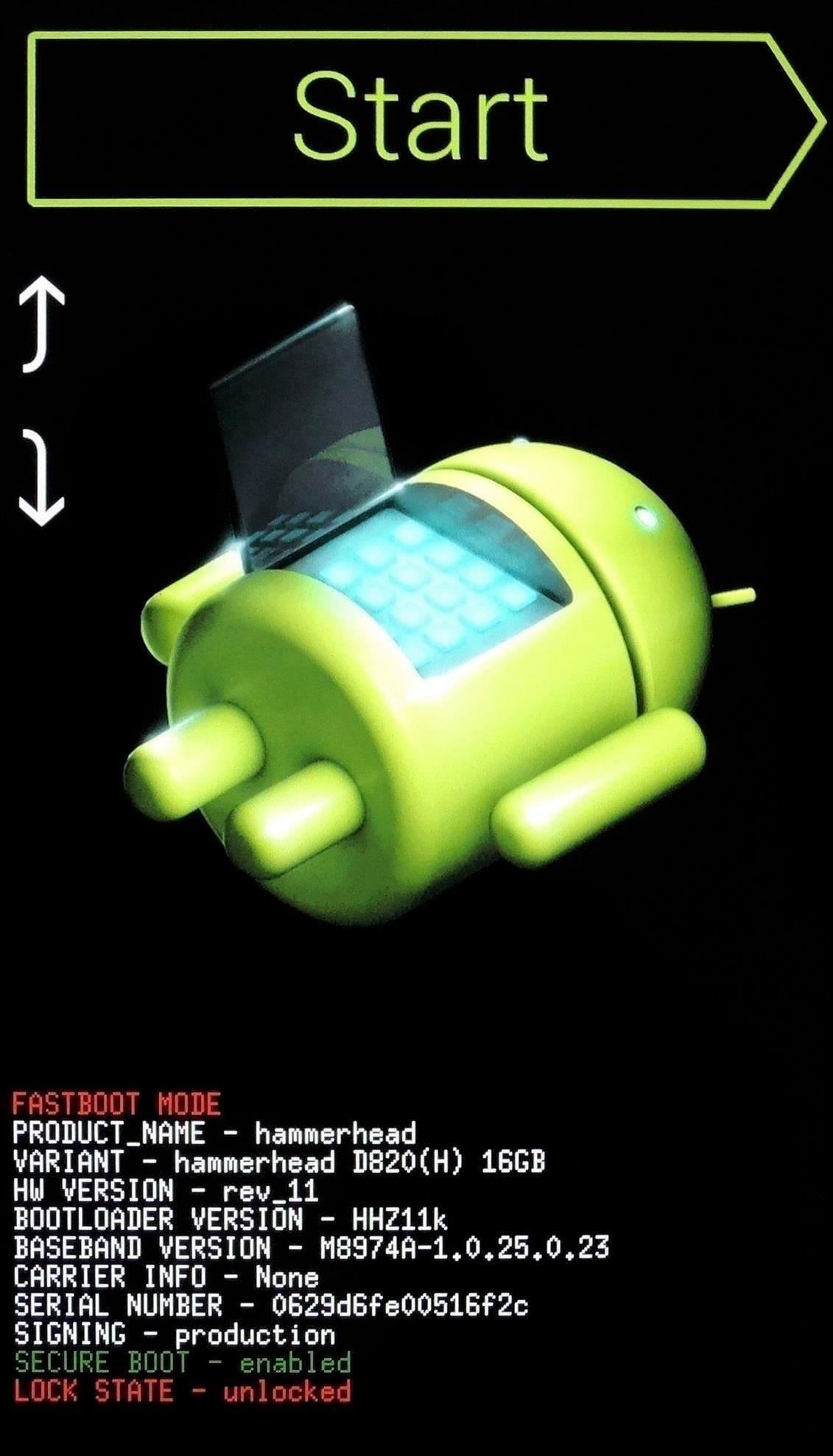
Step 2: Boot into Custom RecoveryNext up, you'll need to boot your phone into custom recovery. To do that, start by powering your Nexus 5 completely off. When the screen goes black, press and hold the volume down and power buttons simultaneously.This will bring up Android's bootloader menu. From here, press the volume down button twice to highlight "Recovery mode," then press the power button to select it.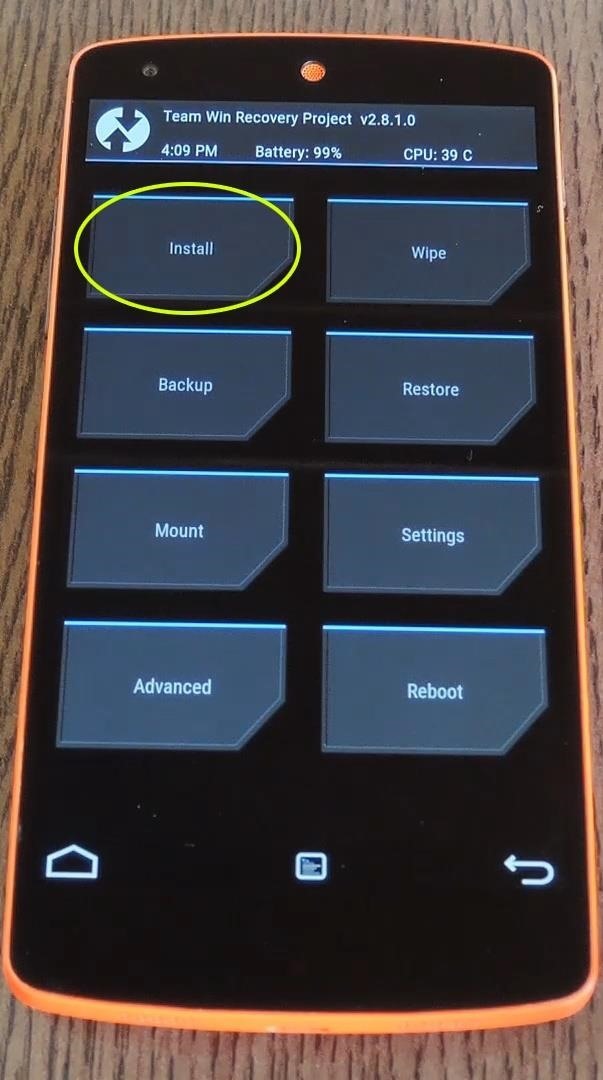
Step 3: Flash the ZIPBefore flashing anything in your custom recovery, it's always a good idea to make sure you have a fresh NANDroid backup on standby. This is particularly useful in this case, since there is no revert ZIP available for this mod. If you end up preferring the old system sounds, the easiest way to get them back would be to restore your backup.When you're ready to flash the ZIP, go ahead and tap the "Install" button. From here, navigate to your device's Download folder, then select the "Android_L_Sounds.zip" file. Next, just swipe the slider at the bottom of the screen to install the mod, then when that's finished, tap "Reboot System." When you get back up, all of your ringtones and notification sounds will be updated to the new Lollipop style. These sound files have the same names and overall feel of the older sounds, they've just been retouched a bit with a more refined flair.Which of the new ringtones and notification sounds is your favorite? Let us know in the comment section below, or drop us a line on Facebook, Google+, or Twitter.
How To: Disable Those Annoying Looping Videos When Playing Songs on Spotify News: Create a Fire Mixtape with Your Friends Using Spotify's Group Playlists How To: Use Spotify's New Free Mobile Streaming on Your Nexus 7 Tablet or Other Android Device
Spotify 101: How to Use Voice Commands to Play Artists
a tutorial on how to install installous from cydia installous is where you get free cracked apps.That means that you find a app on the appstore but it costs like $8.00 but with installous you can
How to Install Installous on iPad [Tutorial] | GadgetCage
3. GIMP. GNU Image Manipulation Program, better known as GIMP, is an old-school classic that's free and open-source.Created in 1995 as a project by two University of California, Berkeley students, Spencer Kimball and Peter Mattis, GIMP is a full-fledged image editor and replicates a lot of the functionality that Photoshop offers.
How to Get Photoshop for Free | Digital Trends
Opera browser is a fast, safe web browser for your Android device, featuring a rebooted news feed, a built-in ad blocker and free VPN. ★ Top features ★ Block ads for faster browsing: Opera's native ad blocker effectively helps you get rid of intrusive ads and loads your pages faster to streamline your browsing experience.
Live streaming using Compute Engine, Cloud Storage or Cloud CDN enables you to take advantage of the power, scale and pricing innovations that no other cloud provider can offer the media and entertainment industry.
How to Hack a crank powered flashlight for emergency power
Sometimes your Mac's network activity can seem like a black box. There aren't that many system tools for analyzing network activity, and Terminal commands like netstat vomit a ton of data that's hard to sort through and understand. Fortunately, you're not the only one that wants to find and
Windows 10 Settings menu: The Network & Internet tab - CNET
This is how I process my DSLR photos using VSCO on my iPhone! Gear used to take the photos: Canon 6D -
How to Pair a Bluetooth Device to Your Computer, Tablet, or Phone
The only knock on Samsung's last round of flagship devices is that TouchWiz is still alive and kicking. Aside from this overbearing skin that's been applied on top of Android, the Galaxy S6, S6 edge, Note 5, and this year's Galaxy S7 models are some of the best phones money can buy.
How to Customize Text Message Font and Background on your
Windows 10 tip How to bring back the old volume control to Windows 10 If you don't like the new volume control on Windows 10, here's a trick to bring the classic volume slider.
Enable Old Classic Volume Control in Windows 10 - Winaero
With too many installed apps, your tablet's performance can suffer, so get rid of all the ones you no longer use. Removing apps frees up storage space and - importantly - cache memory, helping your tablet to run faster. To uninstall an app in Android 6 Marshmallow, tap Apps on your Home screen to see all your apps.
How to speed up the Galaxy S5 for faster performance | AndroidPIT
Huawei may have recently made a Nexus phone, but it seems like the company may be looking to edge away from needing Google and working on its own mobile OS.
Leak: Rumored Specs For The Huawei MediaPad M3 8.0
Samsung's Amazing Music-Making Tool Soundcamp Is Coming to
0 comments:
Post a Comment