How To: (Updated) The Extremely Vulgar (& Hilarious) "Cards Against Humanity" Game Has Been Cloned for Chromecast & Android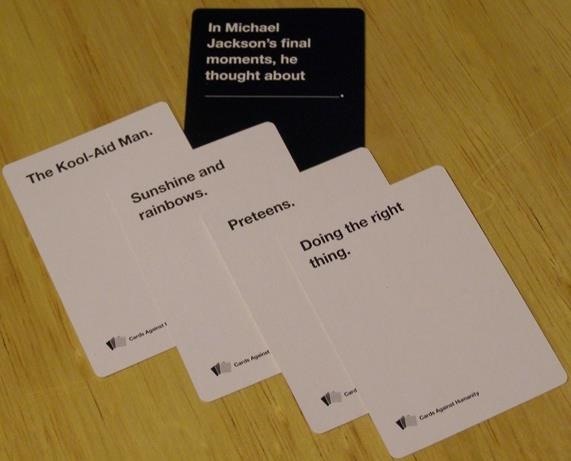
If you've never played Cards Against Humanity, it's time to get initiated. Originally funded through Kickstarter, the free to download card game is basically an obscene version of Apples to Apples.The gameplay is simple, you have at least three players (four or more are recommended) who draw ten white cards each, with one communal black card presented with a question or statement. The objective is to either answer the question or fill in the blank with the one card in your stack that you think has the best, crudest, and/or funniest answer. One person, dubbed the Card Czar, sits out the round to determine which answer they subjectively find the best—whoever supplied the winning card wins the round and earns a point/drink/whatever crazy rules your group comes up with, and becomes the next Card Czar.The hilariousness comes from the crude, immature, and vulgar answers that you provide. The game relies on its drastically indecent content to provide laughs and great times. No wonder it's referred to as "A Party Game for Horrible People". Please enable JavaScript to watch this video.
Casts Against Civility Is Out for AndroidWhile the game is a ton of fun, it does rely on someone bringing their deck of cards—until now. Created by Dylan Pollard, the same great dev that brought us QCast (trivia for Chromecast), Casts Against Civility is an unofficial version of the game that has been made available for Android devices. The app puts the game on your HDTV, allowing anyone with an Android device and a Wifi connection to play. I asked the dev if there was a limit to the amount of players, and he responded that "you could technically get 20+ people on the same Wifi to connect to the same Chromecast and play", which is freaking awesome for small and huge parties alike.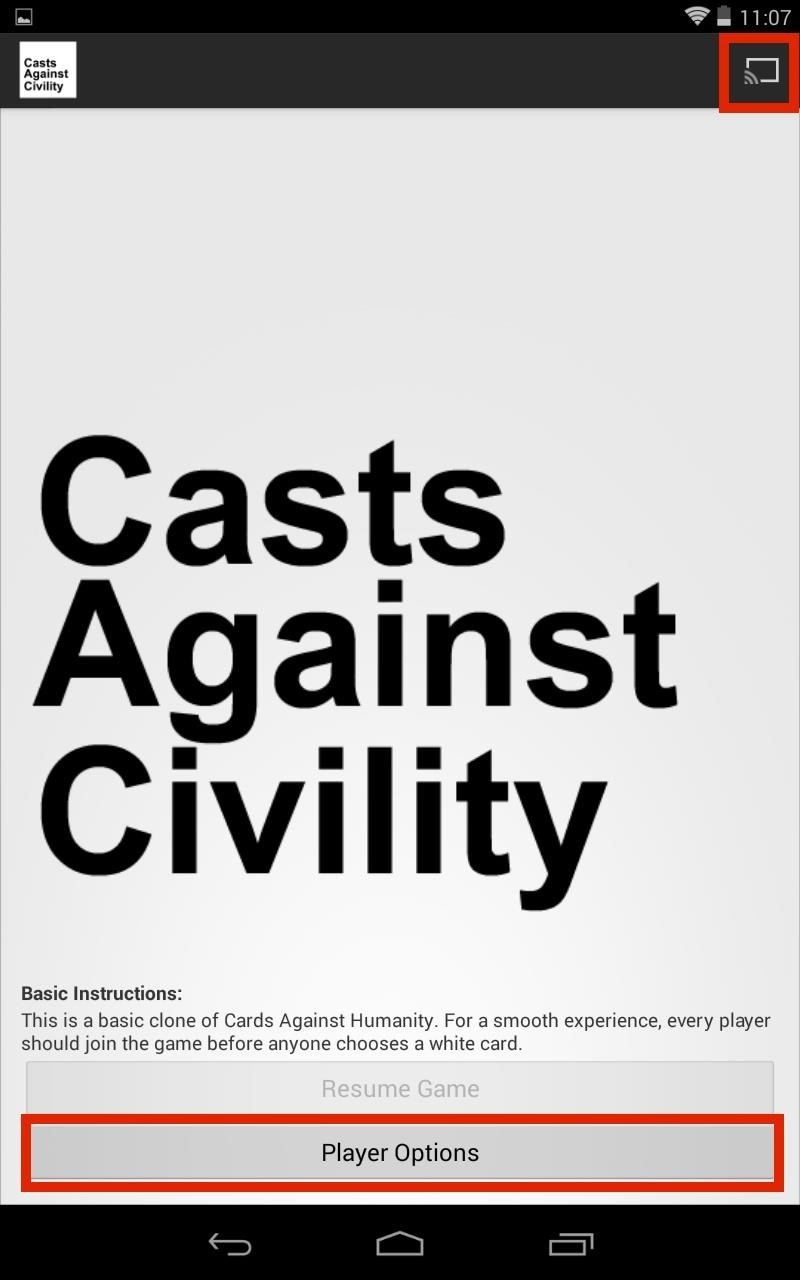
Getting StartedObviously, you will need a Chromecast dongle, as well as the game itself installed on every Android device that is playing. Now launch the Casts Against Civility game, create a unique (and hilarious) player name in Player Options, then go back and tap the Cast button on the top right corner. To really enjoy this game, make sure you have at least three players—although you can technically play with two, it's not nearly as entertaining.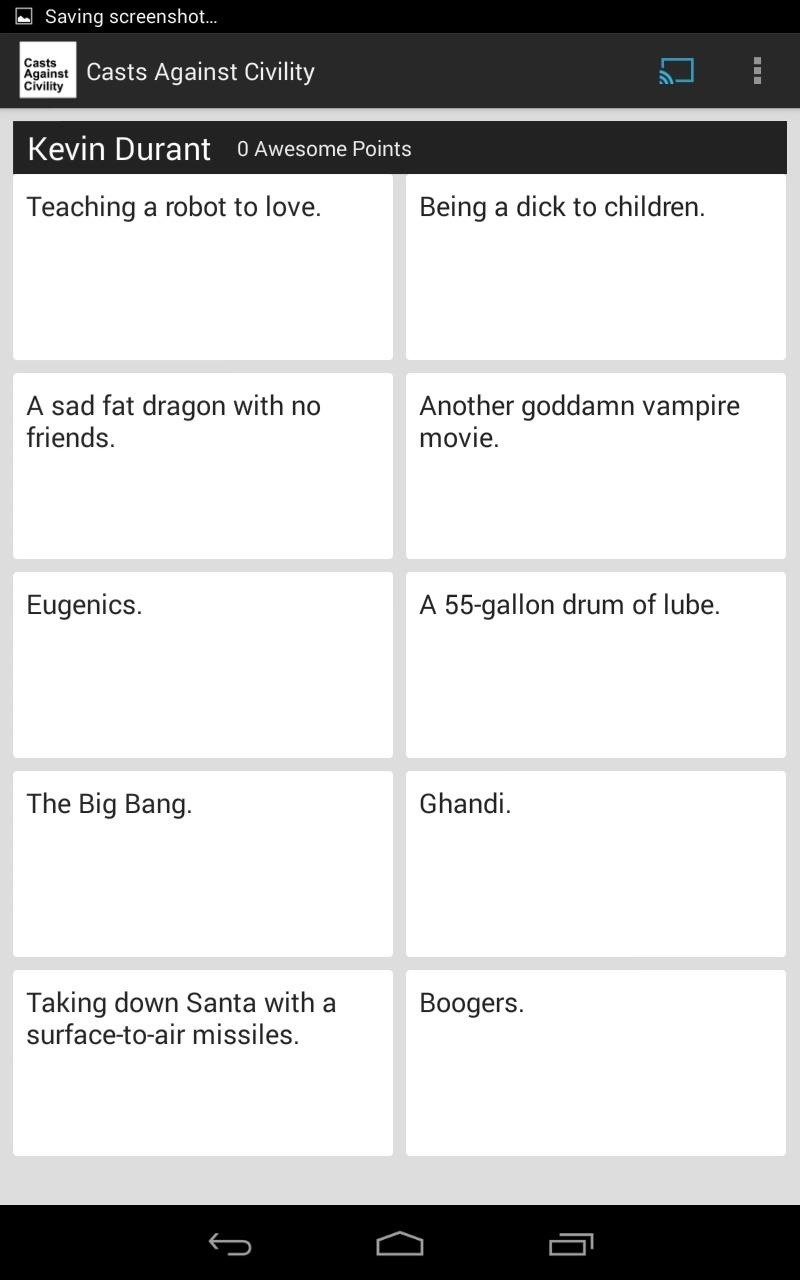
GameplayOnce you hit the cast button, a question or phrase (with a missing word) will be displayed on your HDTV. Unless you are the Card Czar, ten cards will show on your device. Pick the card you'd like to play, then select Play This Card to finalize. Your card will then be anonymously placed on the screen.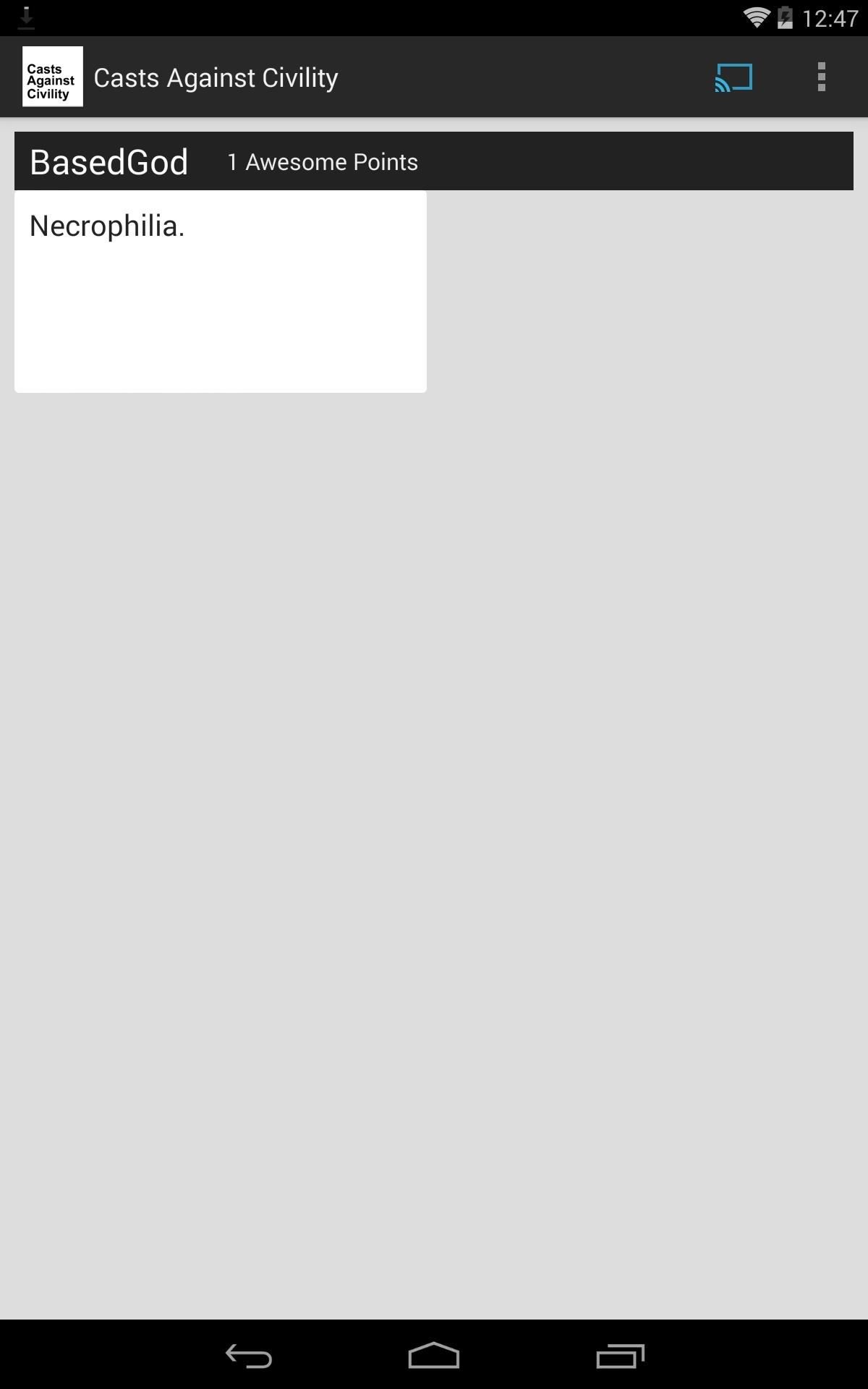
Card CzarThe Card Czar's screen will have the answer cards displayed, and once all players have submitted their white cards, the Czar will decide a winner, who will earn an Awesome Point. Questions, responses, players, and points are all displayed on the big screen, so everyone can join in for collective laughter and banter. When you're done playing, just tap the three dot menu on the top right and hit "Quit"—any number of people can quit the game while the rest continue to play.
The Bad and the UglyThis game is fun as hell, but it is still in beta, so there are some inevitable bugs and glitches. It took me a while to connect one of my devices, though it worked eventually. Some questions are displayed with errors, rendering them incomprehensible, and switching between portrait and landscape mode can make the content of the cards disappear (so hold still).Eventually the bugs should get fixed, as the app is tightened up. Still, as a beta version, it ain't bad and still provides a heap of laughs.
Update 1Well, it didn't take very long for the official Cards Against Humanity folks to sniff out this app and serve a little legal warning. It started off easy enough, with a request for a name change. But then things got a little more real, with the Cards Against Humanity guys saying they would issue a takedown request to Google if all of their content remained in the app.At this point, it seems like the dev is willing to comply, so this is where you guys come in—join the Cards Against Civility Beta Google+ group, and start submitting your own content for white and black cards. This great app can easily stay afloat, and get much bigger and better, with the help of the community.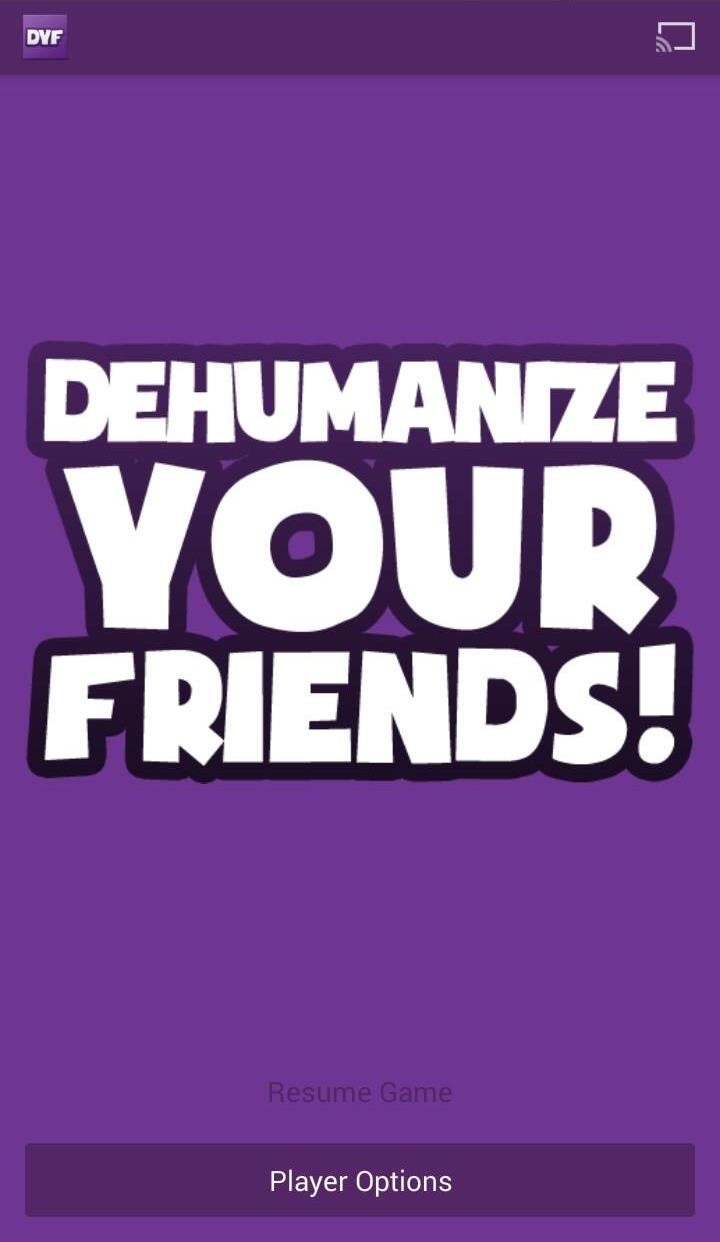
Update 2In response to the Cards Against Humanity team, Casts Against Civility has gone through quite a few changes in the past couple of days, and is now called Dehumanize Your Friends.Many of the changes were fleshed out in the app's beta channel, and aside from the name change, here's what else you can expect from the latest version:There is no more black. Everything you've ever known to be black has never been black. It was purple the whole time. Implemented shuffle, cards are in random order when revealed to the King. Things just look a lot better overall, and some of the logic is a lot more stable (awesome) as well. Gone is the "Card Czar", and in its place a King—whomever is the King for the round will have a crown showing on their device. The aesthetics are a big change, but for me, the stability improvements are the real winner here. The connections are immediate, and your Chromecast will instantly return to its home screen when the last player disconnects their device.It's Friday and the weekend is around the corner...grab that Chromecast and take the party with you!
Image via cardagainsthumanityinfo
The Messages app that comes installed on every iPhone and iPad has a feature that lets you forward text messages using the Share option. This also allows you to print text messages as an option.
How to forward text messages on your iPhone - Apple Support
Launch Internet Sharing, found in the Start menu on your AT&T Samsung cell phone. Open the application. Configure Internet Sharing. The status menu should read "Disconnected." Under the PC Connection setting, select the method you will use to connect your cell phone to the computer--USB and Bluetooth PAN are the choices.
Can I connect my sprint internet connection to my
WhatsApp's Broadcast feature lets you send messages out to multiple people without having to create a group chat in the first place. It's somewhat similar to using your email's BCC, and it's available for both Android and iOS, so everyone can try it.
4 Ways to Send a Message to Multiple Contacts on WhatsApp
If they have notifications enabled for Snapchat, they'll be notified no matter what they're doing. If they don't have notifications enabled, they'll only see the incoming call if they're using Snapchat at the time. If you get a "Busy 😫" message, the recipient is unable to answer a call at this time.
Coca-Cola has unleashed a brilliant marketing campaign to celebrate the one year anniversary of their online Coca-Cola.FM radio in South America. In the latest issue of the popular Brazilian magazine, Capricho, the Coca-Cola advertisement literally turns the magazine into an iPhone amplifier
Don't Smoke? Turn Your Car's Ashtray into a DIY - WonderHowTo
It is a nightmare that someone view your private photos without your permission. To avoid similar disasters, you can lock secret photos with the password you know only. So, here is the complete tutorial video about the image encryption software. Just take a look and have a try.
Samsung Internet 101: How to Password-Protect Your Private
You can personalize your messages by adding a note in your own handwriting. Your friends and family will see the message animate, as if it were being written in front of them. To send a handwritten note, follow these steps: Open Messages and tap to start a new message. Or go to an existing conversation. If you have an iPhone, turn it sideways.
How to Search iMessages/Text Messages on iPhone
you can't completely stop Facebook from putting your name out there as a possible friend (no surprise there), but at least you can limit who gets to see the suggestions.
How To Stop Friends From Requesting Your Location On Snapchat
Netflix updated its Xbox One app, bringing a new interface users hate and cutting many features, such as voice navigation options, all gesture controls and the "continue watching" section.
Hacking NetFlix
The horizontal dotted icon in your iPhone's status bar serves as an indicator of your device's network strength. And while it does help provide an approximation of how strong your signal is, swapping it out to display an actual numeric value is a lot more precise and can change up the look of your iPhone (or at least the status bar).
News: 5 Secret Snapchat Lenses That Will Make Your Weekend — Infinity War, the Chainsmokers & More News: Snapchat Unveils Web-Based Tool for Creating Custom AR Lenses & Filters News: Your Custom Snapchat Lens or Filter Could Cost You $1,000
News: Snapchat Lays Up Lens Studio Experience for Nike's
0 comments:
Post a Comment