How To: Unlock This Hidden Setting to Make Your Android's Layout Better for Left-Handed Use
Left-handers only make up about ten percent of the world, which means they typically have to use things made for the majority, i.e., right-handed people. If that wasn't annoying enough, there are studies that show that lefties actually get paid less.While I can't help any of you lefties get more money at work, I can help you make your Android device more suitable for left-handed use by changing the layout to an RTL (right-to-left) arrangement, as compared to LTR (left-to-right). Please enable JavaScript to watch this video.
Step 1: Enable Developer OptionsThe RTL layout is actually a hidden option in the Android operating system, so in order to access it, you must first unlock the "Developer options" in the Settings menu, if you haven't done so already.No matter what device you have, the process is pretty much the same: just go to the "About" section in your Settings menu and tap on the "Build number" seven times. This will enable the Developer options in Settings. For examples on doing this, check out our guides for the HTC One, LG G3, Nexus 7, and Samsung Galaxy S5, among others.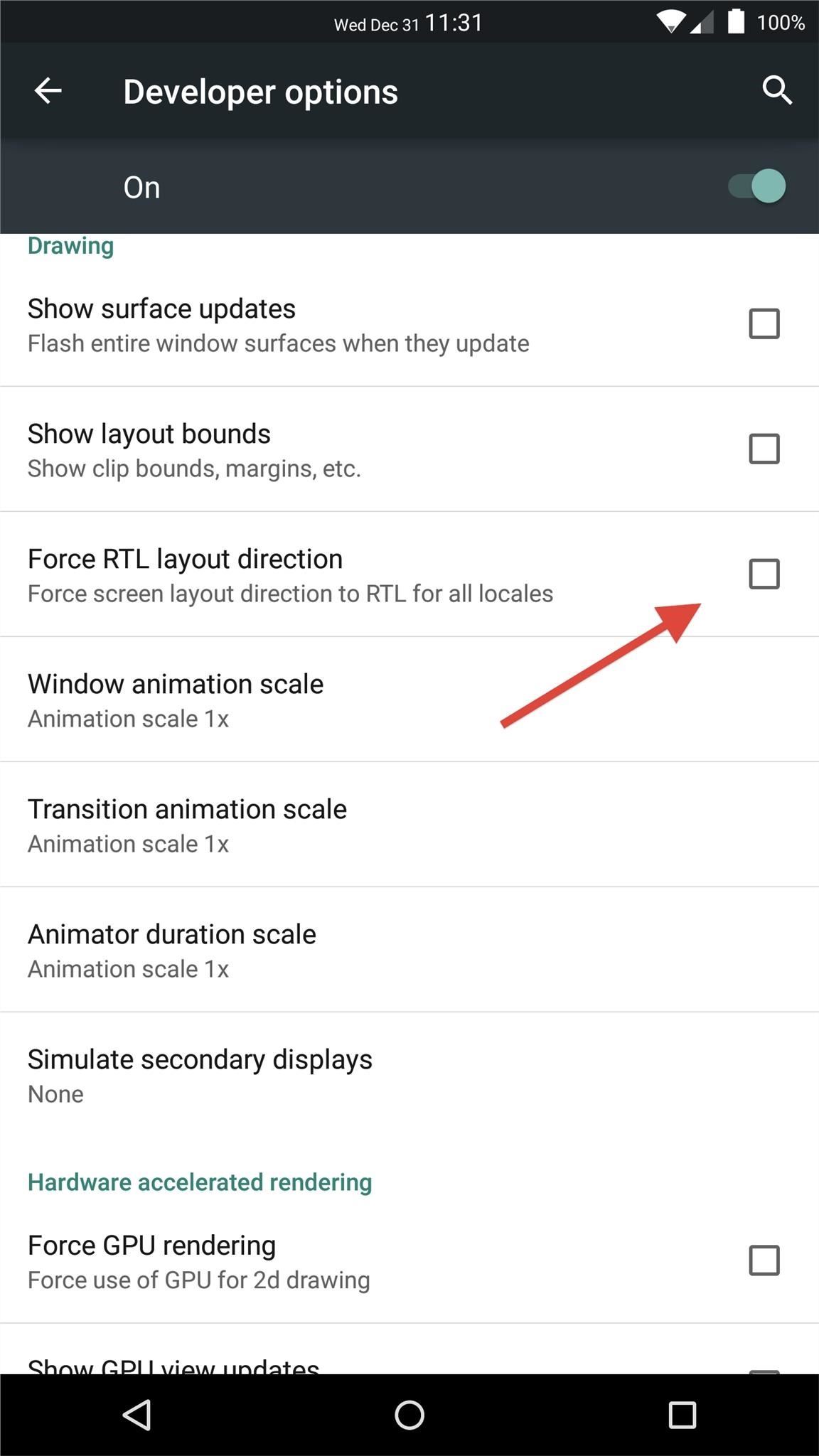
Step 2: Enable RTL Layout DirectionNow, head into Developer options and scroll down until you see "Force RTL layout direction" under the Drawing section. Once you select this option, your layout will automatically change to prefer RTL when possible. (1) Tick the box next to the "Force RTL layout direction" option, (2) The menu with RTL enabled. This option makes it a lot easier for left-handed users to select options using their primary hand. These settings will work with all system and stock applications like Hangouts, and will even flip the navigation bar at the bottom of the screen. (1) The Hangouts' menu on opposite side, (2) The nav bar with the Back and Recent Apps switched. You can switch back to the standard layout at any time by unchecking the box next to "Force RTL layout direction" in Developer options.Are you already used to the standard layout or does the change really help?
This Easy DIY Money Indicator Light Makes Sure You Always
One of the best uses for an old Android device is to turn it into a security webcam that can be accessed over the internet. But most of the time, this is a rather difficult process, because existing apps usually require you to mess around with network settings and configure a personal web server
Turn an Old Android Device into a Hidden Security - YouTube
Level-up your Galaxy S7: Take the best pictures possible with Samsung's (once) best phone camera. Phone cameras are getting so good companies like LG and Huawei are pulling all sorts of tricks
Camera Remotes: Wireless Camera Remote - bestbuy.com
How to Fix a HP tx1000 laptop black screen with a penny
The video demonstrates how to connect your Bluetooth phone to your computer and send/receive files between them through Bluetooth. You need to first switch on Bluetooth in your phone and then click on the icon for Bluetooth connectivity in the computer. Then click on the option called 'Add a Bluetooth Device'.
Transfer files between LG phone and computer via Bluetooth
Before many games make it to the US-based iOS App Store, they get "soft launched" in a smaller country to get real-world testing for bugs. It's a pilot program, so to speak, as countries like Vietnam or the Philippines have far fewer iPhone users than the US, thus offer a more controlled environment for developers to get feedback and zero-in on issues that may occur in a game's early
How to Easily Change Your Play Store Country to Download
How To: Theme KitKat to Look Like Android L on Your Nexus 5 How To: Enable Samsung's New Dark Theme on Your Galaxy in Android Pie How To: Hack Your Nexus 7 into a Hybrid Android Tablet That Looks & Feels Like Both iOS & TouchWiz
How to make your home screen look like KitKat -- without the
Peak hours are the busiest times for Lyft — when we consistently need additional drivers on the road to satisfy demand. Rides count as peak rides if the ride was requested during a peak hour. Peak hours aren't necessarily the same as Prime Time, which can happen at any time. Peak hours vary by region
26 Uber and Lyft Tricks to Save You - The Krazy Coupon Lady
Samsung Galaxy S8 User Guide: Tips, Tricks and How-Tos for finding apps to put on your Galaxy S8, but Galaxy Apps might be a better fit for you, depending on how you plan on using your new
Tutorial on how to install a custom ROM with gapps on the Essential PH-1. First you'll need twrp recovery and if you don't have that installed, check out my how to install recovery and root the
How to Install TWRP Recovery on the Essential PH-1 « Android
#1 On Computer using Google Chrome Browser. The best way to at IMDB and rotten tomatoes rating to Netflix is by using google chrome to watch all Netflix programs. I am saying that because, then you can use a simple chrome plugin that will help you in rating any of the netflix media by imdb or rotten tomatoes rating.
Add IMDB and Rotten Tomatoes Ratings to Your Netflix with
Fortunately, it is possible to mirror your Android phone on your PC. It makes it easy to know what's happening on your phone without having to look at it always. Mirroring your Android phone to your PC involves seeing a "mirror" of your actual Android screen. Some services will allow you to control your phone from your PC.
How To Control & Mirror Your Android's Screen From Your
android-how.com/how-to-control-mirror-your-androids-screen-from-your-windows-pc/
Subtitles. Hey Guys What's Up, This Is Divyang , Welcome To Techviral. Today I'M Show You How To Control & Mirror Your Android's Screen From Your Windows Pc.
How to Mirror Your Android Mobile Screen to Window PC
More Info: How to Shut Down & Restart the iPhone X; In that rare event where an iPhone X freezes up, however, a force restart — more commonly known as a hard reboot — will be needed to get it back to a responsive state. With the tried and true home button missing from Apple's exclusive flagship, the process has also changed for force
How to Force Restart Your iPhone 8 or iPhone 8 Plus When It's
0 comments:
Post a Comment