How To: Your Photo Texts Might Be Giving Away Your Location (Here's How to Prevent It on iPhones)
Location Services, a native feature on iPhones since iOS 6, is used to pinpoint your approximate location using a combination of GPS, Bluetooth, Wi-Fi, and cell tower information. Apple uses this on their smartphones for many useful reasons: so that you can tag locations in Instagram, get better directions in Maps, and check for matches based on your location in Tinder.When it comes the photos you take using your iPhone, Location Services embeds metadata—called EXIF data—to each picture you take, which helps organize them by location or date in your Photos app. Unfortunately, anyone with access to your pics can learn your exact location, even if it's just a selfie you sent them through SMS or iMessage.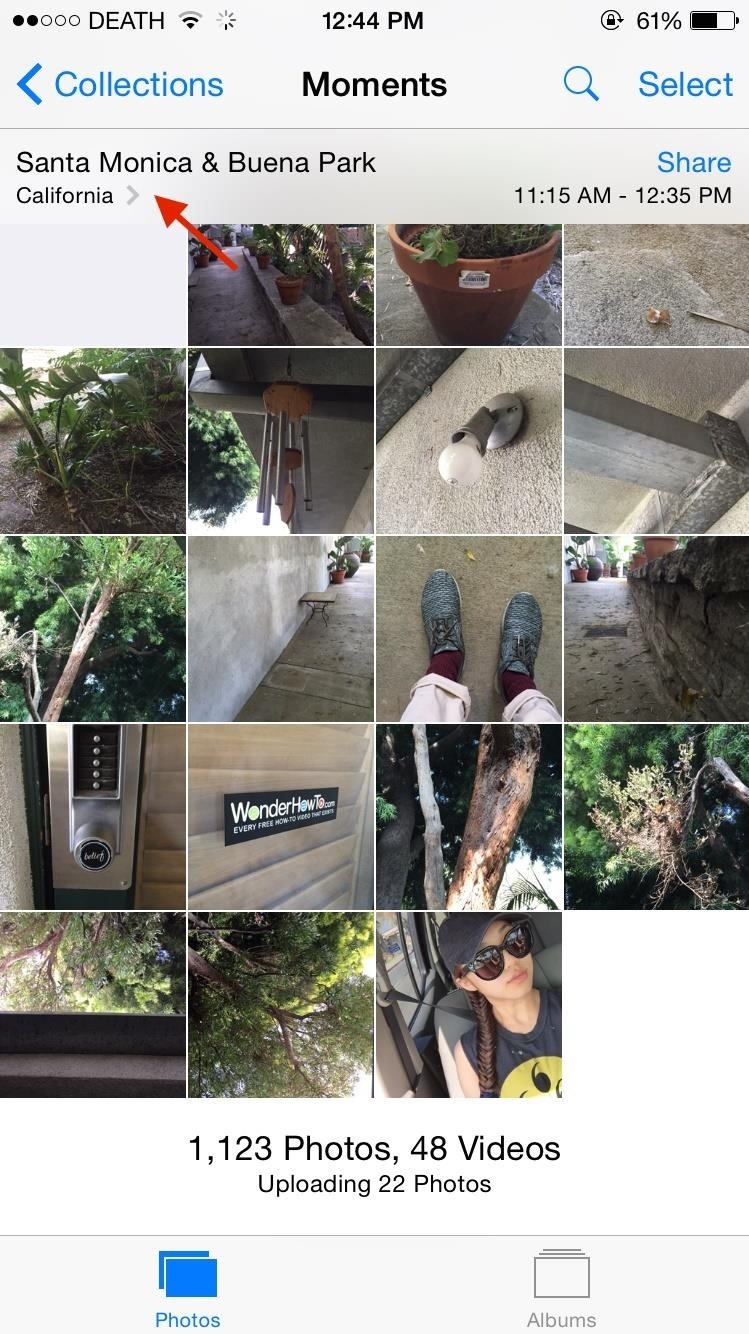
How to Track Locations from iPhone PhotosSince I'm well aware of what Location Services does, I decided to text a friend who isn't very tech-savvy and asked her to send me a picture of herself, taken at that exact moment. Once I received it, I saved it to my Camera Roll, then headed over to the Photos app. From there, I tapped on the "Photos" tab at the bottom, which organizes pictures based on when and where they were taken.Below you can see the picture she sent me, at the end of another collection of photos. At the top right, you can see the time in which these photos were taken, and to the left of that, you can see their locations. I tapped on the location and quickly found her picture and exactly where she had taken it—on Beach Boulevard in Buena Park, CA. So I texted her back asking if this was indeed where she had taken the photo. Judging from her replies, it seemed that I was correct about her current location. While the feature is wonderful in other aspects, it's still a bit disconcerting to know that your smartphone can be your own worst enemy in this way. Since I'm her friend, it's not a huge deal that I knew her whereabouts, but what happens when the picture falls into the wrong hands?John McAfee, founder of McAfee, Inc., learned about it the hard way. A few years ago he was accused of murder and went on the lam. After an iPhone photo of him at his hideout surfaced via VICE, its metadata was used to figure out his exact location.Anyone with your photo can easily find out where you live, where you work, or where you go to school—that's some scary shit. Luckily, you can stop this from happening by disabling Location Services for the Camera app. Please enable JavaScript to watch this video.
How to Disable Location Services for Your iPhone's CameraFrom your iPhone's Settings, go to General -> Restrictions -> Location Services, Then, scroll down to get to the Camera app. If Location Services are enabled, it will say "While Using" next to it. To disable it, tap on Camera and check "Never." Now anytime you take a photo using the stock Camera app, it will still appear in your Camera Roll but won't show any location data. When you send it to someone, they won't be able to track you down. If you use any other photos apps, you can disable Location Services for them, too.Something to note is that screenshots do not appear under a location in your Camera Roll, so if you don't want to disable Location Services for the Camera app, just take a screenshot of a photo to scrub its metadata instead.While we're at it, be sure to check out the "14 iOS 8 Privacy Settings Everyone Needs to Understand" guide for even more privacy tips, and let us know what you think in the comments below or via our Facebook, Google+, or Twitter feeds.
2014-10-23 Theft of power through hacking of Smart Meters. to demo their smart meter hacking tools at the Shmoocon to Hack your electricity meter « Hacks
Hack Your Meter While You Can | Greentech Media
Vinegar is most commonly used ingredient in food and food products. Vinegar is also referred as 4% Acetic acid. The principle of this experiment is based on the fact that; "When two different
How to make Ice Cube Tray Vinegar Battery - Hypothesis and
Interested in teaching an online course using your own server but can't quite figure out how to install everything you'll need? This video demonstrates how to install Moodle, the free, open source course management utility, to your server via the Webmin interface.
How to Upload Moodle to your Server - YouTube
Oct 30, 2017 · Is the Nokia 8 built the same way as the Nokia 6? First we will take off the screen, and then show how to replace the battery inside the Nokia 8. This video shows the entire Nokia 8 disassembly
How to Make a Pen Gun With a Trigger. Making a simple gun out of a pen and a few other items can be fun. You can shoot small projectiles out of it, such as the ink cartridge, skewers, or even matches.
Gun Pens Sold Direct on eBay | Fantastic Prices on Gun Pens
AD
Google is turning your phone into a magic wand for Fantastic Beasts tie-in. New Using "OK Google" voice commands, you can now instruct your phone to turn on the flashlight with a Lumos
Google Is Turning 'Harry Potter' Fans' Phones Into Magic
The volume control icon has disappeared from the taskbar From: msiz My volume control button has dissapeared from the bottom right hand corner of my screen - how can i get it back?
Classic View WIndows 10 - Microsoft Community
Snapchat filters or lenses is a feature on Snapchat that detects faces in your picture or video selfie and put special effects and sounds on it. Previously you had to pay to be able to use those filters lens, you can buy it in the lens stores. But then they find another way to monitize the app so this awesome feature is free to use now.
How to Get Effects on Snapchat (with Pictures) - wikiHow
How To: Text message from the Palm Pre - Gadget Hacks
Innovage Retro Phone Handset, Black, 3.5mm Plantronics Voyager Edge Wireless Bluetooth Headset with Charging Case - Carbon Black 3.3 out of 5 stars 2,055. $49.90.
Plantronics CS540 Setup, Installation, and Users Guide
And this is definitely the case where iPhone is concerned. In regards to iPhone XS / XS Max and XR, a hard reset (or force restart as it's sometimes called) is slightly different to other devices - but quite like the iPhone X - and we are going to show you exactly how to do that.
iPhone XS/XR: Force reset, DFU mode, SOS, and more - 9to5Mac
The camera situation on the all new HTC One is a little daunting. The M8 has not one, not two, but three camera lenses built in. First, there's the 5 megapixel selfie machine up front, then around back, there's the new Duo Camera with a refined UltraPixel sensor.
HTC explains how the 'Duo Camera' brings depth-sensing to the
Ever since iOS 11, there's been a little drawer at the bottom of conversation threads in the Messages app. That drawer houses what Apple calls "iMessage apps," even though they also work in regular text messages. These apps are convenient for various reasons, but if you don't use any of them, it's
Smart Launcher 5 - 2019 Custom home screen - Apps on Google Play
Do you want to change your Facebook profile picture without sharing an update? Or want to change your cover photo without giving feed to your friends? Here's is a simple way to update your profile
How To Change Profile Picture On Facebook [Android] - YouTube
0 comments:
Post a Comment