How To: Set Beep Alerts to Warn You of Missed Messages
Many phones these days are being manufactured without a notification LED—it's a cost-cutting move, and it's really not an essential component. However, the notification light on Android devices has traditionally alerted users to any missed messages, and this is functionality you can't get without the proper hardware.For a software solution, developer Eugene Popovich came up with an app that will make your phone beep periodically when you have an unread notification. So if you're out of earshot when your phone beeps the first time, you'll hear it when you get back when the intermittent notification goes off. 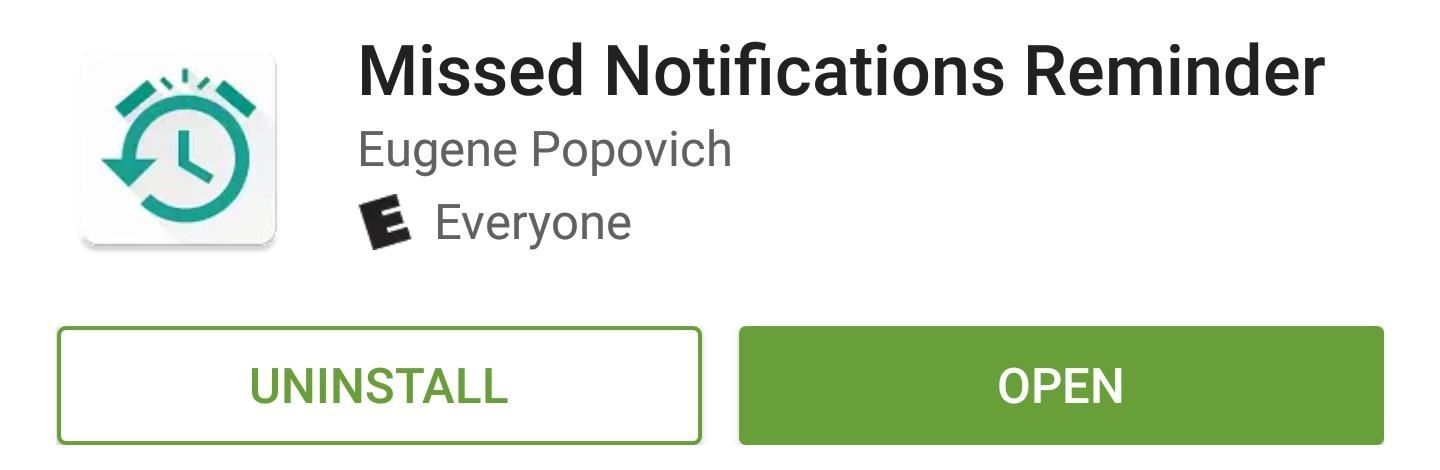
Step 1: Install Missed Notifications ReminderIf you're tired of missing out on messages that came in while you were away from your phone, start by installing Missed Notifications Reminder.Install Missed Notifications Reminder for free from the Google Play Store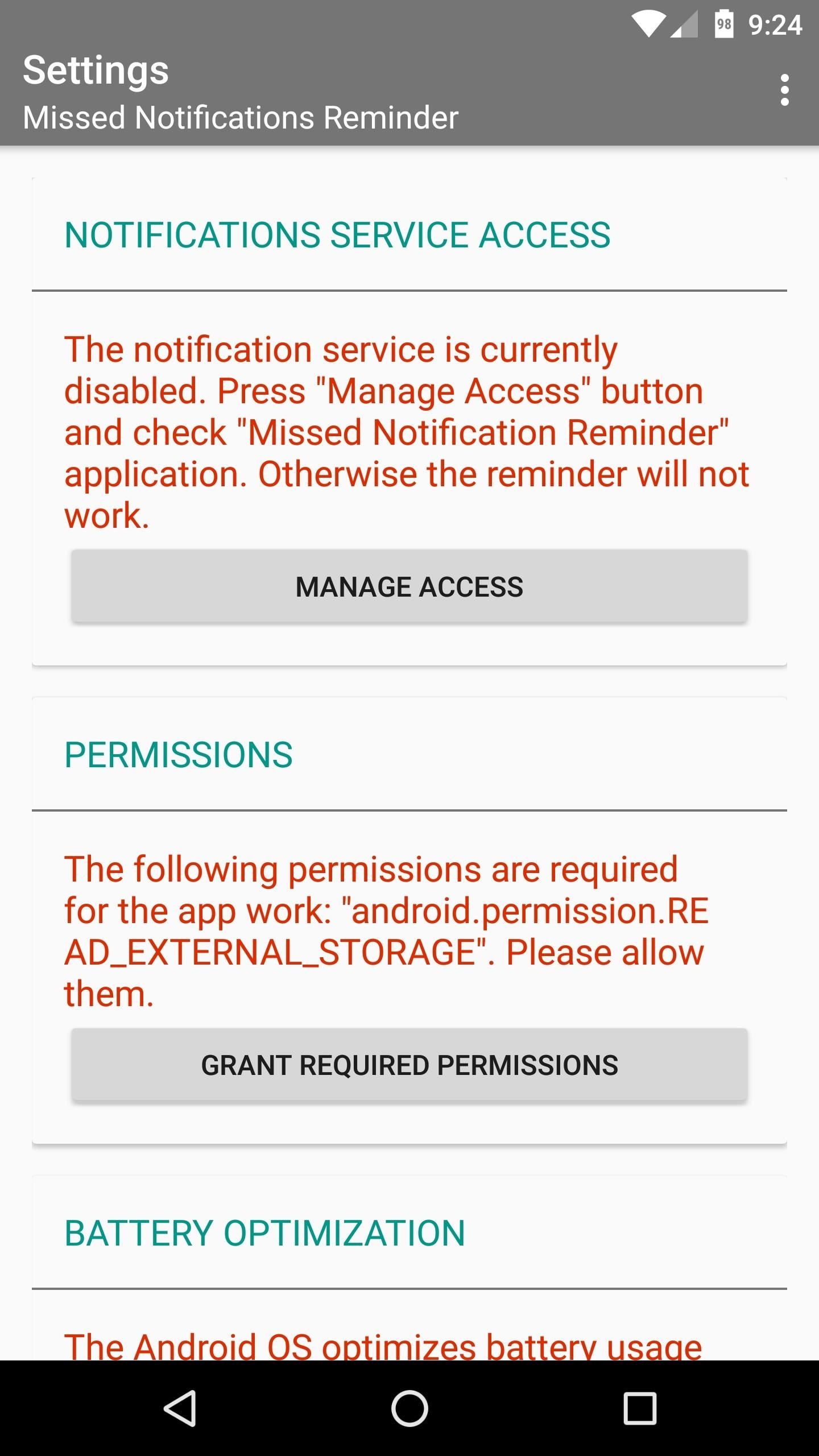
Step 2: Grant PermissionsWhen you first launch the app, you'll have to grant notification access so that Missed Notifications Reminder can know when you have an unread notification. To do that, tap the "Manage Access" button, enable the Missed Notification Reminder entry on the following screen, and press "Allow" on the popup. When you're done there, tap your back button to head back to the app. If you're running Android Marshmallow or higher, there are two more options you'll need to enable. To start, tap the "Grant Required Permissions" button, then press "Allow" on the subsequent popup. This will ensure that Missed Notifications Reminder can scan all of your notifications. From here, you'll see a message explaining that Marshmallow's battery optimization feature may interfere with the main functionality of this app. This would only happen when your device is in Doze Mode, but if that were the case, you won't receive the intermittent reminder when you have a missed notification.So if you'd like to avoid this, tap the "Manage Battery Optimization" button, then use the drop-down menu on the following screen to select "All apps." From there, choose Missed Notifications Reminder in the list, then set it to "Don't optimize" and press "Done."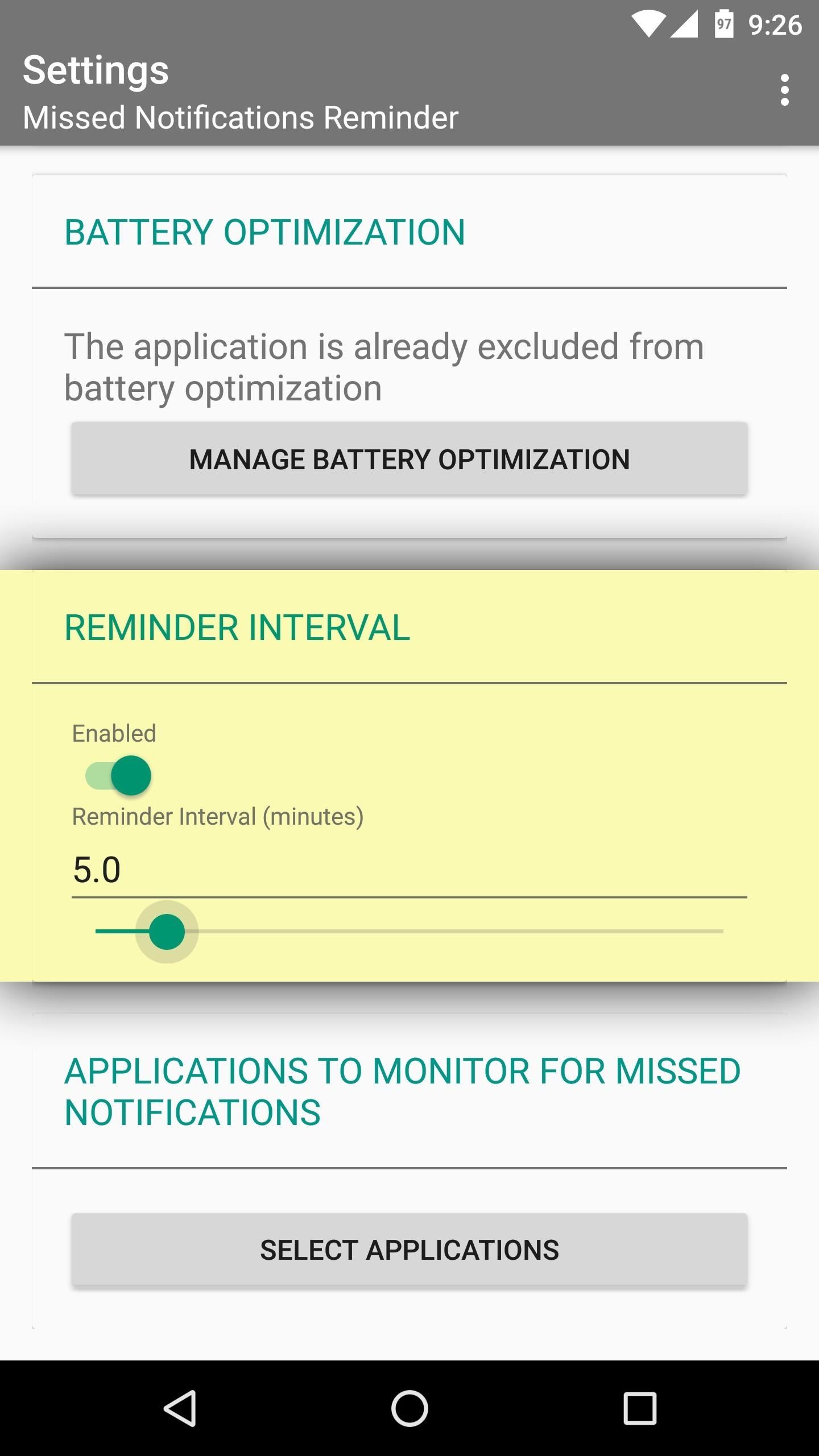
Step 3: Choose a Reminder Interval & Select AppsWith the proper permissions now enabled, you're ready to set up the main functionality. For starters, make sure the "Enabled" switch in the Reminder Interval section is turned on. Once you've done that, use the slider to set a reminder interval, which is how long your device will wait before it beeps again to notify you of a missed notification.After that, tap the "Select Applications" button, then you'll see a list of all your installed apps. Go through this list and tick the boxes next to any app that you would like to get notification reminders for.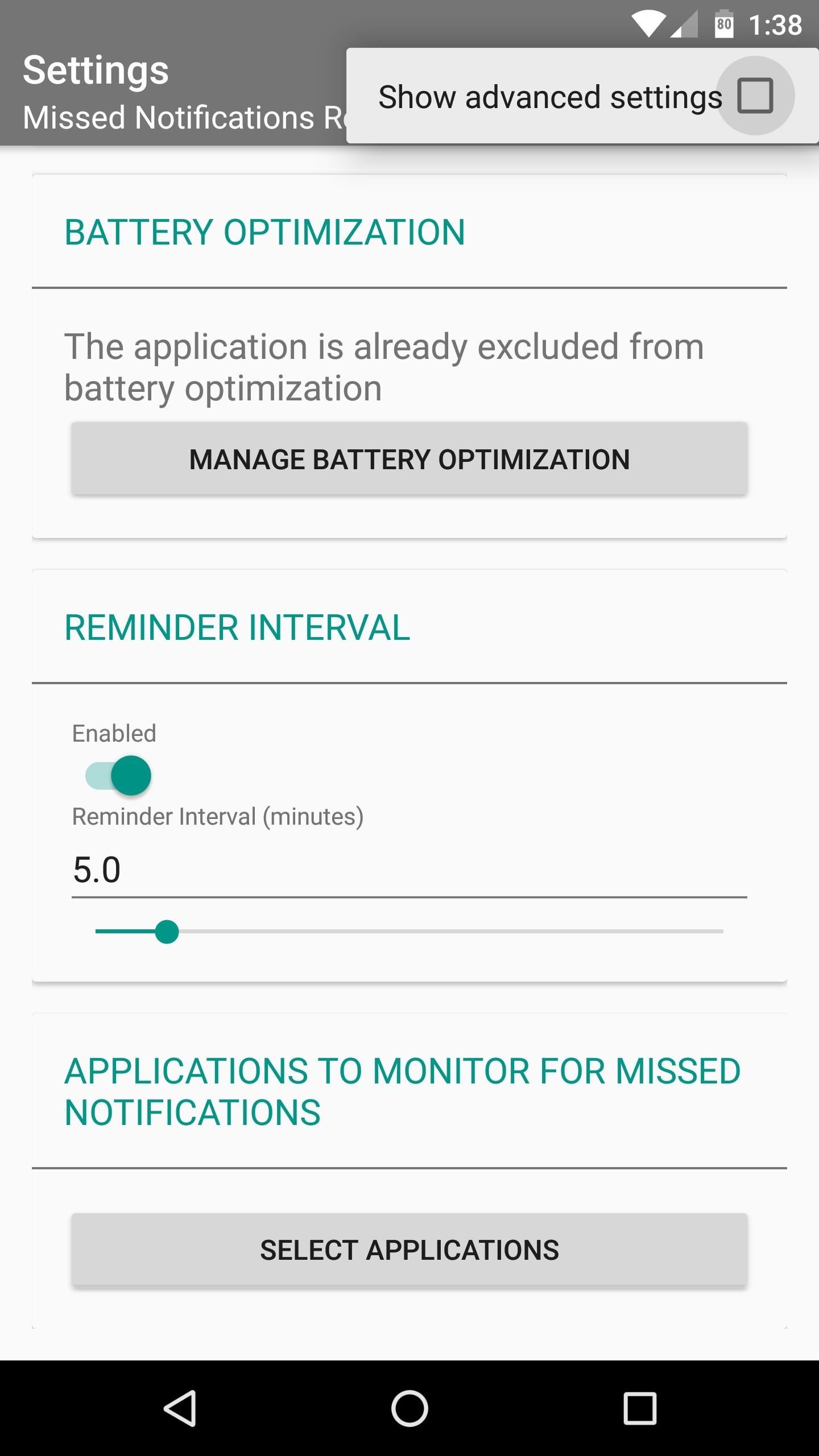
Step 4: Set Quiet Times (Optional)At this point, you're all set up and ready to go, but you may want to enable quiet times so that your phone doesn't intermittently beep while you're sleeping. To do that, tap the three-dot menu button at the top of the screen, then tick the box next to "Show advanced settings."Now, if you scroll down a little further on the main menu, you'll see some extra settings. These include the ability to choose a custom ringtone for your intermittent reminder, or even add vibration. But the main thing to look for here is the "Custom Scheduler" section. Enable this, then use the slider beneath it to set a "Working Period," which is the only time that your phone will beep periodically.
Get Reminders for Missed NotificationsFrom now on, whenever you have an unread notification, your phone will beep every so often. Then, once you've read or dismissed the notification, your phone will stop beeping intermittently.Follow Gadget Hacks on Facebook, Twitter, Google+, and YouTube Follow Android Hacks on Facebook, Twitter, and Pinterest Follow WonderHowTo on Facebook, Twitter, Pinterest, and Google+
Cover photo and screenshots by Dallas Thomas/Gadget Hacks
How to Hack an Election in 7 Minutes In less than a minute, they infected a Diebold machine with "Even with optical scan voting, it's not just the voting machines themselves—it's
Hackers Take Over US Voting Machines In Just 90 Minutes
The iOS 13, iPadOS, macOS Catalina, and tvOS 13 public betas are coming soon. As a member of the Apple Beta Software Program, you can help shape Apple software by test-driving pre-release versions and letting us know what you think.
How to close all Google Chrome windows and tabs at once (Quick Tip #4) I recently noticed people are not aware of this built-in Google Chrome function. This can save you a little bit of time every
Easily Close All Tabs in Google Chrome - How-To Geek
To embed videos on your WordPress blog or website with Freemake Slider, simply install it from here. Then go to the plugin settings and choose to create a new slider. Select Add YouTube option. You can also add YouTube playlist, offline videos from your PC, and Vimeo videos. Upload your offline videos or insert your YouTube/Vimeo video links.
LG V20: everything you need to know which lets you search through all your apps for quick access to the information you need. we are giving our customers more of everything they love and
How to Clear Windows 10 Quick Access History in File Explorer
One of the best new features in Android Oreo is the new Adaptive Icons system. Starting now, developers can create a single icon for their apps, then your launcher can stylize those icons in a broad range of shapes to match your system theme. Most home screen apps haven't added support for this
How to get Android Oreo adaptive icons on any Android device
Hey Guys! Have you heard of the new portrait mode on IPhone Plus? Today I will show you how to get that feature on your android device for no cost at all! Make sure you subscribe to the channel if
How to Take Great Photos in Portrait Mode On iPhone 7 Plus
Recently, Flickr gave all of its users 1 terabyte of free space. Reddit user rlaw68 shows how to utilize that space for more than just photos and videos. The process involves combining the file
How Flickr's New Account Changes Can Affect Your Images
If you manually backed up data to your computer, connect your new device to the computer and move files back to the same folders you had them in your old device. Lastly head to Google Play Store and select My apps & games from the menu. From here you can download all your previously installed apps.
How to Get ALL of Your Data onto Your New Android Phone
xda-developers Android TV Google Chromecast XDA Developers was founded by developers, for developers. It is now a valuable resource for people who want to make the most of their mobile devices, from customizing the look and feel to adding new functionality.
Google has incorporated food ordering features into its mobile apps, allowing iOS and Android users to order food directly from a range of companies without having to install an additional app or
Google - The Verge
0 comments:
Post a Comment