How To: Get Fortnite Battle Royale Running on Almost ANY Android Device No Root Needed
UPDATE: The ported APK covered below is now obsolete because Fortnite beta is officially available for all Android devices!Alongside its Galaxy Note 9 announcement at Unpacked this year, Samsung confirmed that Fortnite would initially launch on Android as a Galaxy-exclusive. But thanks to Android's awesome development scene, this didn't last long at all — you can run Fortnite on any compatible Android device right now.While this announcement is certainly exciting for anyone on Android looking to compete in the popular shooter, it's not all good news. While you can absolutely attempt the steps below to get Fortnite on your Android device, there's an off chance your Epic account could get banned if you use the method outlined below. So be careful and use a burner account, but I'll explain it all in detail below.Don't Miss: How to Get Fortnite For Android on Your Galaxy Device
Disclaimers & RequirementsThis guide uses an unofficial version of the game that's been ported to bypass device restrictions — that's where the issue with a potential ban lies. So before you get started, you should check to see if your phone is officially supported by the Fortnite beta released by Epic games:Android Beta initially will work on the following devices:Samsung Galaxy: S7 / S7 Edge , S8 / S8+, S9 / S9+, Note 8, Note 9, Tab S3, Tab S4 Google: Pixel / Pixel XL, Pixel 2 / Pixel 2 XL Asus: ROG Phone, Zenfone 4 Pro, 5Z, V Essential: PH-1 Huawei: Honor 10, Honor Play, Mate 10 / Pro, Mate RS, Nova 3, P20 / Pro, V10 LG: G5, G6, G7 ThinQ, V20, V30 / V30+ Nokia: 8 OnePlus: 5 / 5T, 6 Razer: Phone Xiaomi: Blackshark, Mi 5 / 5S / 5S Plus, 6 / 6 Plus, Mi 8 / 8 Explorer / 8SE, Mi Mix, Mi Mix 2, Mi Mix 2S, Mi Note 2 ZTE: Axon 7 / 7s, Axon M, Nubia / Z17 / Z17s, Nubia Z11 Currently unsupported, working on fixes in the near term:HTC: 10, U Ultra, U11 / U11+, U12+ Lenovo: Moto Z / Z Droid, Moto Z2 Force Sony: Xperia: XZ/ XZs, XZ1, XZ2
— Epic GamesIf your phone didn't make the list of compatible devices, there's a way to trick Fortnite into thinking your phone is actually a Galaxy S9.Thanks to Kieron Quinn, you can download an APK for Fornite right now on almost any Android device you may have. The only requirement is that your phone be ARM64, aka 64-bit. This has been the standard for some time now, so if your phone is a high-end Android released in the past three years, you should be good to go.To make sure your phone's processor is ARM64, check out the guide below:More Info: See What Kind of Processor You Have (ARM, ARM64, or x86) But before you begin, let's talk about the potential for getting banned from Fortnite's servers. Because this is a modified APK, the signature doesn't match the official APK from Epic. If this modded version becomes popular, Epic will likely catch on and start looking for that modified signature. If so, there's a chance they could ban accounts that use this version, so proceed at your own risk. We recommend using an alternate account if you play this version.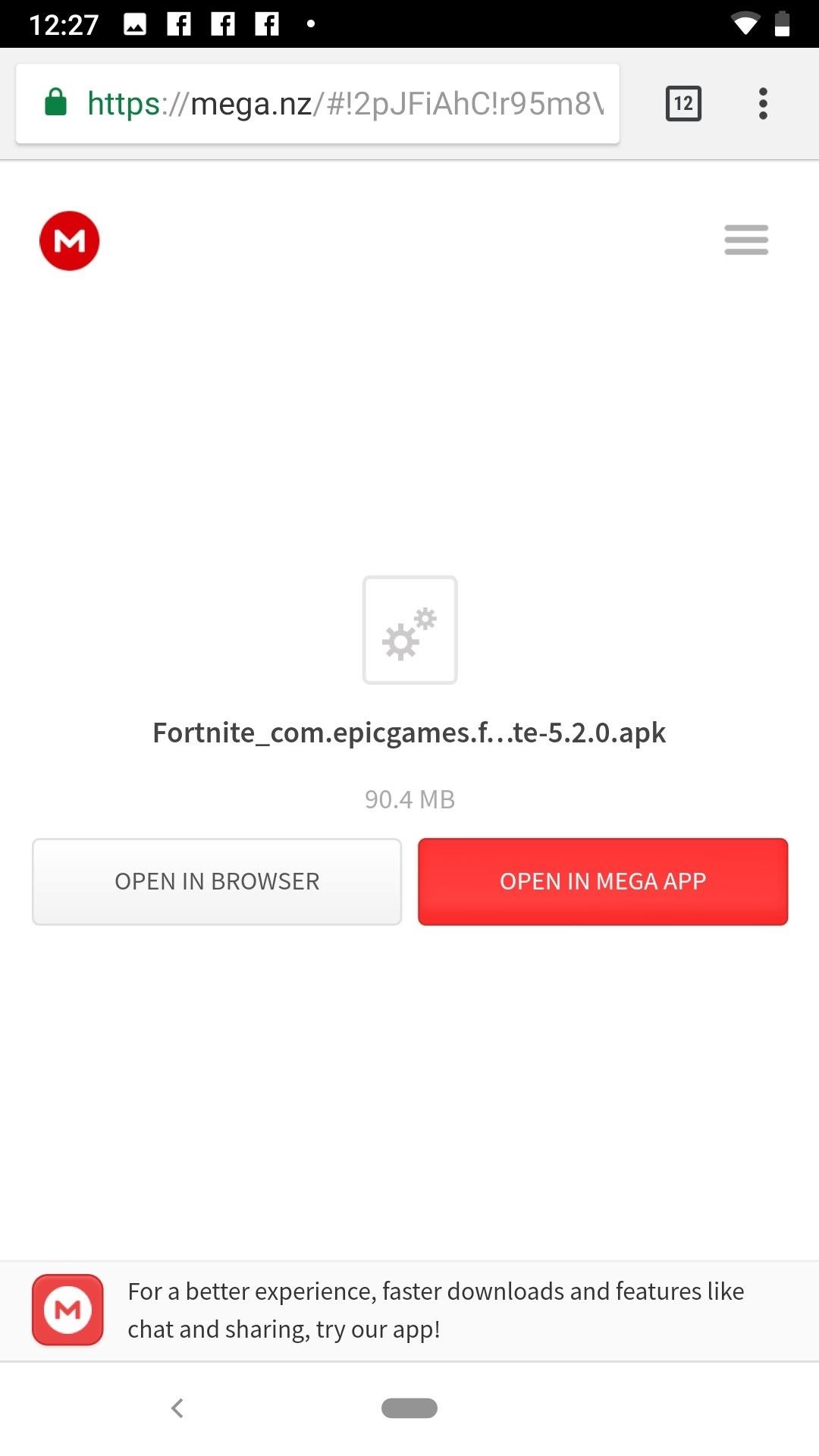
Step 1: Download the Modded APKYou can find the latest APK from this thread on XDA. Always look for the first link underneath "Download," as the APK is frequently updated to bypass Epic Games' takedowns.When you click the APK link, you'll have the option to open the APK in Mega or in your browser. While you can open in Mega, you can easily open the link in your browser hassle-free. Once the APK has been downloaded via your browser, you can tap "DOWNLOAD" at the bottom of the screen to download the file directly to your device. Finally, tap "OPEN" when prompted.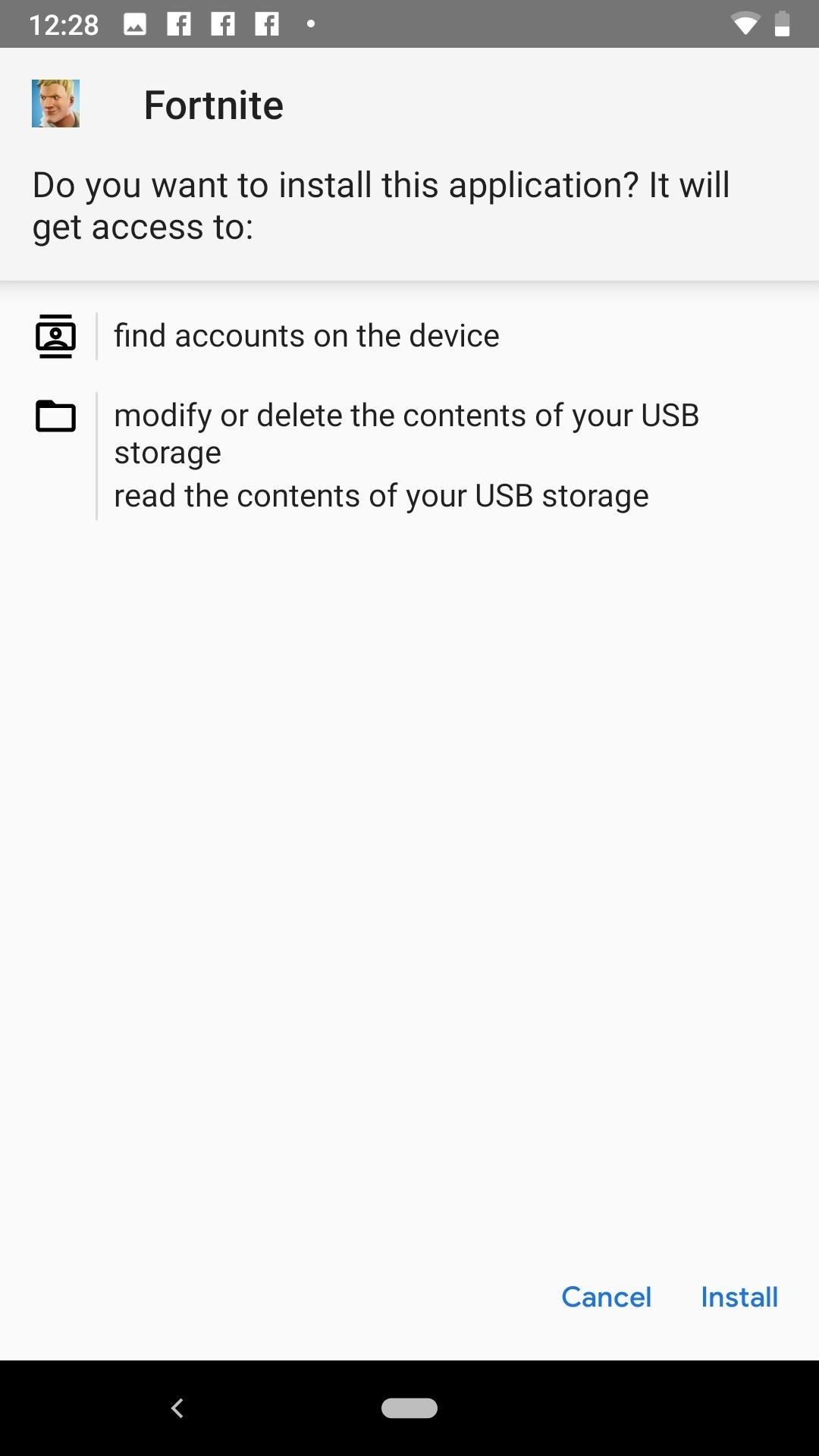
Step 2: Install the APKNext, you'll need to install the APK. Tap "Install" at the bottom of the page to begin the process. Once the progress completes, simply tap "Open" to open Fortnite.
Step 3: Play FortniteNow all that's left to do is enjoy some (unlicensed) Fortnite action. However, it's important to note that Epic's servers are overloaded with new players right now. You may experience some issues when facing the initial download screen in Fortnite, but just let the app retry the download — eventually, things will click into place, and you'll be playing against your fellow Android users for the first time.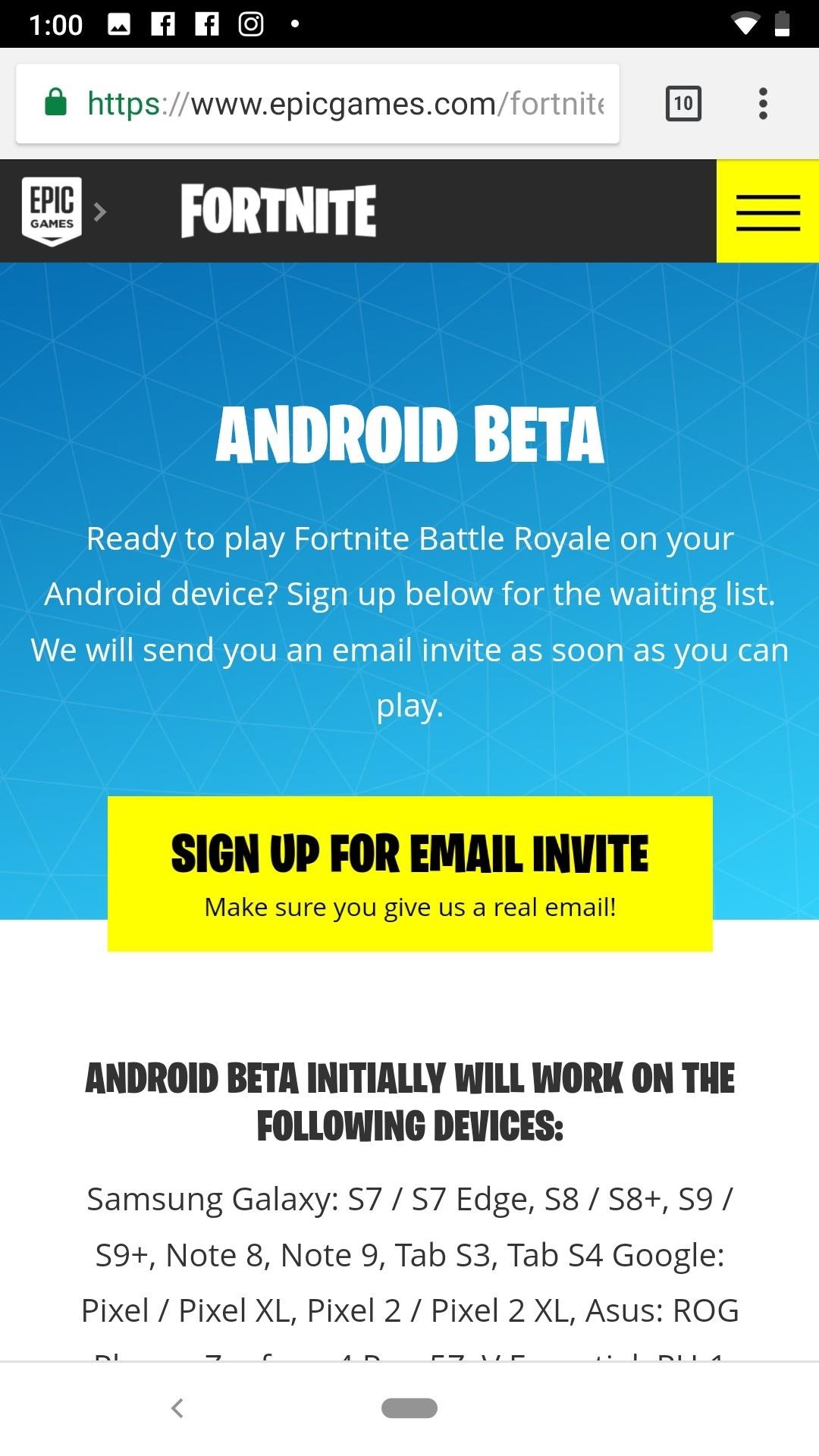
Alternative: Sign Up for an Email InviteIf the official route is more your cup of tea, Epic Games now has a signup link on its website for users to receive emailed game invites once the beta becomes available. Simply tap "SIGN UP FOR EMAIL INVITE," to begin the process. If you have a Fortnite account already, tap "YES" on the following page to sign-in, or tap "NO" to create an account. Once you've signed up for the email invite, however, there's no telling when you'll receive a download link. If you're interested in immediate results, give the APK instructions a go.Don't Miss: All the Fortnite Tips & Tricks You Need to KnowFollow Gadget Hacks on Facebook, Twitter, YouTube, and Flipboard Follow WonderHowTo on Facebook, Twitter, Pinterest, and Flipboard
Cover image and screenshots by Jake Peterson/Gadget Hacks
Just because you're not Batman doesn't mean you can't use a hidden room that's camouflaged as a bookshelf. Maybe you have a collection that's worth a lot of money, or a super-secret lab—or, like YouTube user korostelevm, maybe you just want a good hiding place for your guns.
How to Turn Your Old NES Controller into a Wireless Light
Apple has made important changes in iOS 12 to elevate your security. Now when you turn on or restart your iPhone or iPad, iOS 12 temporarily disables the screenshot-taking and Camera shortcuts on the Lock screen until you have authenticated with your passcode, Face ID or Touch ID.
How to Disable Lock Screen Widgets in iOS 11 on iPhone
Developers Aravind Sagar and Priyan Vaithilingam have ported this functionality to devices running KitKat, so you don't have to wait to try out Lollipop's Smart Lock features. In addition, their app replicates the look and functionality of 5.0's all-new lock screen, so it's definitely worth a look.
How to Enable Lollipop's Color Blindness Features - Android
The Moto G6 series isn't far away and most of the details regarding the device already appeared online. In our view its perfect time to have a complete roundup of rumors and leaks to know everything regarding Moto G6 and G6 Plus in detail. We are hopeful this roundup will help out our readers to know all details regarding the Moto G6 series
Here's everything we know about the Motorola Moto G7 Plus
How To: Easily SSH into your iPhone without Wifi How To: SSH into your iPhone or iPod Touch with ease How To: Connect to an iPhone or iPod Touch from a PC via SSH How To: SSH on iPhone, iPhone 3G, and iPod Touch How To: SSH into a jailbroken iPod Touch or iPhone How To: Controll your computer from your iPhone/iPod Touch
How to Use WinSCP to SSH into your iPod Touch or iPhone
Subscribe to softModder:
Now that Apple has removed the ability to access the iOS App Store in iTunes 12.7 on Mac/Windows (See MacRumors article), I can't find any way to download an IPA file from the App Store.
How To Download IPA Files From iOS App Store On Your PC
How To: Disable App Icon Badges & Unread Counts on Your Galaxy S10 How To: Remove Any Status Bar Icon on Your Galaxy S10 — No Root Needed News: Everything You Need to Know About the Galaxy S10 & S10+ How To: The Safest Way to Disable All Bloatware on Your Galaxy S8 or S8+
The Safest Way to Disable All Bloatware on Your Galaxy S8 or
Yan Sheng Huang gives a video tutorial on how to cast a video embeded on a website from your iPad to your TV. By default on the Apple iPad, you are able to cast from YouTube and Netflix but if you
How Can I Watch My iPhone/iPad Videos via Chromecast?
Her is how to Change Storage location to internal Memory or SD card Galaxy S8 or other similar devices such as Galaxy S8 Plus, Note 8 and so on. Move Apps from Internal storage to SD card and back
How do I activate my external memory on my Samsung Galaxy Tab
iPhone X Roundup — Everything You Need to Know About Apple's
The Settings app on Android includes a screen called Developer options that lets you configure system behaviors that help you profile and debug your app performance. For example, you can enable debugging over USB, capture a bug report, enable visual feedback for taps, flash window surfaces when they update, use the GPU for 2D graphics rendering
How to unlock and enable Developer options on any Android
Report Ad
Smart Ultra HD Day/Night Rifle Scope w/Ballistic Calc, 18+hrs Battery, WiFi, GPS. We specialize in precision Night Vision and Thermal Imaging Optics
Figure 4-49 shows a building with curved faces, and a roof section that also has curves. The easiest way to create a roof section like this is to first create a vertical face on which to draw the roof section. After running Follow Me and Intersect with Model, the trimming of extra edges can take a while. But the results are worth the effort.
Search the history of over 362 billion web pages on the Internet.
abdou (@abdoualittlebit) • Instagram photos and videos
0 comments:
Post a Comment