How To: Make a Kindle Cover from a Hollowed Out Hardback Book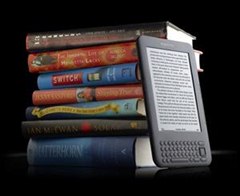
Kindle users love reading. But let's face it—nothing compares to the feel of a book in your hands.Sure, Amazon's Kindle makes it possible to read more books, clears up a lot of shelf space, fits snugly in anyone's baggage and can actually be cheaper in the long run. But each reading feels the same. The only difference is the words you read and your reaction to them. You begin to miss that sometimes rough feel of a hardback book, along with the slick, almost slippery design of a paperback. Each book seems to have a smell of its own, something unique. And getting your hands dirty with ink from the finely written words was half the journey.The Kindle erases that part of your reading experience. It feels the same, smells the same and even looks the same. Instead of turning pages, which is different sizes, thicknesses and colors from book to book, you're pressing the same button over and over again. In some ways, reading a classic on your Kindle actually devalues its adventure. But the eBook reader is convenient, practically weightless and serves up immediate literature consumption.So where's the compromise?Well, you can have the best of both worlds—sort of...ebonical has crafted the perfect Kindle case—out of a hardcover book. Kindle cases can be expensive, so making a homemade Kindle cover is the perfect weekend project. And chances are you already have the perfect book for your Kindle collecting dust on your bookshelf. If not, you'll need to shop the local bookstores."I decided to carve out the pages of a printed book and thus complete the poetic circle of digital book readers destroying the printed word."Getting the right book turned out to be harder than I thought as most hardcover books are designed to be a particular size and variance is slight. Too small and the edges would be brittle. Too large and it would just become a hassle and ruin the point of having the small digital reader in the first place. With some time spent scouring thrift shops and second hand book stalls I managed, with some luck, to find what seemed to be the right book." So, then how do you actually make the Kindle book cover?Step 1 Gather the MaterialsYour perfectly-sized hardcover bookHobby PVA glue (polyvinyl acetate) or Elmer's white gluePaintbrushScalpel, box cutter or other sharp utility knifeRulerPencilMore books (for use as weights)Step 2 Crafting Your Kindle CaseGetting your book ready for you Kindle is an easy process, though a lengthy one.You begin by choosing where you want your hole to start. Once you have your spot picked, you use the paintbrush to spread the glue onto the edges of the pages where the hole will be cut. Use your extra books to weigh it down during the drying process.When dry, open the book back up to your chosen starting point. Use the ruler and pencil to mark your hole the size of the Kindle. Once all marked, use your utility knife to start cutting on the outline. It's probably best to use your ruler as a straight edge to help guide the blade along, for a better, straighter cut. This is the longest step, because you have a lot to cut through. The time will vary depending on how deep your book is. I wouldn't recommend War and Peace.Once you've gotten all the way to the back cover, the rest is easy. Just clean up the edges of your cuts as best you can, then use your paintbrush again to spread some glue along the cut edges.
TipWhen choosing your first page to cut, it's good to actually save it for later. Don't cut with the rest of them. When you have your hole fully cut open and have applied the glue, apply another thin line on the top border of your actual first page cut (essentially, the second page). Then close the book and add the weights to the top and let dry. Saving the first page helps reduce the chance of you accidentally gluing unwanted pages to cut ones, causing you to have to cut the pages you didn't want to cut to open the hole back up. Saving your first page makes it premeditated.After fully dried, open it up and cut the final page (first page) to open the hole up. Then, you'll need to let it dry again, with the book open. After dried, that's it. You're done!For a more detailed article with step-by-step instructions and more pictures, check out the article "How to Make a Hollow Book" on WonderHowTo. To learn more about how ebonical made his, check out his website, which also includes a video showcasing his Kindle book cover in action.
As an avid music fan, Spotify and Pandora only partially satisfy my needs on a day-to-day basis. When there's a certain obscure or underground band that I want to listen to, I'm relegated to using YouTube as my main music player source.
Listen To Audio From YouTube Videos In The Background On Your
Social media addiction is a bigger problem than you think Can't stay away from social media? You're not alone; social networking is engineered to be as habit-forming as crack cocaine.
Phone Addiction Is Real -- And So Are Its Mental Health Risks
Ya, tidak ada yang pernah menganggap BlackBerry sebagai platform game, tetapi dengan aplikasi kecil berbasis java ini, bernama MeBoy, Anda dapat menjalankan Gameboy Advanced ROMS di ponsel cerdas BlackBerry Anda.
BB Playbook Tutorial #22 How to Install Gameboy Advanced
All photographers know that with the holiday season comes the hope of new gear! If you're looking to get the photographers in your life something special, we've compiled a list of great add-ons and accessories that will put a smile on their faces and make their holiday even more special.
The Best Gear for the Serious Amateur Photographer in Your
Are you having problems charging your phone? Do you have to wiggle the cable or get it placed just right before it starts charging? Instead of paying for an expensive "repair" or replacement, you
How to Fix Fast Charging Issues with Samsung Phones
How to prepare a thermocouple for attachment to a printed circuit board (PCB) for profiling a reflow or wave soldering system.
How to Cut a circuit board « Hacks, Mods & Circuitry
So, guys, this was all about how to unlock bootloader using Fastboot. Hope you guys found the article useful and have successfully unlocked the bootloader on your phone. Although many company's devices such as LG, Motorola, Sony, do not support direct bootloader unlock but you can still give this method a try.
Unlocking the Bootloader MOTOROLA Android Phones Motorola
How to Create a Font. This wikiHow teaches you how to create your own font using an online service called "Calligraphr". The service is free to use, and will allow you to create a font of up to 75 characters.
Talking about the next lineup of smartphones from the company in the Moto G series, it is certain that the successors to the Moto G5S smartphones will be named as the Moto G6 smartphones. As far as the Moto G6 series is concerned, the lineup will have smartphones like the Moto G6 Play, Moto G6, and the Moto G6 Plus.
Motorola's Moto G6, Moto G6 Play: Everything You Need to Know
Its stock navigation software was Nokia OVI maps 3.03. I was using the Nokia OVI Suite PC app to load offline maps to the phone. The downloaded maps went into the "/cities" folder on the SD card. As the old Nokia map servers have been turned off for some time, updating the maps is no longer possible. It's even impossible to download maps at all
HERE WeGo - Offline Maps & GPS - Apps on Google Play
The 5 Best Phones for Streaming Videos from Netflix, Hulu
Jun 30, 2017 · Thanks To Apple, Top Rival Samsung Keeps Winning have access to Samsung's OLED screens and offer Apple users the same beautiful screens. a report from ET News that Samsung is rumored to
How to Convert Your LG Optimus G into a Google Nexus 4
0 comments:
Post a Comment