How To: Jailbreak iOS 11.2 Through iOS 11.4 Beta 3 on Your iPhone No Computer Required
It's been a long road, but the guys over at CoolStar have finally come up with a stable, semi-untethered jailbreak for 64-bit iPhones, iPads, and iPad touches running on iOS 11.2 up to 11.3.1, with the latest update extending coverage to 11.4 beta 3. So if you've held off on updating to the latest iOS 11.4.1, your patience has finally paid off.In its heyday, jailbreaking your iOS device meant gaining access to thousands of tweaks and mods not allowed by Apple to give you the ability to thoroughly customize your iPhone — from adding a numeric keyboard, viewing your RAM, to changing your font, and so much more.Unfortunately, the list of available (and iOS 11 compatible) tweaks has been significantly reduced due to the relative inactivity from the jailbreak community resulting from Apple's largely successful campaign to clamp down on the practice. Despite this, a good amount of functional tweaks are still available and the list is growing by the day to give you a decent selection of mods for your device.That said, the latest jailbreak by way of Electra works on all 64-bit iOS devices, from the iPhone 5s all the way up to the iPhone X. Though the jailbreak is incredibly easy to accomplish, it is semi-untethered, which means that you'll have to re-enable it using the same steps highlighted below each time your device powers down or reboots.Don't Miss: How to Install Kodi on Your iPhone Without Jailbreaking
Things to ConsiderIt's important to note that the Electra jailbreak will not work if you've recently updated your iOS device to 11.4.1. But if you haven't updated yet, we highly recommend that you refrain from doing so until a reliable jailbreak is released for it, as Apple has stopped signing the previous 11.4 beta 3 firmwares for the iPhone 7 on up.If you were fortunate enough to downgrade to 11.4 beta 3 before Apple closed the window, or have a firmware version that falls between 11.2 to 11.4, you're safe to proceed with the steps below.Don't Miss: Save Your iPhone's SHSH2 Blobs So You Can Downgrade Later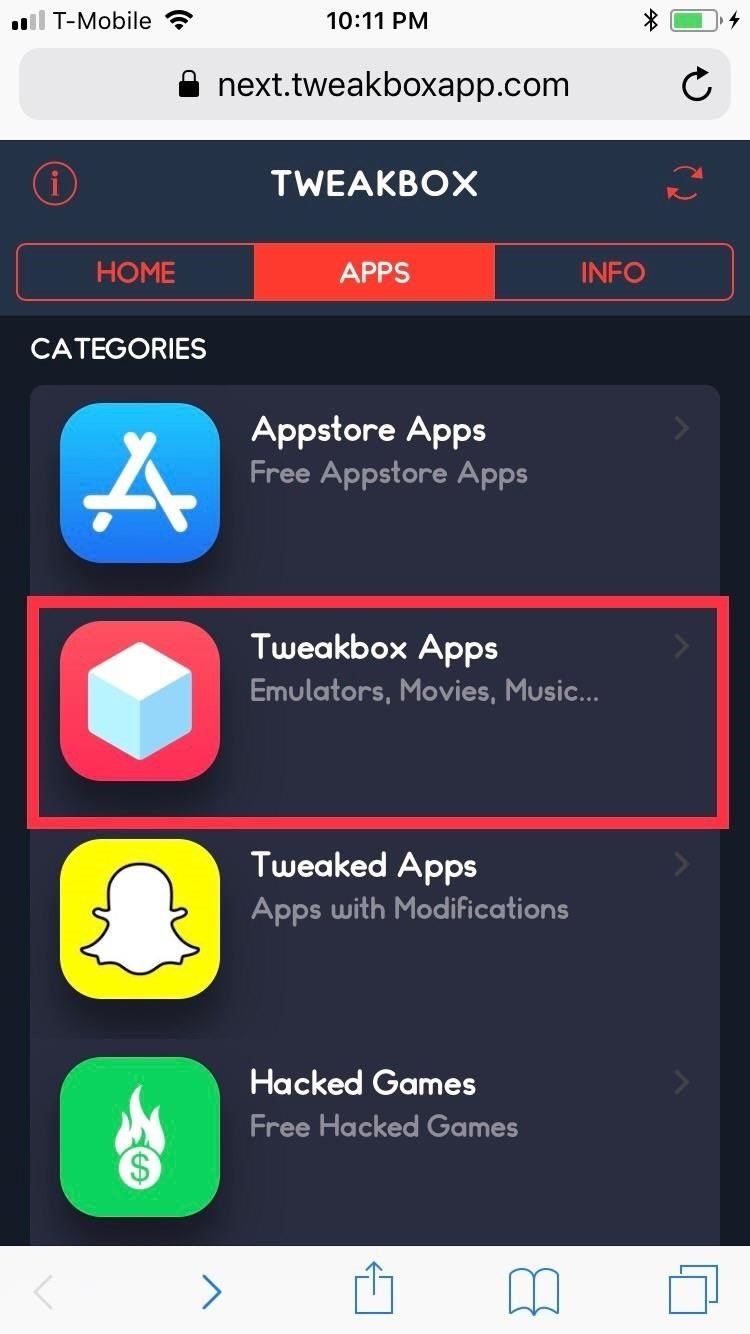
Step 1: Head Over to TweakBoxTo get started, open Safari on your device and go to next.tweakboxapp.com. Once you're on the site, either tap on the "Apps" tab along the top of the page or swipe left to go to the "Apps" page. From there, scroll down and select "Electra 11.3.1 MultiPath(proper)" to go to its page. Now, tap on the red "Install" button within the page, then hit "Install" again on the confirmation prompt that appears. Wait a minute or two after you've made your selections, then exit out of Safari. An icon for Electra will now be present on your iPhone's home screen, but don't tap on it just yet — proceed to the next step.
Step 2: Trust Your ProfileBefore using the Electra app to jailbreak your device, you'll first have to trust yourself as a developer for the app to open. So open Settings, select "General," then scroll down and select "Device Management" on the following page. Within the Device Management page, tap on "Trust DingshengcaifulInvestment Management," then select "Trust" again from the prompt that pops up to confirm your selection. Exit out of Settings once you're done, and head to the final step.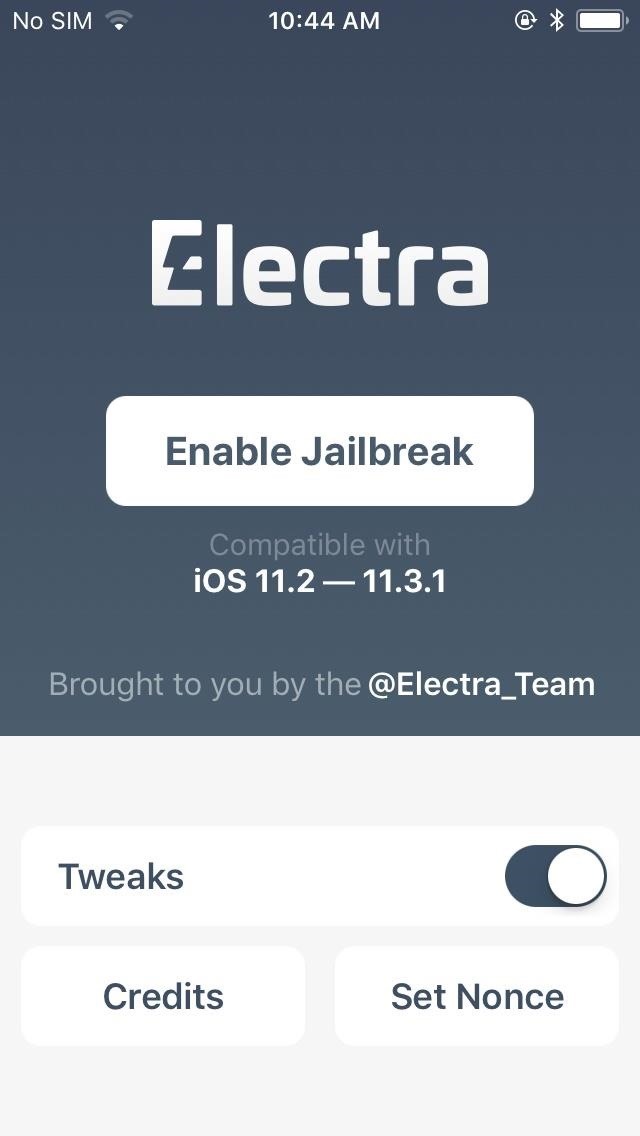
Step 3: Open Electra & Execute the JailbreakThe path is now clear to open Electra, so tap on the app and make sure that the toggle next to "Tweaks" is set to the "On" position on the following page. Hit "Enable Jailbreak" when you're ready, and the app will proceed to jailbreak your device automatically. Your iPhone will reboot on its own after a minute or two, and once it has successfully powered back up, an icon for Cydia will now be present on your home screen. You're now free to tap on Cydia to access the app, and start experimenting with various (available) tweaks to your heart's content!
Important NotesIt's worth repeating that as a semi-untethered jailbreak, you'll have to re-enable the jailbreak as shown on Step 3 each time you power down your device. Fortunately, any tweaks and mods you've installed and enabled will automatically kick in once your jailbreak is re-enabled.Also, bear in mind that due to the sheer amount of devices that are covered by the jailbreak, individual results may vary as far as executing the jailbreak is concerned. We tested the method on an iPhone SE on 11.2.1 and an iPhone 8 on 11.4 beta 3 and found that the jailbreak succeeded on the first attempt on the SE, while it finally worked for the iPhone 8 after multiple attempts involving rebooting the device.On a final note, Saurik, the developer of Cydia, has warned users in previous Electra jailbreaks that whenever he updates Cydia in the future, then Cydia will likely not be compatible with your Electra jailbreak. If that ever happens, you'll have to wait for CoolStar to add support for the latest version of Cydia.At any rate, we'd love to hear from you, so be sure to leave a comment below and let us know how the jailbreak works for you. If you encounter an issue, be sure to detail the problem you're having, along with the make and model of your device and its current firmware.Don't Miss: More Cydia Tips & Tricks for All Your Jailbreaking NeedsFollow Gadget Hacks on Facebook, Twitter, YouTube, and Flipboard Follow WonderHowTo on Facebook, Twitter, Pinterest, and Flipboard
Cover image and screenshots by Amboy Manalo/Gadget Hacks
How to Change the Font on iPhone. This wikiHow teaches you how to alter your iPhone's font by enlarging and/or bolding it. Unfortunately, there is no way to change the iPhone's system font from within settings or by downloading an app; if
Google Pixel 3a Review - The Only Pixel You Should Buy one thing is a bit strange to most people. The cheaper, Pixel 3a line has larger batteries on both models. Basically, what I'm saying
Google News
How To: Set an MP3 as a ringtone for a contact on your Droid How To: Turn an MP3 to a ringtone for your Blackberry Curve How To: Install a custom ROM on an HTC Droid Eris with unrEVOked How To: Listen to FM radio on your Motorola Q cell phone
How do I set an MP3 as a contact ringtone on DroidX
How to Jailbreak an A4 and below + A5 Device With RedSn0w. With the release of RedSn0w 0.9.12b1, you can now jailbreak A5 devices on iOS 5.1.1 (iPad 2, iPhone 4S, iPad 3) using the Rocky Racoon exploit.
Unlock ANY iPhone Carrier (X, 8 Plus, 7, 6S, SE) iOS 11.4.1
How to Enable Chromecast's Screen Mirroring on Any Rooted
If I take a screenshot with Shift ⇧ + Command ⌘ + 4 + Space, then I get one of the two images:. Either way the saved image is surrounded by the shadow halo. I could then edit it out by hand (using Preview) to discard the shadow, or I could use Shift ⇧ + Command ⌘ + 4 and try to pinpoint the boundary by hand, but neither lets me get a pixel-perfect boundary easily.
How to remove the shadow effect from screenshots on Mac
How to Remove Icons from the Android Home Screen. This wikiHow teaches you how to remove Home screen shortcuts to apps from your Android phone. On most Androids, you can remove individual app shortcuts from the Home screen itself.
iOS 10 tips & tricks: How to add and remove widgets from your
Researchers at Intel and Purdue University are pursuing air-cooling technology that can make chips 200% cooler. Researchers provide a chill to fan-cooled PCs fans and heat sinks can't
What are the best ways to cool an enclosed computer cabinet
Well, you can read a Kindle eBook on your SmartPhone or Tablet or Phablet after you install the Kindle app. Kindle apps exist for Desktop/ Laptop and just about every device out there. This excellent post describes how to download Kindle app for various Android devices .
Google Play Books vs Amazon Kindle: Comparing Android Ebook
Ideally, it might be helpful to start by posting a few messages on both Facebook and Twitter, so you can evaluate which one is giving your specific brand the best results. Choosing the Right Channel for Social Media. Ultimately, it will be up to you to decide whether Facebook or Twitter is right for you, and your marketing campaigns.
How to See Every Photo Someone Liked on Facebook - HKDC
Home News Here's A Look At What A Tesla Here's A Look At What A Tesla Designed Foldable Smartphone Could Look Like. iOS 12 / 12.1.2 iPhone XS Max
Here's What Apple Inc.'s 2018 iPhone Lineup Could Look Like
0 comments:
Post a Comment