How To: Prevent Binge-Watching by Disabling Netflix's Sneaky Auto-Play Feature
Netflix is an enabler. It creates a joy around binge-watching and couch potato-ness, and the major contributor to this epidemic is its built-in "Post-Play" feature.Once you've finished watching an episode in a series, the next episode will automatically play in a matter of seconds. Needless to say, this indulges our addictive behaviors and makes watching the entire third season of House of Cards in one sitting pretty realistic.So if you're like me and want to take control of your viewing habits to cut down on binging, you can disable Netflix's Post-Play feature in your account settings. (It's enabled by default.)
How to Disable Post-Play in Netflix AppsPost-Play is enabled by default on most devices, including browsers on Mac/PC, and apps for Windows 8, PlayStation 4/5, Xbox 360/One, Android, iOS, Apple TV, Chromecast, and more. However, there is only one place you can actually disable Post-Play, and that's online.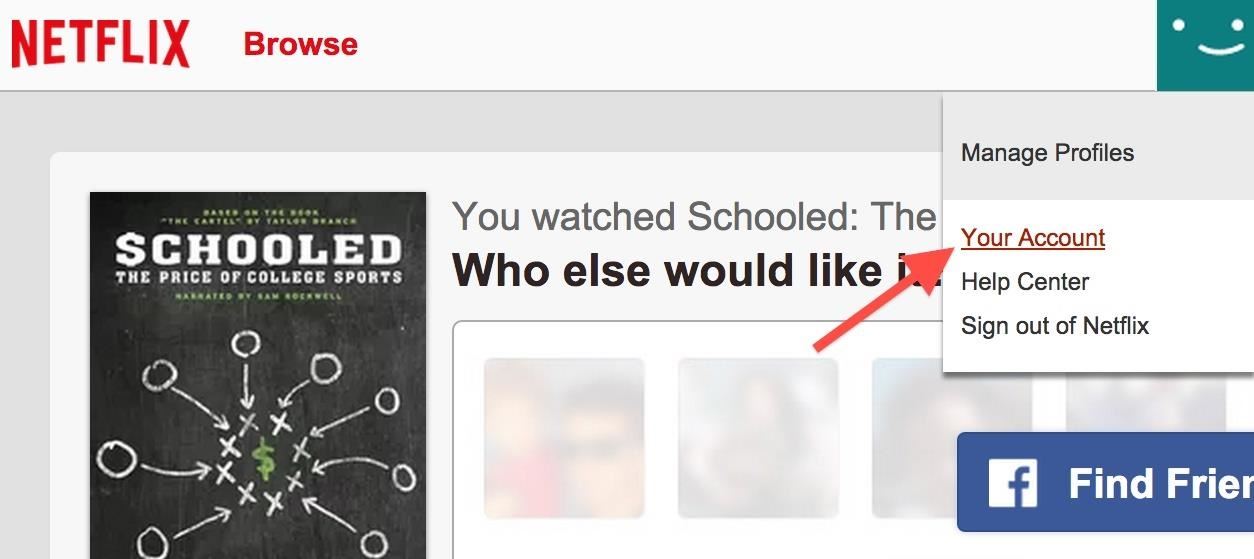
Step 1: Go to "Your Account"Just open up any web browser on your computer and log into your Netflix account at netflix.com/login. Once logged in, hover over your name up top and select "Your Account" from the drop-down menu.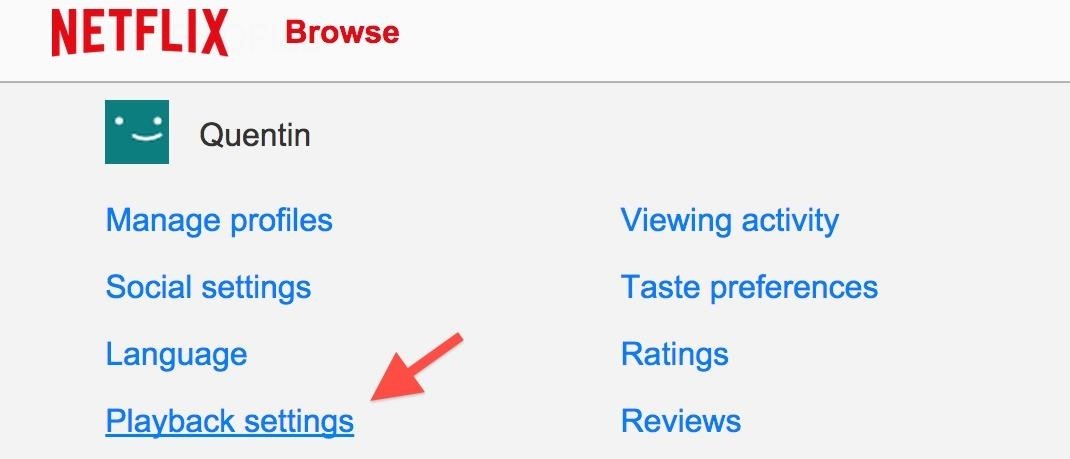
Step 2: Click on "Playback Settings"Next, click on "Playback settings," which is the same place where you can adjust video quality settings across your devices.
Step 3: Disable Post-Play & SaveYou should see a "Play next episode automatically" option under the Preferences section. Uncheck this box and click "Save" to confirm your changes. These preferences are saved to each and every device logged into that particular account. With the Post-Play feature disabled, you must close out of your Netflix applications and reopen them in order for the app to recognize your new settings choice.
With Post-Play
Without Post-Play Now I'll be enjoying Netflix this weekend at my own leisure. Take that, House of Cards. How addictive is the auto-play feature for you? Let us know in the comment section below.
So I thought I would turn the phone on and get used to it, and use WiFi for any internet connectivity to download apps, etc. Nope. Seemed like I had to activate the darn thing before I could even use it. I felt this sucked since I had paid for it. Finally I have found someone who knows how to use an Android phone without activation first.
HOUND Voice Search & Mobile Assistant - Google Play
STREAM AND DOWNLOAD ENZO -
Step One: Open System Image Backup. The process of finding the System Image Backup tool is different in Windows 7 than in Windows 8 and 10, so we'll show you to find the tool in all versions, and then explain how to create and use the system image.
How to Create a Windows 10 System Image Backup
Well, you can read a Kindle eBook on your SmartPhone or Tablet or Phablet after you install the Kindle app. Kindle apps exist for Desktop/ Laptop and just about every device out there. This excellent post describes how to download Kindle app for various Android devices .
Google Play Books vs Amazon Kindle: Comparing Android Ebook
The new Siri app allows you to use voice commands to search, use apps, and more. The app is available as a beta version in the iOS 5 release for the iPhone 4 S.This guide will show you how to use different voice commands to control Siri.
Use Siri on all your Apple devices - Apple Support
As a soft-launched game, PAC-MAN Maker is still technically in development, so you may encounter some issues while playing. In our testing, however, the game ran perfectly fine on an iPhone 8, iPhone SE, and iPad Pro that were all on iOS 11.2.2.
The Trick to Listening to YouTube in the Background on Your
How to change the font size on your iPhone and enable bold
The UCSC Genome Browser is an on-line, and downloadable, genome browser hosted by the University of California, Santa Cruz (UCSC). It is an interactive website offering access to genome sequence data from a variety of vertebrate and invertebrate species and major model organisms, integrated with a large collection of aligned annotations.
How to Set up visual voicemail on a Google Android smartphone
Google has announced that Google Earth Pro is now free. Access to the software previously cost $399 per year. "Starting today, even more people will be able to access Google Earth Pro: we're
Earth Versions - Google Earth
You can quickly search for common businesses and place categories nearby, like popular bars and restaurants, gas stations, and ATMs. You'll see hours of operation, business phone numbers, ratings, and other information. On your Android phone or tablet, open the Google Maps app . At the bottom of the screen, tap on Explore .
Smartphones :: Gadget Hacks » help for cell phones, pdas
FAQ for Samsung Mobile Device. Find more about 'How to set the Alarm in Samsung Galaxy J Series?' with Samsung Support.
How do I set, edit and turn on or off alarms on my Samsung
How To: Turning Video Clips into High-Quality GIFs Is the Easiest Thing Ever with Imgur How To: Personalize Your Snapchat Stories with Drawings, Emoji, GIFs & More News: Google's New App Fixes Everything Annoying About Apple's Live Photos
Turn Burst Photos into Videos, Animated GIFs - Gadget Hacks
Apple on Thursday rolled out the fourth beta versions of iOS 12.1.3 and macOS 10.14.3 to both public beta testers and developers. Specifically, the fourth beta version of iOS 12.1.3 should now be
Apple Releases Second Beta of iOS 12.3 - news.softpedia.com
News: Google's New App Fixes Everything Annoying About Apple's Live Photos News: Thanks to Google, iPhone Users Can Finally Pick a New Frame for Their Live Photos How To: 3 Ways to Try the Pixel 2's New 'Motion Photos' on Any Android
How to Bring Apple's 'Live Photos' Feature to Your Android
0 comments:
Post a Comment