Android Basics: How to Use Android Beam to Wirelessly Transfer Content Between Devices
Android Beam is one of those features that makes you look at technology in awe, wondering how exactly something like that works.From a user's standpoint, you simply bring two devices together back to back, and what you're seeing on one screen almost immediately appears on the other. Behind the scenes, though, a technology called NFC initiates an impromptu Bluetooth pairing between the devices, which is then used to wirelessly transfer data.Don't Miss: The 5 Best Apps for Wirelessly Sharing Files on Android Don't Miss: More Android Basics for Your New Smartphone Considering that this feature is included in almost every Android device that was manufactured within the last 4 years, it's less of a gimmick than you might think. You can use Android Beam to instantly send pictures, map directions, websites, online videos, MP3s, and a whole slew of additional file types, so I'll give you the full rundown below. 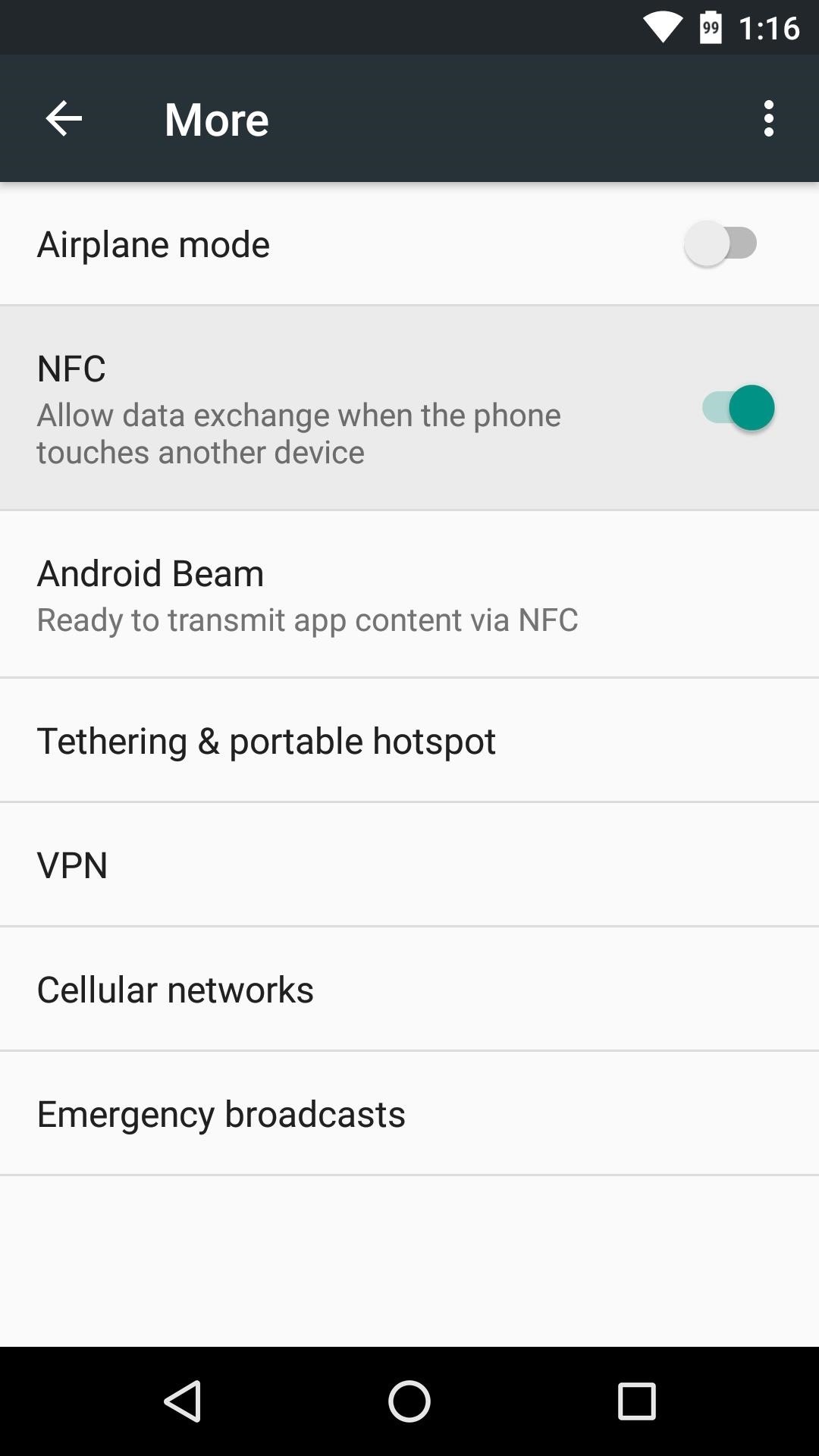
Android Beam Background InfoFor most devices, there are actually two different ways that you can use Android Beam. First is the "Touch to Beam" feature—when viewing a compatible link or file on one device, you can simply touch the back of the phone to the back of another device, then tap your screen to beam the content over. This works best for sharing websites, YouTube videos, pictures, map directions, or contact information.The second method involves using Android's share menu, which is actually a lot easier than it sounds. Plus, you get the added benefit of being able to share almost any file type over Android Beam, which comes in handy when you want to send your friend an MP3, a short video clip, or any other type of file that isn't natively supported by the "Touch to Beam" feature.Both of these methods will require that the NFC feature is enabled on each device, which should be turned on by default, but may require a trip into the phone's main settings menu to enable. The location of this setting will vary depending on your device, so I'd suggest using the search feature to look for an option titled simply "NFC," then make sure to enable it. (1) NFC option on Nexus 5 (Settings -> More), (2) NFC option on Galaxy S6 (Settings -> NFC & Payment).
Method 1: Touch to BeamThe "Touch to Beam" feature is probably the most common method for using Android Beam, so we'll start there.When you're actively viewing an image, a supported link, or a file on your phone, make sure that your friend's Android device is turned on and unlocked, then bring the two devices together back to back. You'll hear a beep, then the contents of your screen will shrink away, exposing text at the top that says "Touch to beam." From here, simply tap your screen to send the content over to your friend's phone or tablet—that's all there is to it. In fact, you can move the devices away from one another at this point since the rest of the transfer will be handled by the longer-range Bluetooth connection. On their end, a confirmation beep will be heard, then the link or file will automatically open in the associated app on their device.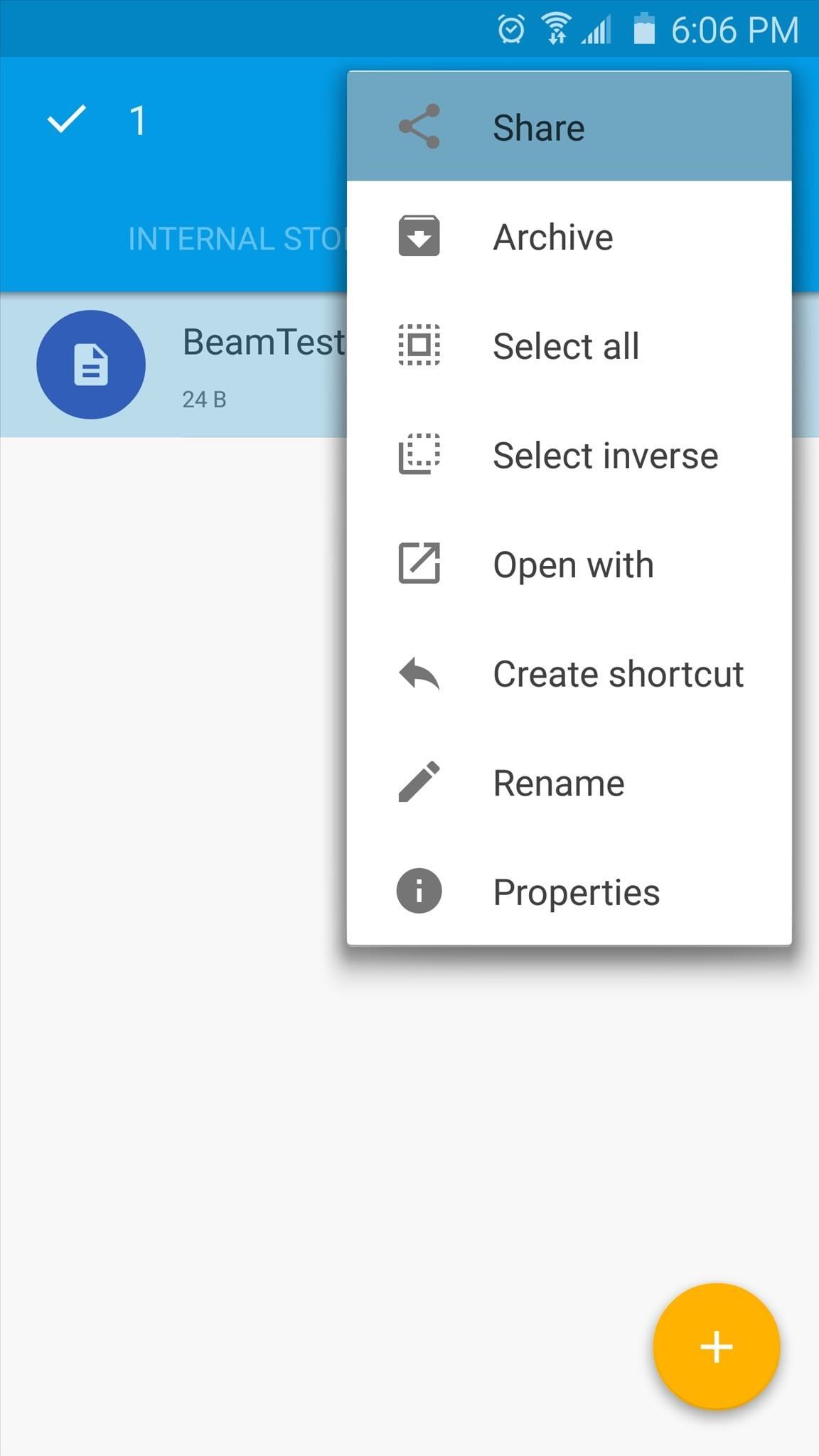
Method 2: Share a File via Android BeamIf you've come across a link or file type that Android Beam can't natively share using the "Touch to Beam" feature, you're not out of luck yet. Provided your device is running Android 5.0 Lollipop or higher, you can manually send almost any file type using Android Beam.To use this method, you'll have to have an app that is capable of sharing the file you're trying to beam. For most uses (MP3s, GIFs, etc.), any file browser app should do the trick.To begin, simply select or long-press the file you're trying to beam in your file browser app, then choose the "Share" option. From here, tap the "Android Beam" entry that you'll find in the share menu, then you'll hear a beep and the contents of your screen will shrink away. At this point, make sure your friend's phone is turned on and unlocked, then simply touch the backs of the two devices together. There's no need to tap the screen when you initiate the Android Beam function this way—instead, you'll immediately hear a confirmation beep and the file will be transferred to your friend's device.When the file has finished downloading, your friend will receive a notification that says "Beam complete"—simply tap this notification to open the file on the other device. Which of the two Android Beam methods have you found to be more useful so far? Let us know in the comment section below, or drop us a line on Android Hacks' Facebook or Twitter, or Gadget Hacks' Facebook, Google+, or Twitter.
It's easy to half flash a Storm (talk and text) If and when Cricket brings Blackberry to their lineup will it be possible to get full features with any Blackberry on the Cricket network. I changed a Storm from Verizon to Alltel and it works like a champ! But I do not see the phone authenticating on a network unless there is BIS on the account
How To Flash Any Blackberry To Cricket - YouTube
Plenty of experts argue that anyone who wants to develop a skill, play an instrument, or lead their field should start early, focus intensely, and rack up as many hours of deliberate practice as possible. If you dabble or delay, you'll never catch up to the people who got a head start.
There are other components in the watch's solar cells that make it function more efficiently. The silicon layers have to absorb the light to make use of it, but silicon is naturally a very shiny material. If left untreated, the majority of the sunlight would bounce off its surface, making the PV cell useless.
Amazon.com: solar wrist watch
How to replace a stuck or broken iPhone power button: The
Remove Cydia and revert back to the stock iOS! IT SHOULD WORK ON iOS 11- 11.4.1 ! How to Delete Cydia and Electra Jailbreak on iOS 11 - 11.4.1 TheJailbreaker. This Link Can Crash Your
2 Easy Ways to Remove Cydia (with Pictures) - wikiHow
How To: The Easiest Way to Increase Audio Quality on Any Android Device How To: Improve Bluetooth Audio on Your Galaxy S9 with Custom Codecs How To: Improve Sound Quality on Android: 5 Audio Mods for Better-Sounding Music & Videos
Samsung is helping photographers in getting more utility out of their cameras with their new Samsung Smart Camera App. With it, your device becomes a powerful viewfinder for your Samsung camera, allowing you to not only frame shots, but control multiple aspects of the camera, right through your phone.
How to Turn a Samsung Galaxy S4 into a Remote Control for
All the latest Google phones news, rumours and things you need to know from around the world. Stay up-to-date with the most interesting Google phones news here.
New leaks show us Google's Pixel 2 phones, and there's some
The Nook Color is a $250 e-reader powered by Android. Learn how to hack it into a powerful and fully functional Android tablet. The Android Honeycomb 3.0 operating system and the first fleet of
How to Turn Your NOOK Color Into an Android Tablet
5 Ways to Block Websites on Firefox - wikiHow
A friend of mine has a crazy amount of Reddit karma and gold, and yesterday he let me in on his secret. This person, who will remain unnamed for obvious reasons, created a Python script called Reddit Karma Crawler that finds rising posts before they get too popular.
Python GeoIP Script « Null Byte :: WonderHowTo
Now that you know how you can use Xcode 8 to sideload iOS apps on your non-jailbroken iPhone, or iPad running iOS 10, you should go ahead and look for your favourite apps' source code online. As always, if you face any issues with this method, do let us know in the comments section below.
How To: Sideload & Install Open Source iOS Apps on Your
To stop the update, Defer the update, or Reject software download press the [ Quit ]. the update. Right Soft Key NOTE During the update you cannot make or receive phone calls, including 91 1 calls, or text messages. VN250 97 Page 88 Select whether you would like to use volume key for font size adjustment. 3.
LG Extravert 2 QWERTY Keyboard Phone Verizon | LG USA
Everything You Need to Know About Tasker Profiles
0 comments:
Post a Comment