News: Use Google Search to Locate Your Android Phone or Tablet, Send Directions to It & More
A set of cool new Android-related Google Search functions made their debut this week, which will allow you to locate your phone, send directions to your mobile device, set alarms and reminders, and send notes from any web browser.These new features will require that you have Google Location History enabled on your Android device, as well as Web and App Activity, but beyond that, it's about as simple as it gets.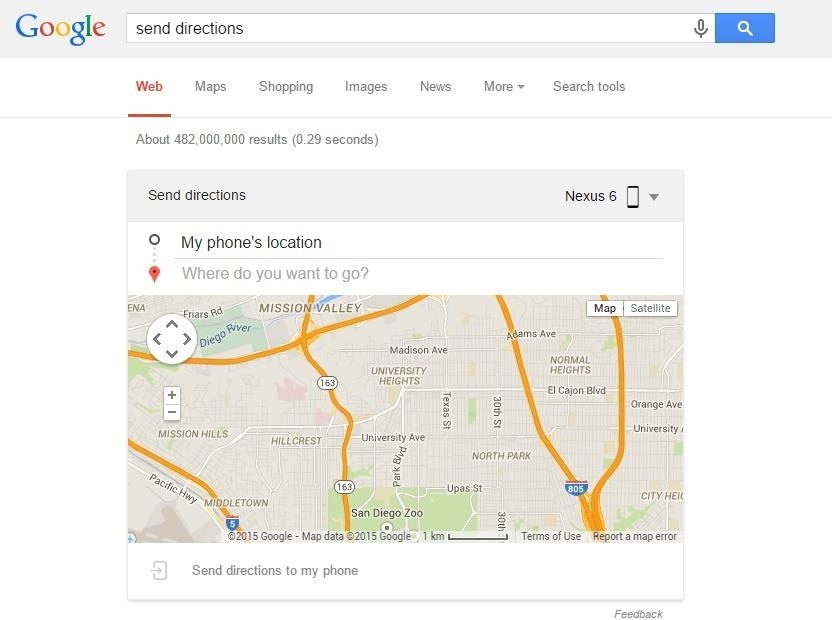
Send Directions to Your Android DeviceIf you've ever searched for directions to a location with Google Maps only to hop in your car and realize you don't remember every turn, then this first tip is for you. Just head to Google.com from any web browser (or simply use the address bar in Chrome), then type "Send Directions." A mini-map will pop up, with a field asking "Where do you want to go?" Simply type in the address or name of the location, then click "Send directions to my phone." Almost immediately, the Google Maps app on your phone or tablet will launch automatically, with directions to the location already queued up.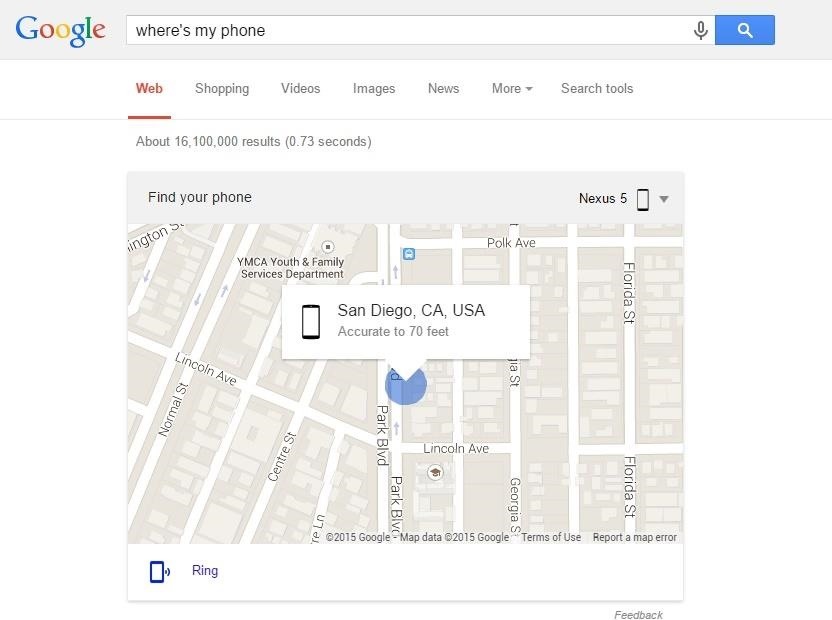
Locate Your Phone or Tablet Directly from Google SearchLast year, Google debuted a service called Android Device Manager that allows Android users to easily locate, ring, and wipe their device should it ever be lost or stolen—but this new feature makes it easier than ever.Again, head to Google.com from any web browser, but this time search "Where's my phone." Within a few seconds, your device's location will be displayed on the mini-map, and there's even an option to ring your phone in case it's lost in a couch cushion.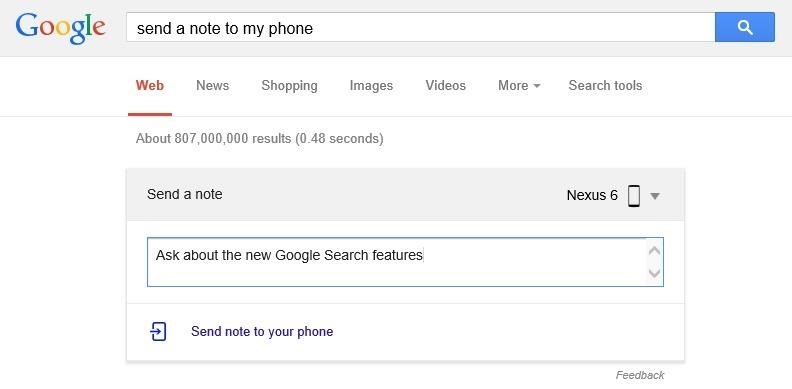
Send Notes or Reminders & Set an AlarmFor the folks that like to keep things organized, there are a few more Google Search functions for Android that will help with creating alarms and setting reminders.First, to send yourself a note, perform a Google search of Send a note to my phone. The top result will be a box with a field that lets you quickly type out a note, which can then be sent over to your phone. To set an alarm on your phone remotely, just type Set an alarm into Google Search. This will let you select a time for your alarm, and after clicking the link at the bottom of this box, the alarm will be set on your phone. For a hybrid of these two features—essentially an alarm with a note attached—type Send a reminder to my phone. Fill out the fields with your reminder and the time, then you can quickly send this over to your phone, where the notification will show up in Google Now. Which of these new features do you find more useful? Let us know in the comment section below.
Cover image via Google
8 Cool Windows 10 Tricks and Hidden Features You Should Know 2017Published on May 22, 2017(3 days ago) Microsoft has rolled out a lot of updates for Windows 10 in the past year. There has been the Anniversary Update, the Creators Update and now, the Fall Creators Update.
10 Hidden Apple TV Features You Should Know - mactrast.com
With Hearthstone's latest expansion Witchwood just a few days away, the development had their card reveal Livestream during which we also learned of a new feature coming to the game. Called Borrowed Decks it, as you can guess, will let you borrow your friend's deck and even use it against them
Hearthstone's next update will let you borrow a friend's deck
All Google products use the same account information.When you change your Gmail password, you're changing your Google account password. Use this new password when using YouTube, Google Photos, Google Maps, and other Google products.
5 Ways to Change Your Gmail Password - wikiHow
However, you can search Twitter for Tweets mentioning their username. Read more about using Twitter search. Replies from people with protected Tweets will only be visible to their approved followers. If someone sends you a reply and you are not following them, the reply will not appear in your Home timeline.
How to Reply to someone else's tweet on Twitter « Internet
How To: 20 Tips to Help You Master Gboard for iPhone Quick Tip: Speed Up Gboard Performance on Android by Disabling These Two Settings News: This Is the Best Swype Alternative for iPhone & Android How To: Unlock & Use the Morse Code Keyboard in Gboard on Your iPhone or Android Phone
Tip: Speed Up Gboard Performance on Android by Disabling
To access the keyboard: The iPhone's virtual keyboard will appear whenever you tap a text field. For example, the keyboard will appear when composing an email, writing a note, or entering a website address. Click the buttons in the interactive below to learn more about using the iPhone's virtual keyboard.
3 Ways to Use the Apple Magic Keyboard - wikiHow
Power off your old iPhone. Do so by holding the lock button on the right-top or upper-right side of your phone's housing until "slide to power off" appears on the screen, then swipe "slide to power off" to the right. If your iPhone uses a SIM card, remove the SIM card from the older iPhone, and insert it into the new iPhone.
Odin is a firmware flashing tool for all Samsung Galaxy devices including the Galaxy Note 5, Note 4, Note 3, S7 Edge Plus, S6, S5, S4 and Tab S series. As a matter of fact, Samsung release the official updates over the air (OTA) however there are certain cases where a Galaxy user is forced to use this tool to manually flash the stock firmware
The Machines projects an augmented reality battlefield on to a horizontal surface, where players deploy their robot armies. Image by Directive Games/YouTube The Machines, described as a "moba-inspired AR PVP game," tasks players with building an army of mechanical soldiers and going to battle with each other.
How to Use Apps & Play Games on Your iPhone Using Your
People who are very new to Jailbreaking, they might or might not heard of Installous which is one of the best app that you can install using Cydia and it will let you download all the official iOS apps (Paid or free) for completely free. In this tutorial, we will look into a complete guide on How to install Installous using cydia.
How to Install Installous (with Pictures) - wikiHow
Running out of storage space on your iPhone is annoying, but trying to free some up is downright aggravating. Until they figure out a way to throw a terabyte of flash memory in there, you're going to have to do some spring cleaning every now and then, especially if you're trying to update to iOS 8.
Can't take a photo? Use Optimize Storage to free up - iMore
Droid Updatez: How to Bypass Candy Crush Saga's Waiting Period to Get New Lives & Levels Immediately. How to Bypass Candy Crush Saga's Waiting Period to Get New
How to Bypass Candy Crush Saga's Waiting Period to Get New
How to Download Photos from Your iPhone to a Computer. This wikiHow teaches you how to move photos from your iPhone onto a Windows or Mac computer. You can do this by using your respective computer's built-in Photos application, or you can
0 comments:
Post a Comment