How To: Get Back the Camera's Missing HDR Button on Your iPhone 8 or 8 Plus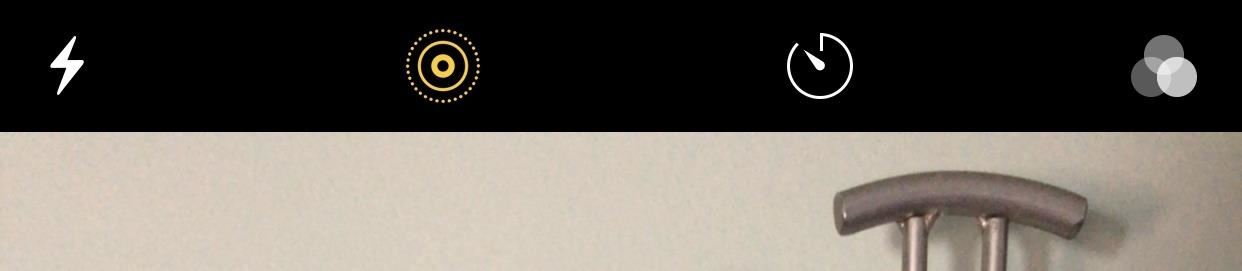
Out of the box, when you shoot a photo on your iPhone using the stock Camera app, it will either shoot a normal or HDR photo. That's because Apple's high-dynamic-range setting is set to automatic by default. However, there's a button in the app so you can turn HDR on or off manually. While this HDR toggle persists in iOS 11 on the iPhone 7 models and older, it's not visible on the iPhone 8 or 8 Plus.Apple removed the HDR option in the Camera app on the iPhone 8 and 8 Plus because, frankly, the software does a pretty good job at determining when to use HDR and when not to, so you come out with the best photo you can possibly have. One day, I bet we'll even see the button disappear in older iPhone models with Apple's confidence in its abilities to choose when it's most effective.Don't Miss: How to Find the Normal Photos for Your Portrait Mode Images in iOS 11 As good as your new iPhone 8 or 8 Plus is at choosing between a normal photo and an HDR one, there will still be times where you'll want to manually make the call yourself. And there's good news — you can get that HDR button back in the Camera app for both the rear camera and the front-facing FaceTime camera. Just open up the Settings app, tap "Camera," then toggle off "Auto HDR." When you jump back to the Camera app, you'll see the HDR button there, just like on other iPhone models. Tap on "HDR" to see the "On" and "Off" options.Don't Miss: The 7 Best New Camera Features in iOS 11 for iPhone Now, if you plan on shooting with HDR mode on manually quite frequently, I'd suggest making sure to toggle on the "Keep Normal Photo" option the Camera settings. That way, if the HDR version didn't turn out quite like you wanted it to, you've still got the normal image to fall back on. Now that you've got HDR manual settings back in your Camera app, make sure to check out all of the cool Camera features available, as well as its companion Photos app in iOS 11. There's long exposure photos, drag-and-drop capabilities, new Live Photos options, a hidden camera level, and more.Don't Miss: 90+ Cool New iOS 11 Features You Didn't Know AboutFollow Gadget Hacks on Facebook, Twitter, Google+, YouTube, and Instagram Follow WonderHowTo on Facebook, Twitter, Pinterest, and Google+
Cover photo and screenshots by Justin Meyers/Gadget Hacks
You can extract audio from you tube video in Firefox. You can type you tube audio and video downloader Firefox. Click the first link that appears and open it
Best 3 Ways to Extract Audio from YouTube Video | Sidify
Web monkeys comfortable with CSS can now apply their style skills to Google Docs.A new (to us) item in the Edit pulldown menu lets you apply standard CSS styles to your Google Doc.
Google Docs iFrame: How to customize the css of an embedded
Google Chrome's incognito mode doesn't keep records of any browsing and downloading activities. Though it's easy to switch to Incognito mode in Google Chrome, you may forget—thus, compromising your privacy. There's an easy way to open Google Chrome in incognito mode by default.
How to use incognito mode on Android? (private browsing)
How To: Use This Trick to See Only the Best Apps in the Google Play Store How To: Cortana for Android Has Leaked & Here's How to Install It (Update: It's Now on the Play Store) How To: Use Instant Apps on Android News: The 5 Best Android Calendar Apps to Replace Your Stock One How To: 21 Apps You'll Need When Switching from iPhone to Android
30 Best Android Apps Not on Google Play Store of 2019
Now go back to settings and tap on the battery, now check individual app. How to disable, stop and uninstall background apps: Settings > Applications > Application manager > tap on the app and then disable it. If you are running Android Lollipop or Android Marshmallow then you can close the recent apps by tapping the Recent Apps navigation button.
Hibernator - Hibernate apps & Save battery Hack Cheats and
Don't miss all of our CES 2015 coverage! With the base accessory, the Wocket is about the same size as a normal wallet, and consists of a reader, a slot for the WocketCard, and a slot for your driver's license or other ID card.
This smart wallet easily consolidates your credit cards into
Here Are 4 Great Alternative ROMs for Your OnePlus One How To: Fast Search Gives You Quick Access to Everything on Your Android How To: Return Your HTC One to 100% Stock (Unroot & Update) Android Parental Controls 101: Settings to Tweak on Your Kid's Phone How To: Theme Every Aspect of Your Android Phone for a Truly Unique Look & Feel
How to Wipe Your Android Phone or Tablet Properly | Digital
Once you've removed the app or game, it should no longer post to your timeline. If you still see a past post, you can remove it . Note: The app or game may have stored info from when you were using it, but you can contact the developer to ask that they delete any info they may still have.
How can I remove unwanted apps from Windows 10? | Technology
Disable notification content on Lollipop lock screen for better privacy. The Lollipop lock screen on a Verizon-branded HTC M8. the content of the notifications will be hidden
How to Access Notifications & Quick Settings from a Secured
News: Android's Best Build.Prop Tweaks for Better Speed, Battery Life, & Customization How To: Bypass Candy Crush Saga's Waiting Period to Get New Lives & Levels Immediately Tell Your Friends: How to Protect Yourself from Android's Biggest Security Flaw in Years
Gadget Hacks Features — Page 16 of 336 « Gadget Hacks
A few things are given; photos in magazines are always photoshopped. They're made brighter or darker to suit their purpose among other changes but how do you tell if a photo has been tampered with if it isn't in a magazine? Here are three very simple ways to check the integrity of a photo.
Photo Fakeout: How to Tell If a Picture Has Been Photoshopped
A foxhole radio is a makeshift radio that was built by soldiers in World War II for entertainment, to listen to local radio stations. They were first reported at the Battle of Anzio, Italy, spreading later across the European and Pacific theaters.
Build Your Own Crystal Radio | Science Project
In this article, we will outline five tips that will show you how to tell if a picture has been photoshopped. Why Heavy-Handed Photo Manipulation Is a Problem "Seeing is believing" might be a classic idiom, but the expression has found a more contemporary implication in an area of digital photo editing.
How to Check if an Image is Photoshopped or Not?
How to Turn Your Android into a Spy Cam Full Tutorial:
0 comments:
Post a Comment