How To: Finally Thumbs Down Things You Dislike on Facebook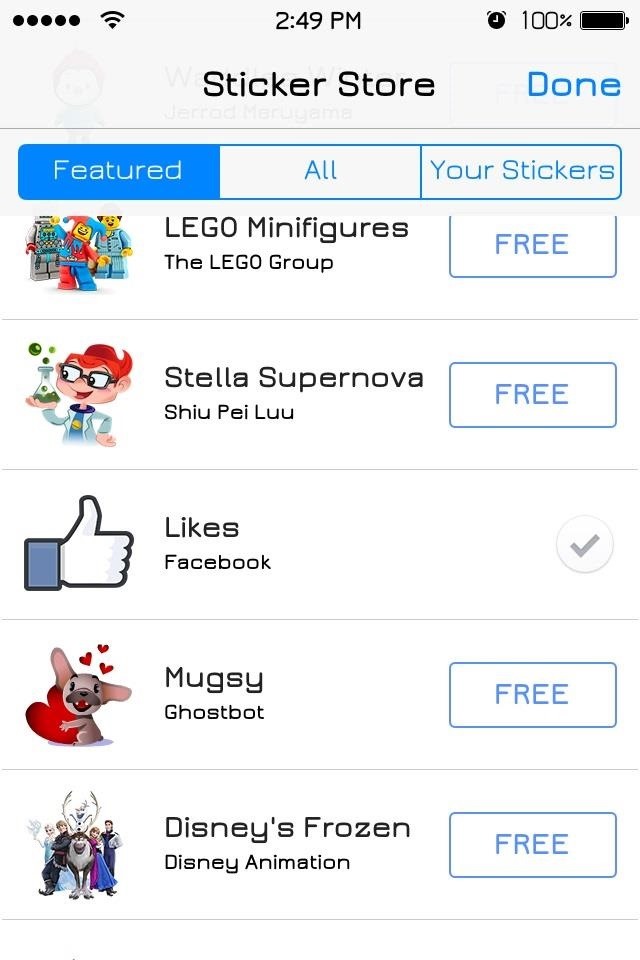
Facebook makes it easy to show how much you appreciate a funny status, great picture, or cool news article using their iconic "thumbs up" button, but what about those terrible jokes and annoying baby pictures? Where's the "thumbs down" for that crap?I've been excited for a "dislike" option for some time now, but Facebook really dropped the ball back in December when they finally released a "thumbs down" button. Why? Because it wasn't a button, it was a sticker, and it was only available in the Messenger app. Plus, you had to download it from the "Sticker Store" to even use it. Who cares about stickers? The whole point is to show everyone else on Facebook that you disliked something, not to send cute looking pictures to your one friend using the Messenger app.
How to Get a Real Dislike Button on Facebook"Dislike" extensions are nothing new. They're browser add-ons that add their own "thumbs down" button to your Facebook account, and they're pretty cool for the devoted disliker. Unfortunately, it's our only option for disliking (aside from using the Hater app), and probably will be for some time since Facebook would rather focus on "positive social interactions."The problem is, only people with these extensions installed in their browser can see your dislikes. So, if you want to make your dislikes known to your entire Facebook friend list, you need to bug them to install the extensions too.A lot of these extensions have come and gone over the last couple of years, so I'm going to show you a few that are still around for Google Chrome and Mozilla Firefox browsers.
Dislike on Facebook (Chrome)For Chrome, the best "thumbs down" option right now is Dislike on Facebook. Once installed, you can begin disliking comments and posts immediately. No need to mess around with any settings or anything like that.
FB Dislike (Chrome / Firefox)To get more of your Facebook friends on board, you'll be better off using a cross-browser extension, like FB Dislike by Thomas Moquet, which works for both Chrome and Firefox. Just beware that this add-on is powered by advertisements to support its maintenance costs, so it can seem kind of spammy at times. Just beware of that.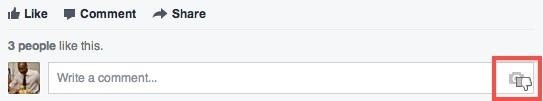
Dislike Button for Facebook (Chrome)Chrome also has a Dislike Button for Facebook, which adds a strange looking "thumbs down" icon to posts. This is the whackiest of them all, so I would suggest skipping over this one. As of right now, these are the best options out there, since the other ones you'll find in the Chrome Web Store and Add-ons for Firefox page have been abandoned or riddled with malware.
How to Access Files, Manage Apps, & Get Remote Camera Access
Re-Pagination is a Firefox add-on that allows for articles with multiple pages to be reloaded as slideshows, one-pagers, or limited pages. So a 10-page article could be split into 3 pages using the Limited Pages option. Re-Pagination has the most options when it comes to choosing how to show a multi-page article.
How to Fix Annoying Multi-Page Articles All Over the Web
Google's KitKat launcher on the Galaxy S5. 1. Prep your software. Android smartphones by default will only trust applications downloaded from the Google Play store. Installing the Google Experience launcher requires a setting in the security menu to be changed. Access the Settings menu in the S5.
Install Android KitKat 4.4 Home Launcher to Samsung Galaxy S3
How To: Galaxy Note 4's Exclusive Apps Now Available for Any Galaxy Device News: Everything We Know About the Galaxy Note 10 & Note 10 Pro Important: Back Up Your Galaxy Note 3's EFS & IMEI Data for Emergency Restores
How to Monitor Cellular & Wi-Fi Data - Samsung Galaxy Note 2
One of Android 8.0's best features is also one of its most subtle — customizable lock screen shortcuts give you more control over the two functions you care about most. Your Galaxy S9 has the Phone and Camera apps in those spots by default, but you can quickly and easily change them if you have
How to Change the Lock Screen Shortcut Icons on Your Samsung
Download Google Translator for Firefox for Firefox. With this addon you can translate any text to your own language with one click or hot-key. You can either translate the selected text, this way the translated text will overwrite the original selected text, or you can translate the full page too.
Translate anything instantly in Firefox with Translate Man
Go to Google Play Music Settings. Select Add your music. Review, add, or remove folders that upload music to your Google Play Music library. To automatically update your library when you add a song, check the box next to "Keep Google Play up to date when I add new music to these locations."
How to Add Your Own Music to the Google Play Music Cloud
She could argue that the line between personal and private emails was already blurred. Her political opponents will counter that her use of personal email was inappropriate. Here's the lesson for all of us: keep work and personal emails separate or risk giving your employer and other third parties access to your personal email correspondence.
How to keep data miners from invading your privacy - MarketWatch
After taking apart the MP3 player, lonesoulsurfer opened up the cassette tape and removed a few pieces to make room for the circuit board and battery from the player. He also replaced the buttons on the MP3 player with momentary switches so they would be more durable.
4 Ways to Use an MP3 Player - wikiHow
Read on to learn about sharing your new theme! Tip: In your sidebar preferences, you'll find accessible themes that some people with color-blindness have found helpful. Select custom colors. To select custom colors for your Slack theme, you can type in any 6-digit HTML color value, or click a color swatch to choose from the color picker.
Slack Themes
Option 2: Install Adobe Flash Player and FireFox. Open the Settings menu. Select Security (or Applications, on older Android OS versions). Select Unknown Sources to enable it (tap OK to confirm) Download Adobe Flash Player for Android 4.x (For other Android versions, e.g. 3.x and below, see the list of Flash Player versions and scroll down to
How To Install Flash Player On Nexus 5 - Pcnexus
How To: Auto-Lower Music Volume Gradually on Android to Drift Off to Sleep More Peacefully How To: Use Blocking Mode to Disable Alerts at Specific Times on a Samsung Galaxy Device How To: Preview the New Galaxy S5 Features on Your Samsung Galaxy S3
Automate Your Android to Gradually Lower Music Volume at
The latest update to the Apple Watch will allow expectant mothers to monitor both their own heart rate and that of their baby's. They'll even have the capability of sending the heart rate stats
Apple Watch heart rate guide: How to use all Apple's HR features
Ever stumbled upon a cool boot animation on a friend's Android device or a presentation on the Web? It isn't hard to make your own. In fact, we are going to show you in this post, two ways to create a custom boot animation for your own device. Recommended Reading: 30 Must-Try Apps For Rooted
How to add a custom boot animation to any Samsung ROM
0 comments:
Post a Comment