News: How to Use a Roku, Fire Stick, or Chromecast on Hotel TVs
Although lots of the bigger hotel chains are lessening the restrictions they put on their room TVs, some smaller ones are still taking measures to prevent you from plugging in computers or streaming devices into an HDMI port. However, there are a few steps you can take to bypass these restrictions and watch your own media in a hotel that has restricted TVs.Don't Miss: Check Wi-Fi Reliability & Speed Before Booking a Room
First, Disconnect the TV Controller BoxIf the TV in your room has a little box with some cables attached to it, attached either behind the TV or somewhere on the wall, there's a simple, non-invasive trick to disabling it.You'll most likely see two coaxial cables attached to the box, as well as an RJ-11 cord, which resembles a telephone cable. All you have to do is follow the RJ-11 cord to the multiple protocol port it's connected to on the TV and disconnect it. Simple as that. Images via The Classic Yuppie Afterwards, you should be able to change the input on the TV to your desired HDMI input. If your hotel remote doesn't have a "Source" or "Input" button, look for buttons on the side of the TV—there should be one there.Now, if you've got a computer with an HDMI-out, you can plug it directly into the TV. Or, you can connect a streaming device like an Apple TV, Fire TV, Roku, or Chromecast 2 (1st generation Chromecast's can't connect to public sign-in Wi-Fi networks).Just make sure to connect the RJ-11 cable again before you leave, so that whoever stays in there next isn't inconvenienced by having to call down to the front desk to ask what's wrong with their TV.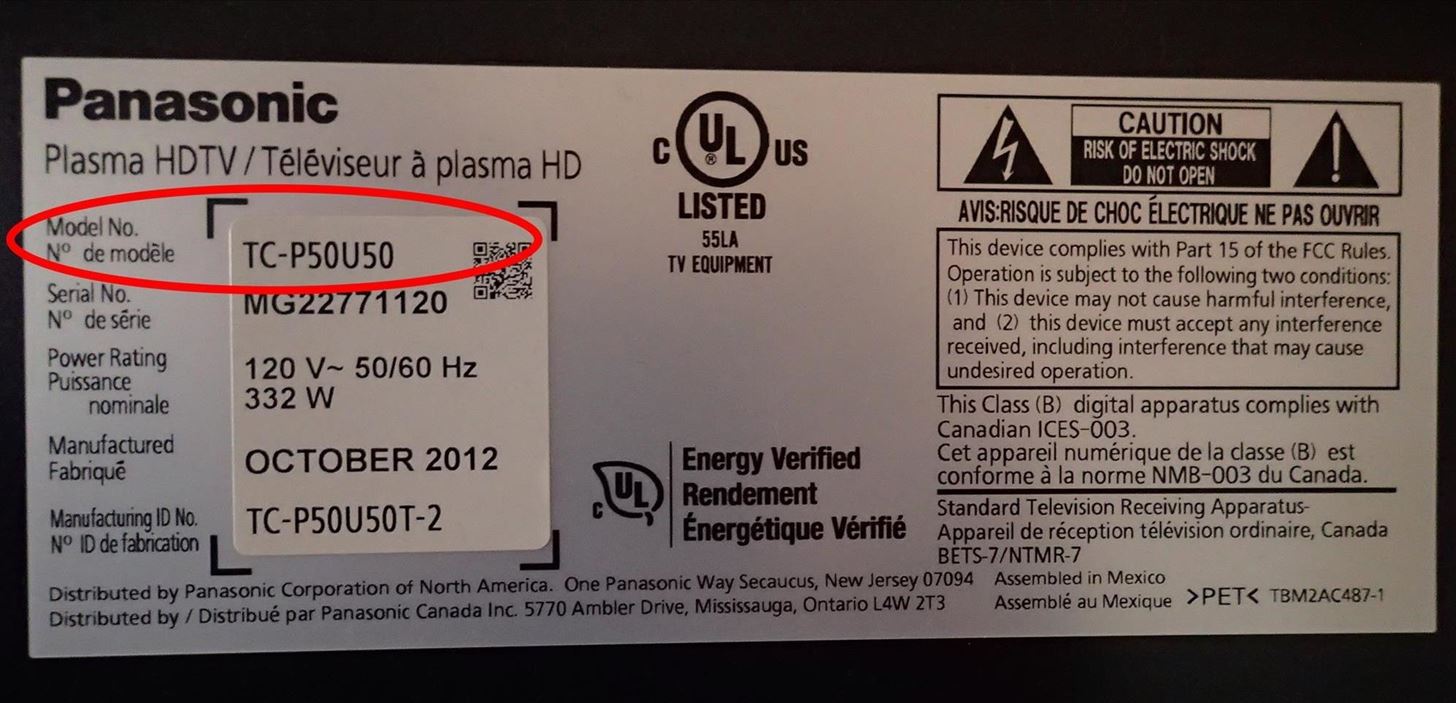
What if There Are No Input Buttons?If neither the TV nor the remote in your room have an Input or Source button, you'll have to get a little creative. Many TVs used in hotels are "hospitality models," that limit features to make it "easier" for the user, when really they most likely want to limit your options so that you shell out the cash for a movie.What you're going to want to do is look on the back of the TV in your room for the model number, then Google it along with "owner's manual." Make sure it's the Model Number, not the Serial Number. Once you find the correct owner's manual online, skim through it to find out how to access your TV's advanced menus and programming options. There should be a way for you to change input sources in there. If there isn't, see if there's a way to turn on the "auto detect" source feature, which should automatically switch to HDMI once you plug a device in.Another option would be you use your Android phone's IR blaster, if it's equipped with one. Some common capable devices include recent Samsung Galaxy models, HTC One devices, and a few LG phones. A full list is available here, courtesy of Phone Arena.Once again, if you try this in a hotel room, be extra careful not to damage anything. Not only might the hotel try to charge you extra, it's a dick move to screw the room up for whoever's staying there next. However, neither of these solutions should result in any damage unless you're reckless, so just be careful and you'll be fine.
More Hotel Hacks:Skip Room Service with These 4 Ways to Cook in Your Hotel Room How to Get Free Wi-Fi from Hotels & More This Simple Arduino Hack Opens Millions of Hotel Keycard Doors 10 Easy Recipe Hacks for Cooking Food in Your Hotel Room How to Connect to Xbox LIVE in a Hotel Room The Trick to Canceling Hotel Reservations Last Minute Without Any Fees
Cover image via Shutterstock
How to root Android Devices Easy No PC How to Directly Record Your Android Lollipop Screen Without Root and For Free! The Easiest Way To Recover Deleted Or Lost Data From Your Android
How to Record a Video of Your Screen on Android | Apptamin
When someone asks me why they should root their phone, one of the top reasons I always give is that it enables you to install the Xposed Framework.Created by developer Rovo89, Xposed basically hooks into the Android system, then allows users to simply install mini-apps called modules that can change almost anything in a device's interface or other installed apps.
Install the Xposed Framework on Your Rooted LG G3 for 100s of
How to control your Android device's volume by swiping on screen raise and lower the volume of your phone by swiping the edge of the screen. What is even more special about this app is that
Get Sliding Gestures for Seamless Volume Control on - Android
Snapchat filters or lenses is a feature on Snapchat that detects faces in your picture or video selfie and put special effects and sounds on it. Previously you had to pay to be able to use those filters lens, you can buy it in the lens stores. But then they find another way to monitize the app so this awesome feature is free to use now.
How to Get Effects on Snapchat (with Pictures) - wikiHow
Good Lock, an app from Samsung, does just that, giving users a way to easily tweak the notification tray, quick settings panel, and recents menu-not to mention get a more stock Android-like appearance. It's not just available for the S7 and S7 Edge, either—Good Lock is also available for the S6, S6 Edge, S6 Edge+, and Note 5.
Customize Your Android's Pull-Down Menu with Beautiful
How to record a conversation on your Palm Treo 680 There may be different reasons why you're interested in, recording a call on your Palm Treo 680 regardless if it's personal or business reasons.
For example, if you make a big phone call but have no way of taking notes, whether calls made by you […]
Palm - Download.com
In the past, we've shown you how to install CyanogenMod 10.1 on your Nexus 7, but that version was based off of the older Android 4.2 Jelly Bean. If you want to stay current, the newer CyanogenMod 10.2 is out in the nightly stage, which is based on Android 4.3, and you can get it right now.
How to Install a Custom ROM on Your Nexus 5 (A Newb-Friendly
Go Gray. To combat phone addiction, Harris suggests enabling grayscale on your phone. It might not cure your addiction completely, but certainly Instagram and Snapchat are going to be a lot less
How to Hack Your Brain to Stop Motion Sickness « Home
This wikiHow teaches you how to prevent your name from appearing in other Facebook users' Suggested Friends list. While you can't entirely remove yourself from the Suggested Friends list, you can tighten your profile's privacy settings to reduce how often your name shows up.
How to disable Facebook's 'People you may know' feature - Quora
This feature is great if you have your phone in a dock while you work at a desk, or if the Pixel is just in your peripheral view at any given time. This feature is enabled by default, but you do have the option to go in and disable it if you find it annoying and/or you want to save a bit of battery life. Pixel Ambient Display
How to turn on Ambient Display on Google Pixel 3 XL [Guide]
How to Swap the 'Back' & 'Recent Apps' Buttons on Your Nexus
How To: Get More Out of Your Apple EarPods with These Tricks How To: Control Music Playing on Your Mac Using a Quick-Access Widget on Your iPhone How To: Auto-Lower Music Volume Gradually on Android to Drift Off to Sleep More Peacefully
0 comments:
Post a Comment