How To: Protect Yourself from macOS High Sierra's Glaring Empty-Password Security Flaw
There's a new macOS vulnerability that hackers within physical reach of your computer can use to gain root access to your system and accounts. Just by using "root" as the username and a blank password on a privilege escalation prompt, someone can install malware on your computer, access hidden files, reset your passwords, and more. Root access gives them the ability to do anything they want.Right now, this only appears to affect Mac users running macOS High Sierra 10.13.1.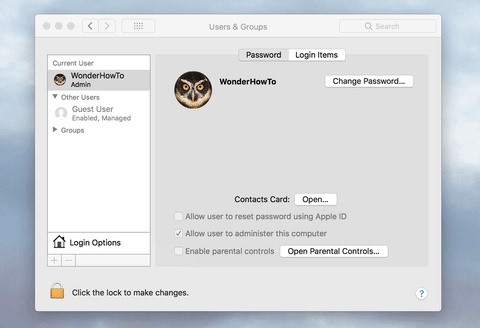
How to See if Your System in VulnerableTo test if your system could be hacked, go to the "Users & Groups" section in "System Preferences," and click on the lock icon at the bottom of the pane to make changes. Remove your username and replace it with "root" instead. Next, click inside the password box, then hit the "Unlock" button.You may have to hit "Unlock" a few times to get it to unlock, but it will eventually work unless you manually set a root password on your Mac, which you likely didn't. This is just one example, but any security prompt asking for a username and password can be bypassed in this way, including on the login screen.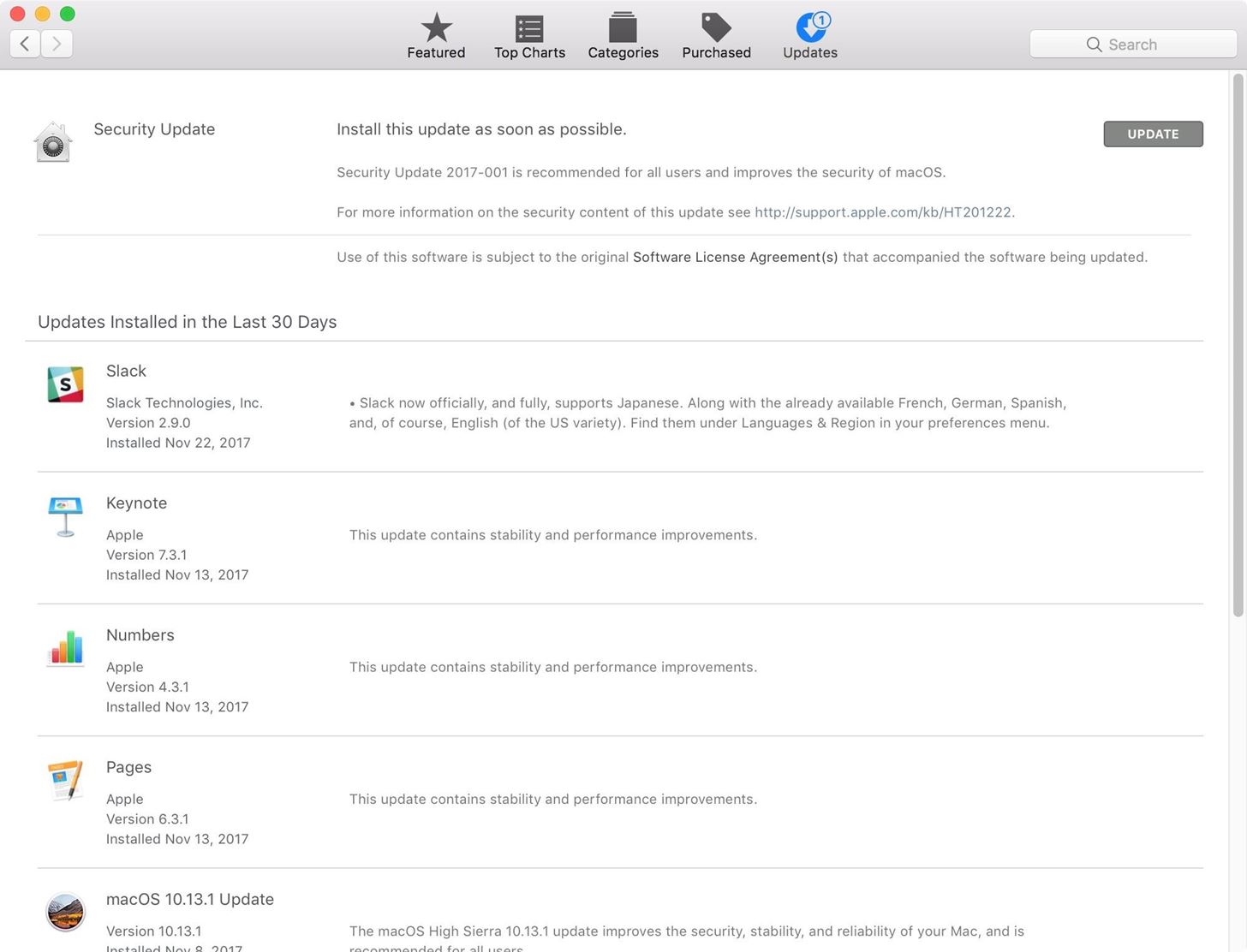
How to Protect Yourself from This Local HackTo protect yourself from this huge security flaw (CVE-2017-13872), install the Security Update 2017-001 from Apple immediately, which was issued on Wednesday, Nov. 29. Just open up the Mac App Store app, go to the "Updates" tab, then hit "Update" next to the security update. Apple states that "a logic error existed in the validation of credentials" in their description of the update's content.If you need root user access yourself, you'll have to re-enable and select a new password from the Directory Utility in System Preferences. Previously, before Apple released the patch, the only way to protect yourself (besides enabling the root user manually) was to make sure you were logged in as administrator and open up the Terminal app, which could be found in the "Utilities" folder in "Applications" or through a Spotlight search for it. Once there, you would do the following.Type sudo passwd -u root and hit enter. Enter your current admin password and hit enter. Enter a new password for root and hit enter. Re-enter the root password to confirm and hit enter. After using the trick above, if you try to use the "root" and blank password to gain root access on a privilege escalation prompt, it won't work, and you'll need to enter your new root password in. After updating with Apple's patch, it won't work either, but you also won't have a root password. If you used the Terminal trick or created a root password manually, make sure to remember your new root password or keep it in a password manager you can access from other devices. If you should lose it, it will be a difficult process to reset it should you need to.Follow Gadget Hacks on Facebook, Twitter, Google+, YouTube, and Instagram Follow WonderHowTo on Facebook, Twitter, Pinterest, and Google+
Cover photo, screenshots, and GIFs by Justin Meyers/Gadget Hacks
Make sure this fits by entering your model number.; The shutter is small enough to have with you on your keychain whenever you need it Simple and easy camera shutter remote control for iPhone, iPad, Android and Samsung Galaxy / Notes
This Galaxy S9 Camera Feature Makes It Easy to Take Pictures
Adobe's Photoshop Express makes it easy to fix and even customize the lighting in your photos using the right adjustments. There are typically two main types of problems regarding the lighting in a photo; either the image is too bright or too dark.
How to Use Color Adjustments in Photoshop Express for More
Ways to solve Galaxy S6 Bluetooth issue Method 1. The first method is to simply switch the Bluetooth off and then on again. To do so, head towards Settings and scroll to the connection tab. Next, select Bluetooth and toggle it to off. Wait for few seconds and on it again to see if the issue is resolved then. Method 2
Galaxy Amp 2 (Cricket) Phones - SM-J120AZKZAIO - Samsung US
Many Galaxy devices are updated to Lollipop firmware in the past couple of months and the updates keeps on rolling fluidly even now. The Sprint Galaxy S5 is the latest contender from the Galaxy series to join the Lollipop family and the OTA started rolling out starting this Wednesday.
How to install firmware update using Odin - Samsung Galaxy S4
Well, fortunately there is a work around that requires no Jailbreaking or messy hacking to Tether it up. Just follow the below instructions and you'll be tethering with your iPhone 3GS or 3G
Tether iPhone 4 Without Jailbreaking - AppleRepo.com
Safe Opening Methods. The following are the different methods for how to open an old safe: 1. Prying the Safe Open Method. This is the simplest and oldest concept. Unfortunately, it is often considered as the least effective method of opening a lock safely. It's also the most common method used by thieves to forcefully open one.
How To Unlock Your Locked Safe If You Lost Your Keys
With the release of his new game called DUAL, users can play head-to-head in a retro-styled shooter game where both players shoot bullets from one device over to the other. Even better, DUAL is not restricted to one operating system—Android users can challenge their iOS buddies (and vice versa) and settle disputes like gentlemen.
Switch Player #10 by Switch Player - Issuu
With new app, dad teaches his 13-year-old son the ultimate lesson: don't ignore your father Dad creates app that freezes your kids' phones until they answer your texts. the parent must
Mom Invents App to Disable Kids' Phones if They Don't Answer
News: In a Rare Moment, Pixel's Sales Figures Are Revealed News: The Pixel 3a XL Is Shaping Up to Be the Best Google Phone This Year How To: Get the iPhone's Emoji on Your Google Pixel or Pixel XL How To: Get the Entire Google Pixel Experience with One Simple Mod
Get the Google Pixel 2's Product Sans Font from Android Oreo 8.1
I deleted Google from my life, and I can show you how to do it, too. After being a devoted Googler for many years, I realized putting all my data on one platform had its downsides.
How To: Easily Transfer Contacts, Photos & Calendars from iOS
Going by the assumption that next year's Zenfone 5 release will be better than this year's Zenfone 4, users can study the current ASUS flagship to estimate what they will be seeing come 2018. Information for the Zenfone 5's models are scarce but there are existing reports about the Zenfone 4 and Zenfone 4 Max.
Asus Zenfone 6 to launch in India on June 19, Check Price and
0 comments:
Post a Comment