How To: Stop Others from Adding You to WhatsApp Groups You Don't Want to Join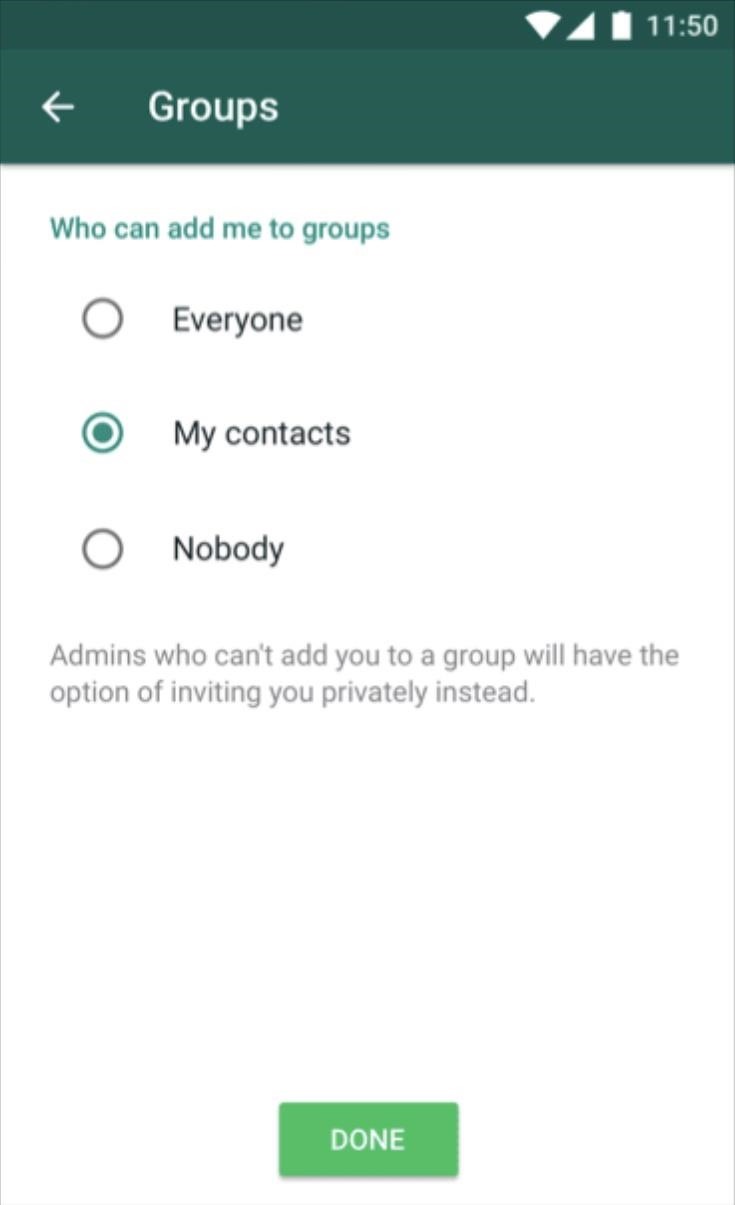
Thanks to its encrypted messaging, WhatsApp can be a platform for secure communication with friends and family. One drawback, however, is that the app would let anyone add you to a group chat, regardless of if you approved it or not. This lack of control over your own account is over, as WhatsApp now lets you decide who can add you to a group chat.WhatsApp announced the long-awaited privacy feature on April 3, 2019, and it will be rolling out for Android and iOS as long as you're on the latest version of the app, so make sure to update and be patient. When the feature does hit your iPhone or Android phone, you'll know by heading to Settings –> Account –> Privacy –> Groups inside the app.Don't Miss: 10 Ways to Improve Privacy & Security in WhatsApp In the new "Groups" setting, you'll see three options: "Everyone," which will allow all users to add you to a group; "My contacts," which will allow only your contacts to add you to groups; or "Nobody," which will block all users from adding you to new groups until you okay it. Images via WhatsApp Users who are not approved to add you to groups will need to send their invites via a private message. This private message will be started via a WhatsApp pop-up, by tapping the "Invite to Group" option as seen above. You then have three days to respond to said invite, by tapping "Join Group," before the invitation expires. You can see the group invite's expiration time on the invite itself. If you don't want to join, you can either let the invite expire or choose "CANCEL."Don't Miss: How to Reply to WhatsApp Group Chat Messages PrivatelyFollow Gadget Hacks on Pinterest, Reddit, Twitter, YouTube, and Flipboard Sign up for Gadget Hacks' daily newsletter or weekly Android and iOS updates Follow WonderHowTo on Facebook, Twitter, Pinterest, and Flipboard
Cover photo by Justin Meyers/Gadget Hacks
News: How to Try Google's New Fuchsia OS on Your Android Right Now How To: There's a Hidden Feature in Nougat That Gives Your Android Phone or Tablet a Desktop-Like Experience News: Google's ARCore Moves Past Apple's ARKit in the Race for Shared Augmented Reality Experiences
Can you fully remove Google system apps from Android
How To: Build and use a handheld automated warspying device How To: Use different camera shutter speeds for great effects How To: Use camera angles for more than just a cool shot How To: Use a 16mm Bolex camera How To: Synchronize timecode for a multi-camera shoot How To: Use multiple camera angles when shooting a movie
How to Make magical handheld fireballs (that won't burn) with
How To: Root the New Android 5.0 Lollipop Preview on Your Nexus 5 or 7 How To: Make Your Phone's Dialer Look Like Android Lollipop's How To: Get Custom Lock Screen Shortcuts on Android Lollipop How To: Add Custom Widgets to the Lock Screen on Android Lollipop
Update Nexus 7 with Android 5.1 LMY47D Lollipop Official
In this video, Mike Callahan shows us how to make our unlock pattern visible on an Android phone. First, unlock your phone and go to the home screen. Then, go to 'settings, location & security". After this, click the button that says "use visible pattern" so that the check mark and button are both
How to make your Android unlock pattern visible - YouTube
These seem to be the current ways to shuffle in the new 8.4 Music.app: About.com "How to Shuffle Music on the iPhone" - Updated 7/8/2015 Shuffle All Songs. To shuffle all the songs in your Music app library, which will give you the greatest variety and a roughly random order of songs, follow these easy steps:
News: Now You Can Share & Borrow Hearthstone Decks with Your Friends How To: Play "Kiss A Girl" by Keith Urban on acoustic guitar How To: Use the double undercut to control the bottom card How To: Do the Hindouble magic card trick
How to Make a "Shocking" Deck of Prank Playing Cards Packed
How to Enable Debugging Menus in Select Google Apps Full Tutorial: Subscribe to Gadget Hacks: In this tutorial, I will be showing you how to enable the hidden debugging menus that are built into the Google apps that are already installed on your phone.
How To: Enable the Hidden 4G LTE Feature on Your Google Nexus 4
YouTube can be the perfect place to find a free full-length movie, especially if you know how to find it. Searching through millions of results is not an easy task, but we'll show you how to do it
45 classic movies you can watch for free on YouTube right now
You could easily get a replacement if your iPhone is still under warranty. If it's not; getting a third party service provider to repair a ring/silent toggle button wouldn't cost much. And if you don't want to repair the hardware button for ring/silent toggle switch, there's a software enhanced button on iPhone which could help you out.
How to Turn Off the iPhone Ringer - Lifewire
Have you noticed that your Windows® XP-based computer is running slow? It can be because the memory space and that of the hard disk's are occupied with a lot of data. Such data can be not of much
How to Delete Cookies from Your Browser - Gadget Hacks
Here Are 4 Great Alternative ROMs for Your OnePlus One How To: Fast Search Gives You Quick Access to Everything on Your Android How To: Return Your HTC One to 100% Stock (Unroot & Update) Android Parental Controls 101: Settings to Tweak on Your Kid's Phone How To: Theme Every Aspect of Your Android Phone for a Truly Unique Look & Feel
How to Wipe Your Android Phone or Tablet Properly | Digital
That may be downloaded online or imported video using iTunes or other software. I found and reviewed some apps in iTunes and that work for me on making a Simple or Normal video into Slow motion using iPhone/ iPad. Yes, but if you are looking for reverse tips on slow-motion video to normal video or Regular Speed Video.
How To Change Slow Motion Video To Normal Video On Iphone
How to download photos from Instagram - A Hack By Amir Kurtovic · 12 Comments TL;DR: After struggling to easily download my own Instagram photos I wrote InstaRaider, which can download all photos for any Instagram user with a public profile without authentication.
How to view instagram profile picture in full-size? - Stack
How To: Turn a Webcam and Phone into a Security Spy System How To: Simulate snapshots in After Effects with free Spy Photo presets How To: Get hired by the CIA as a government spy How To: Hack a Mr. Microphone into a high tech spy device
Mr. Microphone Hack! - Video | eBaum's World
May 29, 2019 · Here's an inside look at Disney's new Star Wars theme park — Galaxy's Edge The Bottom Line If you are one of the lucky few headed to Batuu this month, you're going to need a plan to make the
How to Use the SOS Feature on Your Samsung Galaxy Phone in
0 comments:
Post a Comment