How To: Transfer iPhone Contacts Over to Your Samsung Galaxy Note 2 or Other Android Device
Why is transferring contacts from an old smartphone to a new one still insanely difficult? I can check my bank account, upload a picture to Instagram, email someone across the globe, and check the weather forecast on my phone—all in under five minutes.So why does transferring contacts from an iPhone 5 over to a Samsung Galaxy Note 2 feel like it takes hours? What gives?You'd think that since we can do everything else almost instantaneously, transferring contacts would be a quick, simple process. But different operating systems, SIM cards, and phone carriers don't always play well together—especially when it's between Android and iOS.If you have an iPhone and want to ditch it for a Samsung Galaxy Note 2, Galaxy S4, or other Android device, you won't want to lose your contacts. Even if you've already made the switch and still have your iPhone, how exactly do you port those contacts over?Luckily, there are a few easy ways to transfer them over, whether you have a Mac, PC, or no computer at all.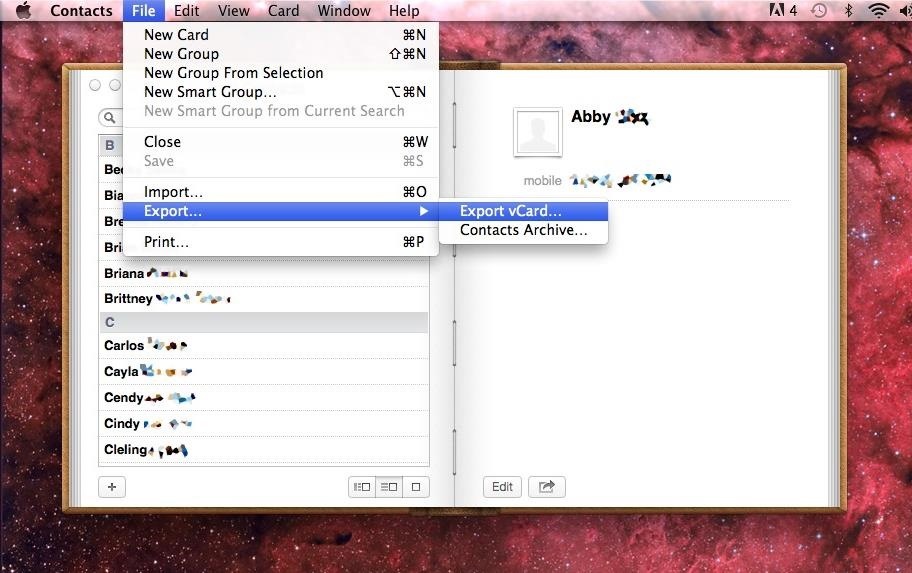
Contacts (for Mac Users)If you have a Mac, it's a pretty sure bet that your iPhone contacts are already synced to your Contacts application (connecting your iPhone usually syncs them automatically). In order to transfer these contacts to your Galaxy Note 2, you'll need to first export them to your Gmail account. To do this:Open Contacts on your Mac. Select all of your contacts (Command+A). Click on File -> Export -> Export VCard. Save the file somewhere that you can easily find it. Log in to your Gmail account and go to Contacts. Click on Import Contacts and select the VCard you just saved. Your contacts will show up as Imported (Date you imported). The next few steps will take place on your Samsung Galaxy Note 2:If you're turning on your device for the first time, it will ask you if you want to sync your Google account. Sync that account and all of your contacts will show up. If you've already been using the phone, you can head over to Settings -> Add account and log in to your Google account, making sure to check Sync Contacts under Sync settings. Note: If you have more than one group of uploaded contacts on your Gmail account, either delete the ones you don't need or make sure you can differentiate between the two. The contacts are synced on your Note 2 as one huge entry unless you specifically create a group that divides them.
iTunes (for Windows Users)If you have Windows, you'll want to connect your iPhone to your computer and follow these steps:Open iTunes. Select your iPhone. Under the Info tab, choose Sync Contacts with Google Contacts. Image via hongkiat.com Enter your Gmail username and password and wait for it to sync. Once finished, open your Gmail account and look under Contacts to make sure they appeared. On your Note 2, go to Settings -> Add account and log in to your Google account, making sure to check Sync Contacts under Sync settings. If you don't want to sync the contacts through your Note 2, you can connect it to your computer and use Kies, Samsung's desktop software for wirelessly transferring files. Image via samsung.com Through Kies, you can select your device, click on the Sync tab, and choose which account you want to sync your contacts with under Personal information.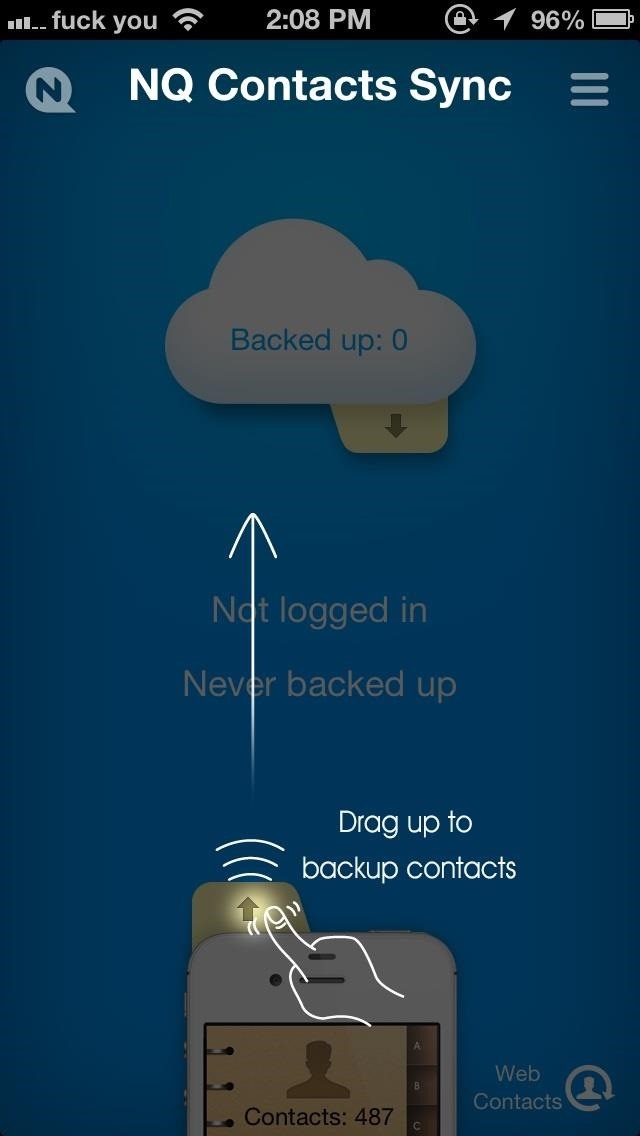
Applications (Android/iPhone)If you want to transfer the contacts directly through the two devices, you can do it using a few different applications—no computer required!First, you'll need to download the iOS version of Contacts Sync. It's really simple to use—with nothing more than an upward swipe, all your contacts are backed up to the NQ Contacts Cloud. Now that you're done with your iPhone, grab your Note 2 and download the Android version of the application, called Contacts Imported.Open the app and tap on Restore Contacts, which will pull all the contacts you uploaded to the cloud onto your new device. Image via ggpht.com That's all there is to it.Know of another useful app that makes transferring contacts less painful? Let us know in the comments.
Photos by Hongkiat, Samsung
With the first fully native checkout experience on Instagram, shoppers will go from browsing to buying in even fewer steps. The checkout feature is currently in a closed beta in the US only, read about how businesses will make shopping more convenient with checkout on Instagram. We are also making it easier for people to shop inspiring looks
The instructions now fully address both vulnerabilities and should be the last patch you need to perform. What Is Bash? Bash is a command-line shell used in many Linux- and Unix-based operating systems, including Mac OS X. If bash is the default system shell on your computer, it can be used by remote hackers for network-based attacks.
Every Mac Is Vulnerable to the Shellshock Bash Exploit
In addition to a sleeping headband, AcousticSleep also has a line of sports headbands called RunPhones.Made from washable fabric (a mixture of polyester and spandex which protects the headphones and microphone), the headband fits comfortably against your your ears, but tight enough that it won't fall off when running around.
How to Wear a Fabric Headband That Goes All Around Your Head
How to Set up a Personal Web Server with XAMPP - wikiHow
If bObsweep Pethair is behaving differently, there is a check-up test you can do from home. Perform this diagnostic test to make sure bOb is functional or find the cause of anything that challenges his cleaning ability.
Poofruit Dodgeball « Jackass 3D Contest :: WonderHowTo
Step-by-step instructions on how to properly put on and take off your Presidio for iPhone 7. Check out Speck's iPhone 7 cases and iPhone 7 Plus cases. iPhone
How to install and remove an iPhone case - YouTube
Feel like you aren't getting the best picture from your shiny new TV? Want to make sure you're watching movies as they were intended to be seen? Here's what you need to know about HDTV picture quality, and how to adjust your set for the best image.
LG 32GK850F Review | PC Monitors
How to Remove Cydia. This wikiHow teaches you how to remove Cydia, an app that jailbreaks your device so you can install unauthorized apps, from your iPhone or iPad and restore it to an un-jailbroken state.
How to Jailbreak Your iPhone 3G/iPod touch 2G and Enable Multitasking, Home Screen Wallpapers, and More for iOS 4 Launch redsn0w and point it toward the iOS 4 image .
How to Get Multitasking & Homescreen Wallpapers on iPod Touch
While Google didn't flip the switch on this new feature until Lollipop was released, it turns out they had been working on it for quite some time. Developer arpruss discovered an early build of this new feature hidden deep in Android 4.4 KitKat's code, then quickly set about the task of making an app to enable it.
How To: Use Android Lollipop's Smart Lock feature on KitKat
once you have all the ringtones you want set, go back into your contacts, select "options" and then ringtone, your list will pull up and you can select them from there and it works 100% I had used a couple different ringtone apps and for some reason when I "set as ringtone" in the app, it just does not apply correctly to the phone..
This how-to video walks you through how to connect Bluetooth devices to an iPhone, iPad, or iPod Touch.
How to Sync an iPod to a Bluetooth Device | It Still Works
Are you searching for a particular post on Facebook? There are a couple of ways to search for Facebook Posts without having to go too far into the weeds. #1 Use Graph Search. If you remember a phrase of the post or what the post was about, you can use the Graph Search function at the top of the Page.
Facebook Search Now Finds Public Posts—So Hide Yours | WIRED
drive referral traffic too. The key here is in building relationships and reaching out to bloggers and journalists to let them know about your awesome content. We'll need to write a whole other post on white hat link building. White Hat SEO Techniques: It's not about gaming Google 8 If you followed technique #1, you'll have
A Guide to White Hat SEO Techniques | Unamo Blog
I assume you mean "open a safe," and that you care more about getting to the contents than about how the locking mechanism works. The answer is that it depends a lot on the safe you're looking at.
How To Unlock A Safe Without A Key - unitedlocksmith.net
0 comments:
Post a Comment