How To: Connect Your PS4 Controller to Your Android Device for Easier Gameplay
If you're playing the Android version of Game of War, or pretty much any other game (including emulators), it's much easier to play using a controller. While most Android games have gamepad support built-in, others do not and require a root app like Tincore to map touches into buttons.However, if you're playing a game with built-in gamepad support and have a PlayStation 4 controller on hand, it's extremely simple to pair it with your Android device using Bluetooth to get your game on right away. 
Step 1: Get Your Controller ReadyIn order for your Android phone or tablet to view the controller listed as a possible Bluetooth connection, you will need to use a button combination on the PS4 DualShock 4 wireless controller to access pairing mode.On your DualShock 4 controller, hold down the Share and PS buttons simultaneously until the light bar begins to flash white.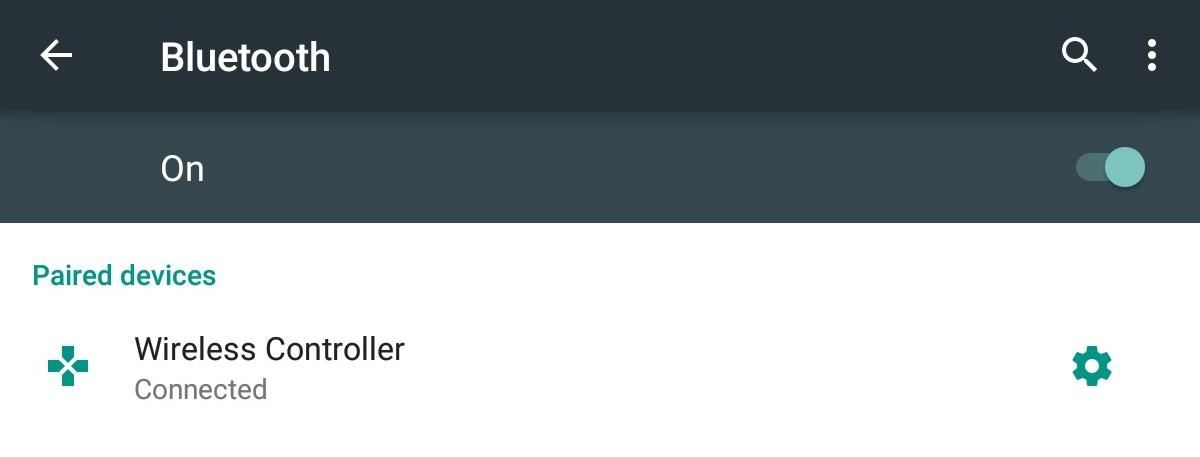
Step 2: Set Up Your AndroidOn your Android device, enable Bluetooth, then select the "Wireless Controller" option listed. Once it states that your device and controller are connected, you will notice that you can use the DualShock 4 controller to navigate through the device, though, some actions are limited.
Step 3: Enable Third-Party Controls Within a GameAs mentioned before, not all games are compatible with third-party controllers, but many are, so head into the game's settings and look for controller options. Every game is different, but what you essentially want to look for is a way to disable the Android controls or select a third-party controller option. Your favorite game has no built-in support for controllers? If you're rooted, use Tincore Keymapper to make your DualShock 4 controller work with it.
Step 4: Connecting Back to Your PS4When you're done playing your Android games and want to play your PlayStation 4 again, simply connect the controller to the console via the mini-USB cord and press the PS button.It's simple to set up and it'll make some games easier to play, so let us know what you think by commenting below.Don't Miss: How to Get Free Loot in Fortnite Battle Royale Using Your Amazon Prime MembershipFollow Gadget Hacks on Facebook, Twitter, YouTube, and Flipboard Follow WonderHowTo on Facebook, Twitter, Pinterest, and Flipboard
Cover image and screenshots by Neil Gonzalez/Gadget Hacks
How To: Amp Up Your Cell Phone's Sound System with a Plastic Cup News: HIV Co-Opts the Body's First Line of Defense—Using It as a Shuttle to Take Over How To: Use the Shop Savvy app on your Android cell phone News: Sentinel Nerve Cells Spy on the Intestines, Linking Gut & Brain
How to connect to a DVR using an Android Phone - YouTube
How To: Automatically Mute Media Playback When You Put Your Android in Priority Mode News: The OnePlus 6T — a Few Additions and 1 Major Subtraction News: People Are Pissed About the Lava Red OnePlus 5T October 30: The OnePlus 6T — What's Rumored & What We're Hoping For
How to Mute or Pause Music on Your HTC One by Just Waving
For such users, a dedicated email ID for FaceTime is beneficial as they can make a FaceTime call and receive a call on a different email address. If you want to add email address to FaceTime, you can do it from your iPhone or OS X; this will connect your new email ID with your Apple ID, and then you can enjoy FaceTime audio and video
Remove Email addresses from "You can … - Apple Community
This lesson will demonstrate to get a voicemail account up and running on your Android-powered smartphone. First, we'll cover how to adjust your voicemail account's general settings so that it's set up the right way from the get-go. Then, we'll show you how to actually put the account into service. Setting up voicemail on an Android phone 1.
Check your voicemail - Phone app Help - Google Support
Android 5.0's Material Design is truly a sight to behold. With beautiful transition animations and brand new system menus, Android has never looked better. If you're stuck on an older version of Android, though, looking at all of the screenshots and demos from Lollipop can leave you in a fit of jealousy.
How to get Android 5.0 Lollipop apps, UI and features on your
The iPhone's Health app has long been useful for tracking all sorts of medical data, but iOS 11.3 is bringing even more functionality to your Health app. Medical records such as lab results, immunizations, and more can now be organized and shared with a new feature of the Health app, called Health Records.
Use the Health app on your iPhone or iPod touch - Apple Support
why did someone disappear off my friends list? Why do my friends disappear from my list? why does the friends chat list disappear daily; Related Help Center FAQs; How do I add friends to my Close Friends list? How do I create a list to organize my friends on Facebook? Why can't I see some of my Facebook friends in an app?
How To Disappear Completely - The Great Vanishing Act
For more
Mod a Yo-Yo to Light up a Frisbee - Hacks, Mods & Circuitry
Apple's latest iOS 10 for mobile devices is the company's biggest release ever for users, offering new features like image recognition in Photos, a revamped Music app and a brand-new home
WWDC 2019: 6 Coolest New iPhone Features in iOS 13 | Time
Eseguire la diagnostica sul tuo telefono Android può essere un processo molto noioso. Molto spesso, è necessario digitare i codici di chiamata per verificare che l'hardware del dispositivo funzioni correttamente, sebbene sia possibile anche scaricare le app, ma queste sono spesso difficili da comprendere per un laico.
Truth or Dare + Spin the Bottle: Play These Classic Party
How to Speed Dial on an Android Phone - dummies
Your iPhone likely replaces a number of devices you once used on a regular basis. As an alarm clock, for example, your iPhone offers a world of notification possibilities that goes above and beyond
Is there any way to change the snooze time for alarms on the
Get YouTube without the ads. Working Skip trial 1 month free. Find out why Close. Active Display Features on Your Pixel or Nexus Phone (Wave-to-wake) Haik0. Active display. - Duration: 10
How to Wake the Screen on Your Nexus 6P with a Double-Tap
How To: Forward Missed Call Alerts & Text Messages on Your Samsung Galaxy S3 to an Email Address News: Official Android Oreo Update Already Hit Some Galaxy Note 8s How To: Disable the Missed Event Widget & "Blocking Mode On" Notification for the Galaxy Note 3
Samsung Galaxy Core Prime - Text Message Notification
At night, no matter how dim my Android's screen gets, it never seems to be enough—especially when I'm in bed. In fact, in pure darkness, the lowest brightness setting on my Android devices end up giving me a headache that keeps me up for hours.
How to Disable Adaptive Brightness on Windows 10 for Maximum
0 comments:
Post a Comment