How To: Add More Context to Quote Retweets on Twitter by Attaching Images, Videos & GIFs
On Twitter, quote retweets are a great way to share someone else's tweet with your view of their message. Twitter has expanded on this idea by giving us the ability to attach images, video, and GIFs to quote retweets. With these extra options, you should have no problem adding your own unique perspective on that funny, serious, or professional tweet.We've been using the quote retweet with media tools on both Android and iOS without issues. However, some Android devices may not have received the update yet, so be patient if you don't see it yet. The buttons will be there, but they may be light blue, i.e., unselectable. If that's the case, try back later, and when you see the buttons in dark blue, you're ready.Don't Miss: How to Enable Dark Mode & OLED Night Mode on Twitter
Step 1: Start a Quote RetweetTo start, find a tweet you'd like to quote retweet. Next, tap the retweet button (the cycling arrows), then tap "Retweet with comment." You'll find the tweet in its own box, with the option to comment above it as usual. However, take a look in the bottom left. There, you'll find the gallery button, containing your photos and videos, as well as the GIF button.
Step 2: Add Photos, Videos & GIFs from Your GalleryWhen you tap the gallery button, you'll find the experience to be identical to adding photos and videos to a regular tweet. However, iOS differs from Android slightly. But no matter what OS you're using, you might first need to grant Twitter permission to access your photos and videos. Once you do, you'll find your entire on-device gallery available here.After opening the media viewer, you can tap "All photos" (iPhone) or "Gallery" (Android) to move between different folders in your default photos app to help locate a specific photo or video. When it comes to photos, on iOS, you can add up to four at once by tapping the items you'd like to add. You can even edit these photos on Twitter before adding to your quote retweet by tapping the paintbrush tool in the bottom right of each thumbnail. When finished with your selection and editing, you can tap "Add" in the top right.On Android, tapping on one image inserts it right away. So you'd tap the gallery button again which brings up the multi-image selector. Tap all the images you want, then hit "Save" to add to the retweet. Unlike with iOS, you can only edit each photo after adding it to the quote retweet draft.Unlike photos, Twitter will only allow you to add one video or GIF at a time, no matter if you're using an iPhone or Android phone. When you select a GIF, it will be added right away. When you select a video, the app will allow you to trim it to your liking. Tap "Done" in the top-right corner to proceed.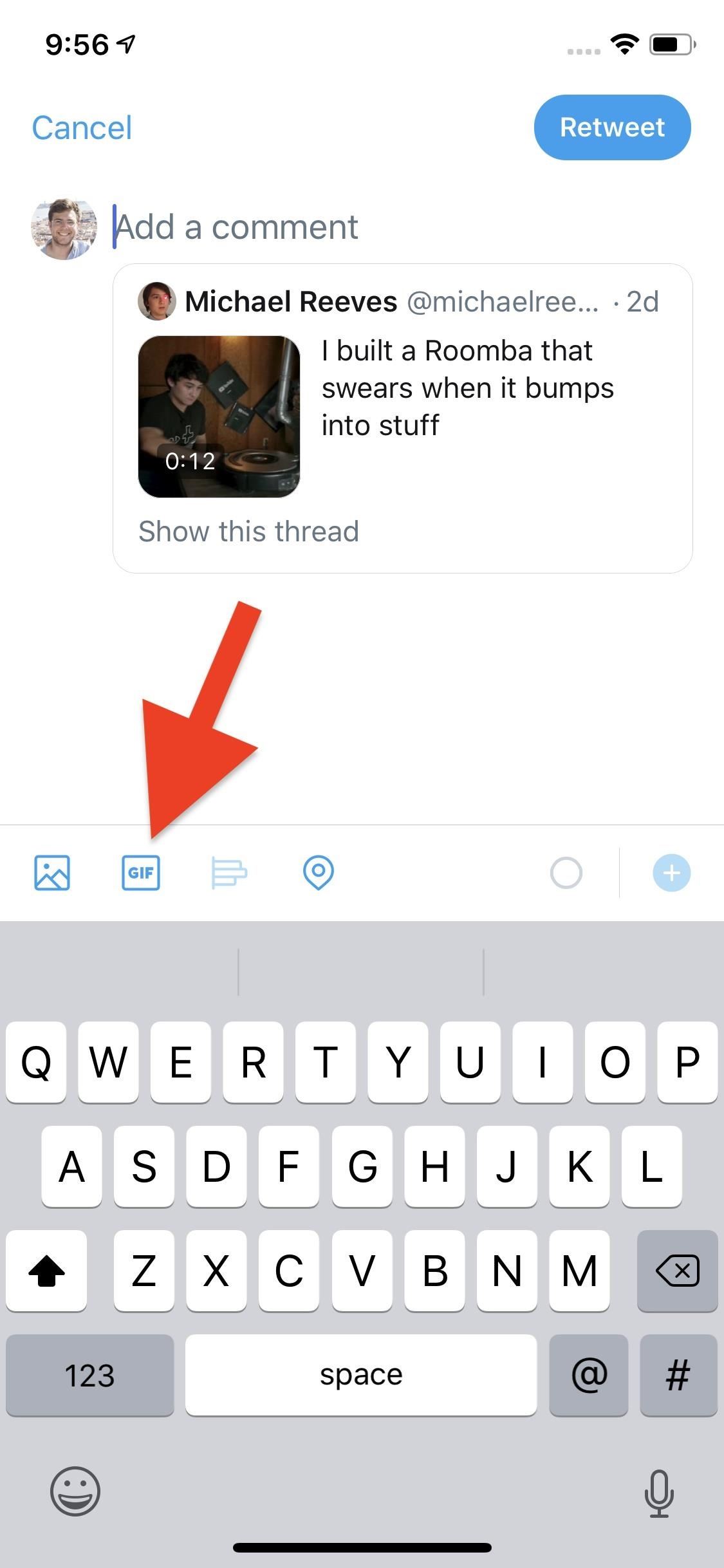
Step 3: Add GIFs from Twitter's GIF LibraryIf you want to add a GIF from the internet, tap the GIF button. Like with the gallery button, you'll find adding GIFs to be the same here as it is when adding to a typical tweet. You can choose from any of the themes Twitter offers, such as "Awww" or "Do not want," or you can search for your GIF of choice.Once you tap on a GIF, it will automatically load into your quote retweet draft, so make sure you know which one you want before tapping. You can always tap the "X" to remove the GIF from the quote retweet, but then you'll need to start over again by tapping the GIF button. Whether you added a photo, video, or GIF, all you need to do to finish is tap "Retweet." If you're not feeling your quote retweet anymore, you can tap "Cancel," then "Delete" to erase the work done above.Don't Miss: How to Get Verified on Twitter Even If You're Not a CelebrityFollow Gadget Hacks on Pinterest, Reddit, Twitter, YouTube, and Flipboard Sign up for Gadget Hacks' daily newsletter or weekly Android and iOS updates Follow WonderHowTo on Facebook, Twitter, Pinterest, and Flipboard
Cover image, screenshots, and GIFs by Jake Peterson/Gadget Hacks
How To: Get Sony's New Xperia Z3 Keyboard on Almost Any Android Device How To : Get Android Lollipop on Your HTC One Right Now News : Thanks to Project Treble, the Galaxy S9 Should Actually Get Fast Updates
HOW TO: Get Bitmoji Keyboard on Android [Keyboard App]
Mr. Microphone Hack!: Turn the classic 70's wireless toy into a modern high-tech spy device. I never picked up any chicks with it anyway. Watch the video and see the test results at the end. What I heard surprised me! This is a modified version of a similar article in
How to Spy on others by conducting mobile surveillance
Padbury clock screen saver mac-clock-minimalist-screen-saver. This screensaver comes with following options. You can choose from a light {black on white} or dark [white on black] theme. Lets you alternate between white and black. As your liking, customize the time format (24 or 12 hour time).
How to Get Retro Flip Clock Screensaver for Windows OR Mac
सेल फोन ने पॉकेट वॉच की जगह ले ली हो सकती है, लेकिन कुछ चतुर मॉड्स और हैक्स की बदौलत, "पुराने जमाने का" समय बता रहा है कि यह वापसी कर रही है। आपके मोबाइल
YouTube
It's not easy to bring your relationship back to equilibrium after a major fight. Even if you and your partner have come to an agreement, the arguing can really put a damper on things. It might
get back on track - English-Spanish Dictionary
At right you can see the selection of parts that you'll need to build you tin can waveguide antenna. I know if you've searched around on this, you'll find sites proclaiming that you can build this for only a few bucks, but I'll tell you honestly, it cost me quite a bit more.
The soup can wifi antenna - YouTube
How To: Get the Exclusive Awesome Note App from the Galaxy Note 8.0 on Your Samsung Galaxy Note 2 How To: Turn Your Galaxy Note 9 into a Google Pixel How To: Add Floating Live Animations to Any Custom Wallpaper on a Galaxy Note 3
Customize App, Menu, & Settings Backgrounds on Your Samsung
Your iPhone can store valuable data about fitness, nutrition, heart health, and so much more. And since iOS 11.3, your iPhone can even import a list of allergies, medications, immunizations, hospital visits, and other health information from your doctor or hospital.
How to move your Health data to a new iPhone or Apple Watch
How to SSH into an iPhone without a WiFi connection (on a PC
Qi Explained: The Best Wireless Chargers for Your New iPhone X, iPhone 8, or iPhone 8 Plus How To: Are Your Chargers Faulty or Slow? Here's How to Test Them on Android News: The Best Black Friday 2018 Deals on Wireless Chargers for Your Phone
How to fix a Samsung Galaxy S9 Plus that is charging very
At this point, the app will be closed completely and won't be running in the background anymore. If there are apps that are consuming a lot of battery on your iPhone, such as Facebook, WhatsApp, or Telegram, then you can force quit them to save battery.
0 comments:
Post a Comment