How To: Personalize Your Snapchat Stories with Drawings, Emoji, GIFs & More
Snapchat is one of the best ways for people to communicate with pictures, but it has a ton of other features baked into it. From the Memories feature to My Story, there are many ways to save save and share snaps among friends. Sometimes though, you want to add a little more pizzaz to your snaps. Luckily, Snapchat gives users a myriad of ways to interact with snaps before they're sent.One such way of editing snaps is by drawing on them. This isn't just for the artists, though. Even those who majored in drawing stick figures can easily integrate a few illustrations into their snaps to add a little oomph to them. Even if you fail, you'll still likely illicit some positive responses from you friends.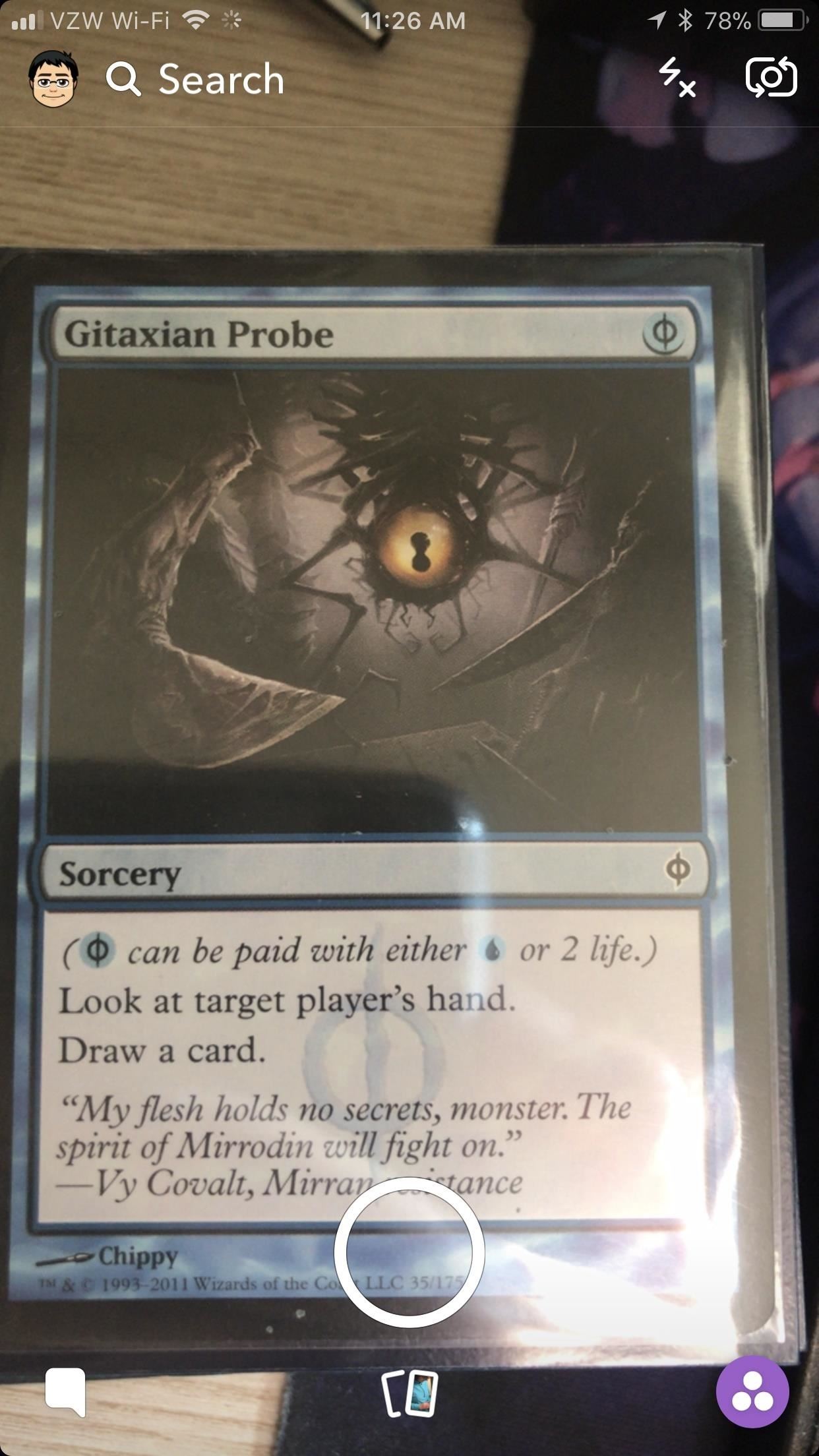
Step 1: Take a SnapYour first step (as always) is taking a snap. Open up the app, then tap the white circle in the center on the bottom when you're ready to take the shot.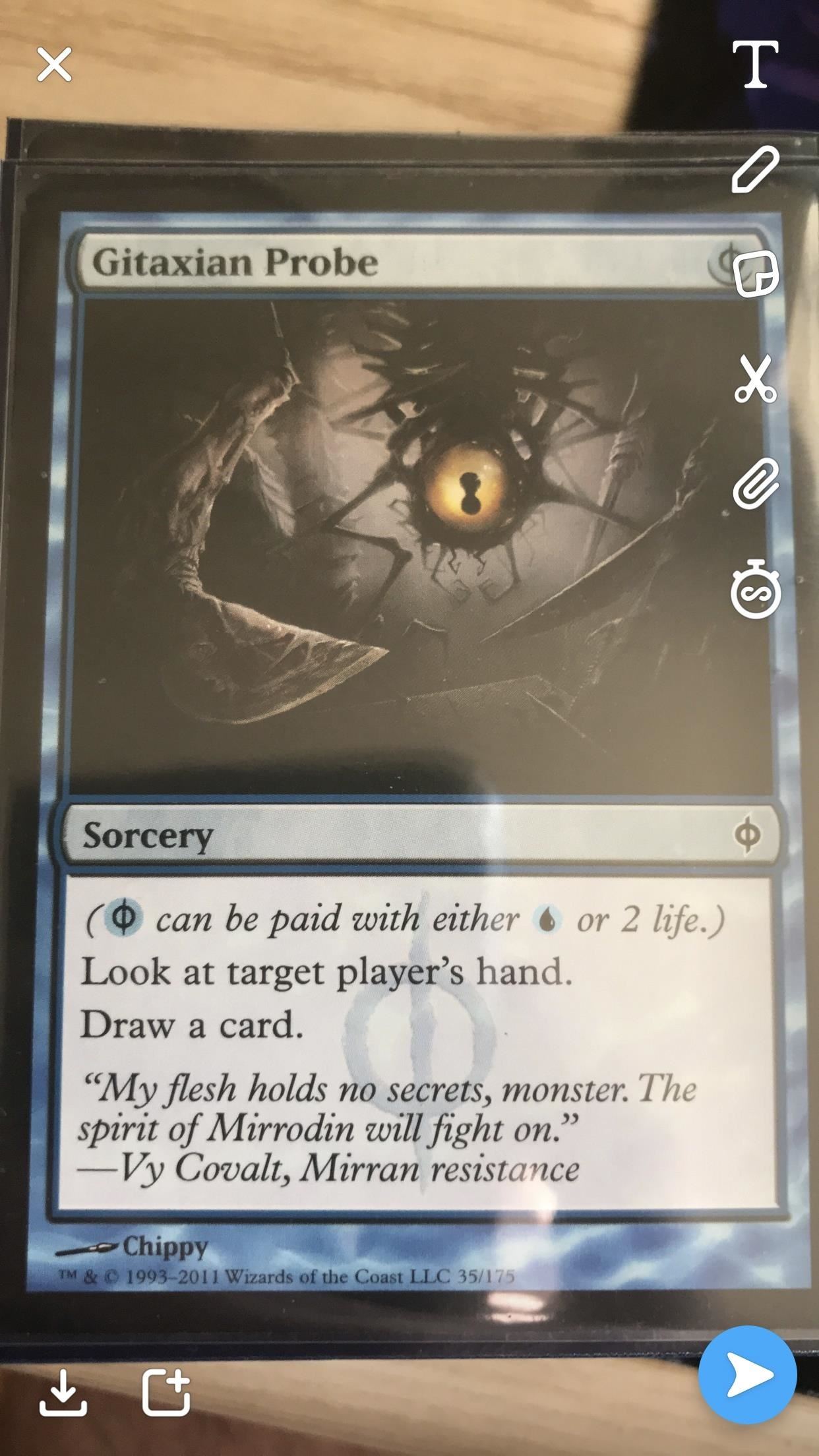
Step 2: Draw on Your SnapTo draw on your snap, tap on the pencil icon that lives on the right side in the screen that appears after you take a snap. A color palette will appear on the right, indicating the color that'll show up when you draw. Tap and hold the ball on the palette, and it'll magnify. This is so you can clearly see what color you'll be using to draw. Drag it up and down to see all the colors that Snapchat has to offer, and lift your finger when you're satisfied with one. The selected color will have a white circle around it. Now, drag your finger along the snap to draw on it. To undo an action, tap the back arrow in the top-right corner next to the pencil icon. If you're satisfied with your artistic creation, tap the pencil icon in the top-right corner to finish drawing.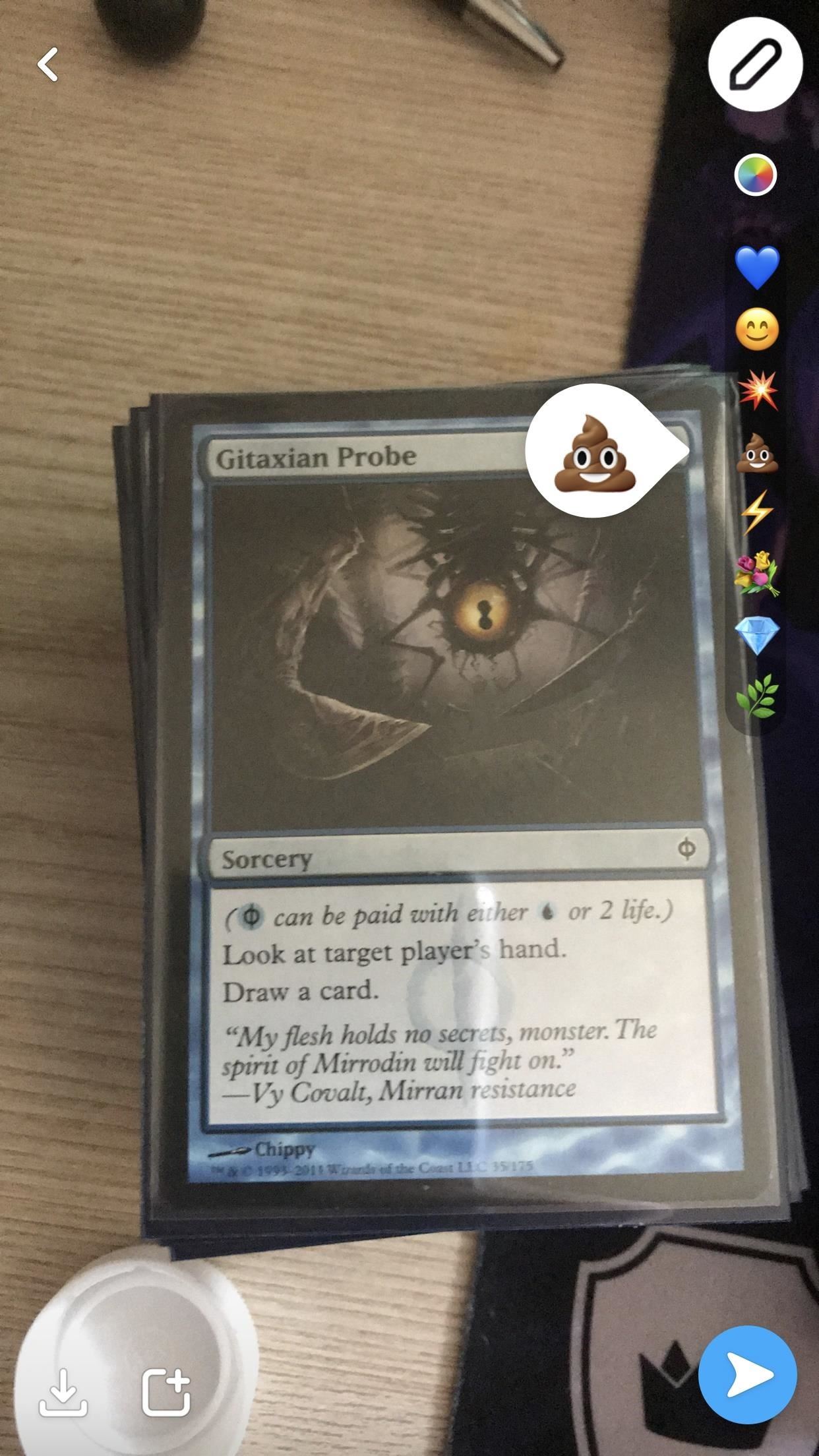
Step 3: Sprinkle Some Emojis on Your SnapsYou can even add some emojis from the drawing menu if you'd like. Go back to the draw screen (by tapping the pencil icon), and tap the blue heart emoji. Similar to the palette of colors that unfurled in Step 2, a bunch of emojis will pop up. You can either tap an emoji to select it, or slide your finger along the emojis like in Step 2 to preview them. The selected emoji will have a white circle around it. If you slide below the leaf emoji, a secret stash of emojis will pop up — they're the ones that you've used as stickers in the past. Tap on the screen to add the emoji to your snap. By using a pinching motion, you can resize it. If you drag your finger along the screen, it'll create a trail of emoji's, which is pretty neat. To go back to drawing, tap on the color wheel in the top-right corner. To undo, tap on the undo icon in the top-right corner. And to save everything, tap the pencil in the top- right.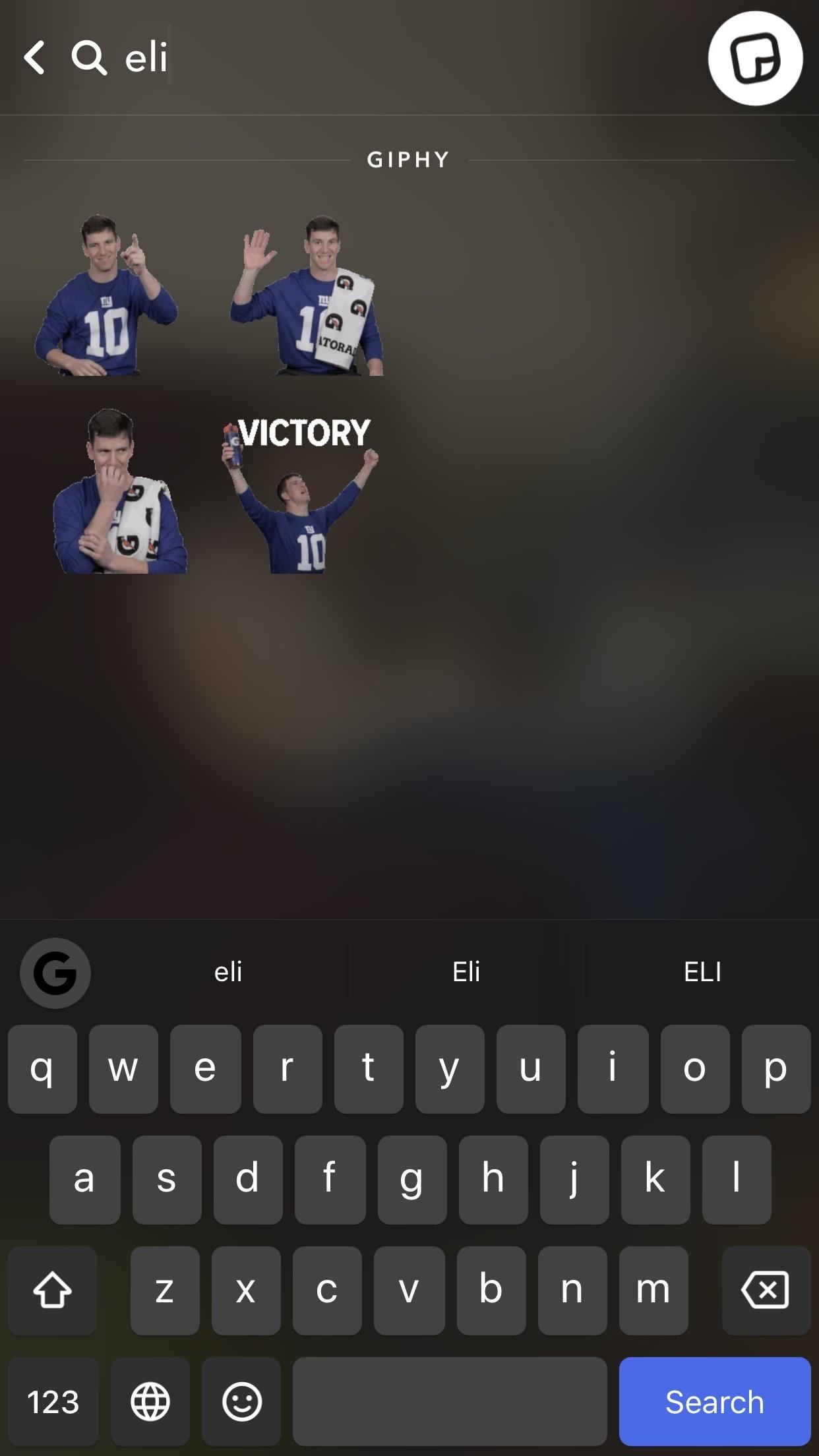
Step 4: Add GIFs to Your SnapsNext, you might want to add even more flair to your Snap by tossing in a GIF or two. Now, Snapchat lets you add animated GIFs from Giphy directly to your snaps, and it works almost the same way as adding a sticker. It's pretty simple, but check out our full guide on adding GIFs below.More Info: How to Add GIFs from Giphy to Your Snaps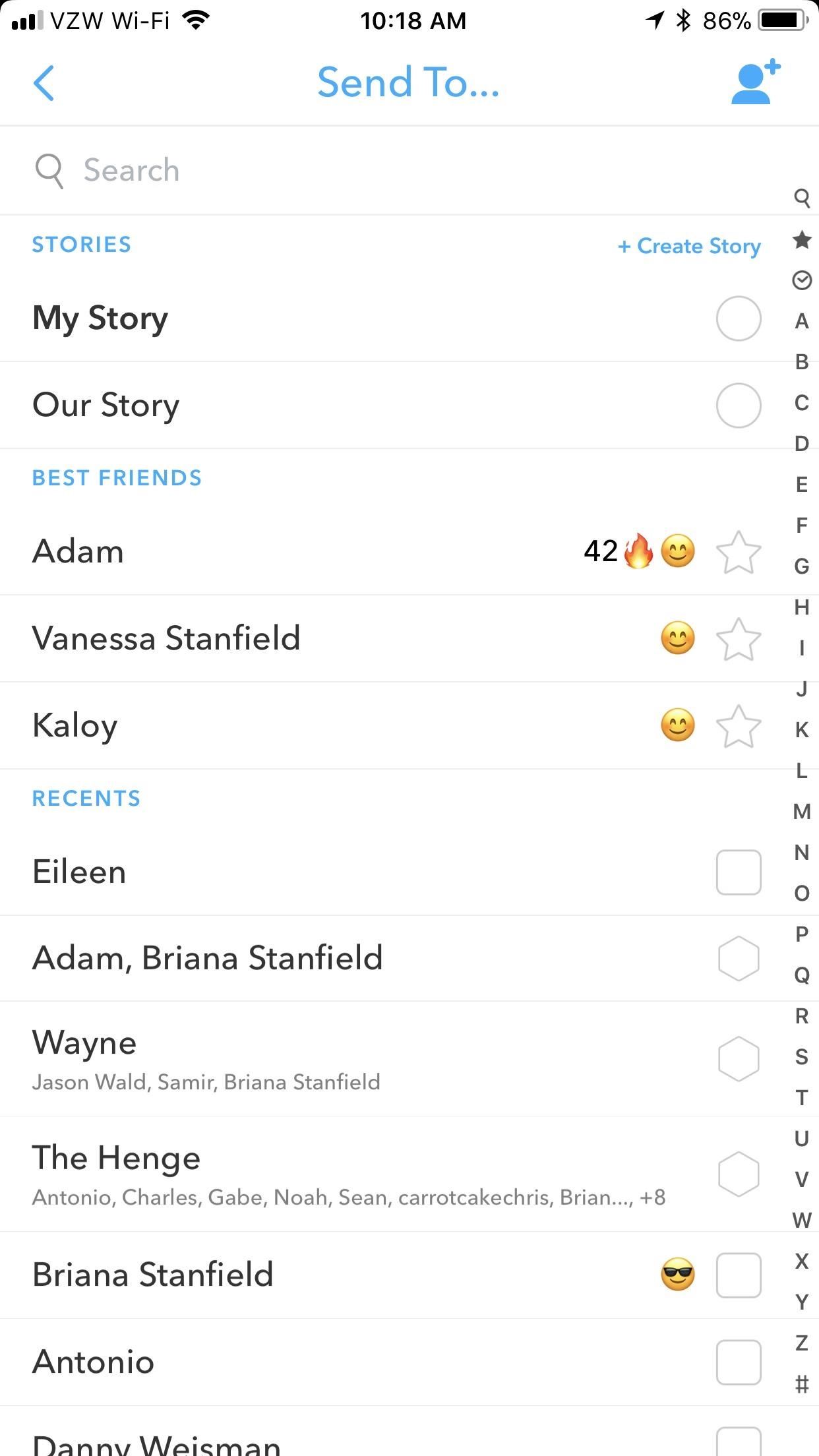
Step 5: Send Your Snap OutOnce you're ready, send out your snap by tapping the send icon in the bottom-right corner. Choose who you want to ship it out to, then hit the send icon in the bottom-right corner. What have you drawn onto your snaps? What do your friends think of your artistic abilities? Let us know in the comments below.Don't Miss: How to Use Memories to Save Snaps, Edit Old Snaps & MoreFollow Gadget Hacks on Facebook, Twitter, YouTube, and Flipboard Follow WonderHowTo on Facebook, Twitter, Pinterest, and Flipboard
Cover image by Digitalpfade/Pixabay, screenshots by Brian Lang/GadgetHacks
Leak: Rumored Specs For The Huawei MediaPad M3 8.0 With these just hitting the market in some areas, the spaced-out release schedule means that the first in the MediaPad M3 family is actually
Unlike the Galaxy S4 and other Samsung devices, the Nexus 7 doesn't have a Clear All option in the recent apps menu. It's a highly requested feature, as it cuts down the time required to go one-by-one swiping each individual app (you can't swipe away multiple ones at the same time).
3 Ways to Close Apps on a Samsung Galaxy - wikiHow
How To: Customize Your iPhone with a New Default Font from Disney, the Simpsons, & Many More By Set Custom Fonts for Apps, Settings, & More on Your Nexus 7 Tablet
Easily Change Your Phone's Font Without Tripping SafetyNet
If you have a modern iPhone, you have an excellent video recorder at your disposal. Every iPhone since the 6S has the ability to shoot in 4K resolution, and each new iteration has brought new capabilities to the table. But even the best mobile shooter can use a little extra help.
Easiest way to hack the iPhone Video Recorder! - YouTube
This guide contains steps to take in order to use Snapchat on Mac or Windows. Snapchat is a popular social messaging platform which has gathered a lot of attention over the years.
How to Get Snapchat for Windows PC and Mac in a Minute (2019)
iOS 11.0.1 or iOS 11.1 will bring Apple Pay Cash, a feature that will allow people to send money to others via Apple Pay built into apps like iMessage, to the masses and not iOS 11.0, Apple has confirmed. Same applies to watchOS as well with a future version of watchOS 4.x said to bring this feature not watchOS 4.0.
Each phone tied to your account will be displayed with its upgrade eligibility date. If you are eligible for an iPhone upgrade, make sure to check out our list of tips for reselling your used iPhone. Retailers are offering reasonable prices for iPhone buybacks, and people continue to get good offers for used iPhones on sites like Craigslist.
How to Find Out if You're Eligible for iPhone 7 Upgrade | Fox
Potentially big Apple Watch vulnerability could let thieves use Apple Pay on stolen watches using Apple Pay on a stolen Watch without having to input her fingers in order to keep PIN
An Apple Watch exploit lets thieves use Apple Pay without
How To Change The Zelotes 5500 DPI Gaming Mouse Colors From Cycling To One Solid Color! 7 Things That Can Change Your Eye Color 2015 Zelotes 5500 DPI 7 Button LED Optical USB Wired Gaming
Why are optical mouse LEDs red? - Super User
Why install CyanogenMod you ask? Custom ROMs can offer you new UI features, better speed and performance, and not to mention the support of developers with weekly updates. So, in this article, I'll be showing you exactly how to install CyanogenMod on your Nexus 7 tablet using a Mac computer. The following files are the ones you'll need for this.
How to Install CyanogenMod 10.2 on Your Nexus 7 for a More
If the password method is too long and clunky, then consider the PIN or Pattern. (Chances are you won't need THAT much security, anyway.) Setting up lock-screen security. Decided on which one to
Netflix is starting to block subscribers who access its service using VPN services and other tools that bypass geolocation restrictions. The changes, which may also affect legitimate users, have
Jumping Netflix Regions in 2019: Guide to VPNs and Getting
A brand new Android 4.4.4 KitKat firmware has been rolled out for the Galaxy Note 4 International variant. Check the instructions listed in this post in order to learn how to successfully install
How to Get the New KitKat-Style - Samsung Galaxy Note 3
0 comments:
Post a Comment