How To: Play Pokémon FireRed & Other Game Boy Advance Games on Your Samsung Galaxy S3
The first film I saw without any parental supervision was Pokémon: The First Movie. At the time, there wasn't a 5th grader around who didn't know who Pikachu was or what Pokémon was all about. The franchise was one of the most popular video games of all time, right after Mario.While handheld gaming devices like the Game Boy Advance have lost their appeal, the games themselves are as popular as ever. Thankfully, there is a way to conveniently play these classics right on the Samsung Galaxy S3, or pretty much any other Android phone, using an emulator.Today, I'm going to cover playing your favorite Game Boy Advance games on your GS3 using an GBA emulator, which fellow softModder Nelson showed me on his Galaxy Note 2. Please enable JavaScript to watch this video.
Step 1: Download a GBA EmulatorIn order to get our Pokémon fix, we will need to install My Boy! Free - GBA Emulator from the Google Play Store. There are other free emulators available, but My Boy! Free is one of the better ones, in my opinion.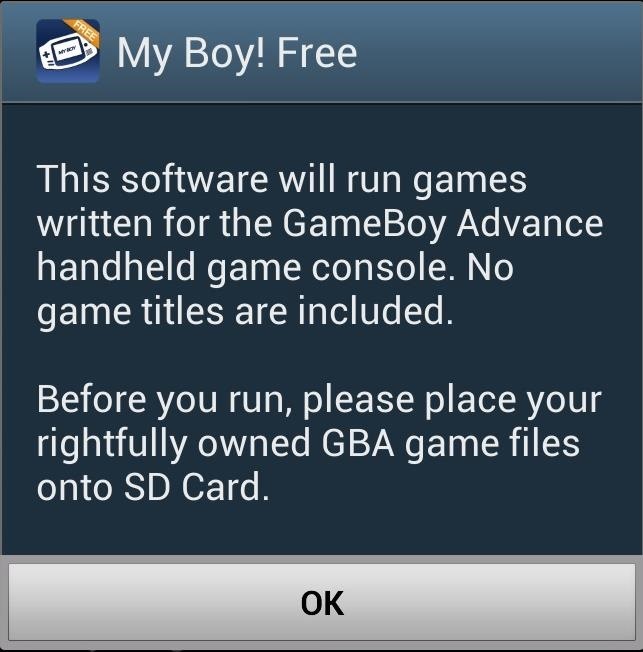
Step 2: Finding Your Game ROMNow, in order to play games on My Boy! Free, you'll need to find some GBA game ROMS, and finding one is actually pretty easy. Just do a quick search on Google for "GBA ROM" or "Pokémon FireRed ROM" (my favorite game) and you'll find a bunch of download options. The ROM files will most likely be zipped, so make sure you have an extractor on your GS3. Once downloaded, you can move the game to your SD or another easily accessible location. You can also download your ROMs onto your computer and move them to your SD card.
Legality of Downloading ROMsROMs are basically games in pure data form, so unless you already own Pokémon (I've still got all my old Pokémon games) or any other title you want to download, I can't advise you to download it. It's kind of a gray area, since most of these games live on extinct consoles with no other way to play them besides emulators. Technically, anyone can download a ROM, but just make sure you know that it may or may not be okay.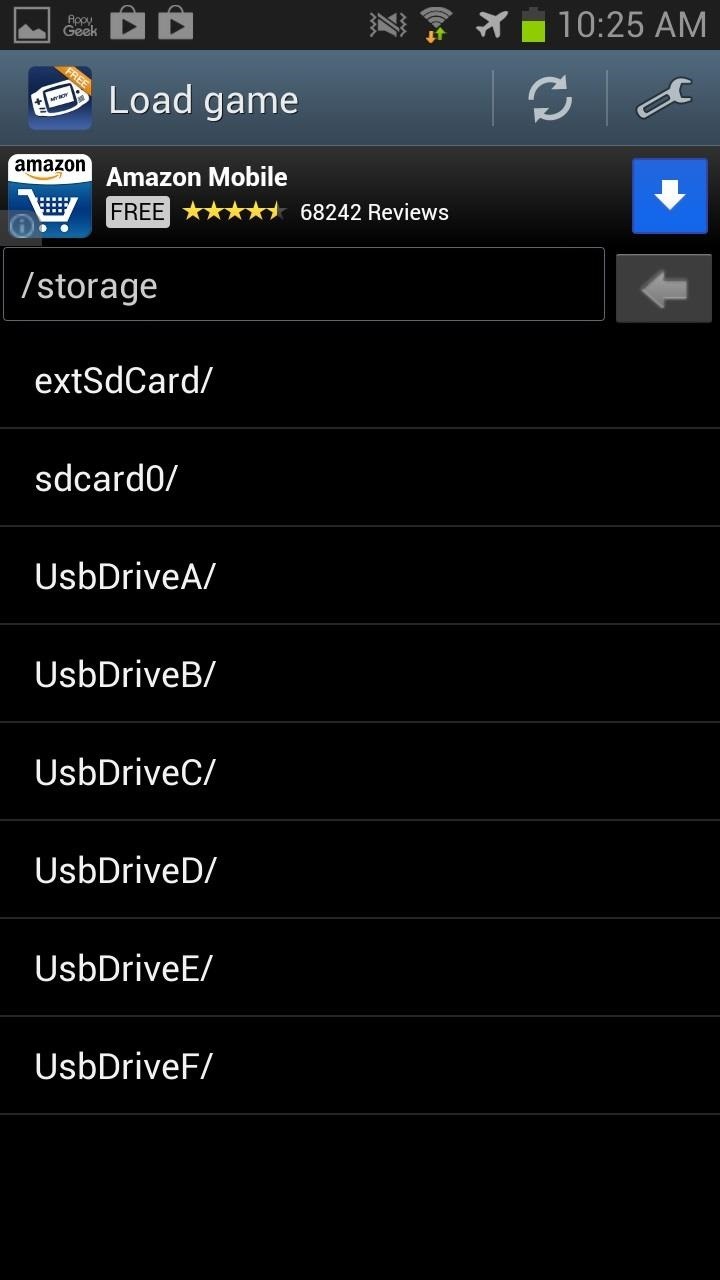
Step 3: Loading Your GBA GamesOnce you've downloaded a few games, you're now ready to play them on your GS3. Open up My Boy! Free and you should be taken to a Load game screen. You will need to locate your ROM and load it. Once loaded, your game should begin to play.
Playing Games on My Boy! FreeHolding the device vertically gives you that classic Game Boy Advance feel, but the screen is very tiny and the games are just better when played horizontally. Well, that's pretty much it. You can now enjoy a plethora of GBA games right on your Samsung Galaxy S3.
Free vs. Paid VersionsNow, I've just been using My Boy! Free, which is perfectly fine if you just want to play a few games every now and then for nostalgia's sake, but saving game data will only use the game's built-in save capability. If you want more features, including saving game data to the emulator (for continuing at any time), fast forward, tilt sensors, etc., then check out the full version (currently $4.99).What is your favorite GBA game? What games work best with My Boy! Free? Let us know in the comments section. And for more old-school gaming options on your GS3, check out our other softModder guides.
How do I Quit IRB from the command line? (Using terminal on mac) tagged ruby-on-rails terminal irb or ask new Terminal Tab from command line (Mac OS X) 660.
One method for how to speed dial an Android phone is to set up your Google Voice number in Contacts, insert a pause by using the letter "p" or comma, and then fill in the number that you want on speed dial. In addition, this is still viable, although some have reported problems using it. Another, perhaps simpler approach is listed below.
An easier way to speed dial iPhone favorites and contacts
Alongside the first developer beta of iOS 12, Apple also released the first developer beta of watchOS 5. Being a developer beta, it is not available for regular users, and it is currently limited to users who have a developer Apple account. Thankfully, just like you can install iOS 12 beta on your iPhone right away, there's a trick to get the
How to Install watchOS 6 Developer Beta on Your Apple Watch
This wikiHow teaches you how to remove a person from your Facebook friends list, which will prevent you from seeing their posts and vice versa. You can do this in the Facebook mobile app as well as on the desktop site. If you would rather remain friends but stop seeing their posts, you can unfollow them instead.
How to Not Show Up in Suggested Friends on Facebook - wikiHow
Keep Android's Notification Tray Clean and Clear with Centralized Hub. 4. After all that press the back button of your device to go back to the previous screen inside the app, there on that screen you would be again prompted with the message asking you for a grant to access usage information that is helpful to manage the apps on the notifications panel.
info update gadget: Keep Android's Notification Tray Clean
Update, Dec 1, 2016: Following our post below showing you how to check if your iPhone 6s is eligible for Apple's battery replacement program, the company has now added its own tool via the
How to Check Your iPhone's Battery Health
How to Make a PVC Hand Pump to Move Water, Compress Air
There are four ways to save your iPhone's battery life: close background applications, turn off bluetooth, turn off Wi-Fi, reduce screen brightness and turn off cellular data. How to close iPhone apps. Note: Refer to this tutorial for closing apps in iOS7
PDF How Do I Close Running Apps On My Iphone 5 Ios 7
Do you want to change your Facebook profile picture without sharing an update? Or want to change your cover photo without giving feed to your friends? Here's is a simple way to update your profile
How To Change Profile Picture On Facebook [Android] - YouTube
Thankfully, MoviePass isn't the only movie ticket subscription service available. We've compared all the best plans on the market to help you find the one that's right for you. News : Cinemark Movie Club Is a Great Subscription for Occasional Filmgoers & Popcorn Addicts
123inkjets Coupons « Samsung GS4 :: Gadget Hacks
What is Internet Download Manager (IDM)? Internet Download Manager is a tool developed by Tonec which increase the download speed of your data 5 times faster. According to the developer of IDM because of this downloader download files in different parts.
How to Increase IDM Downloading Speeds By 10x | Real Trick
Step 3: Transfer Files Between Services. When you've got all of your cloud accounts in order, you can start moving files between them. Tap the Data Transfer tab at the top of Rainbow's home screen, then select the cloud service that you want to move files away from.
The Top Five Services for Cloud Based Data Transfer - Best VPN
And there's more good news. This feature looks set to arrive in the Fall Update for Windows 10, which is set to be launched this week, according to a Microsoft engineer who had stated so in an official statement. How to set Bing's daily wallpaper as your lockscreen on Windows 10: 1. Click on the Start Menu and then on the Settings App. 2.
Set Your Windows 10 Lock Screen and Wallpaper to Bing Daily
After months of waiting, it looks like HMD has finally answered the call. Nokia's parent company is finally releasing a true flagship phone — one that isn't just an enhanced version of a previous phone and actually brings something new to the table. That phone is the Nokia 9 PureView. The Nokia 9 PureView has […]
Meet the Nokia 9 PureView — the Pixel 3 XL You Wanted - L.B.C.C
0 comments:
Post a Comment