PSA: There's a Stupid Reason You're Not Finding Good Shortcuts in Apple's Gallery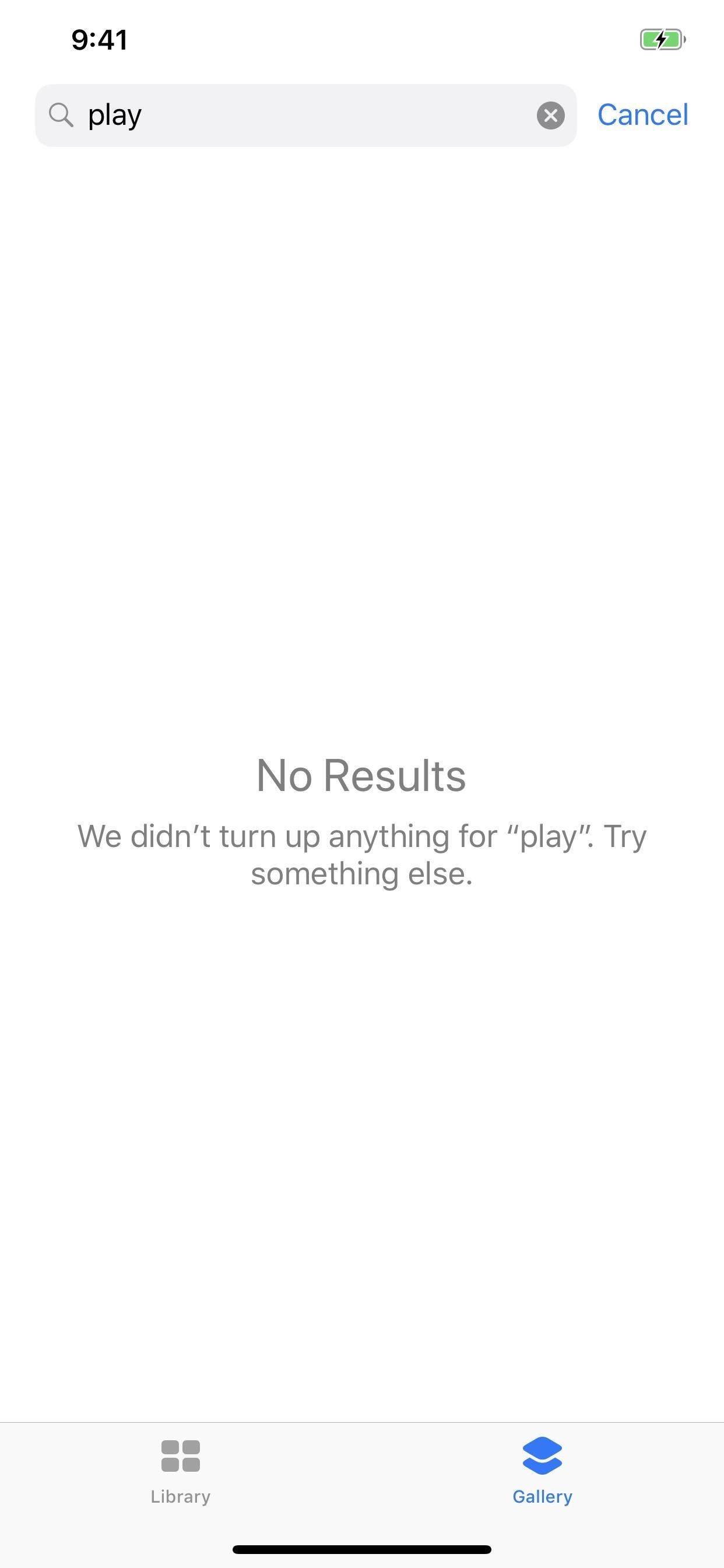
There's something seriously wrong with Apple's new Shortcuts app, and it's severely limiting the number of shortcuts users can install on their iPhones.In version 2.0 of Shortcuts, when you open up the "Gallery" tab, you can browse all of Apple's recommended shortcuts that you can install and use right away. Great. That's exactly how it worked in Workflow, the predecessor of Shortcuts.Now, tap the search bar up top and search for something, anything, and you'll likely get very few results. Does that mean no one has created any shortcuts you want? Maybe, but that's probably not the case since all the old workflows show up as shortcuts now.Apple has somehow screwed up the way search works within the app. Was this on purpose? Probably not, but it's a huge oversight when the App Store, iTunes, and Music apps all have great search features in iOS 12.Don't Miss: How to Install & Use the Shortcuts App in iOS 12 for iPhone Shortcuts' search feature in the "Gallery" tab of version 2.0 has two fundamental flaws: First, it's case sensitive, so if you type something like "play," you won't get any results. However, type "Play," and you get nearly 20 results. While your keyboard will automatically capitalize the first word you type, this won't be such a big issue for the first word, but every other word after that will need to follow the format that the shortcuts' creators used when naming it. Second, you can't just search for keywords. For example, if you wanted to see all of the shortcuts available that utilize Google Chrome, you would probably type in "Chrome" or "chrome." While the former may show you one or two results, the latter will not reveal anything. So, now you probably think that this is the case-sensitive issue at play here, and it is, but it's only half of the problem. There are tons of Chrome-related shortcuts, only most of them don't start with the word "Chrome." For instance, the "Open in Chrome" shortcut we covered before. Typing "Chrome" or "chrome" will not show that in the results. Instead, you have to type in "Open" or "Open in" or "Open in Chrome" to see it appear. With the case-sensitive issue, you cannot search by "Open in chrome" either. You can search for additional shortcuts not shown in the Gallery.At the top of the Shortcuts app Gallery, tap [the magnifying glass], then enter a search term in the search field.Shortcuts that match your search term appear below the field.That's what Apple's description says about the search feature. It does not say anything about being case-sensitive or having to go in exact order of the shortcuts' names. Again, this is a pretty huge blunder, and I'm surprised Apple let it slide for as long as it has now; It's been over three weeks since version 2.0 came out for everyone in the iOS App Store.In addition to these two colossal search bugs, Shortcuts also does not look for your query in shortcut descriptions. So if a shortcut's name doesn't indicate what the shortcut does, the shortcut's description is the next best place to look, and it's being ignored right now for some reason.We've contacted Apple about this issue but have not heard back yet. This post will be updated when and if we get a statement from Apple about these issues. Hopefully, a Shortcuts version 2.0.1 or 2.1 will come out shortly to fix this, but until then, try googling, checking out our favorite shortcuts, getting them from friends, or finding them in online forums.Editor's update: Apple issued Shortcuts version 2.1 on Oct. 30, which fixes the major issues mentioned above. So if you were frustrated by the inadequate search, make sure to update to 2.1 in the App Store. Why did it take Apple over six weeks to push out a fix for this issue, we'll never know, but we hope we made it possible.Don't Miss: Shortcuts You Should Be Using on Your iPhoneFollow Gadget Hacks on Pinterest, Twitter, YouTube, and Flipboard Sign up for Gadget Hacks' daily newsletter or weekly Android and iOS updates Follow WonderHowTo on Facebook, Twitter, Pinterest, and Flipboard
Cover photo and screenshots by Justin Meyers/Gadget Hacks
iPhone or iPad lock/power button not working? It's a common problem, and even Apple has admitted it. Here's how to fix a broken iPhone lock button. The button at the top of my iPhone 4s, commonly
Four ways to fix an unresponsive iPhone home button - CNET
Open the Slacker Radio app on your smartphone, and boom—you've got access to some rocking ringtones. Verizon Tones. One of the easiest ways to get ringtones on an Android phone is to download the Verizon Tones app from the Google Play™ store. From the app, you can purchase and download from a broad selection of great ringtones.
Free Verizon Ringtones for your mobile phone & tablet
Like all apps, you can find a copy of the phone's web browser in the apps drawer. A launcher icon might also be found on the Home screen. Chrome is also the name of Google's computer web browser. An advantage of using Chrome is that your bookmarks, web history, and other features are shared between all copies of Chrome that you use.
Motorola Droid-how do you set it so that mobile web pages are
I have a work Outlook email account that I have linked with my personal Outlook account (the emails/folders have already been linked). I will be ending my job and would like to keep my work emails on my personal account, but I'm afraid that once my work email is deleted I will lose all my emails.
5 Tools That Help to Keep Work Email From Taking Over Your Life
iPhone Hacks - The #1 iOS Blog for the latest iPhone, iPad and iPod Touch Hacks, Apps, Jailbreaks, News, Rumors, Games, Reviews, Tweaks, Tips, Tricks, How-To Guides
How To: The Fastest Way to Change an App's Notification Settings in Android Lollipop News: Google Teases Nexus 6 in Leaked Android Ads News: This Is What Android Lollipop Will Look Like on Samsung Galaxy Devices How To: Block Ads in Android's YouTube App Without Using Xposed
How to Use Spotify's New Free Mobile Streaming on Your Nexus
Watch 2 Videos Simultaneously on Your Galaxy Note 9 Gadget HacksHow to Splitscreen on Your Samsung Galaxy LifehackerSamsung throws Galaxy Note9 owners a bone with
Easy methods to Watch 2 Movies Concurrently on Your Galaxy
Photos is the app on the iPad that lets you import and view all of your photos on your iPad. You can also create slideshows. We show you how to use Photos in this guide.
After I have showed you how to backup and restore the Samsung Galaxy S3 EFS by using the one click method, today I will teach you another way for performing the same operation. This time, the step
If You Have a Galaxy S6 Edge, DO NOT USE This Feature
10 Ways to Access Blocked Sites like Facebook, Twitter, YouTube Internet Techies posted a great article on accessing blocked websites in countries like Egypt and Pakistan. But this also applies if your country, college, office or school is blocking websites and you want access to them.
9 Easy Ways to Bypass a Firewall or Internet Filter - wikiHow
Customize Your Android Lock Screen with New Unlock Effects
0 comments:
Post a Comment