How To: Get Rid of the U2 Album You Never Wanted on Your iPhone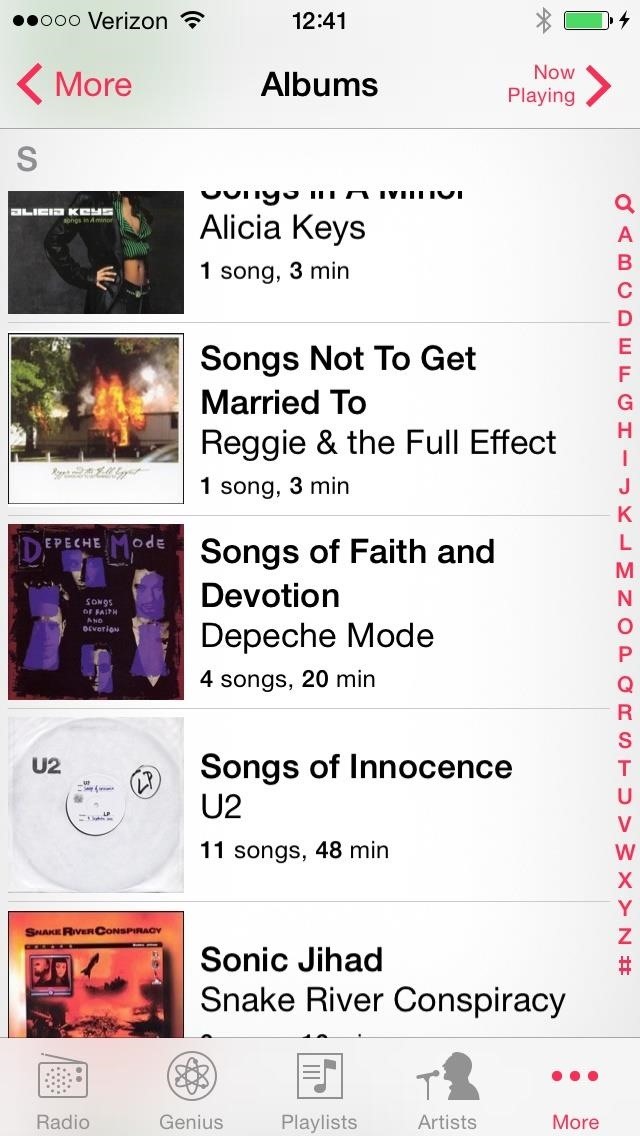
From my experiences, there are only two types of U2 people: those that love them and those that hate them. I'm the latter, so it's pretty damn annoying that Apple just added U2's new album, "Songs of Innocence," to my iCloud. If you find it creepy that U2 is appearing on your iPhone or in iTunes, don't worry—I've found a few ways to deal with it.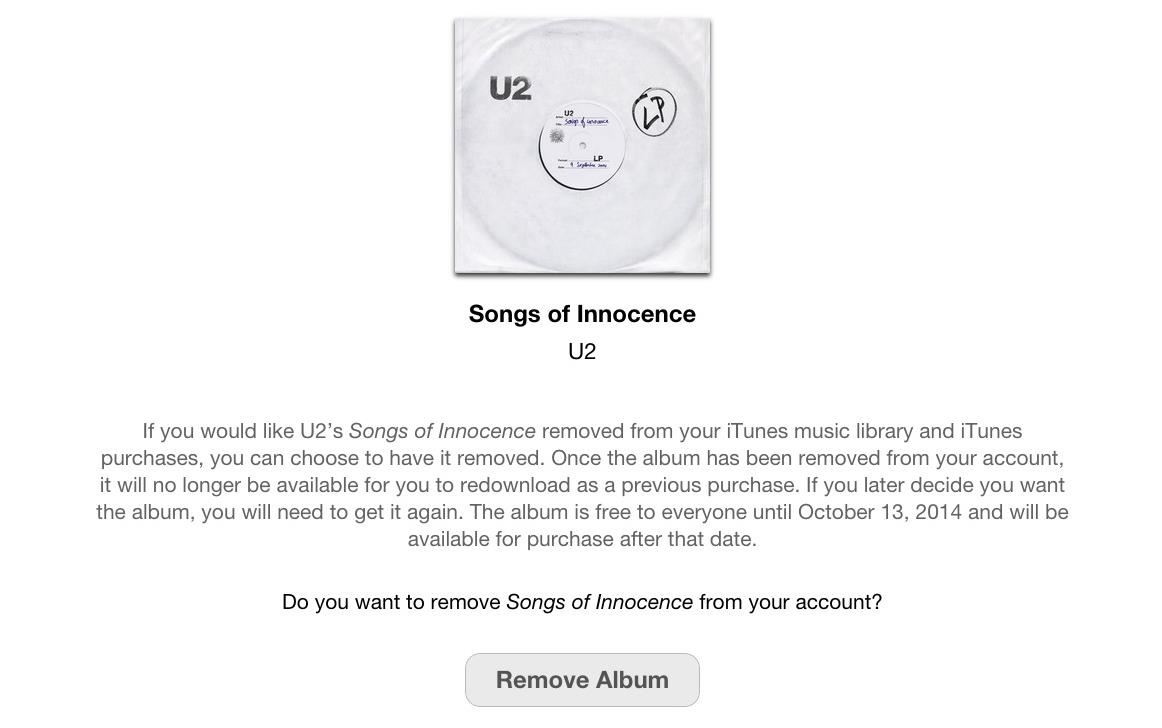
UPDATE: How to Delete U2 Forever & EverApple recently provided an easy way to obliterate this U2 album from your iTunes purchases, though, I don't know why they didn't do this right off the bat. Just navigate to the following web address.https://www.itunes.com/soi-remove Hit the "Remove Album" button and input your Apple ID and password. Once done, the album will be gone. Forever!Now, if for some reason you want to hold onto this album, I recommend downloading it first, then deleting from your purchases. Or, if you don't want to delete it at all, but want a little control over where it appears, try out one of the original three methods listed below.
The 3 Ways to Hide U2's Album from iOS & iTunesIf you're not using iTunes Match, and are not using iCloud to store music for your iPhone, then you can simply hide the new U2 album from appearing in iOS and in iTunes. This is assuming that at one point, you'll want the album back. See options #1 and #2 below for instructions.If you do use iTunes Match or iCloud to store songs (and save space on your iPhone), you can hide it from appearing in iTunes only, while showing you the rest of your iTunes purchases in the Cloud. See #3 below. You will still, unfortunately, see the album on your iPhone unless you do #1 also (or just delete it for good).
#1. Hiding iCloud Songs on Your iPhoneHiding the new U2 album on your iPhone is really easy. However, it will also hide all of your other iCloud music, so if you use iTunes Match or store a lot of your music in iCloud vs. on your iPhone, this is not the option for you.If you're like me and manage your music manually via iTunes, this is a good option. Just navigate to Settings -> Music and turn off "Show All Music" to hide all of the music that is not stored directly on your iPhone. One caveat—if you happened to "stream" a U2 song from iCloud before doing this, it will act as if it was "downloaded" to your iPhone, even though it wasn't. So, you might still have a song or two appearing. See our guide on deleting phantom iCloud songs to permanently remove those stragglers.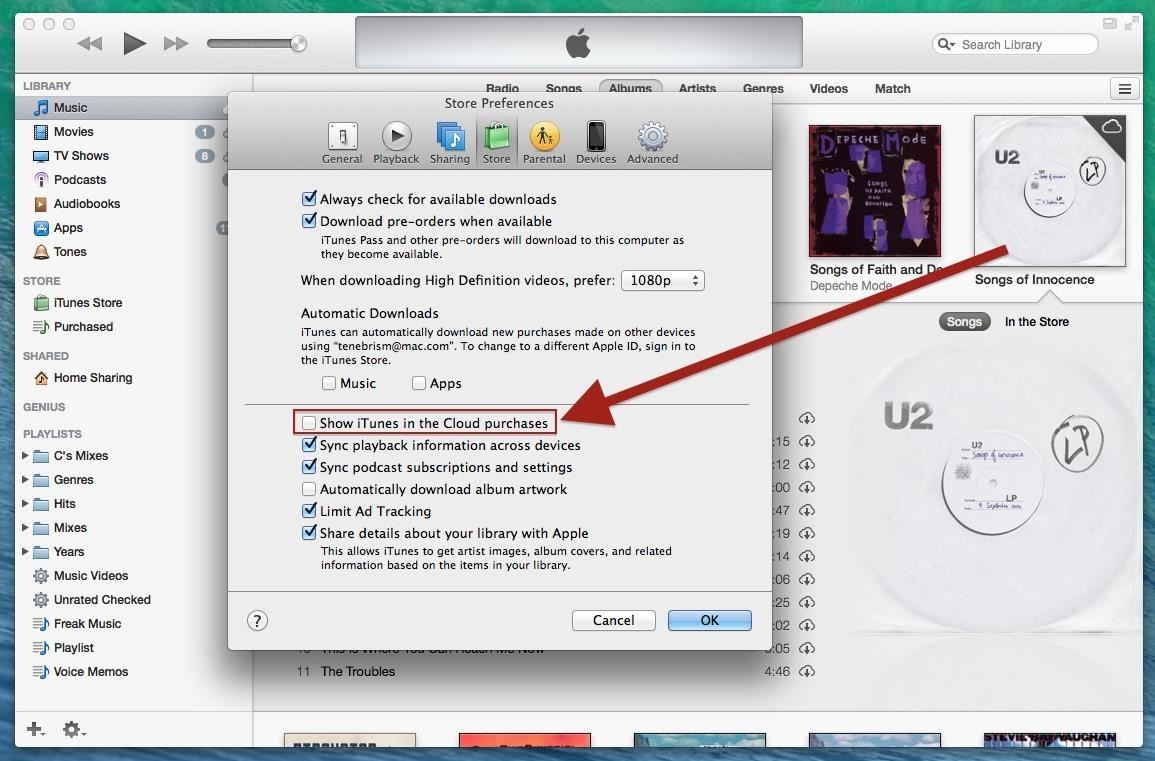
#2. Hiding iCloud Songs in iTunesYou can do the same thing as above for iTunes on your computer by going to iTunes -> Preferences -> Store and make sure "Show iTunes in the Cloud purchases" is unchecked, then press "OK" to continue. Again, this will hide all of your iTunes purchases, so if you don't want to do that, you'll want to do the next option.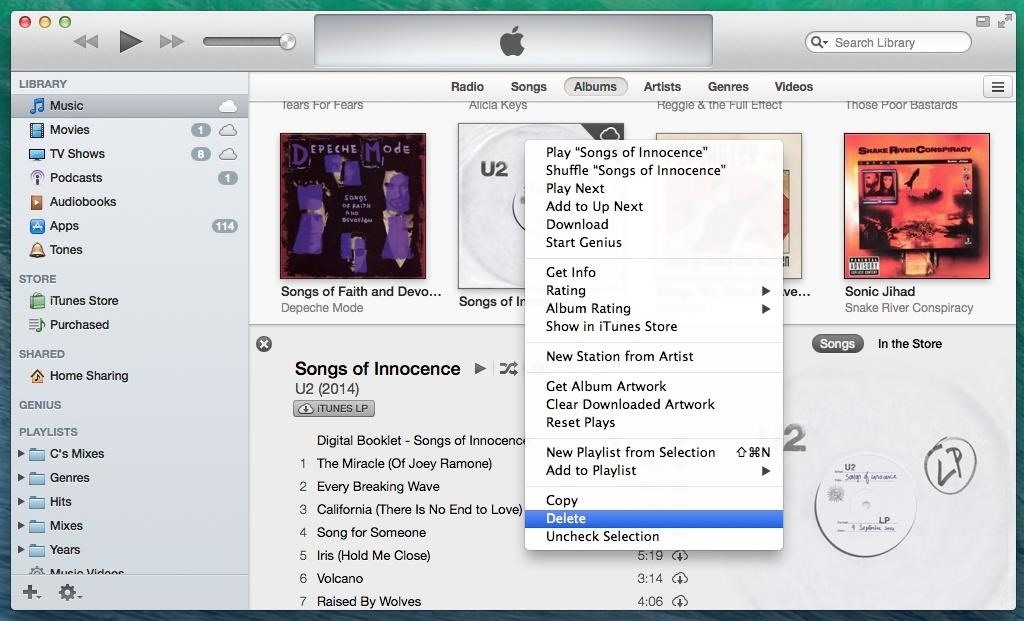
#3a. Hiding iTunes in the Cloud PurchasesWhether you've downloaded the album or not, in iTunes on your computer, right-click on the album, then select "Delete." Depending on whether or not you downloaded them, you'll get different popup windows, but the goal is the same—hide the items from iCloud. You should see it disappear from your iTunes right away. Unfortunately, this trick does not "hide" the album on your iPhone if you still want "Show All Music" enabled for other iCloud songs. You can only hide it from iTunes, at least, in my experience.So, the only way to hide it on an iPhone is to flat out delete the album from your "purchases" (see update above), or to disable "Show All Music" (#1 above) and make sure you've deleted any downloaded or phantom songs still showing up. You may also need to force-close the Music app for the changes to take effect.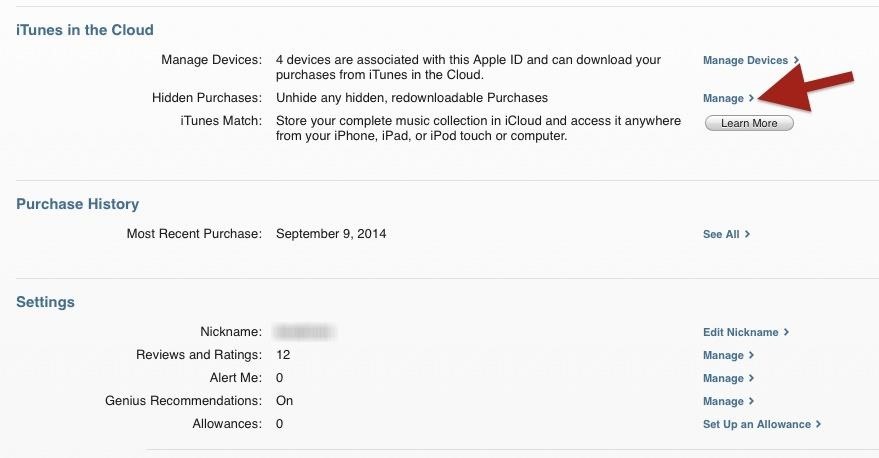
#3b. Unhiding the U2 Album in iTunesShould you ever decide to unhide this album, it's really easy. Just view your account in iTunes and select "Manage" next to "Hidden Purchases" in the iTunes in the Cloud section. Then just select the "Unhide" under the album and it should show back up as part of your iCloud collection in both iTunes and on your iPhone. I'm not entirely sure why Apple thought it was okay to just give us an album like this automatically. Seems like it would make more sense to download or "purchase" it for free if you wanted it, but not as an automatic album in iCloud. It's nice they finally gave an option to delete it, but still...Lame, Apple. Lame.
Chipgate: How to tell if your iPhone 6s has a crappy A9 chip Here's how to find the maker of the A9 processor in your iPhone 6s or 6s Plus: This is the sketchiest way to check your chip
Chipgate FAQ: Everything you need to know about iPhone 6s
Many of these tiles can be customized in certain ways, to personalize your start screen to your taste. You can choose between tile sizes, static or live tiles, and organize the tiles into groups. You can also remove tiles from the Start screen, and add them back later. Read on for details on how to do all this to make your Start screen truly yours.
How To Group Live Tiles In Windows 10? - I Love Free Software
When you are using the computer and you need to send information fast to someone on the go, try sending him an email to their phone. The recipient does not even have to have email synced to their phone to receive it--your email is received as a text message.
How to Send an email from computer to cellphone « Smartphones
Hey guys this how your boring old font to something new that you like. Enjoy Comment, Rate, Subscribe. Thanks
How do you change the fonts on the iPod touch - answers.com
Get to know Lollipop's new 'do not disturb' feature. Skip navigation Sign in. Get a True Silent Mode on Android Lollipop [How-To] - Duration: 2:47. Gadget Hacks 6,969 views.
How to bring back silent mode in Android 5.0 Lollipop
10 tips to shoot better video on Android: what more do you need to know? We'll show you how to shoot better video quality on your smartphone. For the full ar
10 tips for recording better video with your smartphone
IP-based Geolocation is mapping of an IP address or MAC address to the real-world geographic location of an Internet-connected computing or a mobile device. Geolocation involves in mapping IP address to the country, region (city), latitude/longitude, ISP and domain name among other useful things.
How to Trace Any IP Address | GoHacking
News: Samsung Makes Multitasking Easier on the Galaxy S9 How To: Turn on Google Pixel's Fingerprint Swipe Notification Gesture News: 5 Relatively Hidden Galaxy S9 Features You Should Know About News: You're Going to Love the New Notifications in Samsung's One UI Update
Samsung's new Good Lock app makes Note 9 multi-tasking a breeze
In this video, I'll teach you How to get iOS 8 on iPod 4 or 3g or 2g iPhone 3G/3Gs and iPhone 4 and iPad 1, A.K.A. (Older Devices) ==SUBSCRIBE== Cydia Tweaks : *IF YOU'RE RUNNING iOS 6* Activator
How to unjailbreak your iPhone, iPad, or iPod Touch - CNET
On top of that you'll want room for your other apps, along with additional space to accommodate new features that may be added in the future. So while a 16GB model may work, we think it's worth spending the extra $100 and purchasing the 32GB model. You can free up iPad storage space by deleting unused apps. How to free up iPad storage
About storage on your device and in iCloud - Apple Support
Most Common Cause is the time on the Device is out of Sync: Check the phone settings and ensure it has time set accurate to the second or better yet that is synced with a time server.
Fix Clock-Syncing Issues on Your Android Device [How-To
0 comments:
Post a Comment