How To: Increase Battery Life on Your Samsung Galaxy S5 by Automating Data
When you're not using your phone, it doesn't make much sense that it would be wasting power by maintaining an internet connection for the inside of your pocket or purse. Well, perhaps you need a little bit of intermittent data here and there so that apps can update themselves in the background and still post notifications, but it doesn't need to be constant.All of that was taken into consideration by developer TeqTic when he created his battery-saving app LeanDroid.Don't Miss: 6 Easy Ways to Increase Battery Life on Android The app aims to conserve power by automatically disabling wasteful data connections when they're not needed. Mike recently covered the app for the Samsung Galaxy S3, but it has since been updated to provide more settings, like placing a hold on data when below a certain battery percentage. Even better, you don't even need root or any other special permissions to start conserving battery life right away. 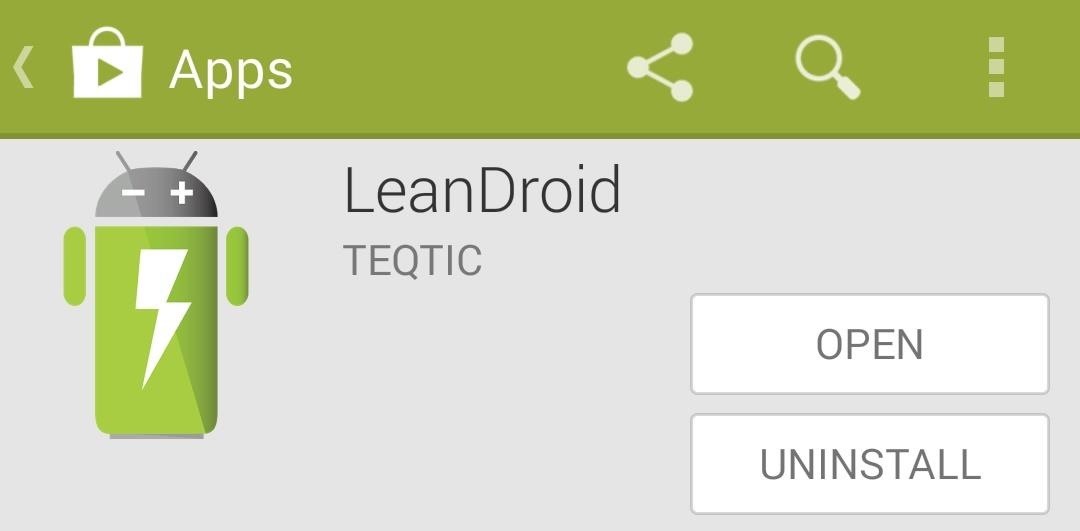
Step 1: Install LeanDroidTeqTic's app can be found with a quick search of LeanDroid in your Play Store app. Alternatively, you can install the app by jumping directly to the install page at this link.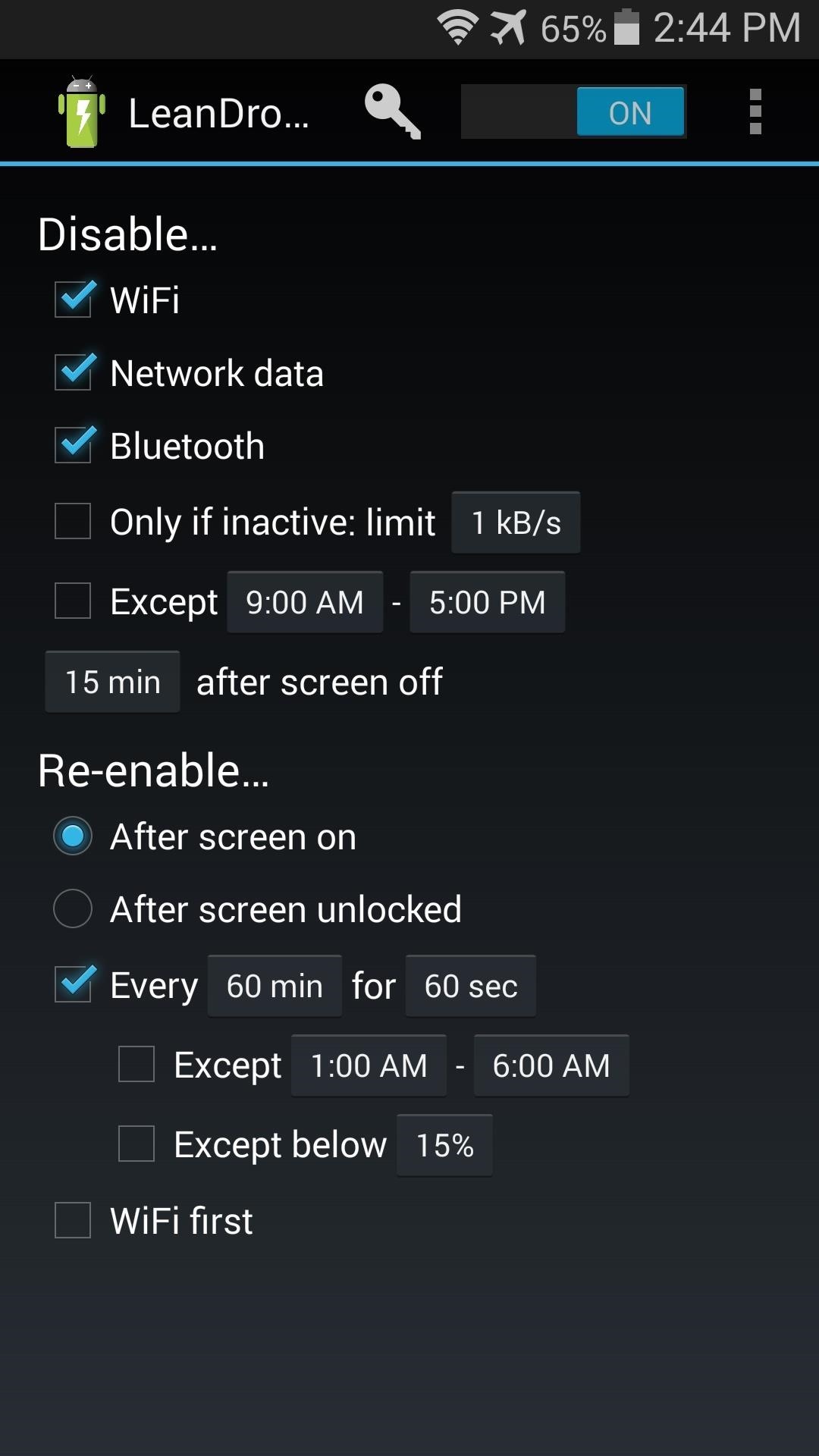
Step 2: Configure LeanDroidTechnically, you could simply install LeanDroid, run it once, and then start saving battery right away. But there are a few customization options that you can configure to better fit your usage.Some of the options listed in the LeanDroid app are only available if you purchase the pro version. This is done by way of an in-app purchase of $1.99. But if you'd rather stick with the free version, there are still plenty of customization options, and I'll outline those below.First, you can set which types of connections will be closed when you're not using your phone. The default values of Wifi, Network data and Bluetooth offer the highest level of battery conservation. Then, you can set the time frame in which these connections will be disabled after you turn off your phone's screen. Now, set when you'd like the data connection to be re-enabled. If you're one who normally takes their phone out of their pocket to check time, then puts it right back in, After screen unlocked might be best for you.LeanDroid will periodically re-enable data while your screen is off so that apps can sync in the background. You can set the frequency at which this occurs by tapping the button directly to the right of the word Every. After that, you can even set an exception for the periodic background sync. If you'd like to disallow this function when your battery is low, tick the box next to Except below: 15%. The WiFi first entry will prioritize WiFi as the connections are re-established in accordance with your above configurations.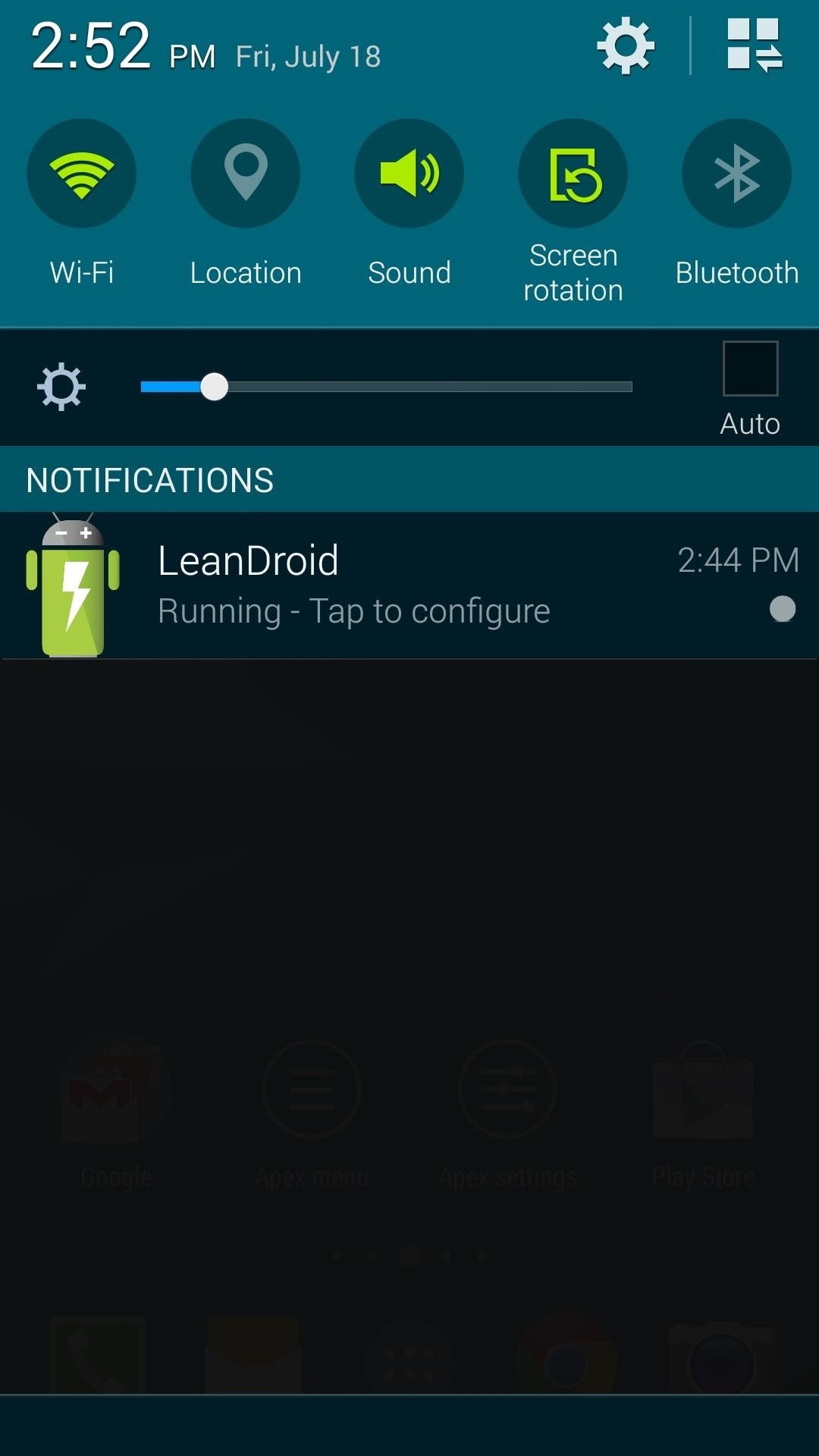
Step 3: Hide the Ongoing Notification (Optional)LeanDroid uses a persistent notification to prevent its service from being cleared from memory. If you'd like to hide this notification, there's a simple way.Just long-press the notification, then tap the App Info button that pops up. On the next screen, untick the box next to Show Notifications, then press OK on the subsequent message. LeanDroid will no longer show a notification after this. How much battery life has LeanDroid saved you? Let us know in the comments section below.
He stays crouched down, leg out and one toward his chest. He then launches himself up when Steve dives toward him. Peter lands behind Steve and jumps again when he swings his leg around and grabs onto the man's arm when he swings that around and sweeps his own leg under one of Steve's leg, knocking him off balance.
List of bugs - Guild Wars 2 Wiki (GW2W)
The Lock Screen is likely to be the thing in iOS 11 that'll take the most getting used to. it's no longer called Notification Center. It's now called Lock Screen. Here's your chance to
Making The Most Out Of Your iPhone Widgets - AppleToolBox
Don't Miss: How to Disable Apple Music's Auto-Renewal Previously, in iOS 8.3 and lower, you could go to the Songs tab in the Music app, pull down to bring up additional options, and select "Shuffle" to start a totally randomized mix of all of the songs in your library. In the iOS 8.4 version of the Music app, the Shuffle option is gone for Songs.
3 Ways to Shuffle Music on iOS 10 - wikiHow
Snapchat announced today that you can now design geofilters in-app, making it easier than ever to customize your snaps. This new feature incorporates a mobile creative studio, so you no longer have to use your computer to create your custom masterpiece.
How to Bypass Location Restrictions to Use Any Snapchat
How to Bypass a Firewall or Internet Filter. This wikiHow teaches you how to view blocked websites or content on a restricted computer, as well as on a mobile item if you're using a Virtual Private Network (VPN).
Read articles behind paywalls by masquerading as Googlebot
Trigger GREEN Traffic Lights: if you or someone you know, owns a motorcycle, a scooter or even a small car, you've probably noticed that it's easy to get stuck at traffic lights. Well, I'm going to explain why it happens and show you a great little trick that will save time, g
How To Trigger A Green Traffic Light - Jalopnik
The QR Code Reader (free; by TWMobile) can scan QR codes, including Wi-Fi QR codes, which enable users to connect to a Wi-Fi hotspot without inputting a password. Android screenshot When you want to scan a QR code, launch the app and point your smartphone at it; you'll then either see the code's information or get a prompt to open a URL.
How to Scan a QR Code Using the Camera on the iPhone or the
How To: Crochet Siobhan Magnus American Idol headband CES 2015: These Headbands Are Really Comfortable Headphones for Sleeping or Running How To: Create Jennifer Aniston's French braided headband How To: Make a pink 2 strand bohemian goddess headband with a bow
Amazon.com: Headphones with Mic, Control Button,Lightweight
Report Ad
Wide Range of Quality Thermopiles. High Output, Strong S/N, Low Cost.
Google Assistant will be getting an AI makeover with the addition of Google Lens. This new feature is basically a set of vision-based computing capabilities within the Assistant. "With Google Lens, your smartphone camera won't just see what you see," Google's Twitter explanation reads. "But will also understand what you see to help you take
Google Lens Turns Your Phone Camera Into an AI-Powered Visual
add ringtones to contacts on droid x, droid x mp3 ringtone contact, droid x set ringtone for contact, how to add mp3 to ringtones droid x, how to set a contact ringtone on droid x, how to set contact ringtone on droid x, how to set download ring tone to a contact droid x, mp3 as individual ringtone droid x, ø¯ø§ù†ù„ùˆø¯ ringtondroid,
Setup and use notification tones - Moto Z Force
When you send an emoji from your Android device to someone that uses an iPhone, they don't see the same smiley that you do. And while there is a cross-platform standard for emojis, these don't work the same way as unicode-based smilies or dongers, so not every operating system displays these little guys the same way.
The Easiest Way to Get iPhone Emojis on Your Android Device
During the Google I/O 2019 keynote, the latest Android Q Beta was released to the public for Pixel smartphones along with 15 other non-Pixel devices. It's the third Developer Preview for Android 10, but it's the first official public beta outside of Google's Pixel smartphones. A new public beta
15 Tips & Tricks for New Pixel 3 Users « Android :: Gadget Hacks
How to Steal an Election with Diebold Machine in One Minute How to Hack an Election in One Minute The CITP is not the first group to demonstrate the vulnerability of Diebold's machines.
The Diebold Voting-Machine Hack - Slashdot
0 comments:
Post a Comment