How To: Email & Text Multiple Photos Faster in iOS 8
As it is right now, you can only send 5 images by email at the same time from your Camera Roll in iOS 7. There are some workarounds to increase that number, but a new feature in iOS 8 is finally making them unnecessary.In iOS 8, the five-image limit is now gone. In addition, you can now choose more than one image when texting in the Messages app, which is definitely more convenient when you're in the middle of a conversation. Please enable JavaScript to watch this video.
Texting More Than 1 Photo in the Messages AppCurrently, you can only select images one-by-one directly from the Messages app in iOS 7. The workaround for this is to select them from the Camera Roll directly and share them in a message, but in iOS 8, that's no longer necessary.When inside a conversation, tap on the camera icon (versus using a swiping gesture). This will expose your photo options; just tap on the thumbnails of your recent photos to select them. In iOS 8, you can check up to 20 images, though the recipient may not appreciate it. The drawback is that you're restricted to recent images, but you are able to send up to 20, so sharing pictures from that crazy night is now easier than ever.
UPDATE: The Below Feature for Mail No Longer WorksThe ability to add more than 5 images to a new email feature has been removed from iOS 8 beta 2 (June 20, 2014), and did not make a return in the official iOS 8 release.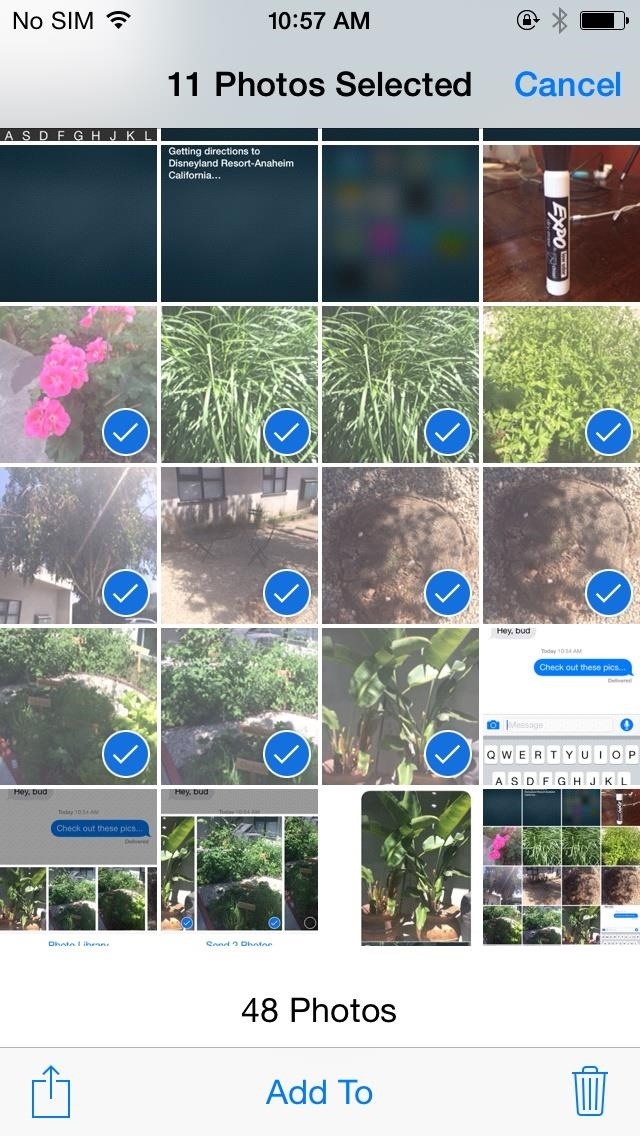
Emailing More Than 5 Images at Once in iOS 8As previously stated, you could only email 5 images at a time via email, unless you used the workarounds. These workarounds are no longer needed in iOS 8. Just check out your Camera Roll from either the Photos or Camera app, tap Select on the top right, and begin choosing your images. Next, tap the share icon and select Mail.
More iOS 8 Tips...To see what else you can do in Apple's latest mobile operating system, check out the Coolest Hidden Features of iOS 8, as well as the Best Hidden Safari Features, Top Hidden Features in Messages, and our other iOS 8 tips.Also, follow Gadget Hacks on Facebook and Twitter for more great tips.
Google provides a set of developer options on all Android phones, but you won't find them unless you know the secret code. How to unlock and enable Developer options on any Android phone
How to enable developer settings on Android 4.2
How To: Automatically Hibernate Apps for Better Battery Life—No Root Required How To: Preserve Battery Life on Android in Just One Tap How To: Preserve Battery Life on Your Jelly Bean-Powered Samsung Galaxy S III How To: Fix Delayed Notifications on Your Galaxy S8 or S8+
10 tips to improve Android battery life - TechRepublic
Replace Your Android Browser with This Enhanced Version of CyanogenMod Gello Gadget Hacks No matter which smartphone you buy, it will come with an internet browser
[APP][5.0+][Chromium/gello(CM)] Pyrope Brows… | Android
So this was the drag and drop a part of iOS multitasking on iPhone. Next, head over on how to use drag and drop in Files app on the iPhone. Use Drag & Drop in Files App on iPhone. There is a boundary to use drag and drop for files app.
Drag & Drop in your iPad & iPhone with iOS 11, How-To
Wonder How To is your guide to free how to videos on the Web. Search, Browse and Discover the best how to videos across the web using the largest how to video index on the web.
How to Spoof Your Location to Get Around MLB Blackouts on
To uninstall, you must turn off app lock and remove it from Device Administrators from within the settings screen. The app supports ads, but users can get rid of them by purchasing the ad-free full version. Install Smart Lock Free from Play Store (Free) Install Smart Lock from Play Store (Paid) Do you use any of the apps mentioned in the list
KTimer is an open source software that enables executing commands after a set period of time. KTimer can be launched in Ubuntu from Applications -> Accessories. To schedule a command execution, enter a command line in the text box, set a time frame after which you wish to execute it and click Play.
एक क्लिक के साथ अपने लिनक्स कमांड को स्वचालित करें (Android
Notes for GMail is a user-friendly extension for Chrome that allows you to annotate your emails by using sticky notes within your Gmail. Although these notes are private by default, you can instantly share them on Facebook or Twitter whenever needed.
FREE: Digital Sticky Notes for Gmail Emails | cloudHQ Blog
How to Manage Your Live Tiles in Windows 8 - Gadget Hacks
May 28, 2019 · App trackers are like the cookies on websites that slow load times, waste battery life and cause creepy ads to follow you around the Internet. Except in apps, there's little notice trackers are
I Turned My iPhone Into a Vibrator Using Apps. This Is My Story.
Meet the Nokia 9 PureView — the Pixel 3 XL You Wanted
0 comments:
Post a Comment