How To: Block Spam from Facebook Messenger Bots
Automated bots are growing on Facebook Messenger, and while they can be helpful, they also have the potential to get very annoying, very quickly. That's because these bots are enabled by default to send you "sponsored messages," or, you know, spam.Unfortunately, there doesn't yet appear to be a way to universally block these unwanted messages, so you'll have to do it on a case-by-case basis. It's not the ideal solution, but it should work well enough for now to keep any junk messages from crowding your inbox.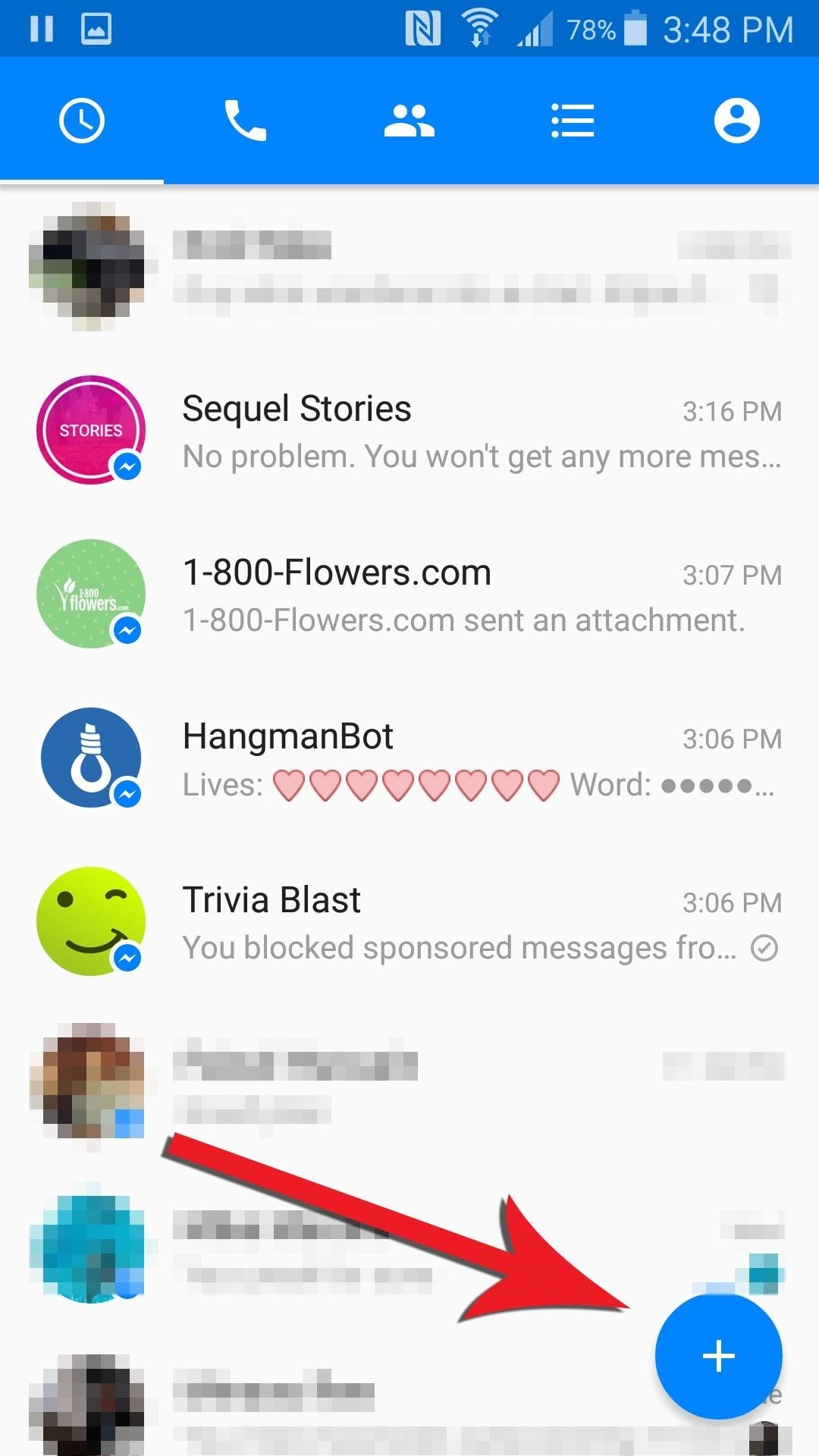
Finding the Messenger BotsFacebook hasn't done a very good job of advertising these new bots, but they're available if you know where to look.If you're using the Android app, you can find some of the bots with Messenger's search option. Tap the floating action bubble in the bottom right corner, then tap the search icon. You should see some of the available bots in the search results above the Suggested section. For some reason, Facebook is only displaying six bots right now, even though there are more available, so you'll have to manually search for the rest of them. If you want to use the 1-800-Flowers bot, for instance, you'll have to type "1-800-Flowers" into the search bar, then scroll to the bottom of the page where you'll find it under "Bots and Businesses." Finding bots on the iOS version of the app is pretty similar, you just need to use the search bar. The iOS version shows the same six bots as the Android version—if you want to find more, you have to type a name into the search bar and basically hope for the best. You can view some of the unlisted bots here. It's a pretty weak interface right now, so hopefully Facebook makes searching for bots a little more straightforward, especially since it's impossible to tell an actual bot from just a business.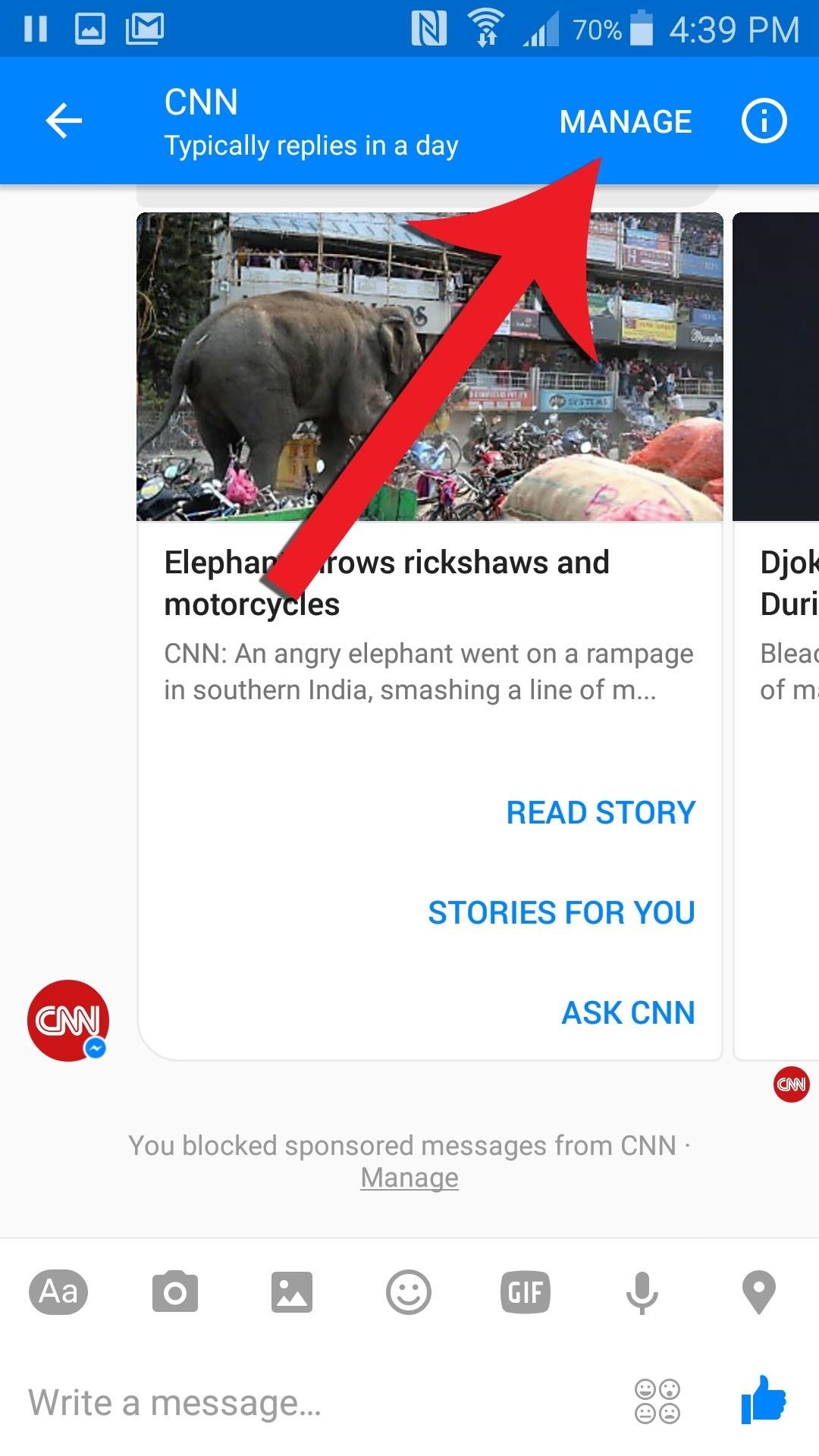
Toggle Off Sponsored MessagesTo make sure you don't get any annoying messages from a bot, you're going to have to go in to the conversation settings and block sponsored messages. For Android users, start off by opening the message thread with the bot you wish to block, and then tap "Manage" at the top of the screen. Next, tap on "Manage messages" in the menu that pops up. You'll see the option to block all messages, or just sponsored messages. You won't be able to use the bot any longer if you block all messages, so you just need to toggle on the second option. If it worked, you'll see a note in the thread that says sponsored messages are now blocked. Just like searching for bots, turning off sponsored messages is pretty similar for iOS users. Enter the conversation with the bot you wish to block, then press on "Manage" in the top-right corner. Tap on "Block sponsored messages" in the pop-up card, and you won't be bugged by that bot any longer. Unlike the Android app, we didn't get a note in the thread telling us that we blocked sponsored messages. If you don't see a notification either, there's a workaround to making sure they're blocked. Instead, block all messages, then go back to the Manage menu and hit "Block sponsored messages only," which will tell you that you blocked sponsored messages and will let you unblock them later, while not blocking the bot altogether.It's most likely that Facebook still has a couple kinks to work out with the Messenger bots, as is obvious with the iOS version, but hopefully you don't get any spam messages after you complete these steps.If you decide you would like to receive sponsored messages again, you just have to repeat these steps and set "Block sponsored messages" back to the off position.Follow Gadget Hacks on YouTube, Facebook, Google+, and Twitter Follow Apple Hacks on Facebook and Twitter Follow Android Hacks on Facebook and Twitter
They NEED to get through. That can be shocking, however, especially if they happen when you're sleeping, driving, or otherwise not expecting a loud noise to come from your iPhone. That's why, ultimately, AMBER and other alerts work at your discretion. How to control AMBER and Government Alerts on your iPhone. Launch the Settings app on your iPhone.
Delivery and Pickup - Apple
How to Hack Someone's Cell Phone to Steal Their Pictures
How Thieves Bypass the Lock Screen on Your Samsung Galaxy Note 2, Galaxy S3 & More Android Phones IFTTT 101: How to Use Widgets to Control Your Favorite Applets on iPhone or Android How To: Remove the Lock Screen Camera Shortcut on Your iPhone in iOS 10
Apr 18, 2017 · The Galaxy S8 is one of the biggest smartphone launches of the year. We've had one for a week. Here's our review of Samsung's new flagship smartphone.
How Samsung Won Over a Hater with the Galaxy S7
#3. Customize Swipe Gestures. Swipe gestures are both easy to use and easy to implement. While you're in your inbox, swipe left or right on a message and you'll either archive or delete the email. By default, Gmail will archive the email. However, by heading to the link below, you can learn how to change it to delete.
How to delete, not archive, Gmail messages on iPhone | Expert
How to Add Logo or Watermark to YouTube Video A watermark is a still image that is usually plugged in the videos, for the purpose of claiming copyrights or publicity purpose. YouTube generally carries a "branding" option where you can brand your video with your channel.
How to add a subscribe watermark to your Youtube videos
— Sony Xperia News (@SonyMobileNews) September 9, 2014 When the company rolled out Android 4.4.2 to this same set of devices four months ago, more than a few users were left regretting the upgrade.
How to Clear Cookies and Cache in Sony Xperia M4 Aqua
How To: Download music from MySpace as an MP3 How To: Save music from MySpace or any other website How To: Save music from MySpace and covnert it to an MP3 How To: Save music from MySpace to your computer easily How To: Find free Mp3s on the Internet
How to Download Music from MySpace in 2018 - easeus.com
In iOS 11 or later, you can create a screen recording and capture sound on your iPhone, iPad, or iPod touch. Some apps may not allow you to record audio.
iRecorder Pro - Pocket Recorder for iPhone & iPod Touch
If you're a badass who lives life on the edge and aren't concerned with causing potential damage to you ears, we've got the solution for you! Developer EdgaBimbam has created a mod that allows you circumvent those volume restrictions and increase the volume on your Samsung Galaxy Note 2 by a significant amount.
How to Increase the Number of Volume Steps on Your Galaxy S9
How to Upload Moodle to your server via Webmin « Internet
How to delete your Facebook information without deleting your
0 comments:
Post a Comment