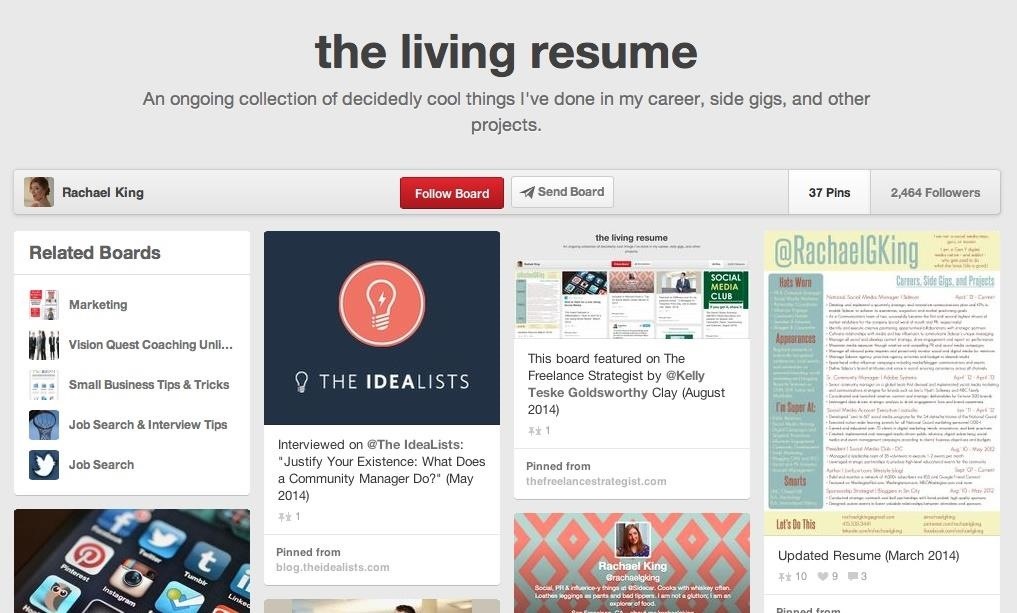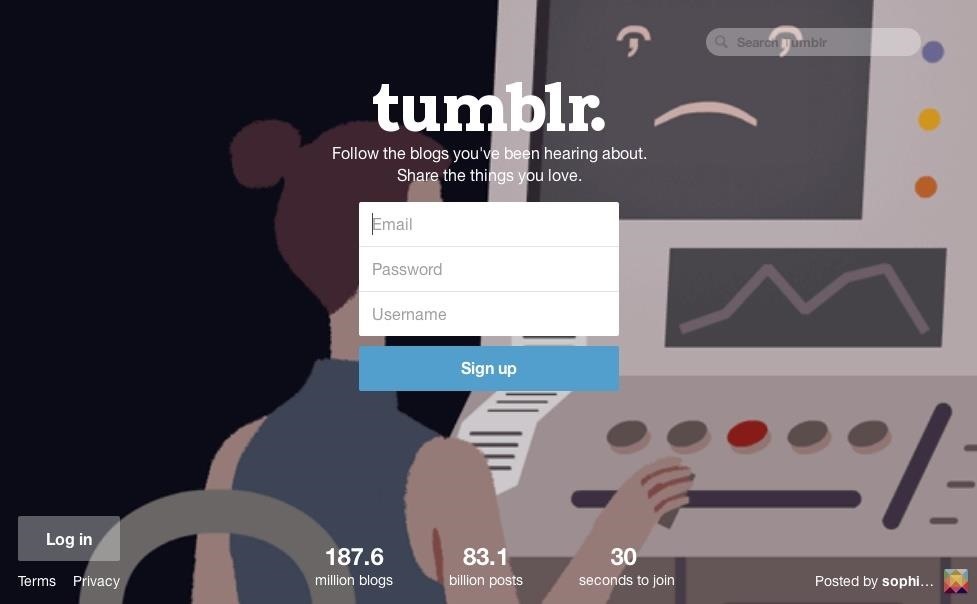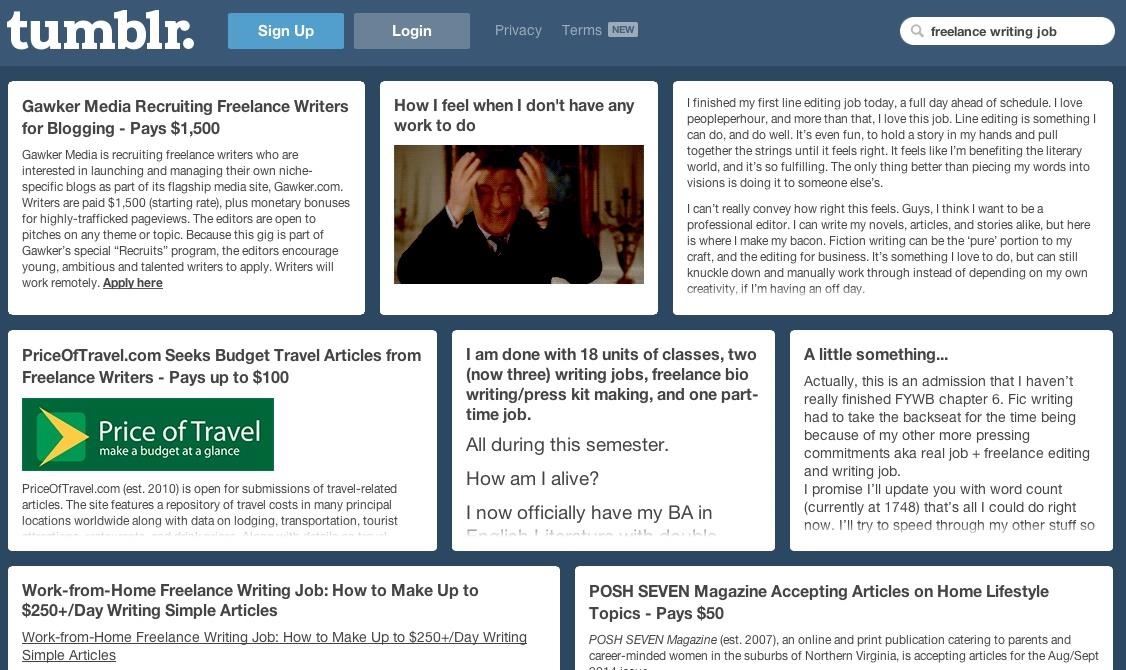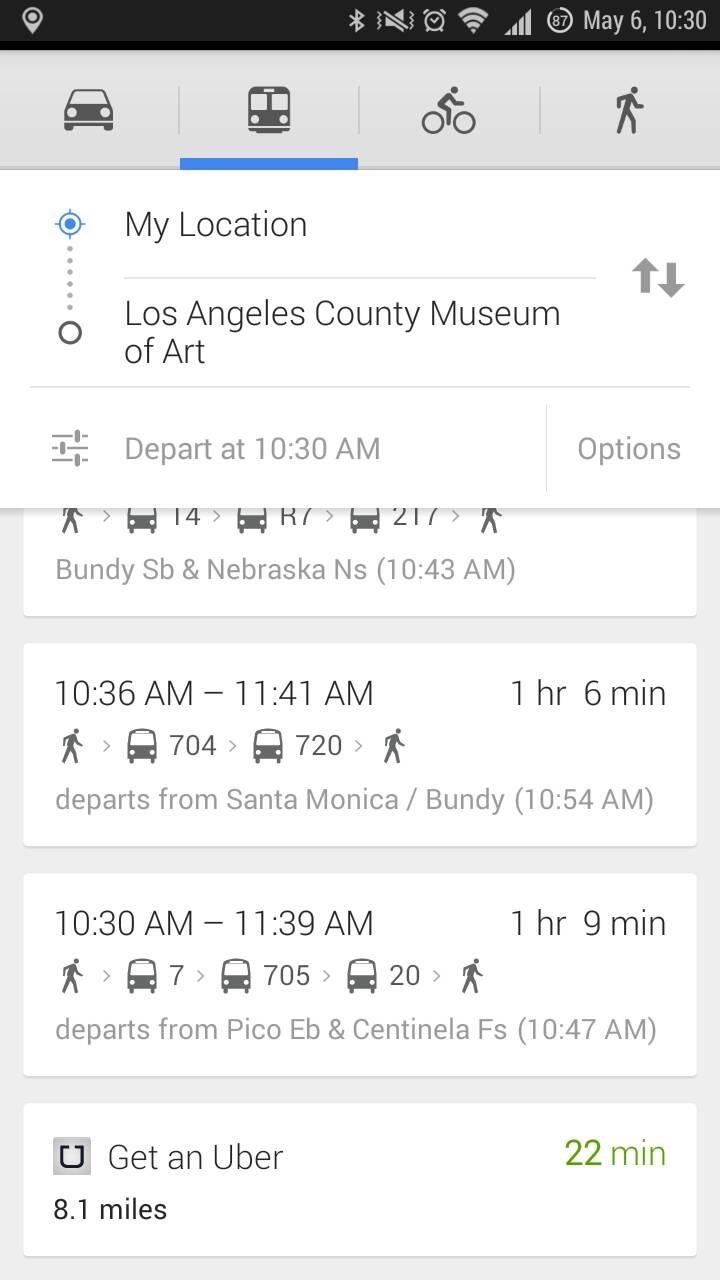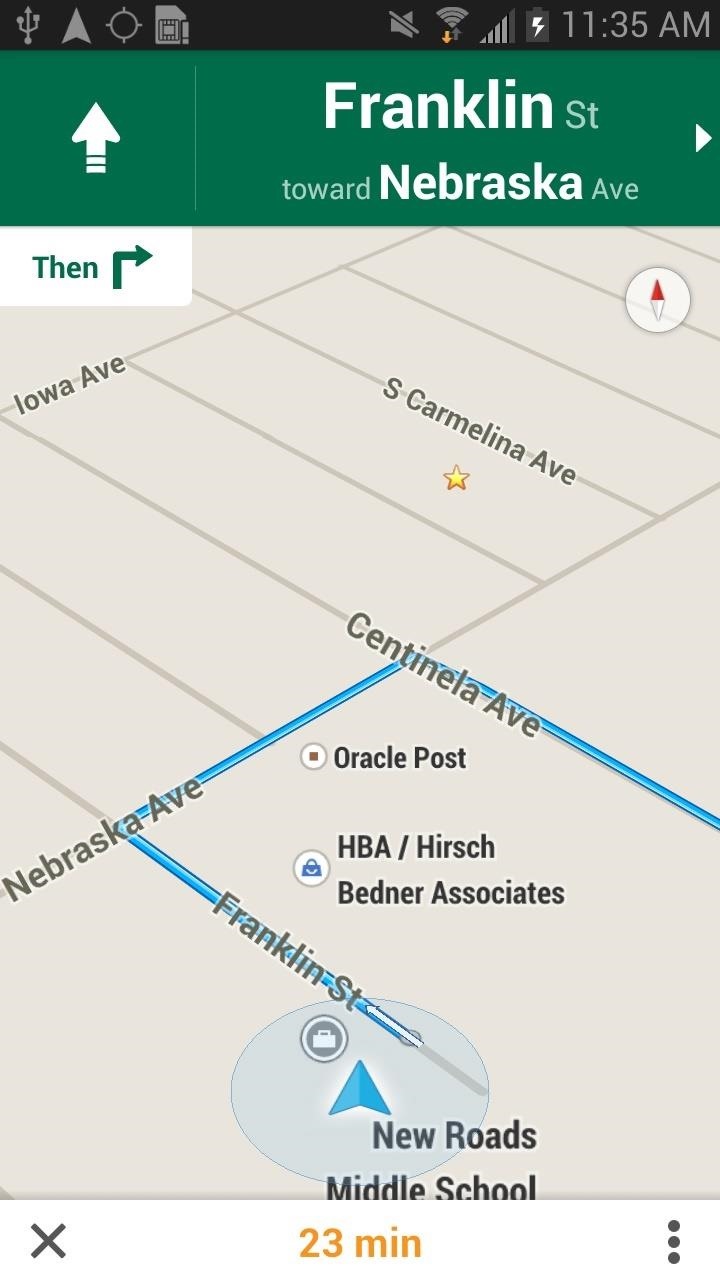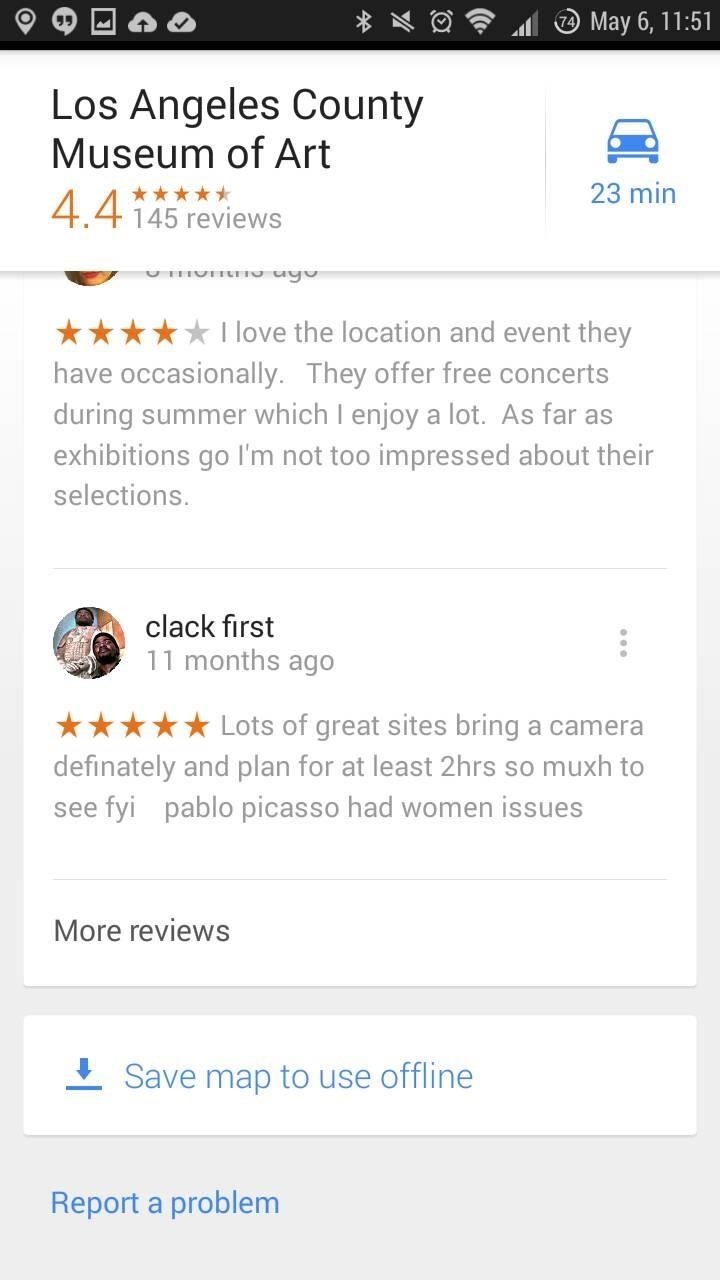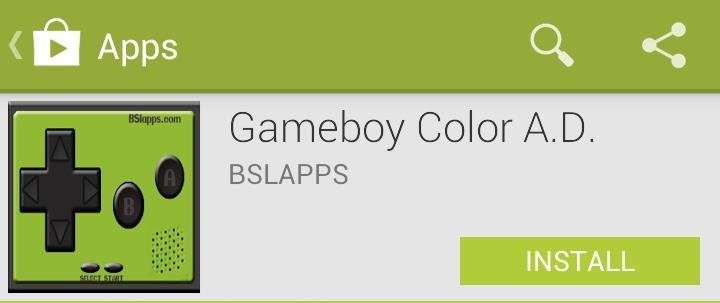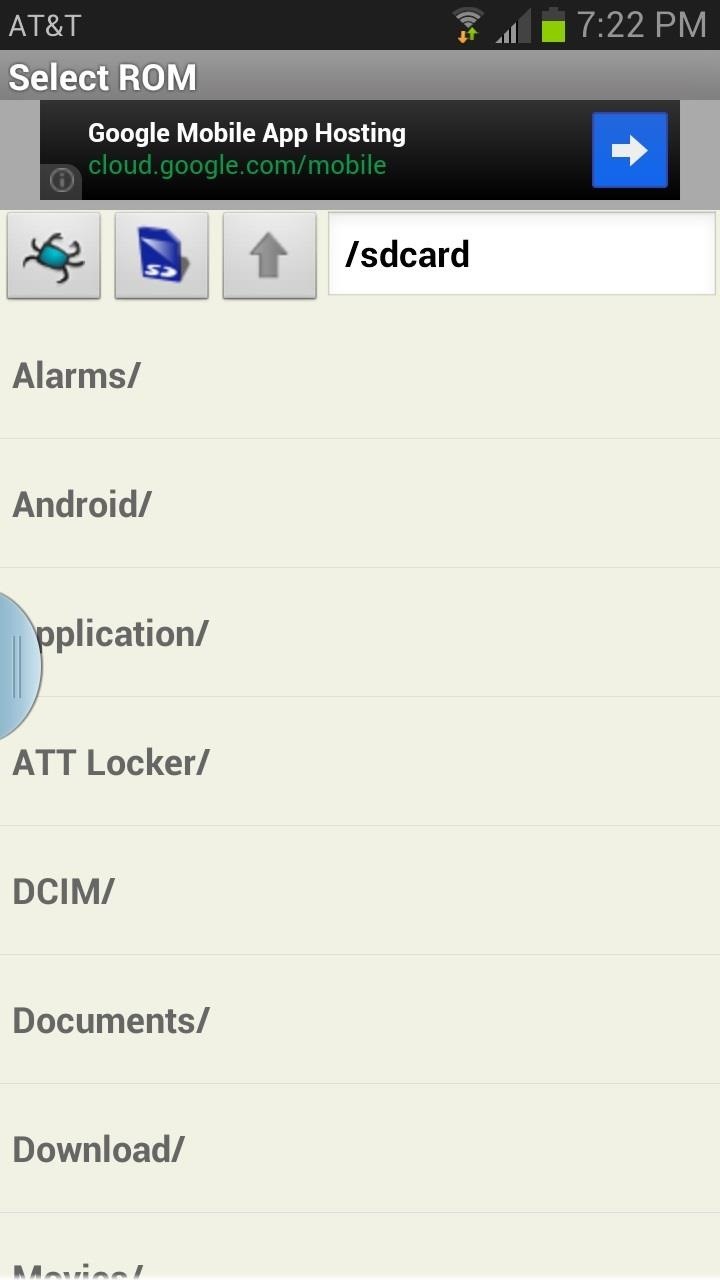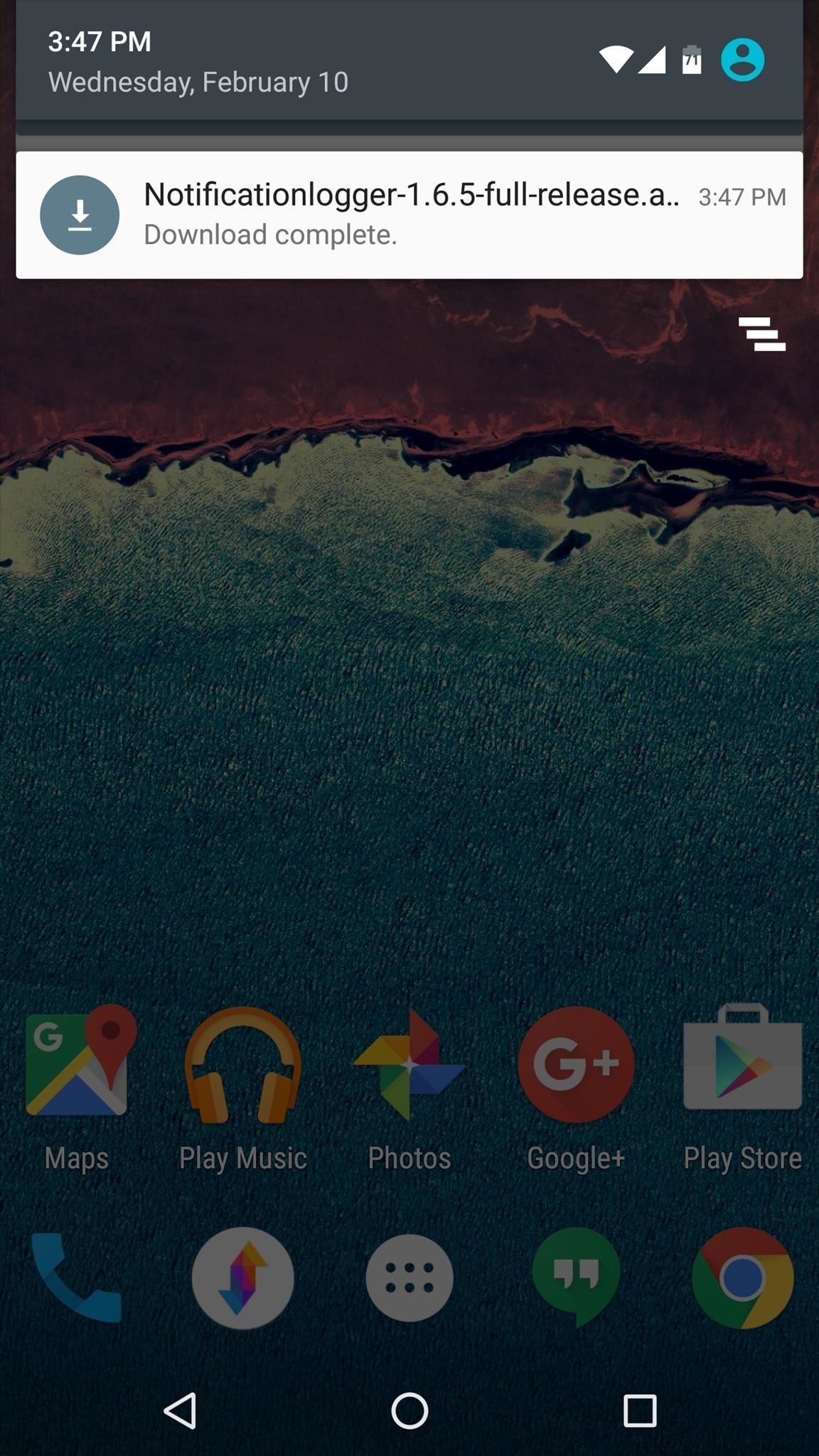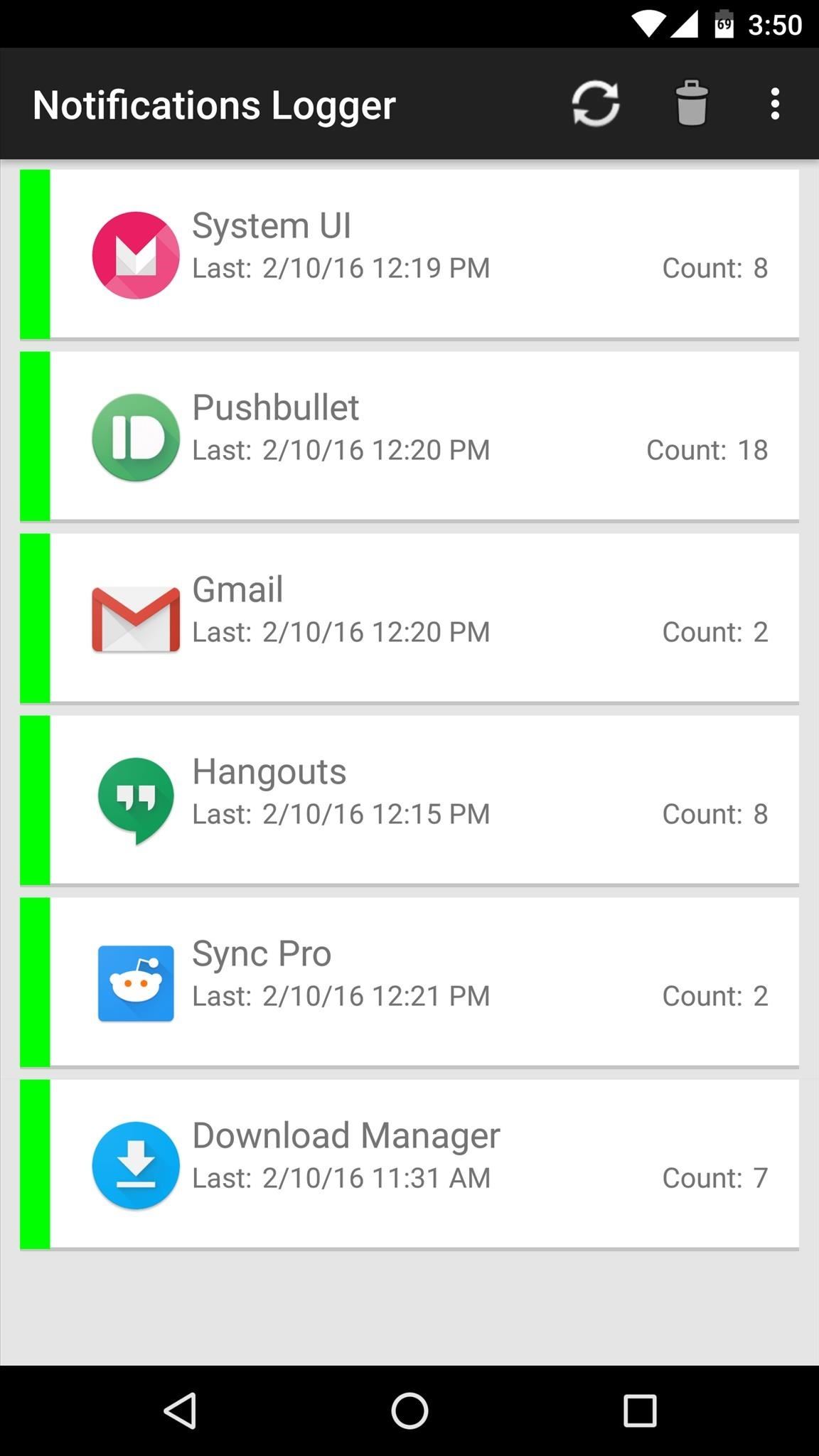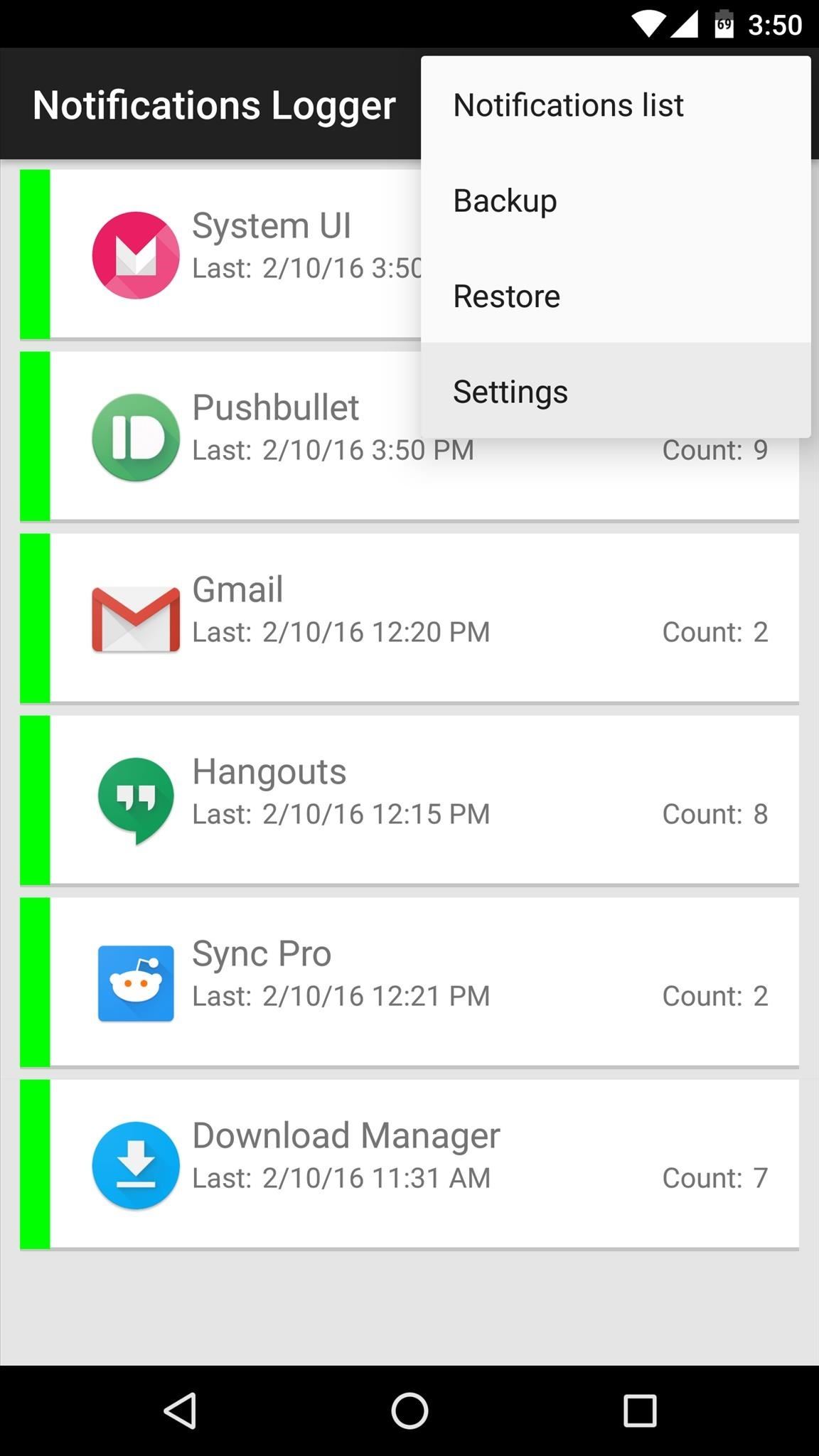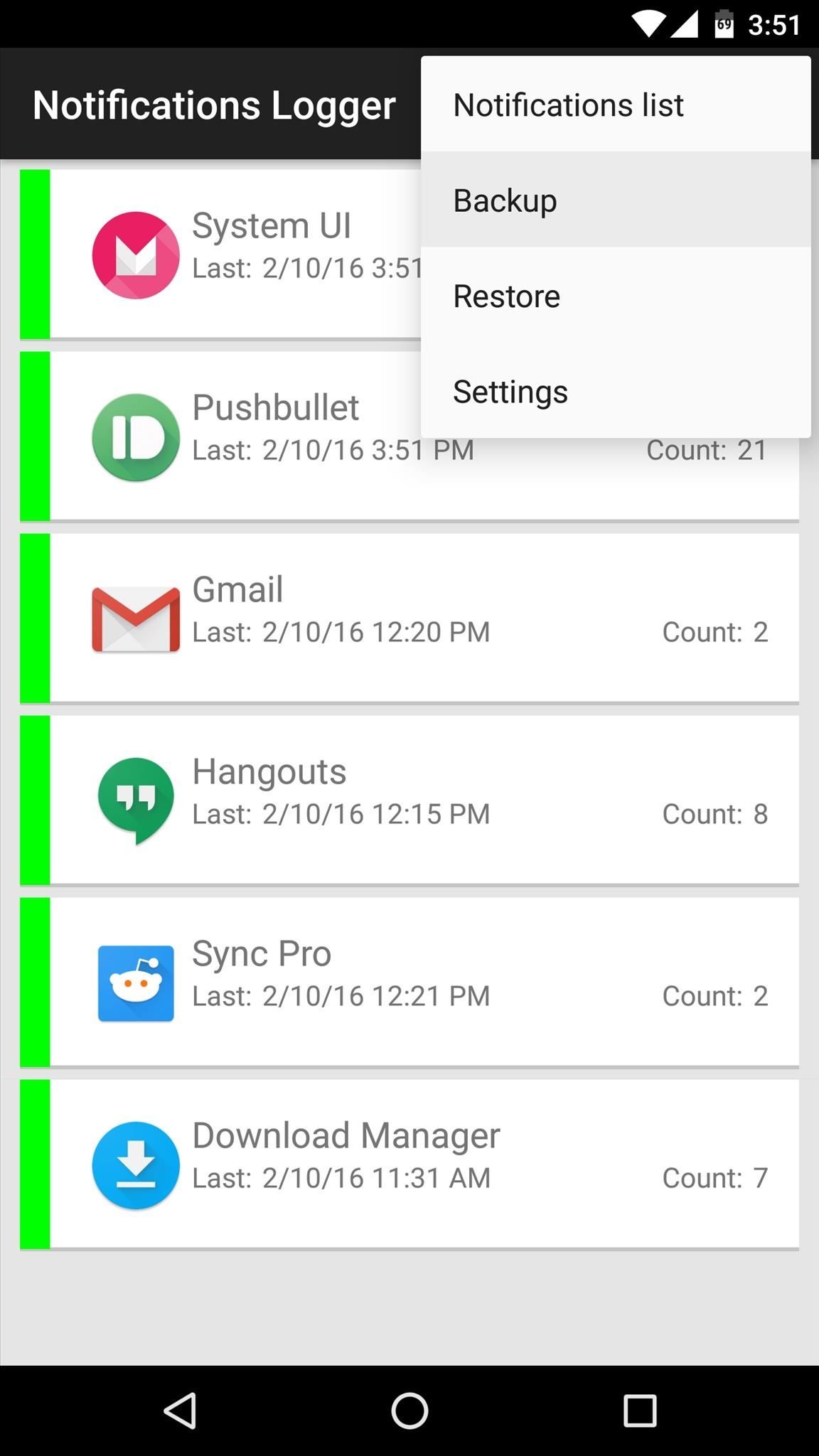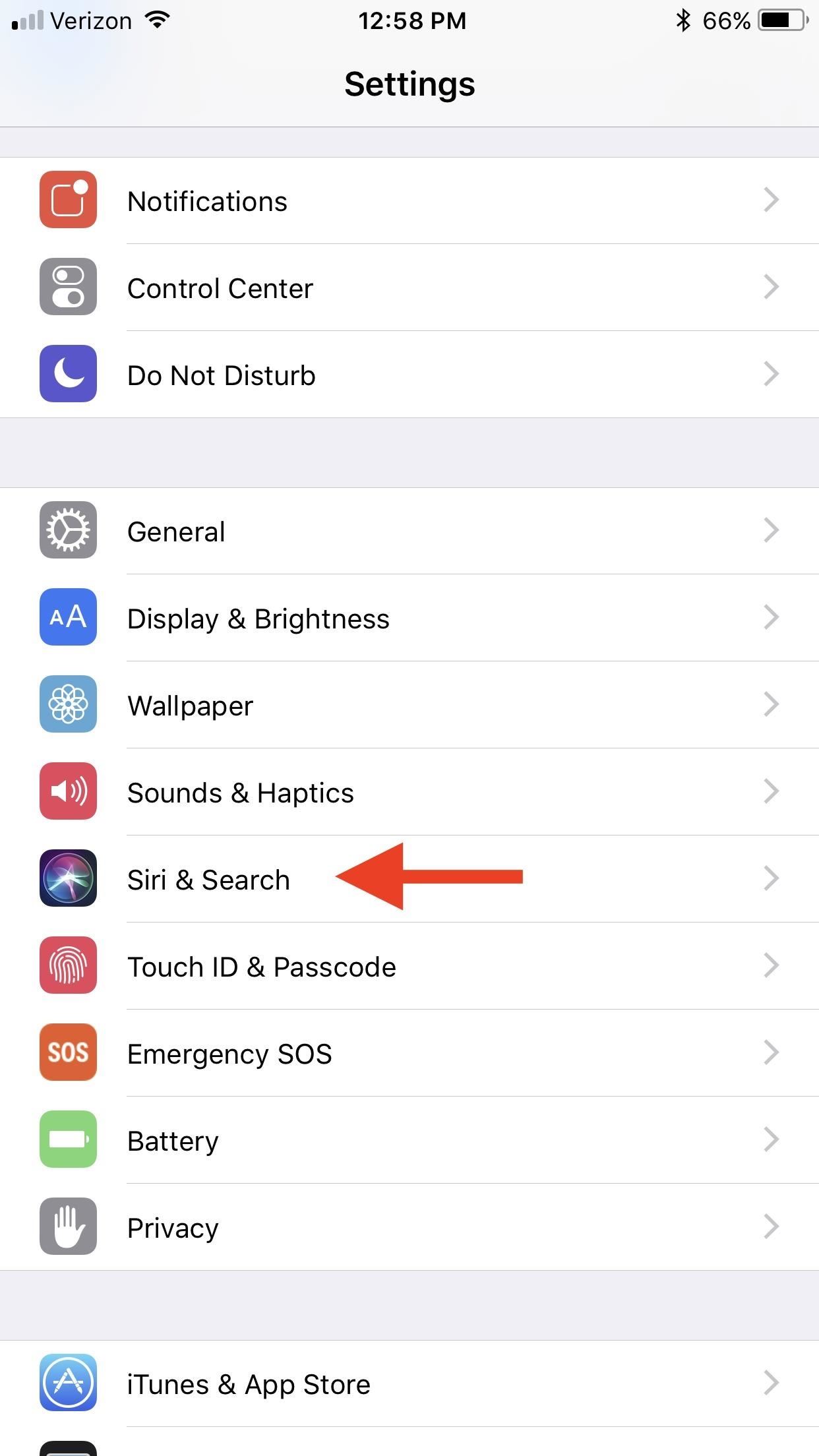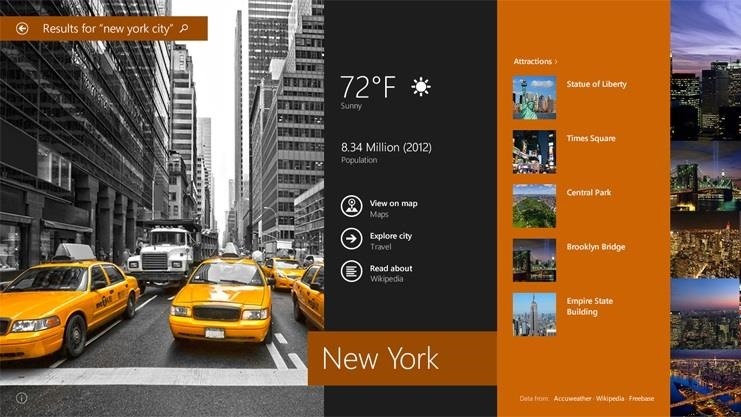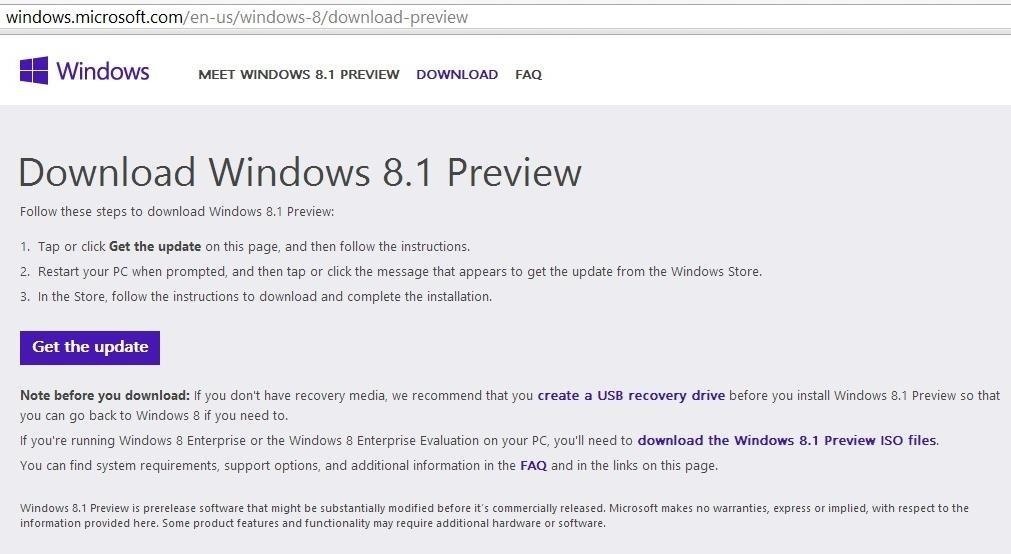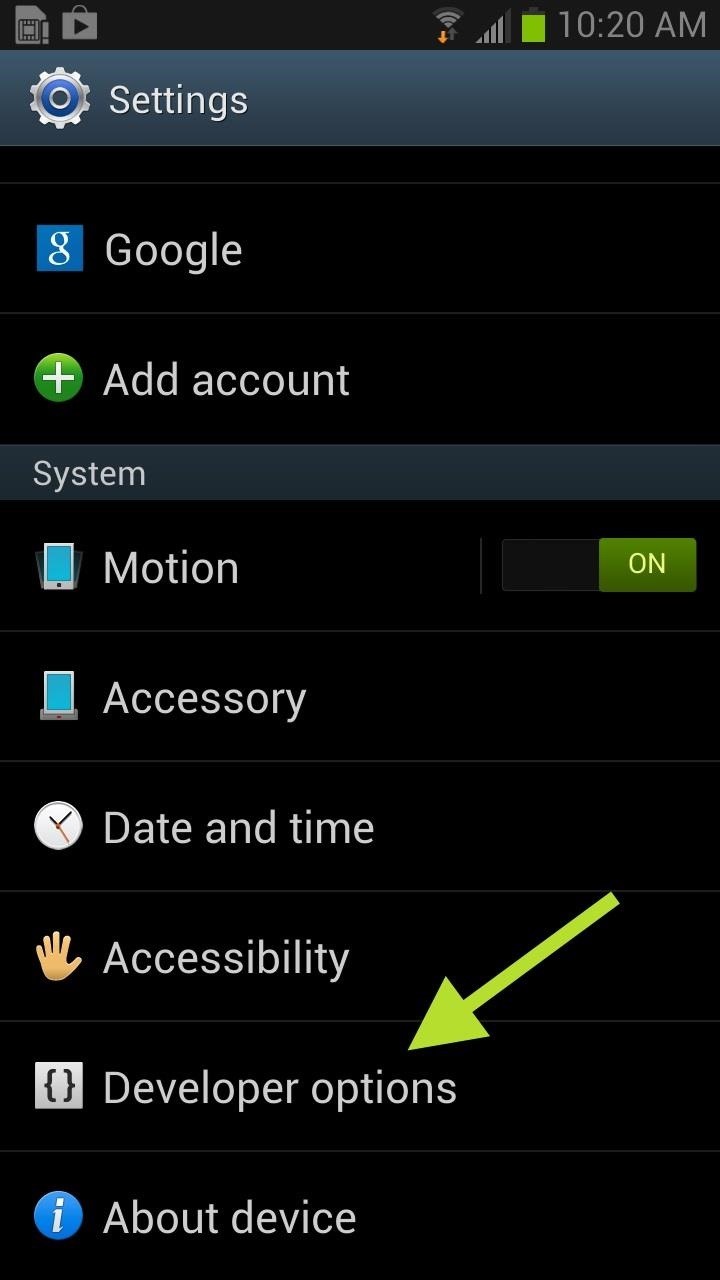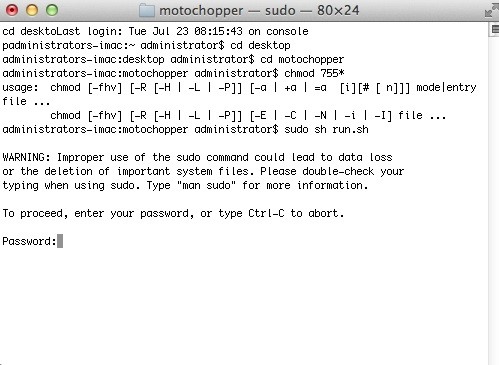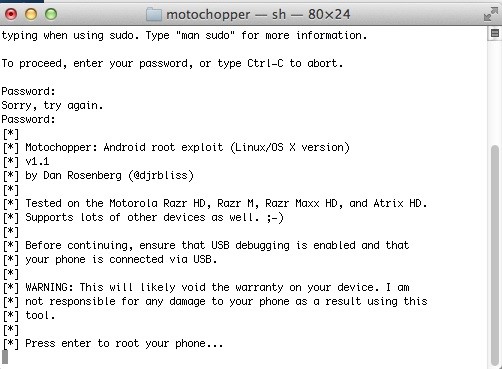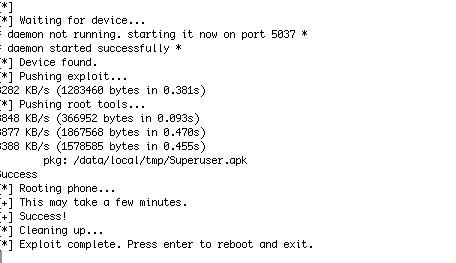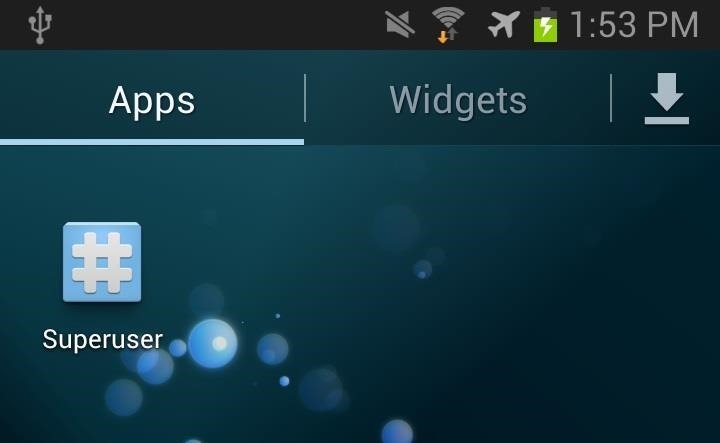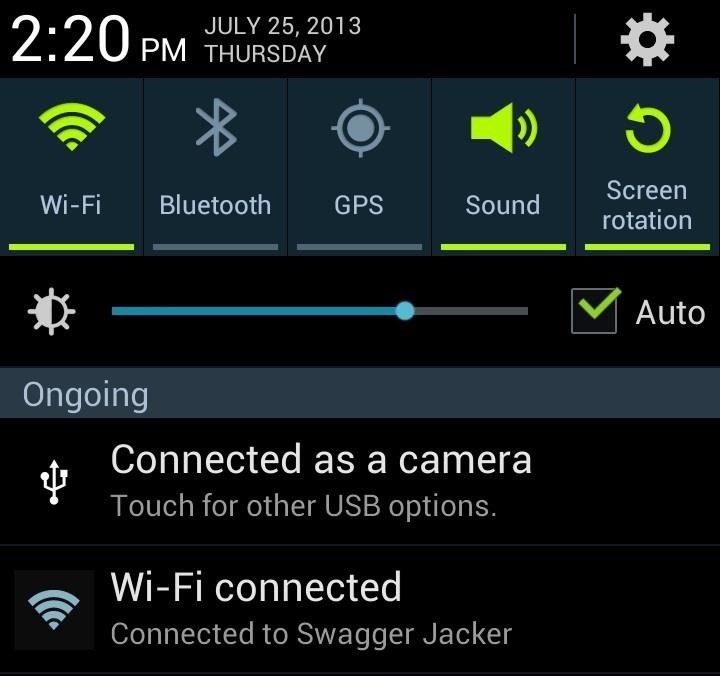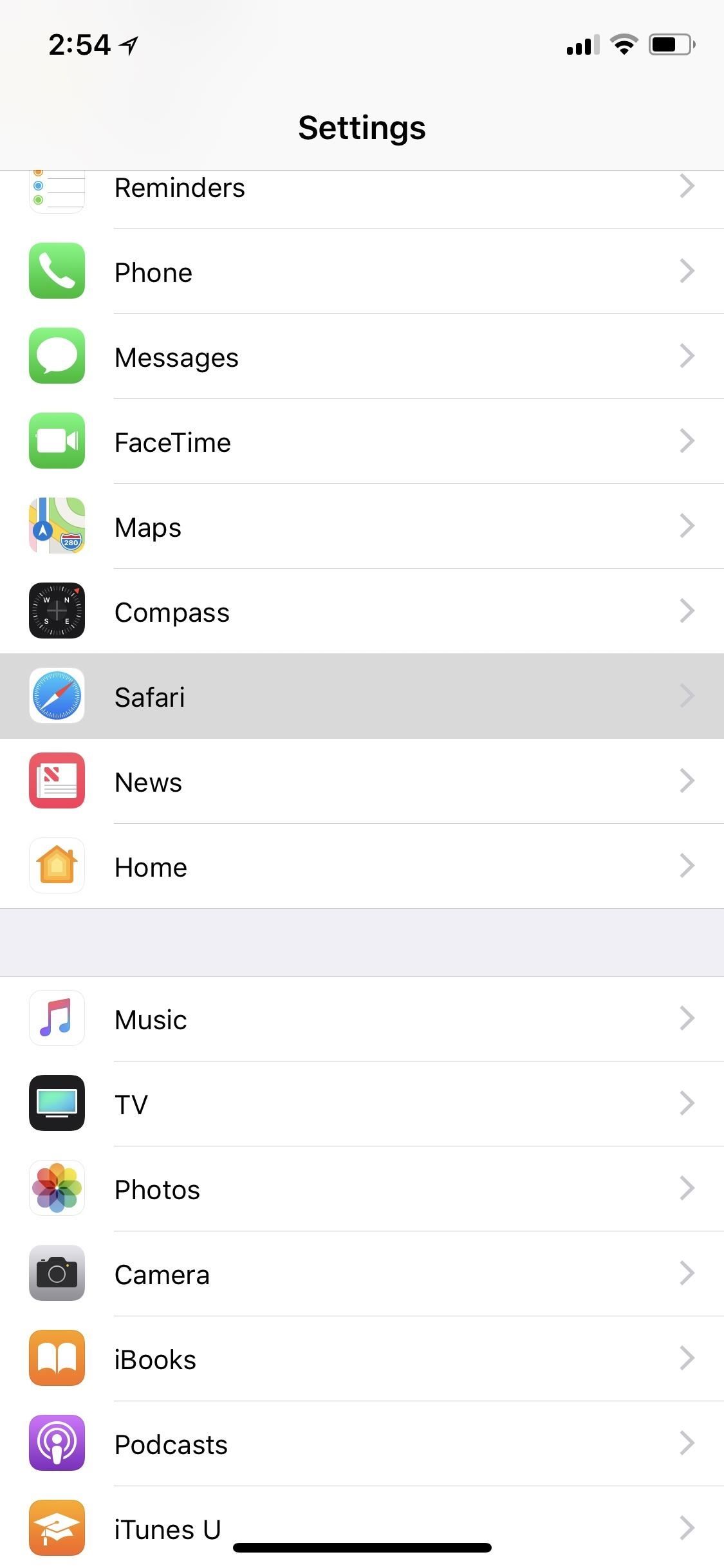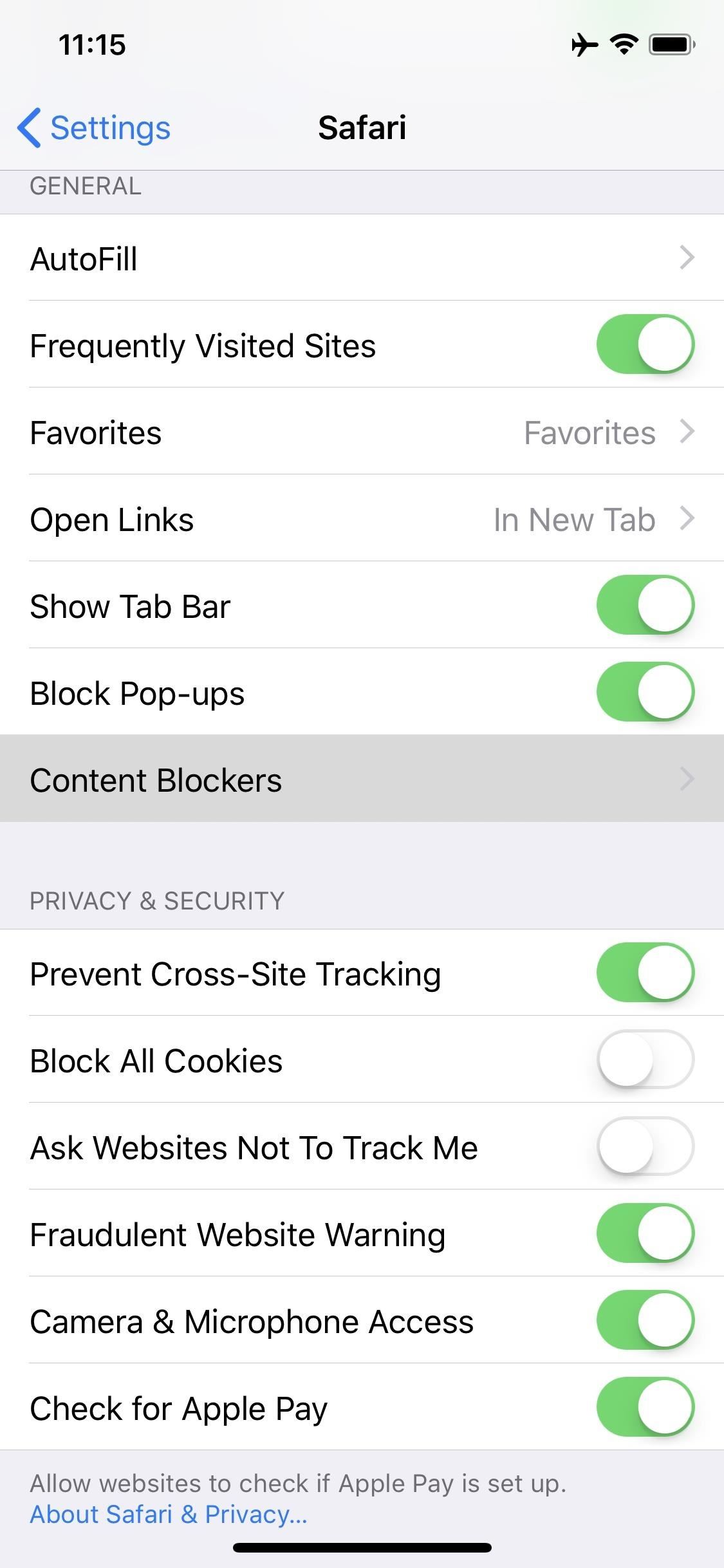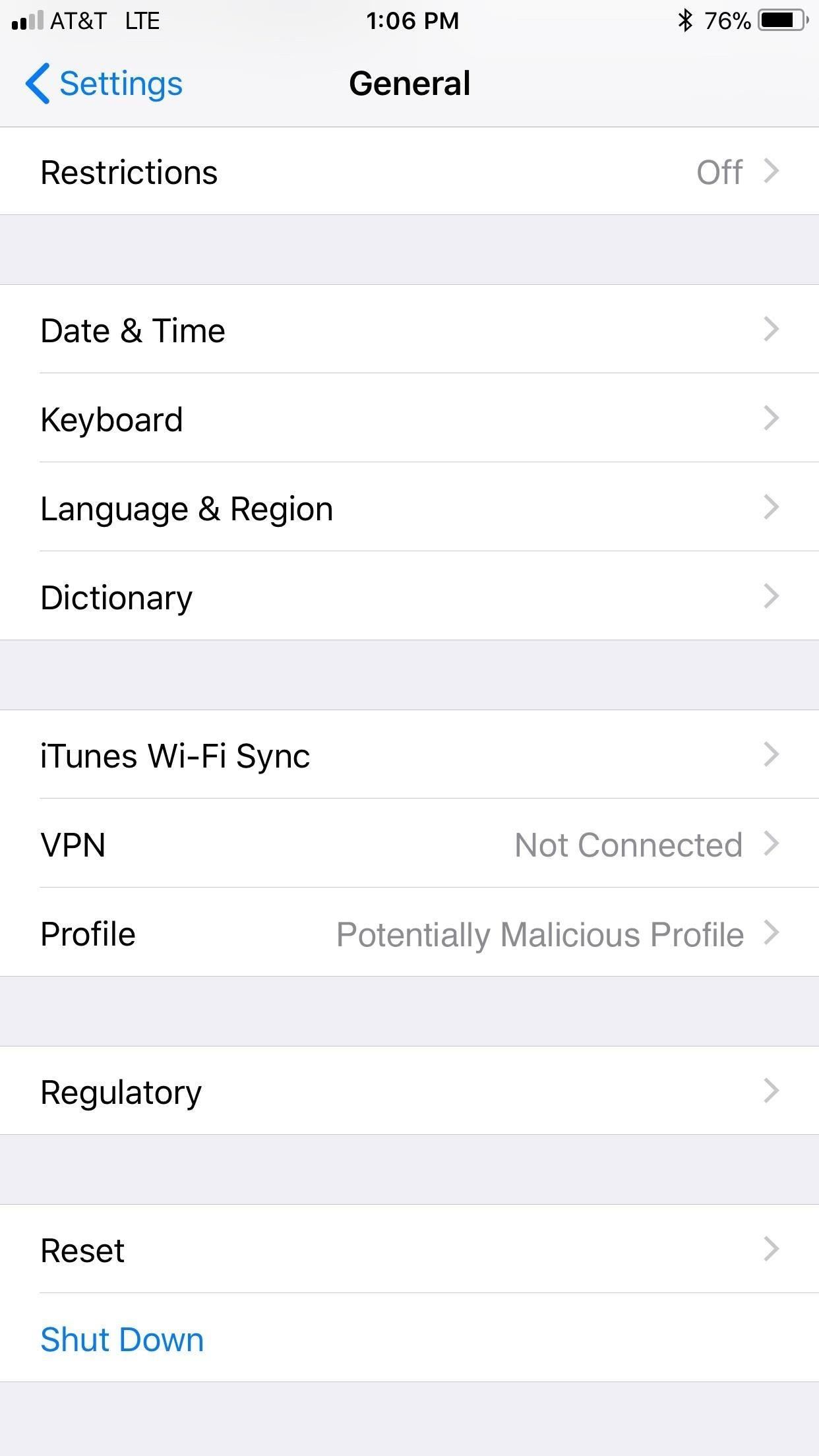How To: Snag Hulu & Showtime with Spotify Premium for Just $5/Month

Media subscriptions are all the rage these days. Between Netflix, Apple Music, HBO Now, and countless more, your TV, movie, and music options have never been better. Unfortunately, all these choices weigh heavily on your wallet. So, when there's an opportunity to snag not just Spotify but Hulu and Showtime as well, all for just a tad bit over five dollars a month, how could you turn that down?Well, as it turns out, the plan can't be taken advantage of by everyone. The sad fact is, unless you're a registered college student, you won't qualify for the 3-in-1 discounted bundle. It's a smart move on Spotify's behalf since it wouldn't be able to afford to give the package to everyone for dirt cheap, but it still gives the appearance that it's willing to give people who are already on a tight budget a chance to enjoy life beyond the school books and exams.As of right now, the deal is even sweeter for college students. Spotify is running a promotion until June 30, 2019, where you can get the first three months of Spotify Premium for Students with Hulu and Showtime for just $0.99 each month plus tax. After that, it would be the standard $4.99 plus tax each month. The deal only applies to those who have never tried Spotify Premium before.Don't Miss: The Five Best Apps for Streaming Movies on Your Phone
How to Qualify for Spotify Premium for StudentsJust how stringent is this service? To qualify for Spotify's normally $4.99/month Spotify Premium plan for students, you need to be:a current higher education student enrolled at a US Title IV accredited college or university in the US at least 18 years old For those of you who are already a part of Spotify Premium for Students, you can switch to the bundled plan without any problems. If you already subscribe to Hulu's $5.99 plan, you can also switch to the bundled option, but your current Hulu subscription will last until the end of the billing cycle. The same goes for subscriptions with the Showtime app. More on this stuff later.If you don't meet any of these three requirements, you'll need to choose either the $9.99 Premium plan (which also offers the first three months for $0.99 each right now) — which does not feature Hulu or Showtime access — or the standard Spotify Free option.
What Information Do You Need to Sign Up?When you first join Spotify Premium for Students with Hulu and Showtime, you'll need to provide your name, email address, date of birth, and payment details, as well as the name of the valid educational institution. Other documents may be necessary to prove that you qualify. Then, Spotify will use SheerID, Inc. to verify your information.
What Happens When You Graduate?Spotify isn't stupid — it knows you won't be a student forever. To weed out anyone over-staying their welcome, the service requires students to reverify their accounts once every 12 months. If you no longer qualify for this service when it comes time for re-verification, you're out of luck.Unfortunately, if you go to a four-year college while using this deal, then head to graduate school, you won't be able to get the deal for all five or six years. Spotify only lets you take advantage of this discounted price for four activation periodsIf you used two activation periods (two years) of Spotify Premium for Students, then go on hiatus from school, you can still sign back up for the discounted service. You will not get an additional four discounted periods, but instead, an additional two, picking up where you left off.Spotify isn't clear when these re-verification tests take place, but they most likely come at the time of year you signed up for Spotify Premium for Students. If that's the case, your best shot is to sign up just before your school's general graduation date, or when you know your school ends its student eligibility. That way, Spotify will approve your account while you're still a student, allowing you to graduate with about a year left to use the service.Don't Miss: How to Change Spotify Playlist Pictures from Your Phone
Can You Watch Hulu & Showtime in the Spotify App?No. You'll need to download each app separately, then log in with the same credentials you do for Spotify.Install Hulu: Android | iOS (both free but subscription needed) Install SHOWTIME: Android | iOS (both free but subscription needed)
If You Already Subscribe to Hulu or ShowtimeWho wants to lose their watch lists, even for such a good deal?Current Hulu subscribers can transfer their account over to Spotify Premium for Students. Your Hulu plans needs to be the base tier ($5.99/month with limited commercials), without any Hulu add-ons, and with payments to Hulu directly rather than through a third-party service. Just use your current Hulu credentials when activating Hulu via the "Spotify Services" settings. Hulu recommends that you change your Hulu email address to the one registered with your Spotify account.Log in to your Spotify Premium for Students account. Go to your account page and under Account overview select Activate Hulu. You will be asked to switch to Spotify Premium for Students + Hulu and activate both your accounts By switching and activating both accounts through Spotify, you will no longer be billed by Hulu, and you will then be billed every month through your current Spotify billing method.
— HuluUnfortunately, current Showtime users cannot transfer their accounts over right away to Spotify Premium for Students. Showtime and Spotify recommend you cancel your recurring Showtime bill, then wait until the rest of the paid period expires. After that, you can re-attempt activation with your Showtime login credentials via the "Spotify Services" settings.This article was produced during Gadget Hacks' annual Movies & TV on Mobile special coverage. Read all of the Movies & TV on Mobile coverage.Don't Miss: How to Cast Hulu Show & Movies to Your TVFollow Gadget Hacks on Pinterest, Reddit, Twitter, YouTube, and Flipboard Sign up for Gadget Hacks' daily newsletter or weekly Android and iOS updates Follow WonderHowTo on Facebook, Twitter, Pinterest, and Flipboard
Cover image by Jake Peterson/Gadget Hacks
Best Answer: As long as you are getting another 650, you might want to try Resco Backup - v2.21. Im not sure if it will restore text messages but I am confident it will. email their support team and ask.
How to Send a text message with an Android cell phone
Cricket can be great for talk, txt, basic web and all that but as far as smart phones it's not that great.. Cricket doesn't have a solid data service nor do they have BES, there web service is extremely basic and not made for smart phones.. I have a blackberry storm with cricket.. Its a great phone..
**verizon Blackberry Storm 9530 Full Flash To Cricket So. Cal
Create your own Snapchat Filters and Lenses! Whether it's a Filter that frames the moments at a friend's wedding, or a Lens that makes birthdays even more hilarious, your custom creations will make any event more special.
News - Page 3 - Snap Inc.
When Google released the first Developer Preview build of Android 7.0 Nougat, users were happy to see that a new "Night Mode" was included among the changes. The feature would cancel out any blue light emitted from your screen to help you get to sleep a bit earlier, quite similar to f.lux for desktop computers, or Apple's Night Shift for iPhones.
Beware These 6 Signs Your Car Battery is About to Die | Why
This video shows in detail the best way (in my opinion) to search for files on MegaUpload.com. I review certain sites that help with search MegaUpload, among many other file sharing sites.
Download Files From Rapidshare & Megaupload As Premium User
INSTALLATION 1. INSTALL XAMPP. XAMPP is the most popular PHP development environment.XAMPP is a completely free, easy to install Apache distribution containing MariaDB, PHP, and Perl. The XAMPP open source package has been set up to be incredibly easy to install and to use. XAMPP can be easily installed using the link below.
How to setup Localhost on your Computer using XAMPP
linuxhackr.com/how-to-setup-localhost-on-your-computer-using-xampp/
Installation success, if you want to open XAMPP control panel now check the box(Do you want to start control panel now) and then click finish. After installing XAMPP for Windows. To start the control panel manually, go to C:\xampp >> xampp control panel and double click on xampp-control-panel.exe file. You will get a window that's shows the
XAMPP Tutorial: How to Install and Setup XAMPP for Windows
But Samsung has made these processes very easy for its users by developing a tool called Odin. Odin is a Windows software using which you can install or flash stock firmware and custom recoveries for any kind of Samsung Galaxy smartphones. The process is very simple and is less risky than manual installation.
How to Use Odin to Flash Samsung Galaxy Stock Firmware
You can add many people that you know, and even add people who you would like to know more about. However, there are times, when you find some people are not worth being on your friends' list. The reasons are plenty and personal too, and in such situations, you must be thinking how to delete friends on Facebook.
How to Remove friends from your Facebook page « Internet
A simple laser communicator. How would you like to talk over a laser beam? In about 15 minutes you can set up your own laser communication system, using cheap laser pen pointers and a few parts from Radio Shack. For the transmitter you will need: A laser pen pointer. You can get one for $10 from our catalog.
How to Transmit Audio With a Laser Pen - wikiHow
Deleting cookies in Firefox is pretty easy. Start by opening your Firefox browser. You will click a series of tabs to delete all or part of the cookies on your computer.
How to Delete Cookies in Mozilla Firefox Web Browser
So guys, use this Facebook freezer software to hack Facebook account and trick out your friends. This Facebook Freeezer is efficient software to hack Facebook account. If you have any problem in using this Facebook Freezer to hack Facebook freezer, please mention it in comments. Enjoy n hack Facebook account
7 ways to hack someone's Facebook Account Passwords 2018
How to Connect a stereo Bluetooth headset to an Apple iPad
Here are a few tips on how to shoot cinematic video with the Samsung Galaxy Note 9. This camera is capable of taking great video, but there are a few settings that can help you take your Note 9
How to Use Any App You Want in Multi - Samsung Galaxy Note 3
News: Thanks to Google, iPhone Users Can Finally Pick a New Frame for Their Live Photos News: Google Debuts an ARCore Exclusive with Curate App from Sotheby's International Realty Apple AR: Apple's ARKit Update Already Being Taken to New Levels in These Developer Experiments
Motion Capture via iPhone X Is Available to Animators Now