How To: Root & Gain Superuser Access on Your Samsung Galaxy S3 Using a Mac (The Easy Way)
To really customize your Samsung Galaxy S3, you'll need to be rooted, because most of the coolest mods and hacks require root access. If you haven't rooted yet, you're just barely touching the surface of what your GS3 can do for you.However, if you've never rooted before, it can be pretty intimidating. As far as instructions goes, there's plenty available, like Danny's guide on using ODIN for Windows or the easy CASUAL method that Faisal provided.There's only one problem. If you're like me and mostly use a Mac, it's not as easy, since most rooting guides use Windows. The CASUAL method does supposedly support Macs, but I initially tried that with no success. I did find another way, though, and that's what I'm going to show you right now.Update: We've recently found what has got to be the easiest root method ever. No cords, no computers—just download one app directly to your S3, regardless of carrier, and you'll be rooted in less than a minute. Check out the guide here. Please enable JavaScript to watch this video.
Step 1: Download Motochopper on Your MacTo gain root, we'll be using Motochopper, so go ahead and download it and save it to your Mac's desktop.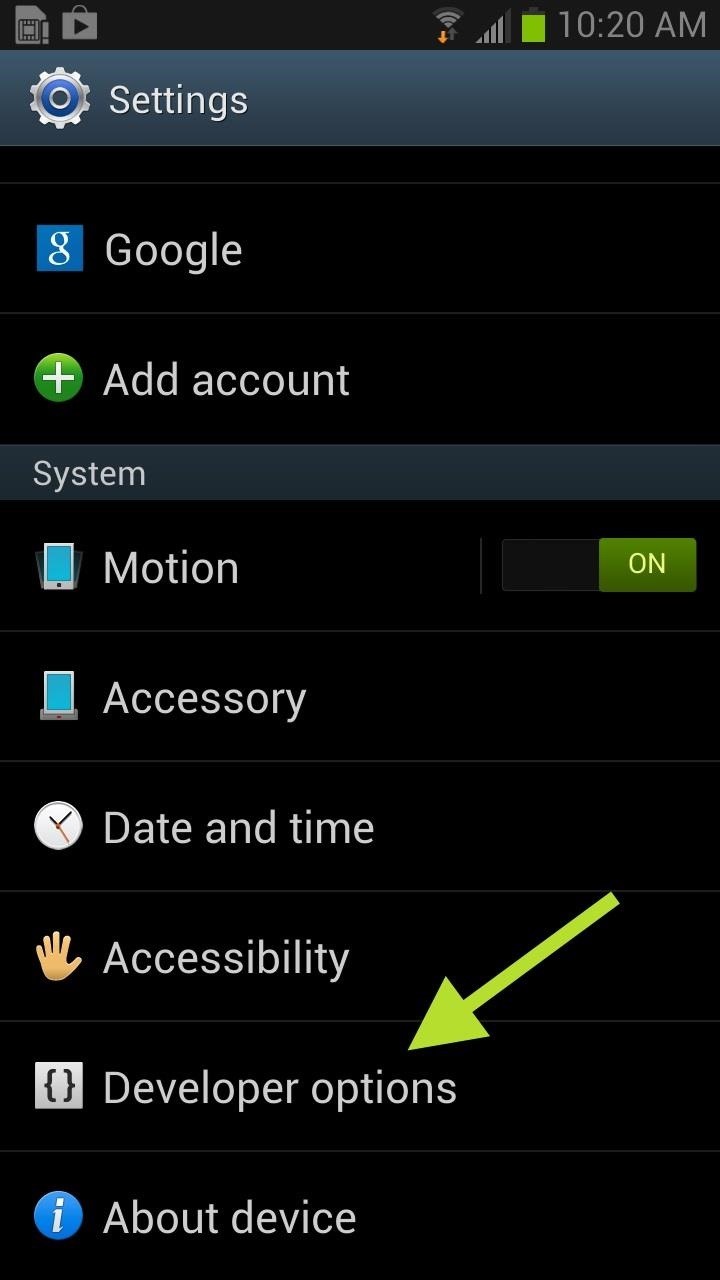
Step 2: Enable USB Debugging on Your GS3Now, on your GS3, you'll need to enable USB Debugging so we can connect the device to the Mac. You can do this by going to Menu -> Settings -> Developer Options and make Developer Options is turned ON (if not already). Then make sure the box next to USB Debugging is checked. If you do not see Developer Options at first, go to About device and tap on Build number until it says You are now a developer. Then you'll have access to the Developer Options.
Step 3: Make Sure Your Have a Password on Your MacNow that you have Developer Options and USB Debugging turned on, you can connect your device to your Mac. If you do not have a password for your computer, you must set one up before proceeding. You'll need this password to root your phone, plus you should have a password on your computer anyway.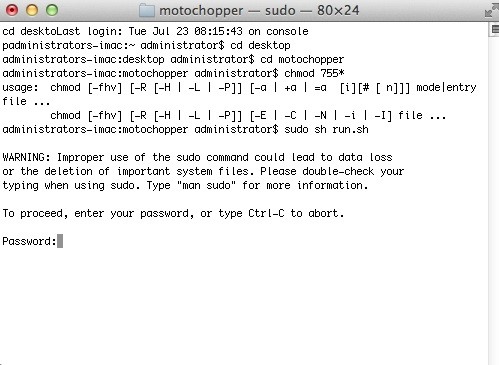
Step 4: Open Up Terminal on Your MacOpen a Terminal window and type in each of the following commands individually followed by the Enter (Return) key—one after the other:cd Desktop cd motochopper chmod 755 * sudo sh run.sh When you press Enter on that last command, you'll see the warning pictured above, and then will need to enter in your password. Do so and press Enter afterward.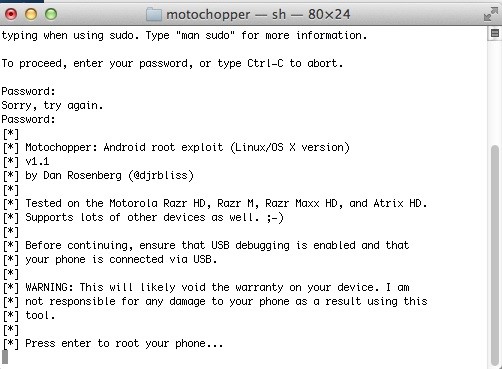
This Is Where Motochopper Comes InAfter you submitted your admin password, Motochopper will begin running the exploit. It should look like so: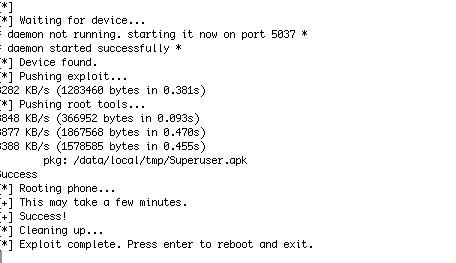
Step 5: Root Your GS3 with Motochopper on Your MacWhen it finishes loading the initial Motochopper dialog screen, press Enter once more to root your GS3. This process should take maybe one or two minutes. Once completed, press Enter (last time, I swear) and your GS3 should automatically reboot.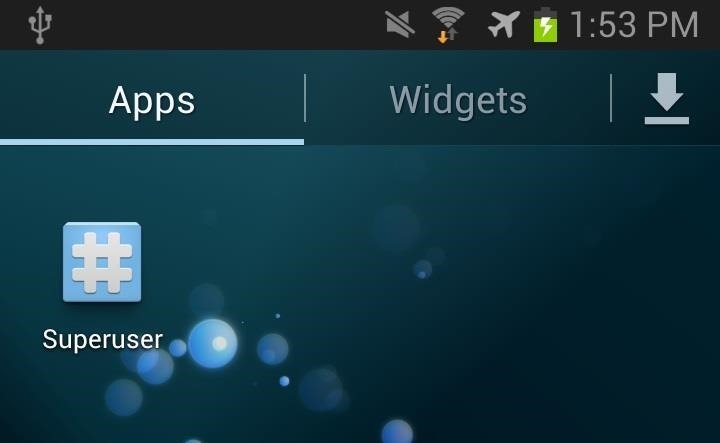
Step 6: Become a SuperuserIf your root was successful, you should see the Superuser icon on your home screen and in the app drawer. To make sure everything is legit, go to the Google Play Store and try a root-friendly app like Internet Speed Master. If it gives a Superuser request, then all is well. You have just rooted your Samsung Galaxy S3.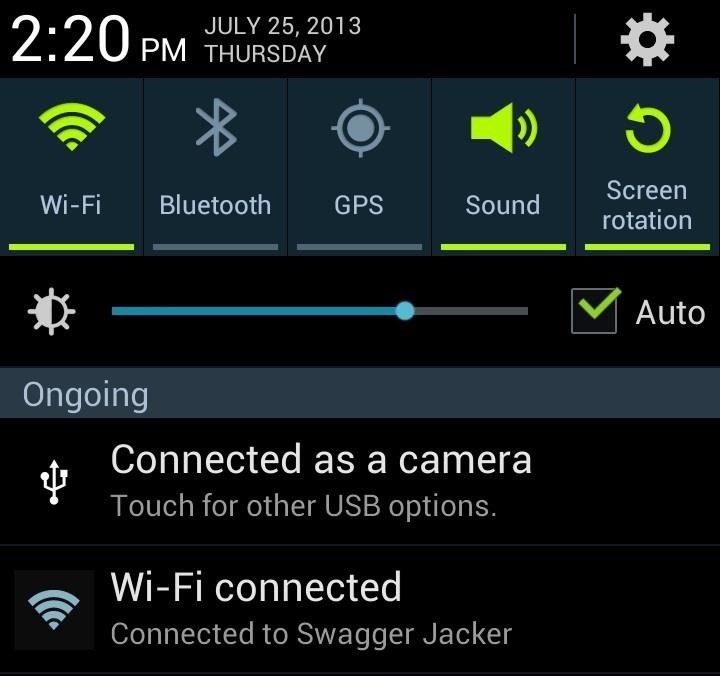
BONUS TIP: Transferring Files on Your MacWhile you can transfer photos by connecting your device via the USB cord, it's unnecessarily complicated on a Mac. You'll need to pull down the Notification tray and select the USB options under Ongoing, and then select Camera (PTP). Now, unplug and plug your device back in. Apple's iPhoto—or whatever photo manager you have defaulted—will open up. Now, if you want to transfer files and media (Media device MTP), you will need to download Android File Transfer (AFT). Once downloaded, drag it to your Applications folder, as you would any other Mac app. Open up AFT from the Applications menu and connect your device. Or, connect your device and open up AFT. It doesn't matter. Click on Get started and you should finally see all of your GS3's files and folders. Now you can easily drag and drop files from your GS3 onto your Mac, or vice versa.
That's ItHope this guide helped you out. If you ran into any problems, be sure to ask below in the comments, or hit up the GS3 softModder forum for help.
Which books can you read for free? If you've looked for free books before, you might've noticed that most, though not all, are classics. Older works of literature, essays or plays are classified as public domain, which means the creative work isn'
PDF | Download Free Ebooks, Legally
This feature is not available right now. Please try again later.
How to Offload Unused Apps in iOS 11 to Free Up Storage Space
Truecaller works even when there is no internet on your device. After the caller was identified by Truecaller once, Truecaller will still identify the caller for you even without internet connection. Copy a number anywhere on your phone and Truecaller will quickly identify it for you. You can even call or message the number quickly from there.
Save your documents to OneDrive and you can access them on any of your devices wherever you are. But, there's even more you can do than just access them on the go. With Office 2013 on your computer you can open, work on, share, and collaborate on your Word, Excel, and other Office documents from OneDrive.
How to Access & Control Your Computer Remotely with Your Nexus 5
How to add polls to Instagram Stories, The Instagram Stories is one of the most popular features of the social network. Every day, millions of users create a new story in which to reflect their mood, send a message to all their followers or even small video footage.
How to Get Instagram Followers - Followers Insights
Many green-minded people promote smart meters as a way to help consumers reduce their electricity bills. And boy are they right: Determined users can tamper with the devices to artificially lower their usage readings, or even to get someone else to pay. So reports the BBC, which says researchers
D-I-Y(The Bad Way) : How to Hack your Electric Meter
A ndroid is a smart device that has lots of excellent features in it and one of the highly valuable features that we are going to discuss right here is the process by which you can use your Android device as a system mic in Windows PC.
How to Use Android as Microphone on PC - Technology Hint
The Future Is Near: Flying 45 MPH Hover Bikes Just a Few Years Away By Alyssa Woodard; Tech Pr0n; Throughout history, the idea of the future has always promised better days, advanced technology, and of course—hover cars.
Goodbye Gravity: The Future of Hover Technology | ASTOUNDE.com
astounde.com/goodbye-gravity-the-future-of-hover-technology/
The limits of what our bodies can handle are being pushed to the extreme; we are discovering new ways of getting airborne. In the future, we will take off vertically from a standstill. Gravity may become a thing of the past. Here are a few examples of how this hover technology is making it's way into our lives today and in the future.
Hover Bike To Hit Market In 2017 - Business Insider
Among its many new features, Android P returns the spirit of lock screen widgets to users by presenting the current temperature and weather conditions underneath the clock. It isn't flashy, but it's a fun and useful addition that, unfortunately, does not always work. If your lock screen weather isn
How to Lock Any App with Fingerprint Security on Your Galaxy
Remove Bloatware on Galaxy Note 3 Manually: In case you do not want to delete all bloatware/system apps (listed above) from your Galaxy Note 3, or the Note 3 Cleaner script did not work for properly, you can use the method described below. To be able to use this method, you need to have a rooted device.
Easily Remove Bloatware from any Samsung Galaxy Device
SoundCloud 101: Create a Station to Discover New Artists & Songs . By Bettina Mangiaracina; Smartphones; SoundCloud 101; In the SoundCloud app, when you find an awesome song, you can build off of it by creating one killer music station that will give you like-minded songs you might not have ever discovered otherwise.
Create Music | Free Listening on SoundCloud
0 comments:
Post a Comment