Xposed 101: How to Install Alpha, Beta & Pre-Release Modules
The Xposed Framework lets you modify your phone's software like nothing else. But because of how powerful this tool can be, it seems like things are always in development. This is certainly the case with many Xposed modules, to the point where some have several alpha and beta releases before they go mainstream.For instance, when an app gets updated, it may break an Xposed module that you previously used to add functionality or change the app's UI. While the module's developer works on getting things back up and running, they'll typically release a series of test versions. If you don't want to wait for the final product, installing one of these pre-release versions is the only way to get the module's functionality back.The only trouble is, Xposed doesn't let you download alpha, beta, and pre-release modules by default. Luckily, there are two ways around this issue, so I'll explain both of them below.Don't Miss: How to Install the Xposed Framework on Android Lollipop or Marshmallow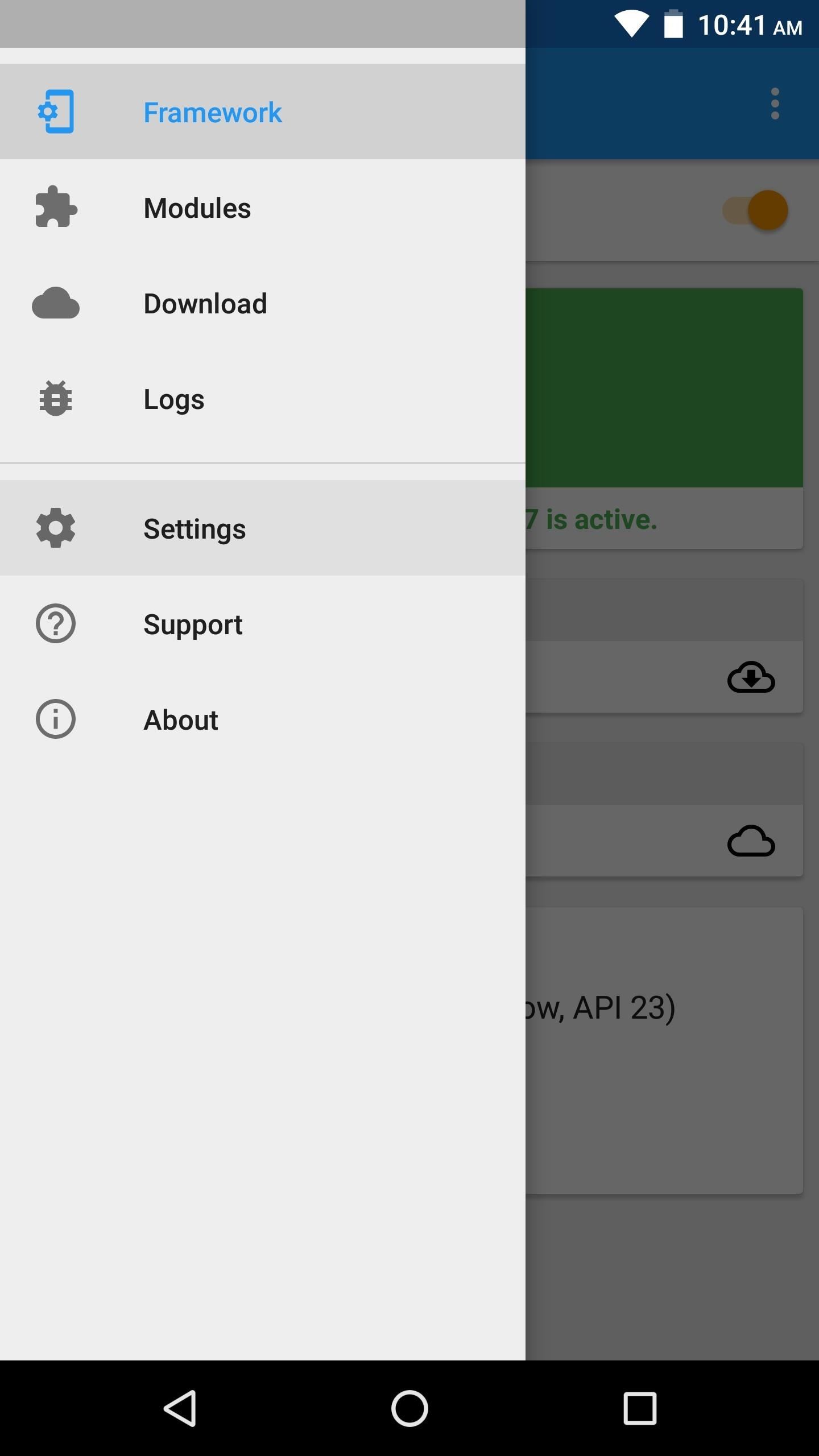
Method 1: Change the Global SettingThis first option is the easiest, but if you use this method, you'll have to take some care to ensure that you don't accidentally download pre-release modules when you didn't intend to. That's because once you enable this option, all modules in the Xposed repository will offer test versions when they're available.To use this method, start by opening the side navigation menu in your Xposed Installer app. From there, choose "Settings," then select the entry labeled "Versions to be shown." From here, if you want to see all available test versions for every module, choose "Experimental." Or, if you'd rather limit the test versions to a more stable release cycle, choose "Beta." From now on, you'll see pre-release versions for many of your favorite Xposed modules when you go to download or update them. These test versions will be marked as such on the Versions tab when downloading a module, so keep an eye out for a badge that says "Experimental" or "Beta."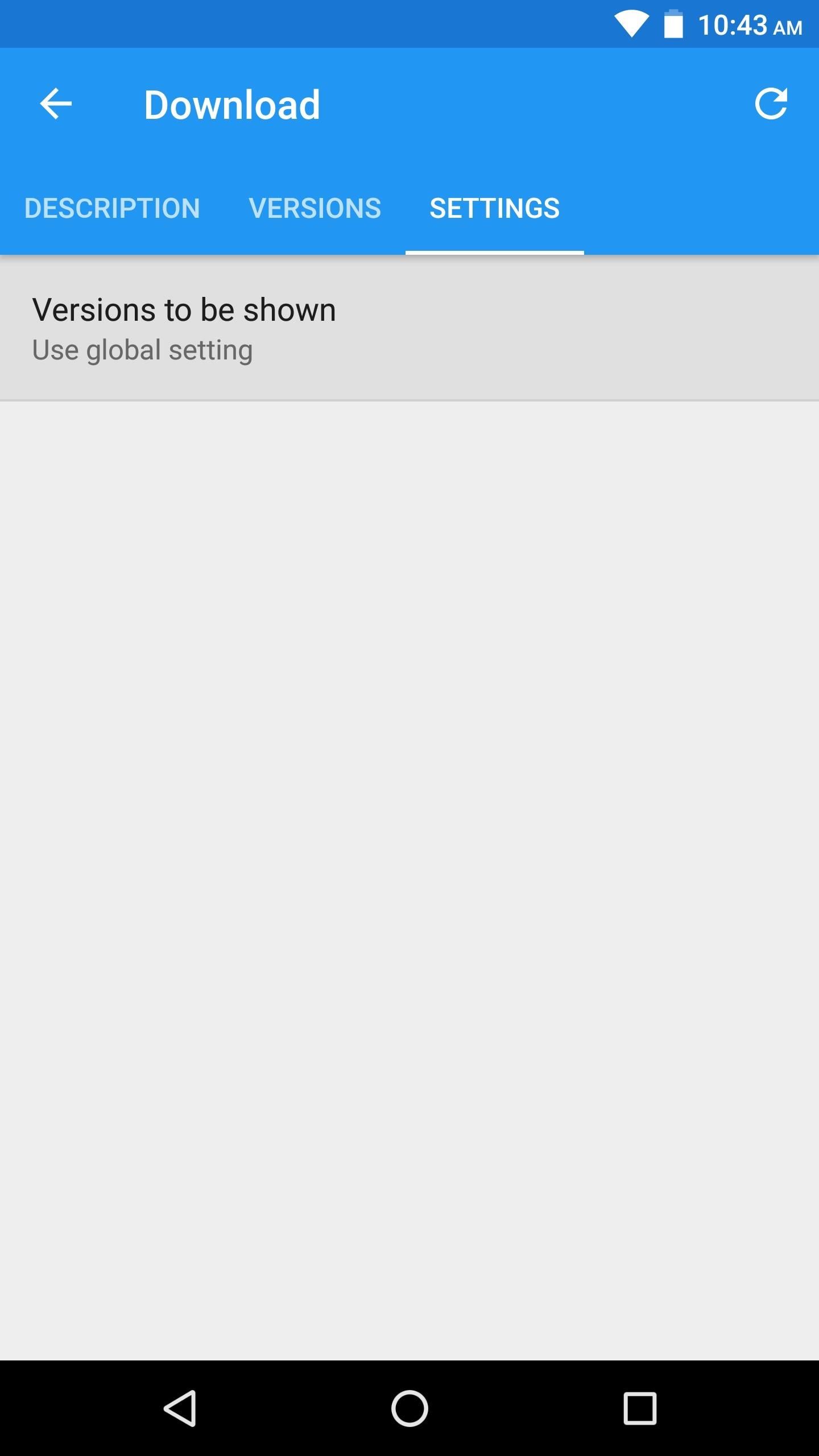
Method 2: Change the Per-Module SettingIf you don't want to enable pre-release downloads for all modules on the Xposed repository, you can do it on a per-module basis instead. To use this method, start by selecting any module from the Download section in your Xposed Installer app.Next, swipe over to the Settings tab, then choose "Versions to be shown." From here, you can select "Beta" if you only want to see extra download links for pre-release versions of this module that are close to being finished products. Alternatively, you can choose "Experimental" if you want to see all versions of this module, including even the earliest builds. Once you've done that, swipe back over to the Versions tab, and provided the module has any test builds available, you'll see pre-release versions that weren't previously available for download. Pre-release downloads will be marked as either "Experimental" or "Beta," and the newest version will always be at the top of this list. (1) Before, (2) After Which of the two methods did you choose? I'm a fan of the system-wide setting, but I'm also careful to not download test builds when I don't absolutely need them. How about you? Let us know in the comment section below.Don't Miss: Xposed 101 — How to Activate a Newly-Installed ModuleFollow Gadget Hacks on Facebook, Twitter, Google+, YouTube, and Instagram Follow WonderHowTo on Facebook, Twitter, Pinterest, and Google+
Cover image and screenshots by Dallas Thomas/Gadget Hacks
Just swipe it! iPhone XS and iPhone XR Tricks: 16 ways to do more faster! How do you go Home, switch apps, multitask, invoke Reachability, Siri, Apple Pay, and Accessibility, screenshot, shut down, and reboot on iPhone XS, XS Max, and XR?
How to Remove/Bypass Swipe Screen to Unlock Android Devices
Filter: A Snapchat filter is a fun way to jazz up your Snaps by adding an overlay or other special effects. Filters can change based on special events or holidays, location, or time of day. Snapchat lens: Snapchat lenses allow you to add animated special effects to your photos or videos. Unlike filters, you use lenses while you are taking a Snap.
Seven Hidden Snapchat Features for Chatting With Friends
That is exactly what Secret Voice Recorder application in Google Play is doing! Secret Voice Recorder application lets users, start and stop voice recording by simply pressing the power button thrice within 1.5 seconds. If you wish you can change the time interval in the app settings to your preferred time interval.
13 Secret Codes That Unlock Hidden Features on Your Phone
This video shows you how to easily delete cookies from your browser. First thing you have to do is open the web browser you usually use (the video shows how to delete cookies from Firefox) and go to the Options tab in the upper menu.
Clear cookies and site data in Firefox | Firefox Help
The cache stores files for faster web browsing. Clearing the cache can resolve some issues and also save space on the phone. Cookies are files that store information, and they allow websites to remember your preferences.
9 Ways to Delete Temporary Internet Files - wikihow.tech
FAQ for Samsung Phone & Tablet. Find more about 'How do I change or hide notifications on my Samsung Galaxy Note5 lock screen?' with Samsung Support.
How to hide sensitive content from Galaxy Note 9 lock screen
Email is one of the least private and least secure forms of communication, although few people realize this. MixMaster is one way to allow secure, anonymous communication even over the very public medium of email.
Anonymize Your Emails with MixMaster - YouTube
I'm an Android user. Over the course of the past seven years, I've owned ten different smartphones—all of them powered by Android. This isn't due to some blind trust in Google or some unfounded hate for Apple, either, because I've always made sure to get my hands on each iPhone iteration along the way to see what it had to offer.
iOS 11 Users Still Need to Use a VPN - Apple News, iPhone How
Sometimes there is a part of a circuit that you need but it's on a huge circuit board. This is one technique to cut it out. Take out the PCB part that is necessary.
Cutting PCB board - YouTube
Fret not, however, as there's a worry-free way to disable over 120 bloatware apps in one shot, thanks to XDA user BAYmustafa96. So if you've been wanting to free up precious RAM and resources on your Galaxy S8 but were too worried about breaking something by disabling the wrong app, keep reading to find out how.
[HowTo] The Safest Way to Disable All Bloatware on Your
How To: Bulk Install Apps on a New HTC One App Data on Your HTC One or Other Android Device Device Can Help Save Lives While You Sleep:
These 4 Apps Can Help Cure Your Smartphone Addiction
0 comments:
Post a Comment