How To: Enable the Hidden System UI Tuner Menu in Android Marshmallow
Android 6.0 Marshmallow is bringing in lots of changes to our favorite smartphone operating system, ranging from battery-saving tweaks like Doze to a Now on Tap feature that essentially bakes Google right into every app on your phone. But for folks that like to tweak the interface of their device, a new hidden menu might be the most exciting addition of them all.Marshmallow has a built in interface-tweaking menu called "System UI Tuner," but it's been hidden from view to prevent casual smartphone users from altering things they don't fully understand. In a few simple steps, though, you can unlock this menu and tweak Android 6.0's interface almost as if you had a custom ROM installed. Please enable JavaScript to watch this video.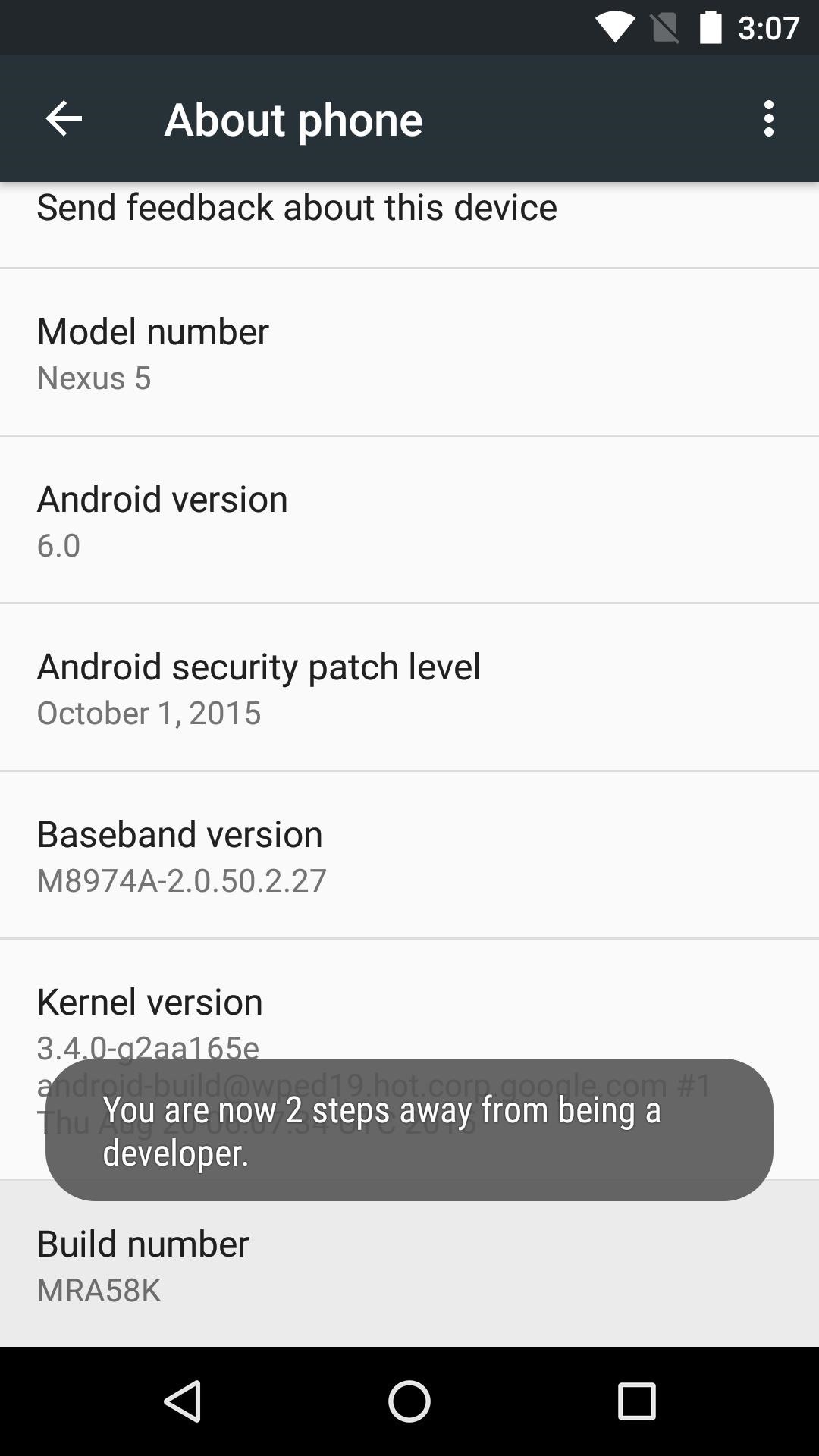
Step 1: Enable Developer OptionsBefore you can unlock the System UI Tuner, you'll have to enable the Developer options menu first. So head to Settings, then About Phone, and scroll all the way to the bottom of this menu. From here, tap the Build Number entry 7 times in rapid succession, and when you back out to the main Settings menu again, you'll find the new Developer options entry listed towards the bottom.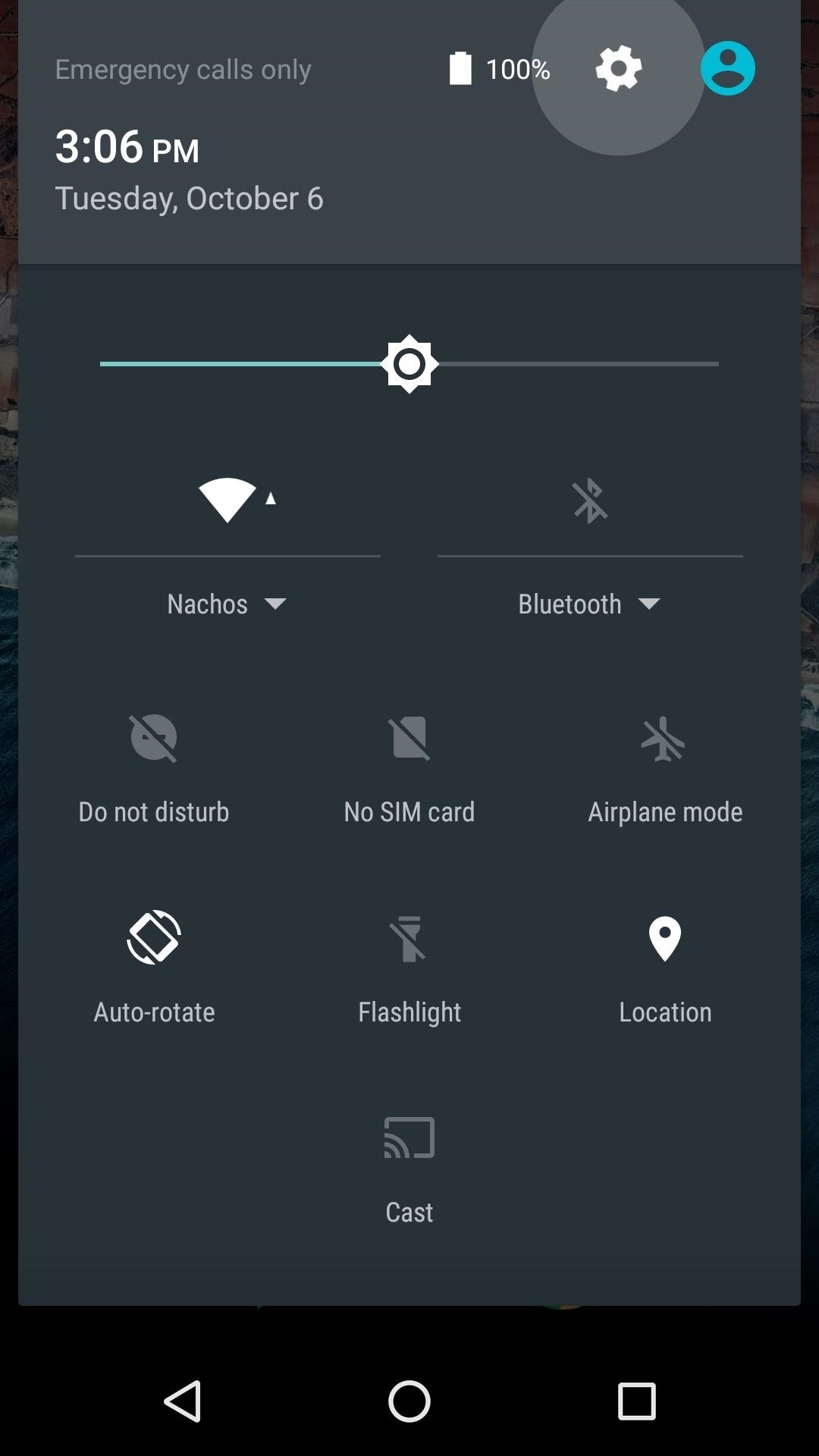
Step 2: Enable the System UI TunerNow that you've got that out of the way, you're ready to enable the System UI Tuner menu. Swipe down twice from the top of your screen to fully expand the Quick Settings panel, then press and hold the gear icon in the top-right corner. You'll see the icon start to spin underneath your fingertip, but keep holding it down for about 10 seconds.When you let go, you'll see a toast message informing you that the System UI Tuner has been unlocked. From now on, simply scroll down to the bottom of the main Settings menu to find and access the System UI Tuner menu.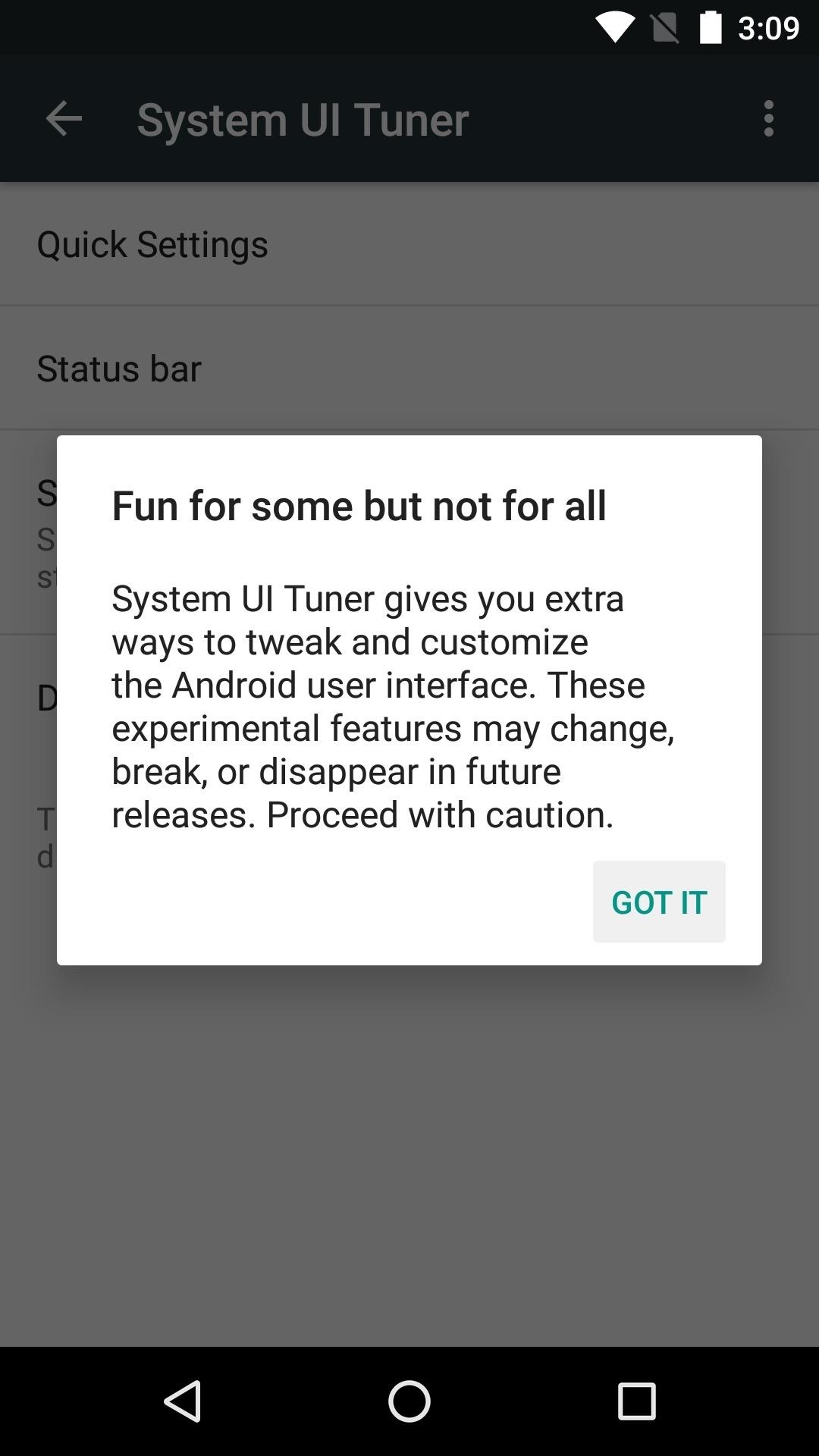
Step 3: Tweak Icons & Interface OptionsWhen you first open the System UI Tuner interface, you'll see a message that tells you these options are experimental. Tap "Got It" on this message, then you'll be ready to tweak some interface elements. From the "Quick Settings" submenu, you can add, remove, or rearrange the various tiles in your Quick Settings panel. The "Status bar" entry allows you to disable any icon that shows up in the status bar at the top of your screen. "Show embedded battery percentage" adds percent text to the inside of your battery icon, of course, but "Demo mode" doesn't do much aside from changing your clock to read 6:00. What are some of the options you tweaked using Android Marshmallow's new System UI Tuner menu? Let us know in the comment section below, or drop us a line on Android Hacks' Facebook or Twitter, or Gadget Hacks' Facebook, Google+, or Twitter.
If you have a problem with your Mac and need to reinstal the operating system you should be able to simply reinstall macOS (or Mac OS X) via the Recovery partition. In this article we'll look at
#1 Disk Recovery on MacOS
AD
Macintosh-Disk-Recovery.easeus.com
Report Ad
Recover Disk from MacOS in 3 Steps. Preview before recovery! Easy-use.
Find out why Close. Halloween Creep Tales 2.0 (2015 - Special Edition) (HQ) MrSheltonTV Media - Original Sign in to make your opinion count. Sign in. 9 0. Don't like this video?
13 Halloween Window Decorations That Will Creep Out All Your
How to Hack accounts with Facebook Freezer « Internet
Customization of notification LED works on almost all phones running Android 6.0+ and the great thing about it that it can be done without the requirement of rooting your device. However, some exceptions are there where OEM have restricted third-party apps to take control of the LED and in that case, root access would be required for LED
अपने Nexus 5 पर LED Notification Colors को बिना Rooting के
How to Hear TV Sound Without Blasting Everyone Else Out. People of all ages may have difficulty hearing the TV. Turning up the volume too loudly on your TV can disrupt your neighbors or make it difficult for you to watch TV with other
Make Your iPhone Louder with This Trick (IT ACTUALLY WORKS
Hi there, The most common way to take a screenshot is what you have already mentioned ie. pressing power button and volume down button simultaneously. Apart from this there are many other ways to take a screenshot with and without using a third pa
How To Take Screenshot On Any Android Without Pressing Any
Swipe to the right on your Home or Lock screen, or pull down the Notification Center to view your widgets. Scroll down to find the widget you want to use. Tap on the action you'd like to perform. While some widgets will take you to their attendant app to continue the action, many will allow you to remain on the widget screen.
How to use the new Lock Screen on iOS 11 - CNET
In fact, Google will do a test first to make sure your BlackBerry model is compatible with Google Maps before trying to go forward with the installation. Note that while Google Maps software is free, you may incur data charges in using it to access maps. Your mobile service provider can provide more information about specific charges.
How to set up and use BlackBerry Maps | Know Your Mobile
You can create WordPress theme from scratch just in minutes without any coding knowledge. Eager to know about that solution i.e TemplateToaster a theme builder software. It provides the enormous fantastic feature with an easy to use drag & drop interface. So, let's see how to create WordPress theme from scratch with TemplateToaster.
7 Free Tools for Creating Your Own Fonts - mashable.com
How to View, Edit, and Remove Advanced EXIF Data on Android. If you want to see more information about your photos—or want to remove data—you'll have to look outside of Android's native capabilities and turn to the Play Store. We'll be using an app called Photo EXIF Editor for this.
Remove Location Data From Your Photos Before Sharing Them
Find out how to disable autoplay videos with built-in filters and flags on Firefox and Chrome. Also, explore additional options to disable it via plugins.
Firefox and Chrome: Disable Video Autoplay
0 comments:
Post a Comment