How To: Add Your Own Custom Screensaver Images to Your Kindle Lock Screen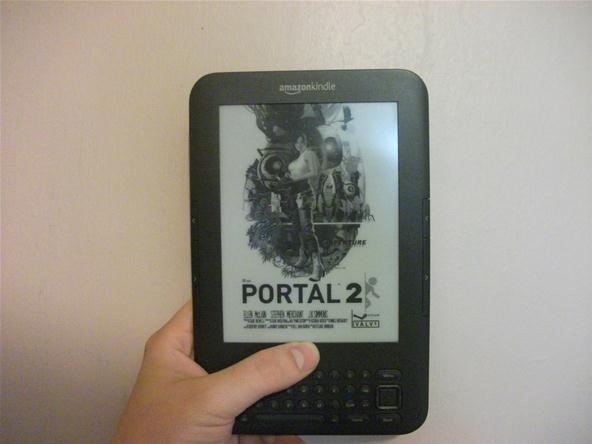
Don't be too disappointed if you don't have the spiffy new Kindle Touch, there is an up side. The benefit to owning the older (duller) models is that the firmware remains the same throughought generations, so the hacks retain their usefulness. This has given the modding community for Kindle a bunch of time to flourish, with tons of great code, hacks and homebrew. Today's Null Byte is going to show you how you can root, and then remove the crappy original screensavers that come installed on the device. Be forewarned, you will void your warranty, as well as risk the small possibility of "bricking" your device, which renders it useless.
RequirementsKindle (any one except the first generation) Kindle firmware and hack files Screensaver files
Step 1: Place the File on Your KindleThe part of the filename found after the 0.4.N portion are suffixes for each device that indicate what kind of Kindle it is within that subset. The K3G, for example is the US Kindle with 3G service, the K3GB is the UK Kindle with 3G service, the K3W is the Kindle 3 Wi-Fi only, and the K2i is the International edition of the Kindle 2.Drag that file to the root of your Kindle, for example E:\.
Step 2: Root the Kindle & Enable Screensaver HackNavigate with Menu Button –> Settings-> Menu Button –> Update Your Kindle. Let the Jailbreak finish. Connect the Kindle to your computer. Repeat the same name-scheme process as the Jailbreak and proceed to update it the same exact way. You should have a new folder in the root of your device called "linkss". Navigate inside of the linkss folder to get to the screensaver directory. Load the device with screensavers under the /screensaver/ folder. Kindle screensavers are 600×800 for the regular Kindle, and 824×1200 for the DX. Create them in 8-bit grayscale. Just drag them on and apply them.
Cover image via howtogeek
Google finally added a built-in scanner called the "application verification service" to its Play Store and Android operating system in November. The only problem is that a report published by computer science professor Xuxian Jiang found that the scanner only detects a little over 15% of malicious apps.
Chrysaor Malware Found on Android Devices—Here's What You
In April, I wrote an article on TechRepublic about how to create a bootable USB to install OS X. The latest iteration of OS X, version 10.9 (aka Mavericks), marks not only 200+ changes in the OS
Make a Bootable Flash Installer of OS X or macOS - Lifewire
I'd like to access files in an iPhone, such as using remotely connecting via ssh and telnet. But it appears that the iPhone's ssh or telnet are not supported. I can ping it, but cannot use telnet or ssh. I read through some internet article, it appears that using jailbreak or Cydia it is doable, but I guess it would break my iPhone's license.
There's a lot to learn about the new iOS 7 for iPad, iPhone, and iPod touch, so make sure to visit our iOS 7 tips section to explore all of the new features and hidden tricks. Also make sure to check out the 15 most annoying things and 18 coolest new features in iOS 7 that every iPhone user should know about. Related
18 Sneaky Privacy-Betraying Settings Every iPhone Owner Must
I will be teaching you how to get American Netflix plus I will be showing you how to get access to every single Flix movie & TV show on the planet. Buy unblocking over 19 different countries. You will be able to switch between regions meaning if a great movie only gets released in France, you will be able to change your region to France and
How to Watch US Netflix in the UK on iPad, iPhone & Mac
For CyanogenMod 12.1 (Android 5.1.1) follow these steps: 1. Open "settings". 2. Click on option "Status bar". 3. There you'll find an option "Battery percentage".
Unlock a Hidden Network Strength Meter for Your iPhone's
How To: Samsung Phones Aren't the Only Android Devices Vulnerable to Remote Wipe Attacks—Is Yours at Risk? How To: Fix your bricked Apple iPhone or iPod Touch How To: Work Around the Copy/Paste Bug on the Samsung Galaxy S3, Note 2, and Other TouchWiz Devices
How to Find Your HTC One or Other Android Phone with a Text
This tutorial will take you step-by-step through setting up your PC and Webcam to act as a motion-detecting and recording security camera system. And the software required to do this is open source (free).
How to Make a Motion Detector - wikiHow
If you have a free Flickr account that has more than 1,000 photos or videos, you'll no longer be able to upload any new content unless you upgrade to its paid plan. And if you're holding any
How to Use Flickr's 1TB of Free Space to Store More Than Pictures
Great questions, Alistair—and yes, there's an easy way to rearrange your iPhone favorites in any order you want. Here's how… Go to your Favorites (tap Phone, then tap the Favorites tab at the bottom of the screen), then tap the Edit button in the upper-left corner.
Basics of Bookmarks on Your iPhone - dummies
Enjoy millions of the latest Android apps, games, music, movies, TV, books, magazines & more. Anytime, anywhere, across your devices.
Google Play
The video below by Pureinfotech will cover all you need to know to help speed up the learning curb of Live Tiles, covering how to remove live tiles from the Start screen, uninstalling a Windows Store app, adjusting tile size, turning live tiles on or off, and relocating a live tile.
Live Tiles on Android - SquareHome 2 launcher (May 2017
Subscribe to softModder:
0 comments:
Post a Comment