How To: Lock Individual Apps to Prevent Friends from Snooping on Your Samsung Galaxy S3
Keeping unwanted clowns off on my Samsung Galaxy S3 is priority number one. I've shown you how to snag a picture of people opening your apps and how to lock your screen for whenever you hand off your phone, allowing them to access only the page you left open.Well, with App Lock (Smart App Protector) you can simply add a passcode to any application you want, making the process super simple and worry free. Don't want people looking through your Instagram feed? Lock it up. What about those NSFW pictures you convinced your girlfriend to finally send you? You better lock the Gallery app too! Please enable JavaScript to watch this video.
Smart App Protector is a free app developed by SPsoft. The app lets you to lock individual apps using a password, pattern or gesture. It has a whole bunch of other features as well, a bunch.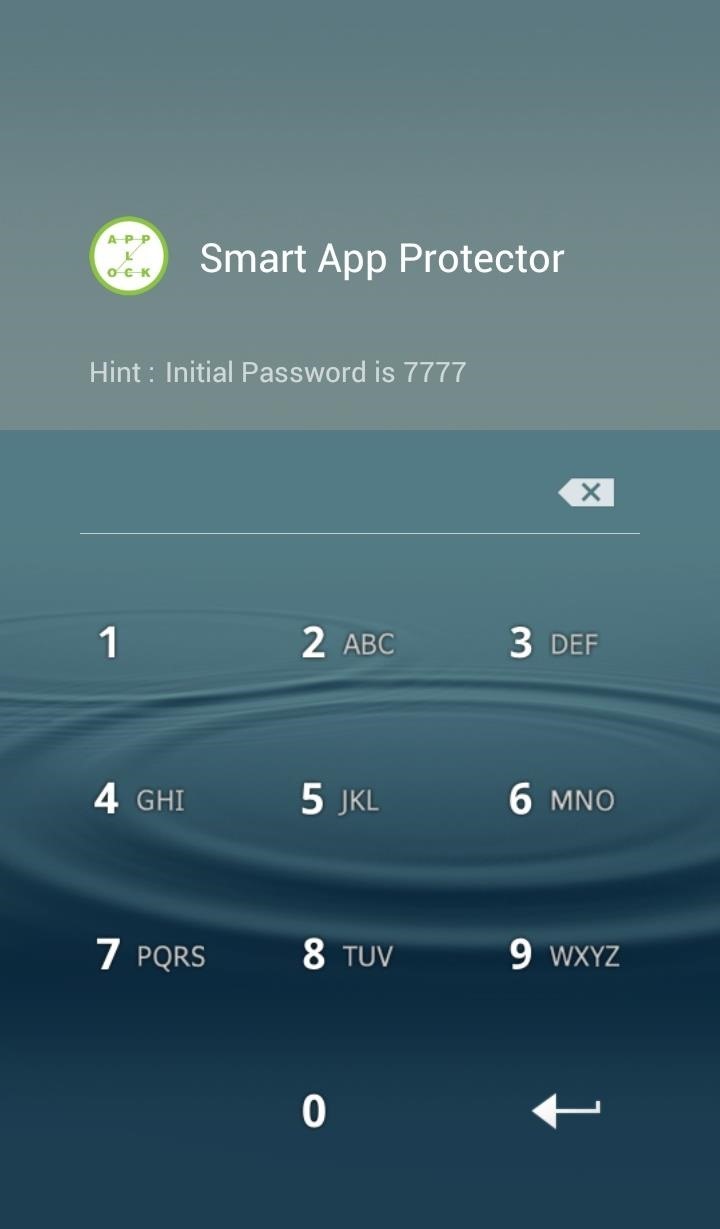
Using Smart App ProtectorOpen up the application and you will be taken to a default password screen. Enter in the default password (7777) to access the app. First, make sure to enable the application by either enabling it in the settings, or hitting the red dot on the home screen. When enabled, the dot will turn from red to green. Now you will want to set up your lock type. You can access this by selecting the key icon in the top panel. Then choose between the different locks and enter in your code. Now that you have the initial setup completed, you can begin adding apps.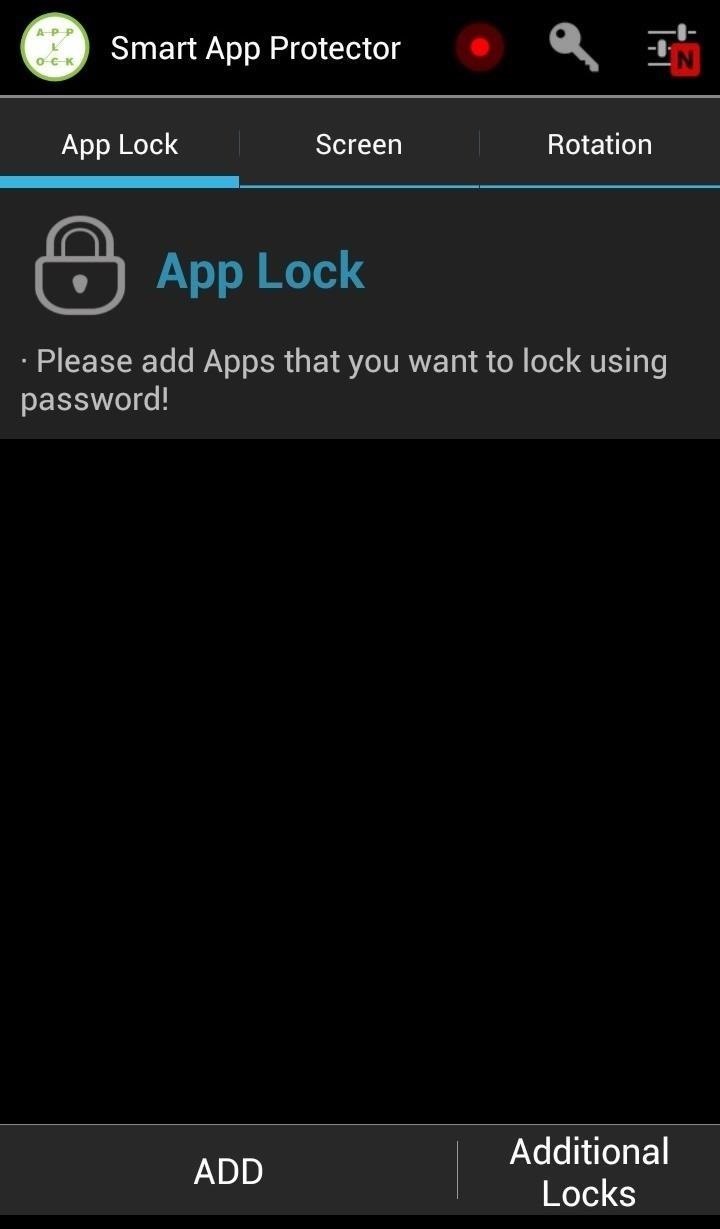
Adding ApplicationsTo add an app, hit the Add button in the bottom left corner and begin adding applications from the list. Image via wonderhowto.com These selected apps will then be added to the App Lock list. Now when the apps are opened, they will require your pattern/password/passcode. Since a little trickery be may part of your game, you also have the option to create a fake error message for these apps. By tapping on the small "fake" button located next to your listed apps you can enable the Fake Lock feature. Now when the app is launched, an error message will appear and the app will remain dormant.NOTE: If you long hold the OK button, you can gain access to your passcode and access the app that way. This type of "lock" is better for people looking to avoid suspicion. Having a lock code on an app may carry the question, "Why is this app locked?" But with the fake error message, most people will just assume there is something wrong with the app and leave it be. Very slick indeed.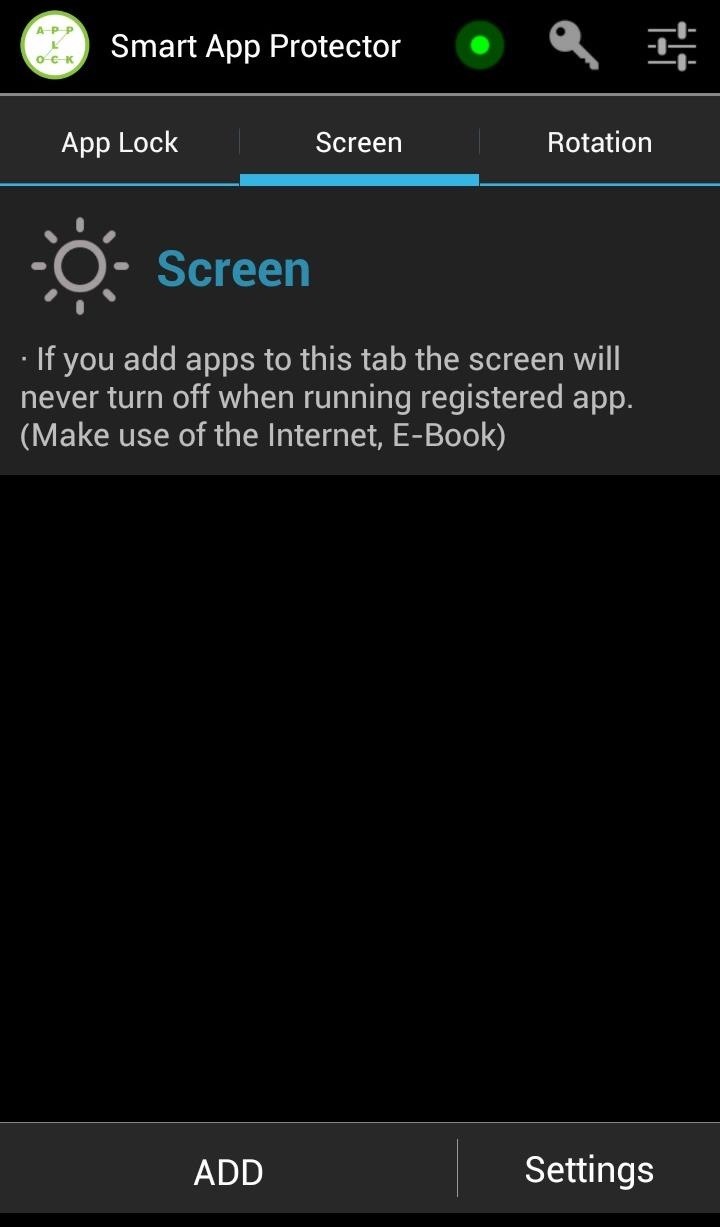
Other FeaturesWhen I said this application is loaded, I wasn't lying. Other than locking applications you can also add apps to the Screen list. Apps added to this list will automatically keep the screen ON. Similarly, apps added to the Rotation list will NOT auto-rotate when opened, unless of course the app can only run in landscape mode.You can add Multiple Passwords for different apps, making your apps even more difficult to access. You can also enable Observer, a feature that uses the front facing camera to discreetly snap a picture of the snooper. You can also use the Smart App Protector as your default lock screen. This can be enabled in Settings -> Entire Lock. In addition, you can remotely lock listed applications or all applications via SMS. This feature can be enabled in Settings -> Remote Control.There is also a paid version that can be bought via an in-app purchase. There are multiple ways to pay for the app, but the most economical is the one-time lifetime purchase for $2.99.Smart App Protector is a robust application that is great for folks with privacy concerns or those that just looking for cool additions to their GS3.
If we remove content you posted because of an intellectual property report through our online form, you'll receive a notification from Facebook that includes the name and email of the rights owner who made the report and/or the details of the report.
6 Tips to Improve Your Facebook Posts : Social Media Examiner
Automatically download TV Shows using RSS! How to Automatically download your favourite TV shows when they air using ShowRSS.Info and Utorrent. How to access all the latest TV and Movies for Free
Best way to watch Live TV on Kodi for free using addons and
How To: Automatically Save Snapchats onto Your Samsung Galaxy Note 2 How To: Take Secret Screenshots of Snapchat Pictures in iOS 7 Without Notifying the Sender How To: Change Font Size & Text Colors in Snapchat on Your Galaxy Note 2
Save Snapchats Without Notifying the Sender - Samsung Galaxy
SyVid is going to save a lot of time by automating the syndication of your videos by posting to multiple video sites. You definitely need this service now and in the future.
Vid Octopus - Video Uploader 1.0.10 APK - com.drizzlez
This concludes our tutorial on how to deactivate your online status on Facebook Messenger or Facebook chat using the iPhone 6 If you have any additional questions on how Facebook and any other related applications work, leave your questions in the "Comments" section below.
How to hide my online status in Facebook - Quora
As I've admitted before, I don't have a Sony Clie or any other Palm device in my offices, so I can't share hands-on tips, but fortunately, I do have access to the splendid book Palm & Treo Hacks, and one of the hacks in this popular O'Reilly Media book addresses this exact question, Hack #34: Connecting to the Internet.
How To Hard Reset A Palm Centro Smartphone - YouTube
Freeman is the latest celebrity voice to be added to Google's free navigation app, Waze. So now you can rely on Freeman's dulcet tones to explain that you need to make a left turn in half a
How to Use Different Voices in Waze to Personalize Navigation
Image via Huawei. According to early rumors, this phone was set to be the first P series device to officially launch in the US, with the ultimate goal of spearheading Huawei's brand awareness on US shores. And while Huawei did announce a global release, we weren't sure if this included the US. Well, we now have Huawei's official statement.
Latest Huawei Mate 20 Rumors & Leaks — Face ID, Massive
Google's Chromecast is an outstanding way to stream video from a tablet to a TV, and it's not just for Android devices: here are the best apps for using a Chromecast with an iPad. Apple makes a rival streaming accessory, but Apple TV starts at $149, much more than the $35 Chromecast.
Although many users find Facebook to be a useful website, some users do not and may seek to freeze or deactivate their account for this reason. By freezing your Facebook profile, you are
Facebook Account Lock / Facebook Freezer - Explanation and Avoid
For $9.99 per month, you can enjoy over 40M high quality tracks without ads. Moreover, Groove service lets you download the tracks and albums you like to your iPhone. If you want to try Groove, you can get a 30-day trial and decide whether you feel comfortable with it. To save music songs with Groove, you should:
How to Rate Songs with Stars in iOS 10's Music App « iOS
How To Install Custom ROM on Android. If you are installing a ROM running on 4.4.2, you'll want a GApps package for 4.4.2. Google Photos is Google's latest Android app to get a dark theme.
How to Install a Custom ROM on Your HTC One for a Completely
0 comments:
Post a Comment