How To: Distress Signal Activated! Whistle to Find Your Misplaced Android Phone or Tablet Faster
How many times do you misplace your phone? Once a day? Twice? As much as you may hate losing your phone, it always seems to happen, and finding it isn't very easy if you left it on silent mode.Before you start frantically flipping over you couch cushions, you might want to have a look Whistle Me by developer Progimax.Unlike the Android Device Manager, which requires you to log in on another device to "ring" your lost phone, Whistle Me will help you find your lost Android phone or tablet just by whistling. Once that certain high-pitched tone is detected, your phone will instantly blare its distress signal. Please enable JavaScript to watch this video.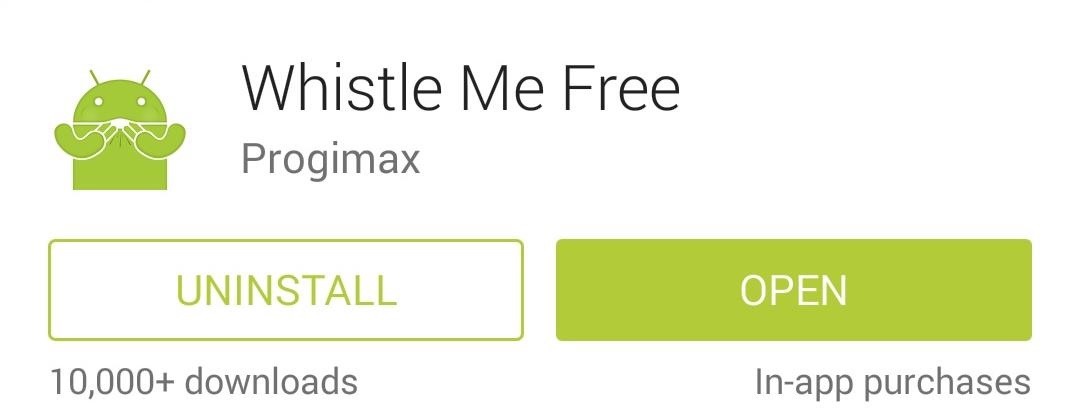
Step 1: Install Whistle MeWhistle Me is a free ad-supported app that is available on Google Play. To get it installed, simply search for it by name from your Play Store app or head to this link to jump directly to the install page.
Step 2: Configure Whistle MeHonestly, you could simply install the app, launch it, and let it run in the background until you needed it without any further interaction. But the app offers a few customization options, so it might be a good idea to check those out.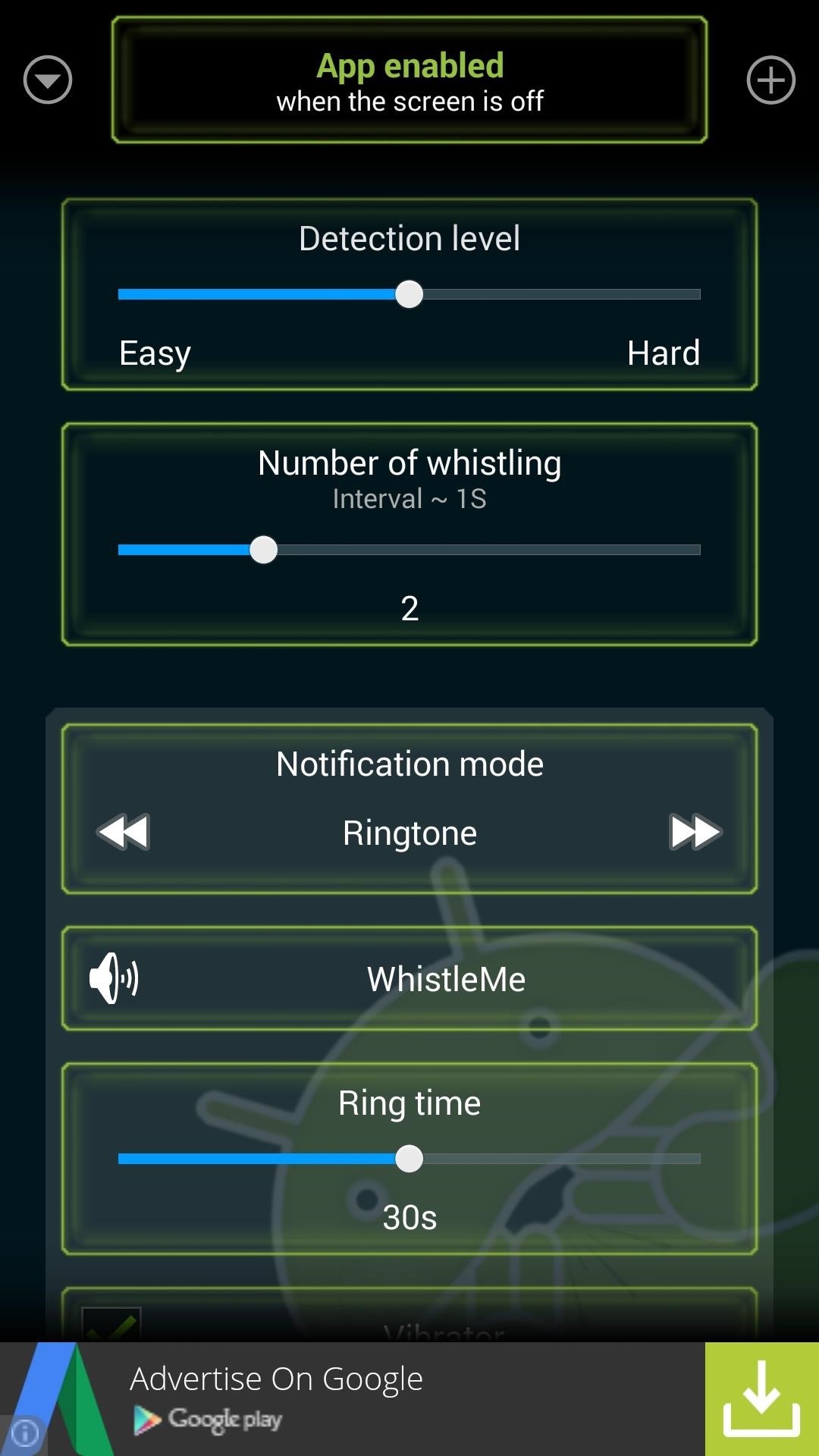
Toggling Whistle Me On/OffFirst, you can toggle the service on or off using the button at the top of the screen.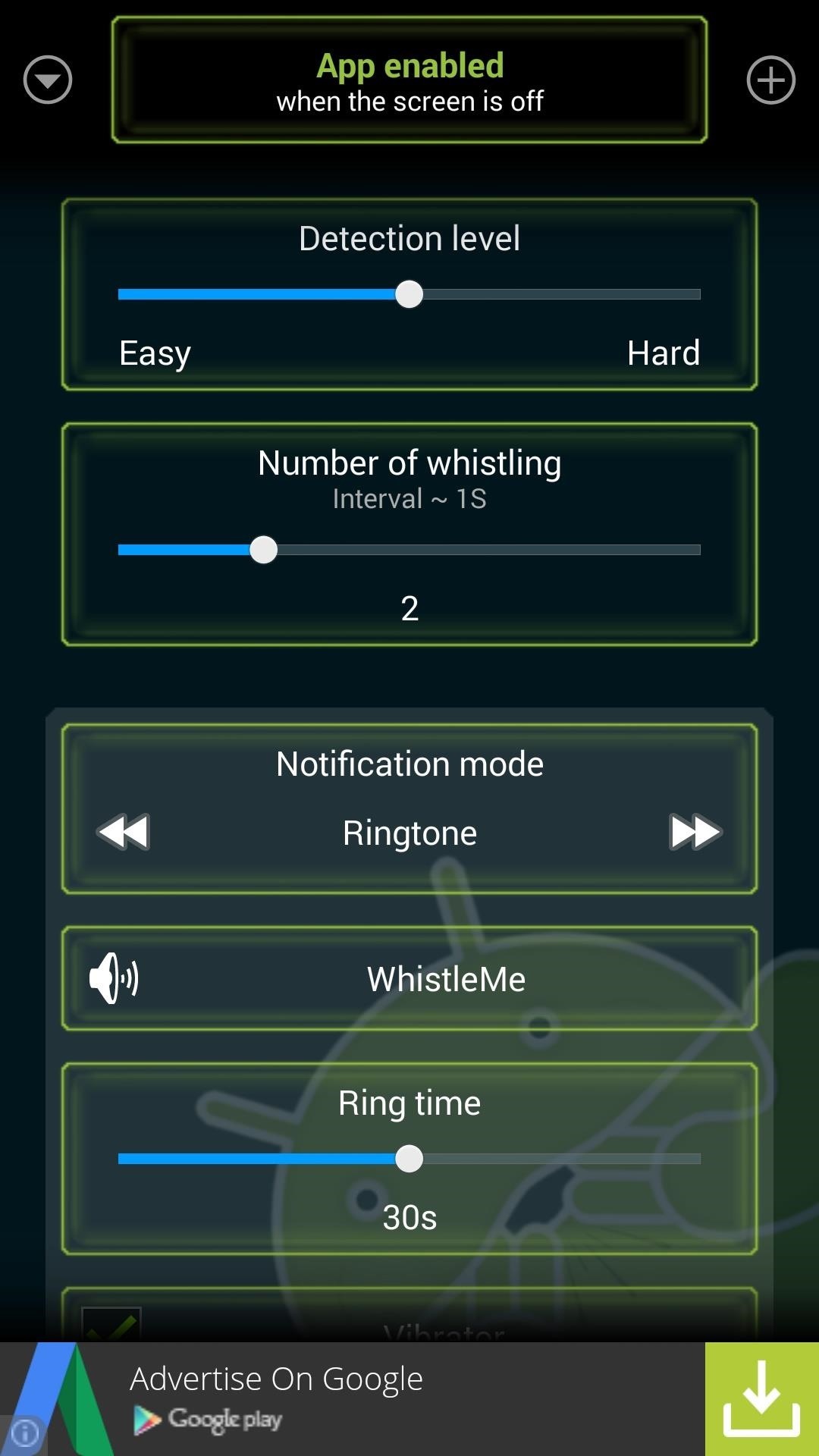
Adjusting the Detection Level SensitivityDirectly below that, you can adjust the Detection Level sensitivity. I've found that it works perfectly at the default value, but you may need to lower this slider if you can't whistle very well.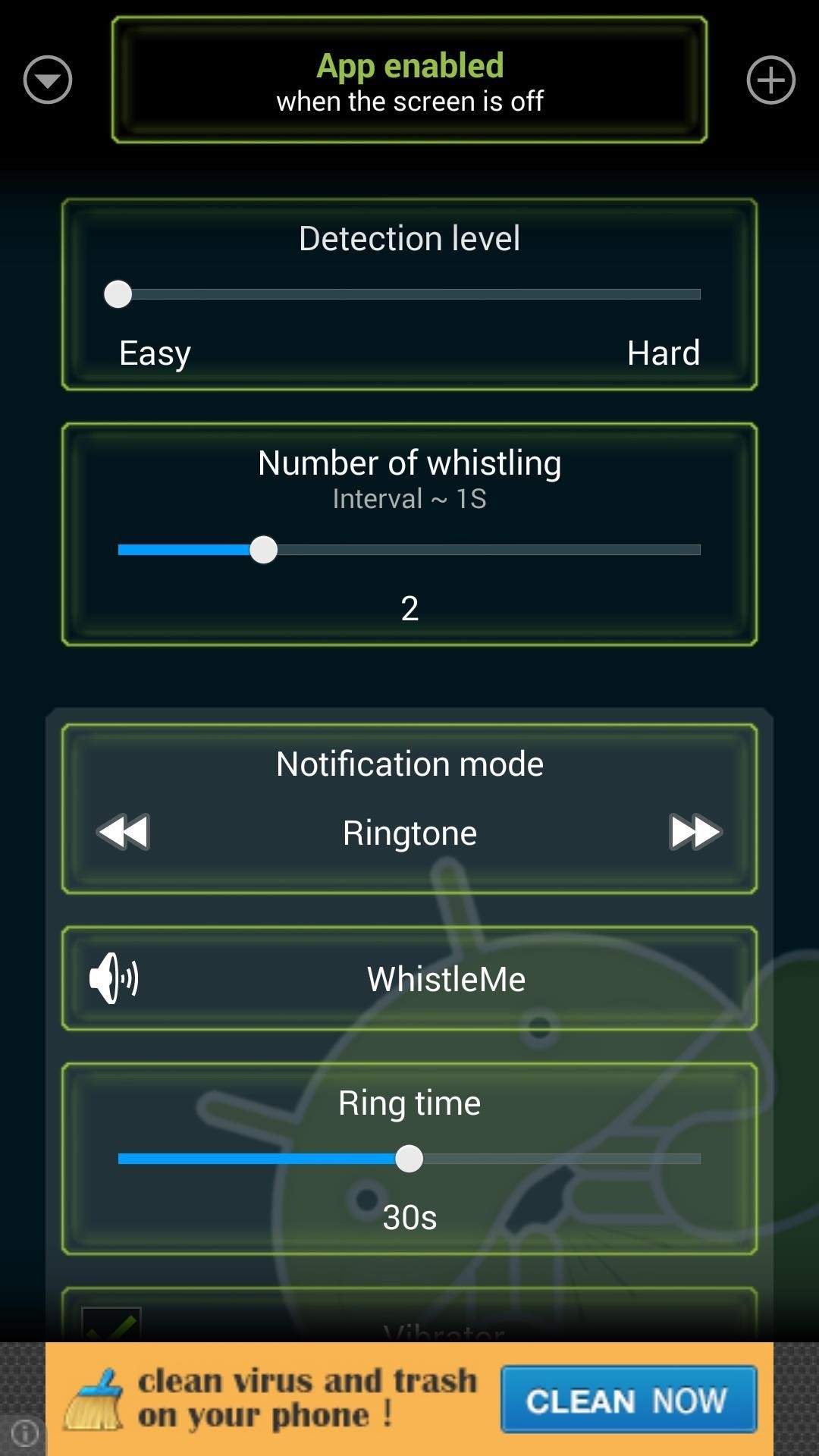
Setting the Number of Whistles RequiredThe next option, Number of whistling, allows you to set the amount of times you must whistle before the phone responds.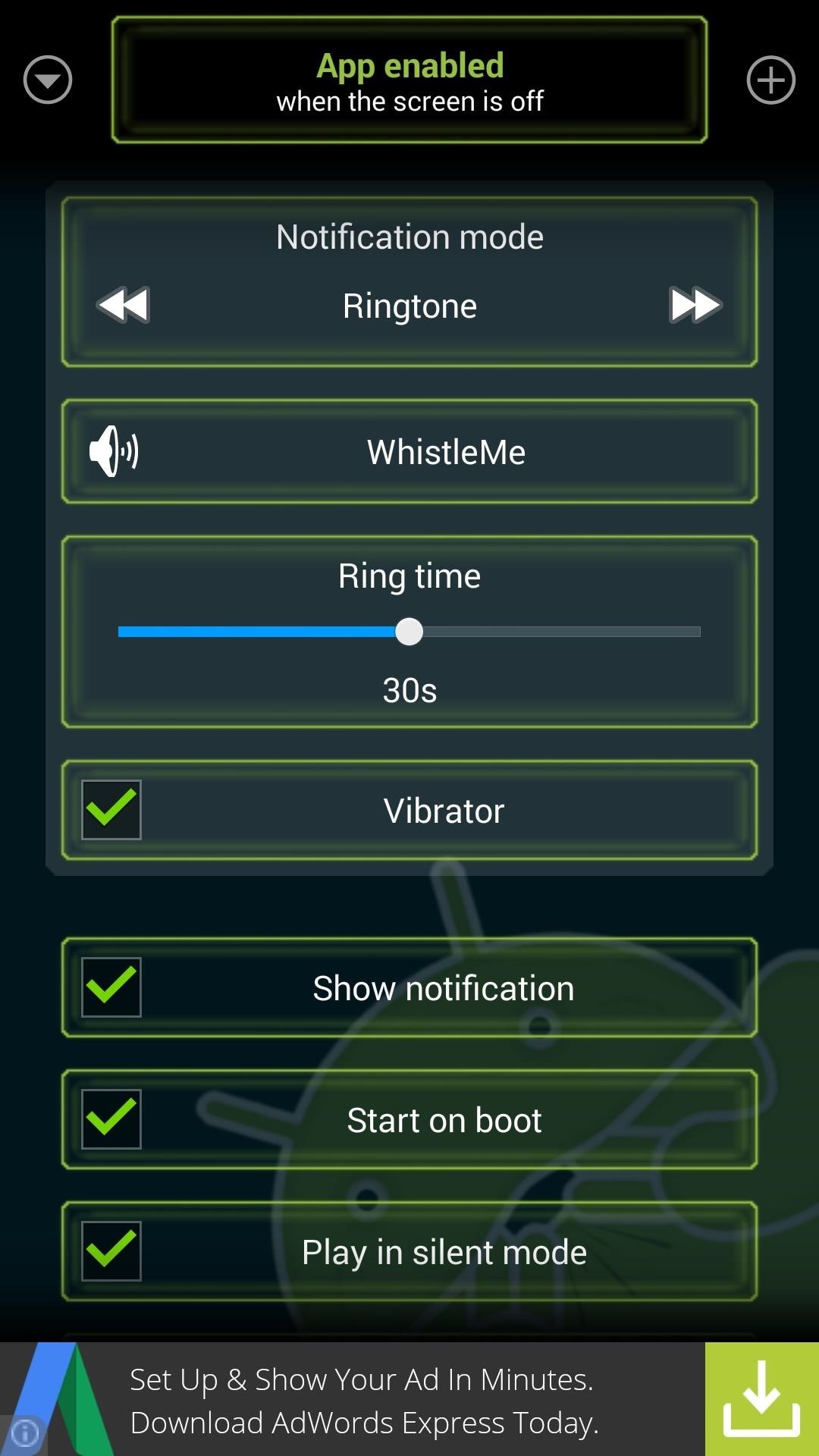
Choosing Your Distress SignalNotification mode lets you configure how you'd like the phone to respond to a whistle. Tap the arrows on either side of this box to cycle between Ringtone, Reading time, and Reading a text. For Reading a text, you can type in a word or phrase that you would like your phone to read aloud when you've whistled at it. Below this, there are a few more options.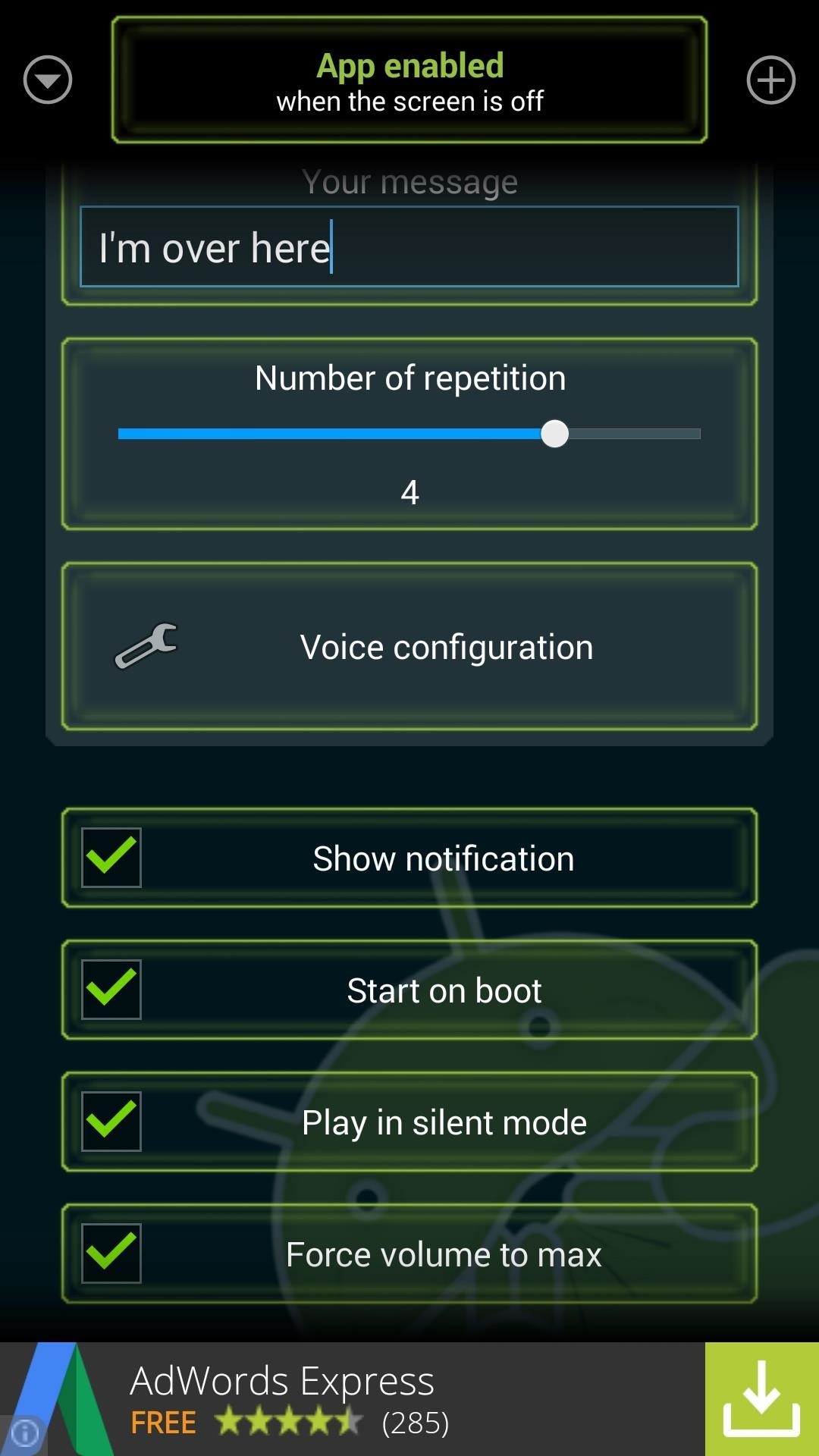
Making Sure Whistle Me Actually WorksShow notification lets the app use an ongoing notification to prevent it from being cleared from the memory by Android.This, in combination with the Start on boot option, will result in a bit of added battery drain, since the service will start as soon as your phone boots up and continue to run indefinitely. But disabling either of these options can cause Whistle Me to fail when you need it most, so it's really a judgement call on your part. The last two options (Play in silent mode and Force volume to max) should be left at their default values, in my opinion. These enable the service to alert you of your phone's whereabouts even when your ringer is set to low or silent.
Step 3: Whistle to Locate Your Lost PhoneWith Whistle Me configured, you'll now be able to find your phone by simply whistling anywhere in its general vicinity while the screen is off. Depending on your configuration, you may need to whistle more than once to activate the service.But when you've lost your phone (or when you feel like having a good laugh), just whistle as loudly and as highly-pitched as you can. The phone will respond as soon as it hears you, and believe me—it's loud. How well does Whistle Me work for you? Let us know in the comments section below.
The dark side of anonymous remailers. "Mixmaster is an anonymous remailer which sends messages in fixed-size packets and reorders them, preventing anyone watching the messages go in and out of
Look good for your internet friends. Edit photos on social networking sites such as Facebook and Picasa as well as blogs without having to download them to your computer. Part 1 of 15 - How to Use Photoshop Express.
Courtney Raphael's Profile « Wonder How To
The QR Code Reader (free; by TWMobile) can scan QR codes, including Wi-Fi QR codes, which enable users to connect to a Wi-Fi hotspot without inputting a password. Android screenshot When you want to scan a QR code, launch the app and point your smartphone at it; you'll then either see the code's information or get a prompt to open a URL.
How to Scan a QR Code Using the Camera on the iPhone or the
[Hide]1.) Navigate to the install folder which is usually C:\Program Files\Motorola\RSD Lite 2.) Right click on SDL.exe 3.) Click run as administrator[/Hide] 9.) Select the SPRecovery 2.1 SBF file 10.) Click Start and wait for RSD Lite to flash the SPRecovery image onto phone and then wait on phone to reboot. 11.) Download this update.zip 12.)
How to Tether a Samsung Galaxy Tab to a rooted Motorola Droid
How to change default downloads folder location in Windows 10. Change Download folder location for all web browsers, softwares, and apps at the system level. When we download a file using any Web Browser (Internet Explorer, Microsoft Edge, Mozilla Firefox, Google Chrome, Opera, Safari etc.).
Change the default download location. - Microsoft Community
How To : TapDeck Is a Beautiful Live Wallpaper That Adapts to Your Taste in Photography One of the many unique features that sets Android apart from other mobile operating systems is its live wallpaper system.
How to Use a shortcut to unlock your iPhone or iPod Touch
A new widget in the iOS 10 Notification Center lets you speed dial iPhone contacts from the Today View, but you might want to plug a security hole first.
How to Add an App to Notification Center in iOS: 6 Steps
How to Behave in Internet Chat Rooms - wikiHow
Combine the word "fake" with the word "Instagram" and you get what's called a "Finsta." If you are concerned about posting pictures on social media that you wouldn't want your family or boss to see, then a finsta account might be the thing that you need. So all those provocative photos of you in the
Finsta Meaning - What Does Finsta Mean? - The Slang Dictionary
We've known about the Google Pixel 3a XL for a while now, but it's now official. The new mid-range Pixel 3a XL has a lot in common with its older flagship brother, though there are a few key
How waterproof is the Google Pixel? - CNET
Whether you mean to or not, taking burst photos is super easy on the iPhone. In the Camera app, just compose your photo, tap-and-hold the shutter button, and watch the number of pics go up and up until you take your finger off the screen. However, finding that one special keeper out of all of them
How to View and Edit Burst Photos on iPhone - UnlockBoot
This is what the iPhone 6 could look like, based on rumors, and leaked drawings that allegedly lay out the schematics for the next iPhone. We don't know if this is what it will actually look like
Everyone's iPhone lock screen looks the same — here's how
0 comments:
Post a Comment