How To: Fix Auto-Correct When It's Constantly Choosing the Wrong Word on Your Galaxy Note 3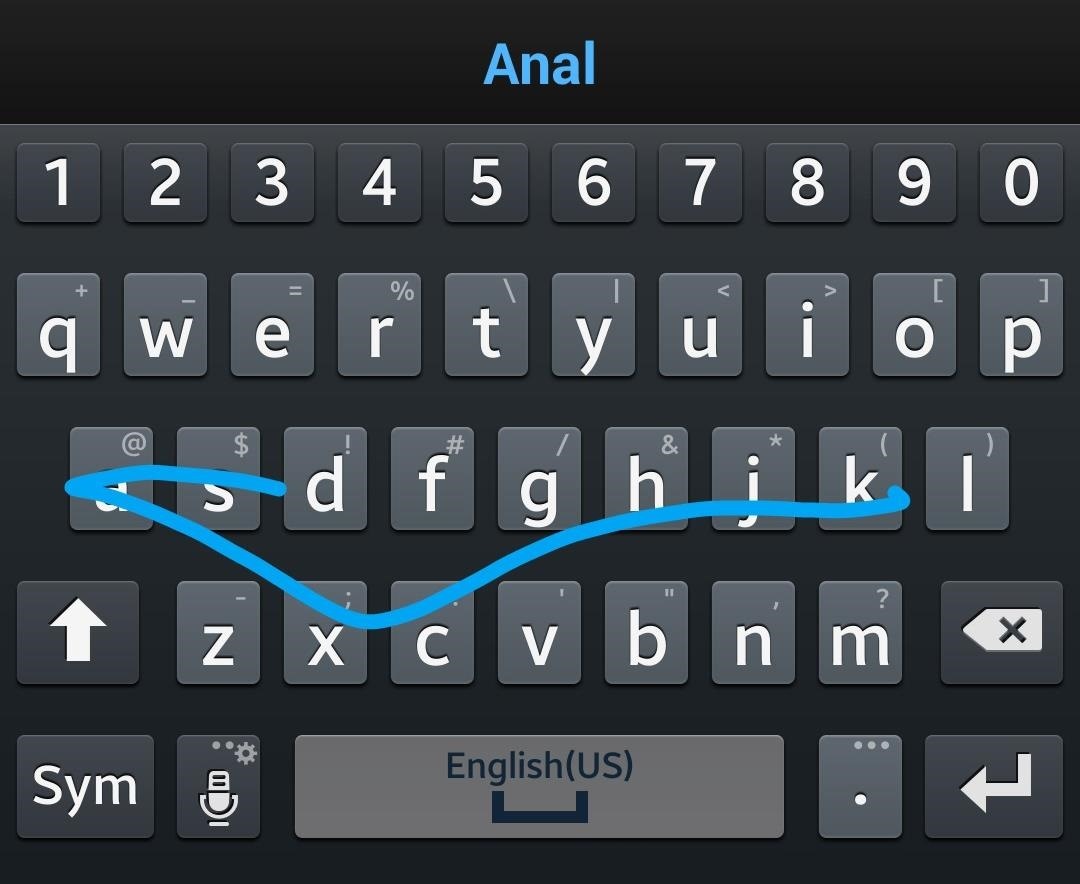
In the midst of furious finger typing on a small non-tactile screen, you're sure to make mistakes—so the majority of keyboards have autocorrect. Generally it works pretty well and is a welcomed feature.Until autocorrect decides to screw you over.Example: My mom asks what I want from the grocery store. I use Samsung's swipe feature to type in "snack", but since I write it a tad bit sloppily it writes another word that my mom probably doesn't ever want to hear.Ever. YikesSince I hardly use the word anal, unless I'm talking suppositories with my dad, it's safe to say I don't need that word in my autocorrect dictionary. With today's softModder tutorial, I'm going to show you how to blacklist certain words from being suggested when using the Google keyboard on your Galaxy Note 3. Please enable JavaScript to watch this video.
Prerequisite: XposedThis guide deals with Xposed Installer, so be sure to follow my full guide on how to download and install Xposed, if you haven't done so already.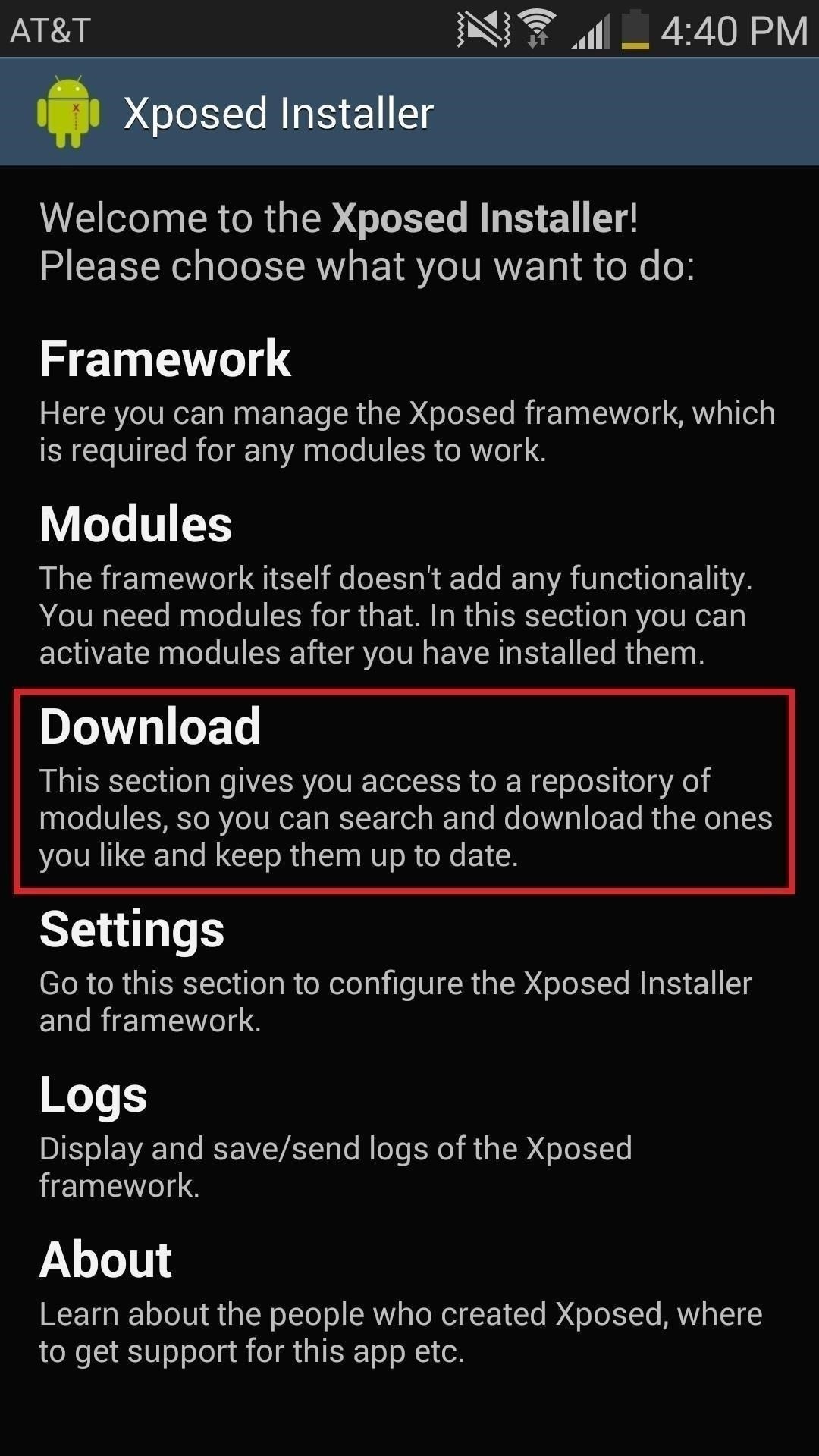
Step 1: Download & Activate Keyboard Suggestions BlacklistDownload Keyboard Suggestions Blacklist, from XDA dev nick.spacek directly from Xposed Installer, under the Download section of the application. Select it and then download and install.Note: This only works on the Google keyboard, not on the Samsung one or any others. Image via wonderhowto.com To activate the module head over to Modules, check the box next to Keyboard Suggestions Blacklist and then either Soft Reboot or Reboot your device. Image via wonderhowto.com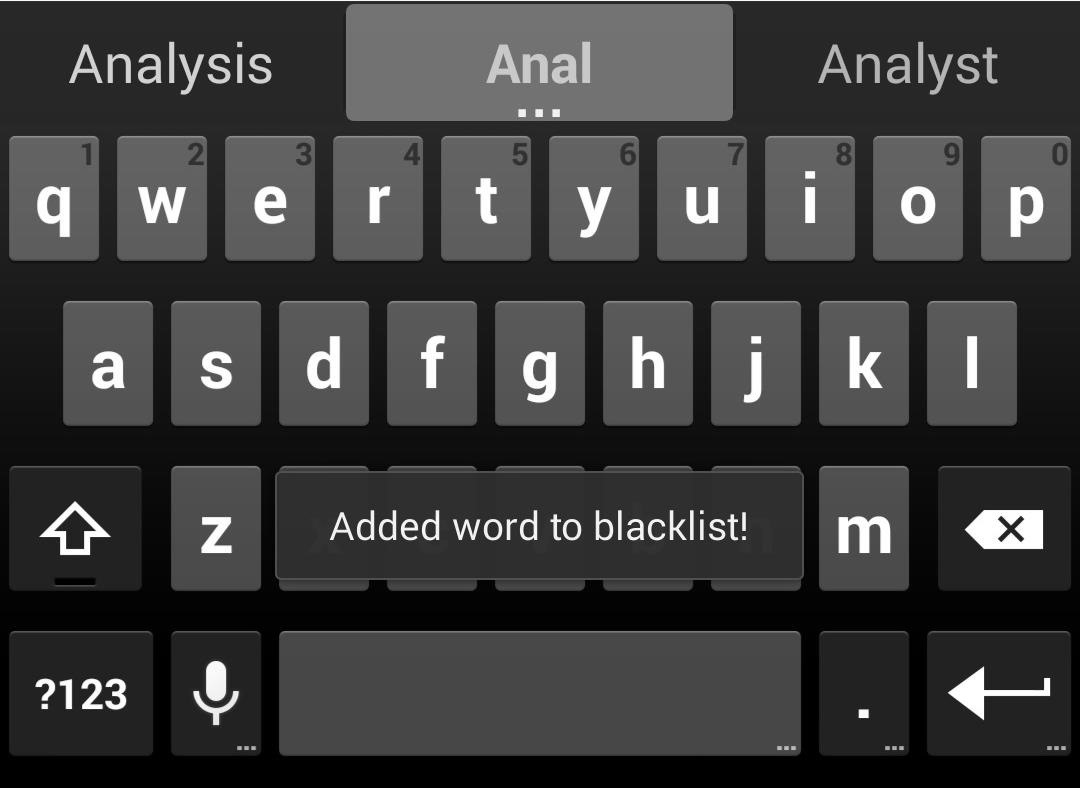
Step 2: Blacklist Suggested WordsOnce your phone reboots, you can begin to blacklist words directly from your keyboard. So if I want to get rid of the word anal appearing anytime I want to write snacks, just long press on the suggested word when it appears as a choice at the top of the keyboard. You will receive a notice that says "Added word to blacklist!". Alternatively, you can blacklist a word directly from the application. Just tap on the Dictionary WordsList app on your smartphone, select ADD and enter the word you want to block. From then on, you'll no longer accidentally enter these words when text messaging. When you do blacklist, make sure you do it to words you're not planning on using at all. If for some reason you do need to use one of the blacklisted words, go back to the Dictionary WordsList and delete it.
How to Build a portable personal heater « Hacks, Mods
Xbox One's version of Internet Explorer can be accessed using the left analog stick to control a pointer and the right stick to control scrolling. To get to the address bar, press the View button
Internet Explorer app | Xbox 360
I wish there was a way to prevent some apps from showing up without having to turn off Siri Suggestions completely. Right now, and in iOS 10, you can only prevent the *contents* of apps from
How to temporarily mute notifications on iOS | Macworld
This video is unavailable. Watch Queue Queue. Watch Queue Queue
How To Customize Samsung Galaxy Note 8 And Note 9
Google Play Music puts a greater emphasis on new music that's either related to music you like, or is made by artists already in your library. However, if you'd like to find something completely new and unrelated to your existing library, you can simply keep scrolling, and Google Play Music lists all of the newest albums to hit the charts.
Google Play Music
When you first turn on your new device, you might see a setup wizard to help get you started. Take a look at the steps below to walk through the setup process. After turning on your device the first time, you may see a setup wizard to help you set up the Samsung Galaxy Tab S2. Make sure the battery and SIM card are inserted: Insert the battery
Getting started with the Samsung Galaxy Tab S3: a tablet with
How To: Make Yosemite Look More Like Classic, Pre-Mac OS X Systems How To: Install Windows 7 on a Mac using VMWare Fusion How To: Create an iOS app with a Windows PC How To: Upgrade to Mountain Lion from Leopard (OS X 10.5 to 10.8)
How to Create an Encrypted Zip Archive in Mac OS X and
2017's Gear VR will work with the Galaxy S9 and GS9 Plus. Sarah Tew/CNET The appeal of phone VR is simplicity and affordability: Just use a $100-ish set of goggles and your phone, and you're set.
How To Watch the Galaxy S7 Event in Virtual Reality | Digital
20 Cool New Features in the Galaxy S8 Oreo Update - Android
In fact, turning off your Location History only stops Google from creating a timeline of your location that you can view. Some apps will still track you and store time-stamped location data from
How to view your location history in Google Maps | Android
5 best Black Friday deals on wireless headphones. Switch between two Bluetooth devices so you can watch a video while staying connected to your smartphone; The 10 best Black Friday sales
Where to Find the Best Smartphone Deals on Black Friday 2017
Some of the major quality of HTC Hero Android Smartphone HTC Hero is a price worthy android smartphone which comes with 3.2 inches IPS LCD capacitive touchscreen display powered by 1.0 GHz Quad-core processor along with 288 MB RAM and the device runs on Android V 1.5 (Cupcake) operating system.
How to Root a Sprint HTC Evo 4G Google Android smartphone
0 comments:
Post a Comment