How To: Get the Galaxy Note5's Air Command Feature on Any Android
With every flagship device they release, Samsung makes sure to add in at least a few little software goodies. Last year's Galaxy Note5 was no exception, because among other things, Samsung included a revamped version of their useful utility called Air Command that gave users quick access to tools and common functions with a small floating bubble.Don't Miss:Get the Galaxy S7's Always-On Display on Any AndroidBut Air Command relies on Samsung's underlying TouchWiz framework, so it can't be ported to work on other devices. Instead, developer gracefang took a different approach, and simply recreated Air Command as a standalone app. As a result, we can now try one of the Note5's best features on any device. 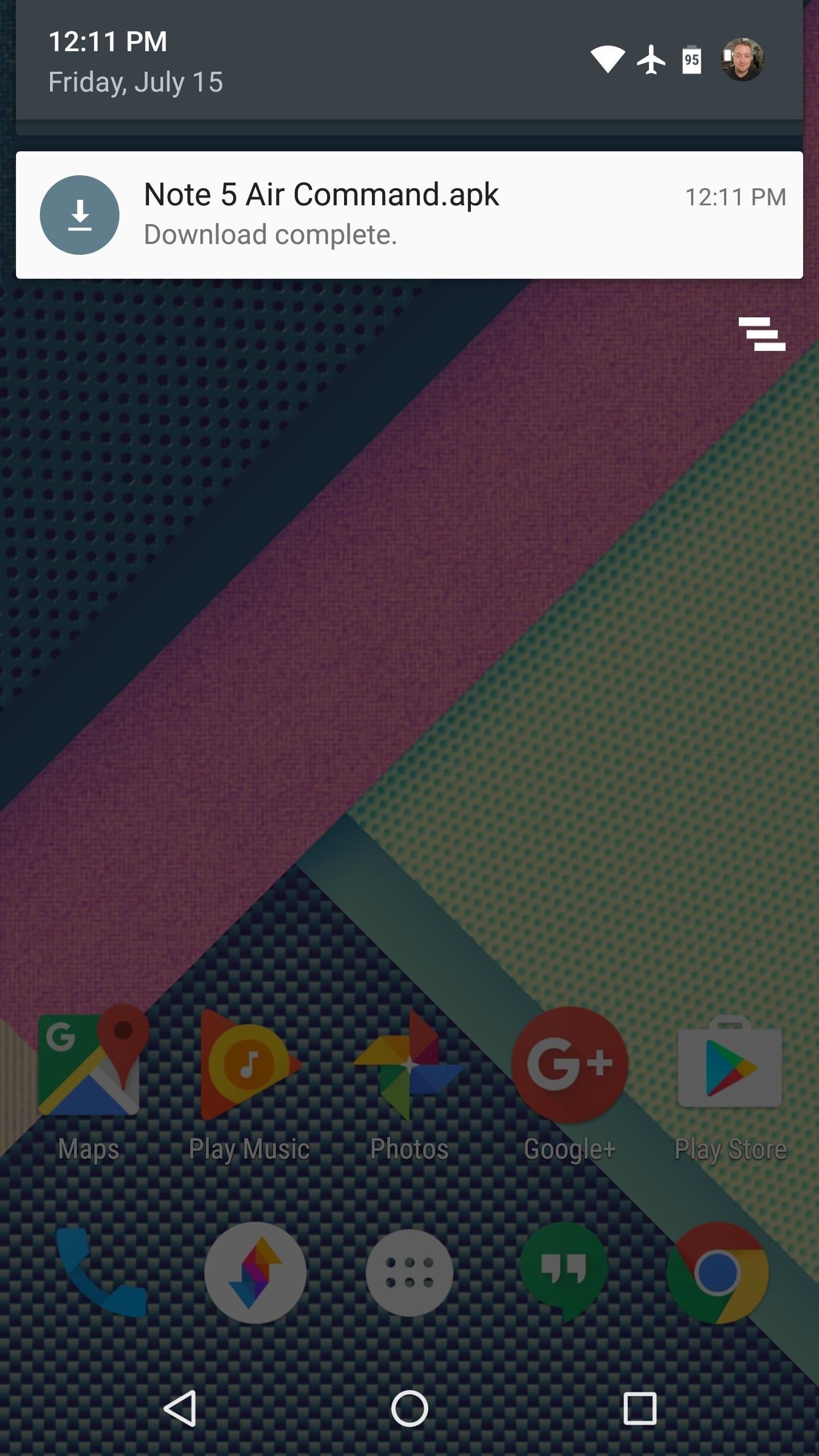
Step 1: Install Note 5 Air CommandThe recreated Air Command app is not available on the Google Play Store, so you'll have to be set up for sideloading apps before you can install it. Aside from that, just grab the APK below, then tap the "Download complete" notification to launch it and press "Install" when prompted.Download Note 5 Air Command (.apk)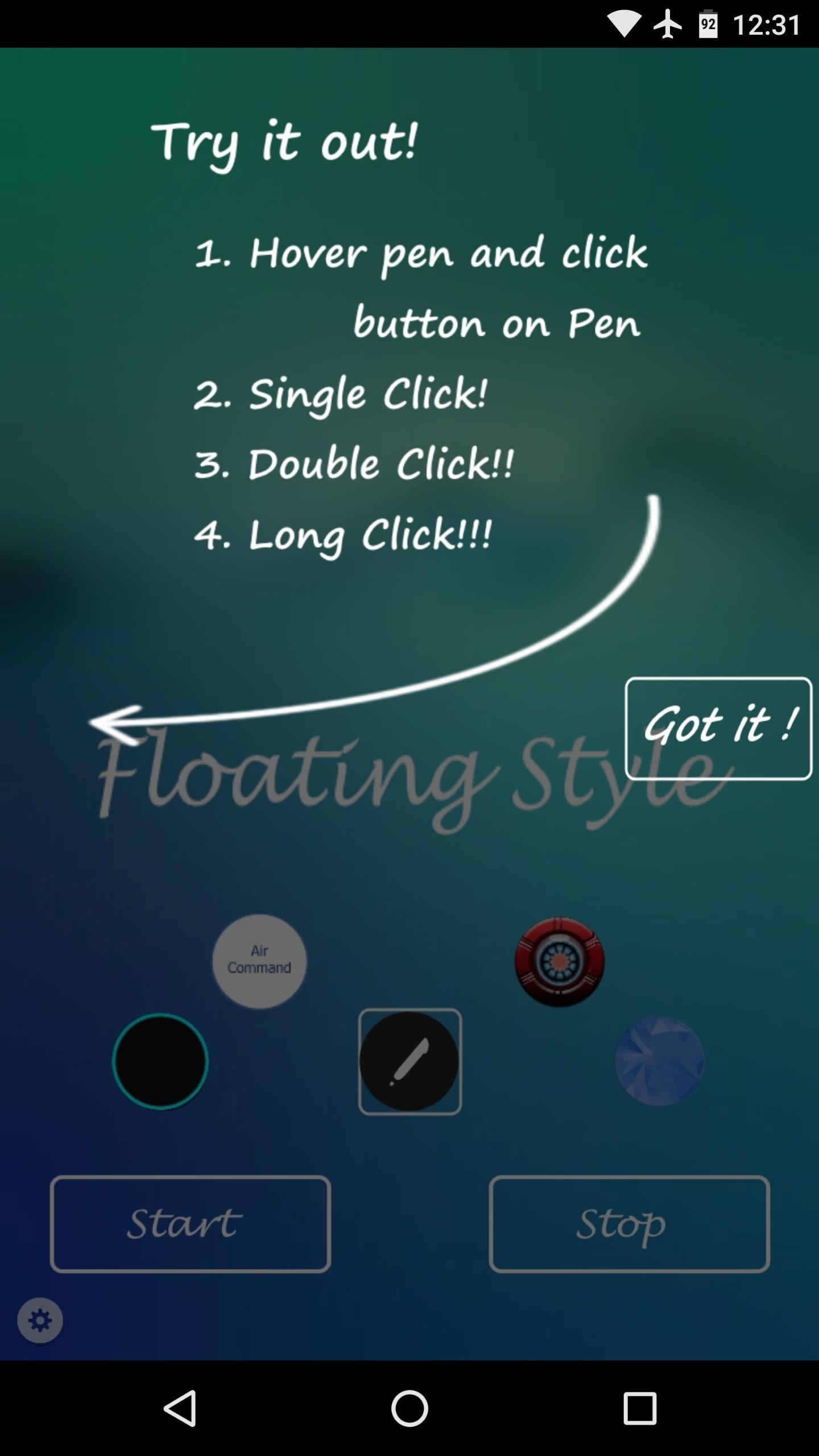
Step 2: Enable the Service & Pick a ThemeNext up, go ahead and launch Air Command, then dismiss the set-up guide. From here, pick one of the five themes for the floating bubble interface, then press the "Start" button at the bottom of the screen.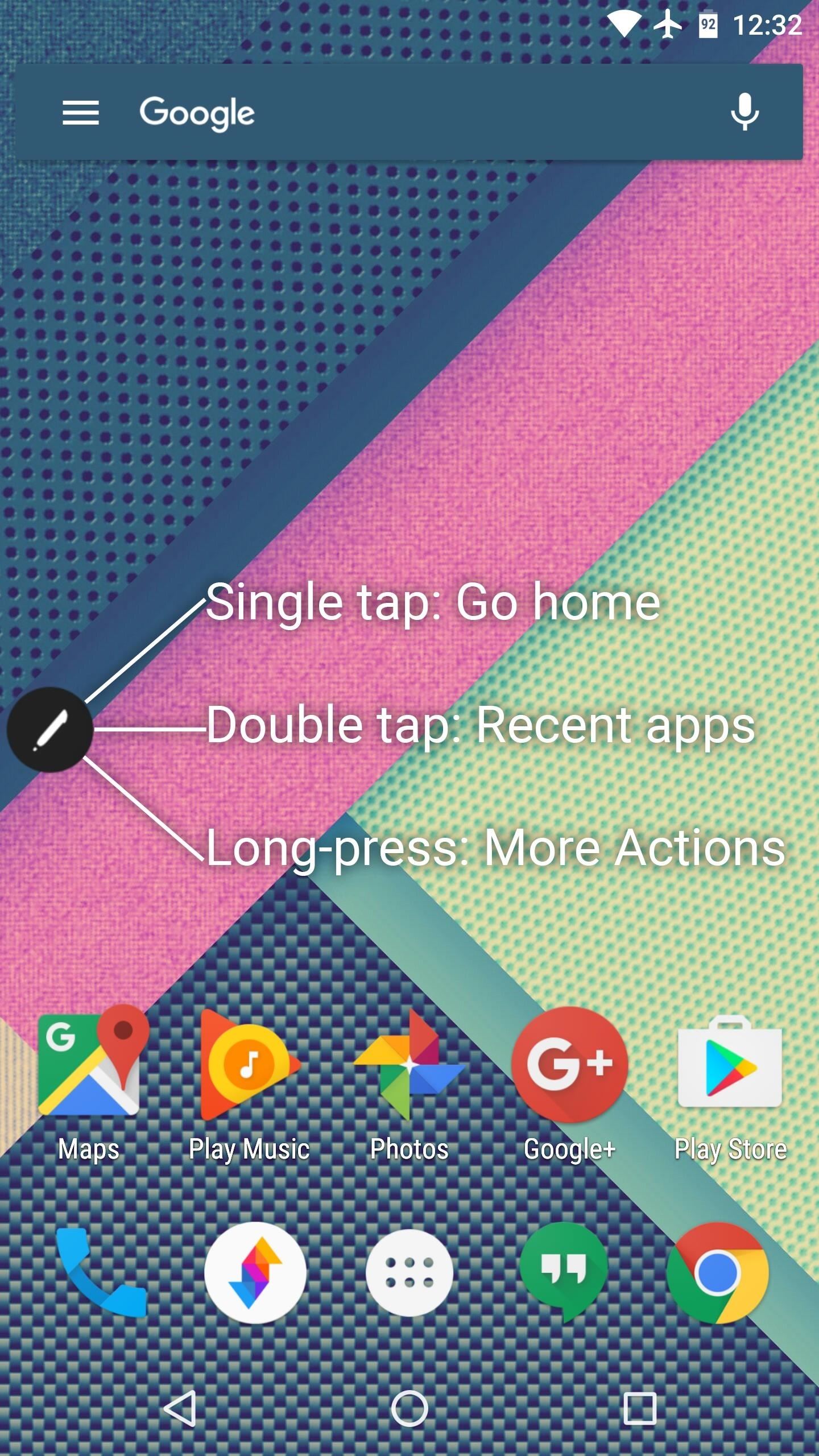
Step 3: Access Tools & Common Functions from Any ScreenAt this point, you'll see the Air Command floating bubble on the left side of your screen. This bubble is present on top of all your apps for easy access, and you can drag it to any position on the screen.There are three main ways to interact with the Air Command floating bubble—either tap it to go to your home screen, double-tap it to view your recent apps, or long-press the bubble to view more options. After long-pressing the floating bubble, you'll see four more options. From top to bottom, these icons let you take a screenshot, open a notepad, view your recent apps, or open a menu with your favorite apps. The note-taking interface is one of the most interesting features here, as it lets you jot down quick notes with your fingertip from any screen. The quick apps interface will require some setup, but all you have to do is tap the + button to add your favorite apps, then you'll be able to quickly launch them from any screen. Overall, it's a handy utility that should help quite a bit with multitasking. But the best part about this nearly-perfect recreation is that it will run on almost any device, so we can now have one of Samsung's best features without all of the TouchWiz bloat.Follow Gadget Hacks on Facebook, Twitter, Google+, and YouTube Follow Apple Hacks on Facebook and Twitter Follow Android Hacks on Facebook and Twitter Follow WonderHowTo on Facebook, Twitter, and Google+
Cover photo and screenshots by Dallas Thomas/Gadget Hacks
Deliver Quietly: These notifications appear in the Notification Center, but don't show up on the Lock screen, play sounds, or show a banner or badge icon. Turn Off: This turns off all notifications for a specific app. To turn this back on, go to Settings > Notifications, select the app, and tap Allow Notifications.
How to Stop Notifications from Interrupting Music on iPhone
How To: Customize The "Slide to Unlock" Text on Your iPhone's Lock Screen to Say Whatever You Want News: Your iPhone's Lock Screen Is Getting Better Widgets, Notifications, & More in iOS 10 News: iOS 11.4.1 Beta 2 Released for iPhones with No Real Bug Fixes or Improvements
How to Remove the Carrier Name from Your Lock Screen in
778 Followers, 211 Following, 40 Posts - See Instagram photos and videos from abdou (@abdoualittlebit)
Warez Leecher Names (2.9K views) - Scribd
The last thing you want to come home to after an international trip is an unexpected cell phone bill. But making sure your cell phone will work is often low down on your pre-trip checklist, and it
20 Tips Before Traveling Internationally | Travelzoo
Snapchat is easy to learn and use -- as long as you have someone to show you the ropes. You can take a photo or a video, add a caption or doodle or filter or sticker or lens over top, and then
Create Your Own Filters & Lenses • Snapchat
This video presents how to connect to your iPod Touch or iPhone using SSH (Secure Shell) without using Wi-Fi connection. 1 Step. Presuming you have Internet connection in your iPhone, click Cydia. Wait for it to load. Type "OpenSSH" without quotes into the search engine. When OpenSSH is found
How To Easily SSH into your iPhone Without a WiFi Network
The headphone jack seems to be on its way out, but there are still a lot of phones that sport this much loved, yet seemingly doomed piece of tech. Here's our list.
Wireless headphones work by connecting, or pairing, with the device you want to use, through a radio or infrared signal. Many devices use Bluetooth technology to make connecting easier for the user. Devices with Bluetooth technology can connect and exchange data over
How to Connect Your Phone Via Bluetooth to Use Skype | Chron.com
If you play Farmville, you want to have access to it wherever you ware so that your crops never need go unharvested! Unfortunately, the iPad will not allow you to play Flash games out of the box. Well now it can! This video will show you how to use an app called CloudBrowse to play Farmville on the iPad.
Free Download FarmVille App for iPad, iPhone, iPod Touch
DIY Customized Circuit Board (PCB Making): Today I'm going to show you how to make your very own customized PCB (printed circuit board). All you need are some materials and tools like a: PCB board, A bottle of Ferric Chloride, A mini drill, A small container, A bottle of thinner and Some p
How to Create Printed Circuit Boards (with Pictures) - wikiHow
The app's video chat feature allows you to connect with friends in real time. The same lenses available in the Snapchat camera can also be used during the video chat if, you know, you need to
How to use Snapchat filters and lenses | TechRadar
Here are two easy ways to use Google Translate as a proxy to get around URL restrictions and blocked sites. How It Works. By rerouting the URL through Google instead of your local area network, you can bypass websites that are blocked within your local network.
How to Instantly Change Blocks of 'CAPITALIZED TEXT' in
Everything you need to know about location sharing in iOS. Another temporary sharing option is to just send your current location. This is good when you're waiting for a friend in a
Share your location with your family - Apple Support
You can interact with them individually within the group or operate the whole group at once. We are sure that all the above discussed new iOS 12 features will help you all a lot in operating the Apple products - iPad, iPhone, and iPod easily and in a better way.
30 Exciting New iOS 11 Features You Didn't Know About
Okay, okay, so maybe the ab selfie isn't exactly a thing. But since people love to take photos of their abs and post them on Instagram, this term should totally exist. You should honestly never post a photo of your abs on your feed. Sure, you might have the most beautiful abs ever and people might love seeing them.
Instagram 101: How to Add More Than 30 Hashtags to Your Posts
0 comments:
Post a Comment