How To: Get Split-Screen Browser Windows in Chrome, Safari, Firefox, and Internet Explorer
For anyone who uses computers regularly, the screen can become cluttered with different windows, tabs, and applications in no time. One solution to that mess is dual monitors, which allow users to be more organized and divide their work into two halves. The problem is that not everyone is fortunate enough to have access to more than one monitor.So what can people with one monitor do to combat the messiness? Split screen! There are tons of apps and add-ons that give you the luxury of splitting your screen into more than one window. Here's how to do it in the most popular browsers.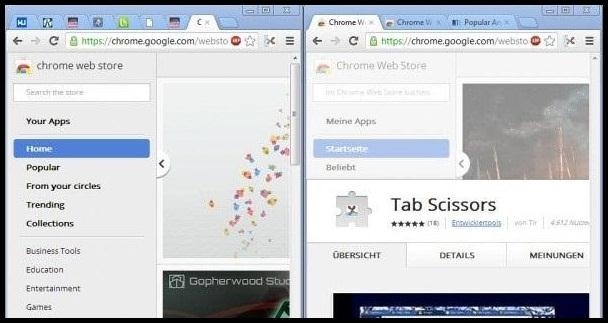
Google ChromeTab Scissors gives the option to split the Chrome browser window into two separate equal halves on the screen. To Use:Install Tab Scissors from the Chrome Web Store. A scissor icon will be added to the right of the URL address bar. Select the left most tab that you want to split off into another browser window. The tabs on the right will split off to a new window on the same side. If you prefer to split two tabs in the same window, you might want to try Splitview for Chrome instead.
SafariSplit Screen in the Mac App Store allows you to easily resize each window to exactly half of your desktop by simply pressing a button. The app cost only a dollar and is very easy to use. Check out the video below to see how it works. Please enable JavaScript to watch this video.
If you want an even better application that works quickly and elegantly, then Divvy might be for you. The only problem is that it costs $14, but you can try it out for free.
Mozilla FirefoxFirefox is known for their plethora of add-ons, and it's no different for split-screening your browser. The first is Tile Tabs, which arranges tabs horizontally, vertically or in a grid, with each tile being resizable. Other similar add-ons: Tile View, Split Pannel, and Fox Splitter.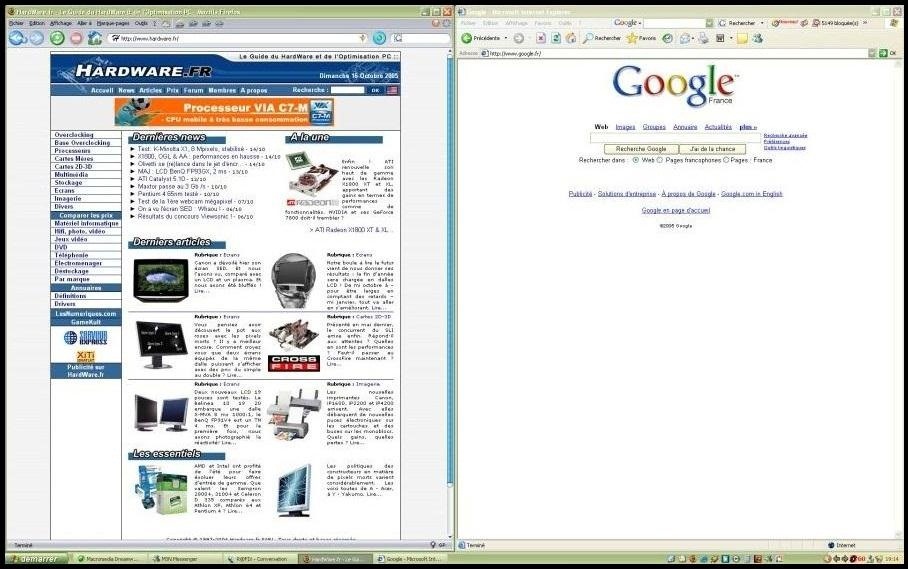
Internet Explorer 10IE10 does not have any current add-ons for split windows, but Windows does have applications such as WinSplit Revolution. This small utility allows you to easily organize your open windows by tiling, resizing and positioning them however you'd like. If you know of any IE10 add-ons that do the same, please let us know!
Samsung Galaxy Flashing Light Notification [updates in description] Light Flow Android App for Custom LED Notifications on Samsung Galaxy S3 Enable LED Flash Alerts on Your Samsung Galaxy
However, those with 4.0 and higher (like use Samsung Galaxy S3 owners) can still take advantage of these power-saving notifications by simple enabling the app in the Accessibility settings.
How to Get Motorola's Active Display Features on Your Pixel
Apple Pay has been available to use in stores, as well as in select apps and websites, ever since its first appearance in iOS 8.1. Now, with iOS 12, there are currently 13 different iPhone models that support Apple Pay functionality without the use of an Apple Watch, and the list of partnered stores that accept Apple Pay has only grown.
How to Spy on iPhone Through Icloud - How To: Which Stores
There's nothing more fun than unlocking a hidden Snapchat filter or lens and beating everyone to that perfect first selfie. So when a new filter or lens comes out, like the current Uganda Knuckles one, it's always interesting to see how things will turn out. You never know when you might turn into a
Snapchat allows users to make their own lenses and filters
Android has almost reached the top of smartphone market segment and day by day its user base is growing strong.These smartphones have become part of our daily life and we use them at most of the times but we still miss out on exploring our phone's features completely.Many android users do not know much about the hidden features of android phones.
How To Use Android Phones - Learning Android Functions - Vook
Learn how to load a custom ROM onto a rooted HTC Magic Google Android smartphone! Custom ROMs help you to unlock your phone's hidden potential and allow you to, among other things, turn your mobile phone into a 3G wireless modem with free WiFi tethering. For all of the details, and to get started
How To Root HTC Hero Android Smartphone - FreeAndroidTool
How to Enable the Hidden Facebook Chat and Notifications
Open up Google Maps on your iOS or Android device, and get ready to find your way to smarter location saving when you park your car. On the iPhone. Saving your parking location is actually
How to use Google Maps to save your parking location
Adobe Flash Player was removed from Android in favor of HTML5. If you'd like to install Adobe Flash Player back on Android your device, we've got you covered!
How to run or install Adobe Flash Player for Android phones
How to Hide Sensitive Notifications on Your Android Lock Screen
Download the 5★ App Locale 1.4 at Aptoide now! Virus and Change Language. English. Xposed App Locale allows user to set language on a per-app basis
Changing Windows locales on a per-process basis - Super User
The app's video chat feature allows you to connect with friends in real time. The same lenses available in the Snapchat camera can also be used during the video chat if, you know, you need to
How to use Snapchat filters and lenses | TechRadar
I am not sure if you can suddenly switch all links to open in incognito mode, but extensions like Ghost Incognito will ensure that some links always open in incognito mode, this defeats the purpose of incognito mode. incognito button and Incognito Tab switch will help you switch your current tabs to incognito mode.
Many Galaxy devices are updated to Lollipop firmware in the past couple of months and the updates keeps on rolling fluidly even now. The Sprint Galaxy S5 is the latest contender from the Galaxy series to join the Lollipop family and the OTA started rolling out starting this Wednesday.
How to install firmware update using Odin - Samsung Galaxy S4
This tutorial will take you step-by-step through setting up your PC and Webcam to act as a motion-detecting and recording security camera system. And the software required to do this is open source (free).
How to Make a Motion Detector - wikiHow
0 comments:
Post a Comment