How To: Create & Restore Backups, Flash ZIPs, & More Without Tripping KNOX on Your Galaxy S6
KNOX is a major pain for Samsung owners who like to modify their devices. Its combination of hardware and software security measures make things rather difficult when you're trying to modify system-level files and functions without voiding your warranty.Recently, a new root method called PingPong Root has made it possible to root the Galaxy S6 without tripping the KNOX counter, but that's just one part of the Android modifying experience. Flashable ZIPs can make changes to parts of Android that simple root access cannot, but these generally require a custom recovery, which trips KNOX in and of itself.But a new app from developer Chainfire will now allow us to flash ZIPs without the need for a custom recovery. By stripping back non-essential Android processes, this app can install almost any flashable ZIP from within Android, which means the KNOX hardware fuse will not be tripped. Please enable JavaScript to watch this video.
RequirementsRooted device (Galaxy S6, Galaxy Note 4, or current-gen Nexus device) SuperSU set as your default root management app
Step 1: Join the FlashFire Beta ProgramChainfire's ZIP-flashing app is called FlashFire, but it's still in its early stages of development, so you'll have to join the Google+ beta testing community to install it. To begin, head to this link from your compatible device, then tap the "Join" button in the middle of the screen. Next up, head to the beta testing opt-in page and tap "Become a tester," then use the link in the paragraph below to download the app from the Play Store. It may take as much as an hour before Google Play recognizes that you're a member of the beta program, so the FlashFire install page may fail to load at first. If this happens, just keep checking back at this link, and the app should become available to you within the hour.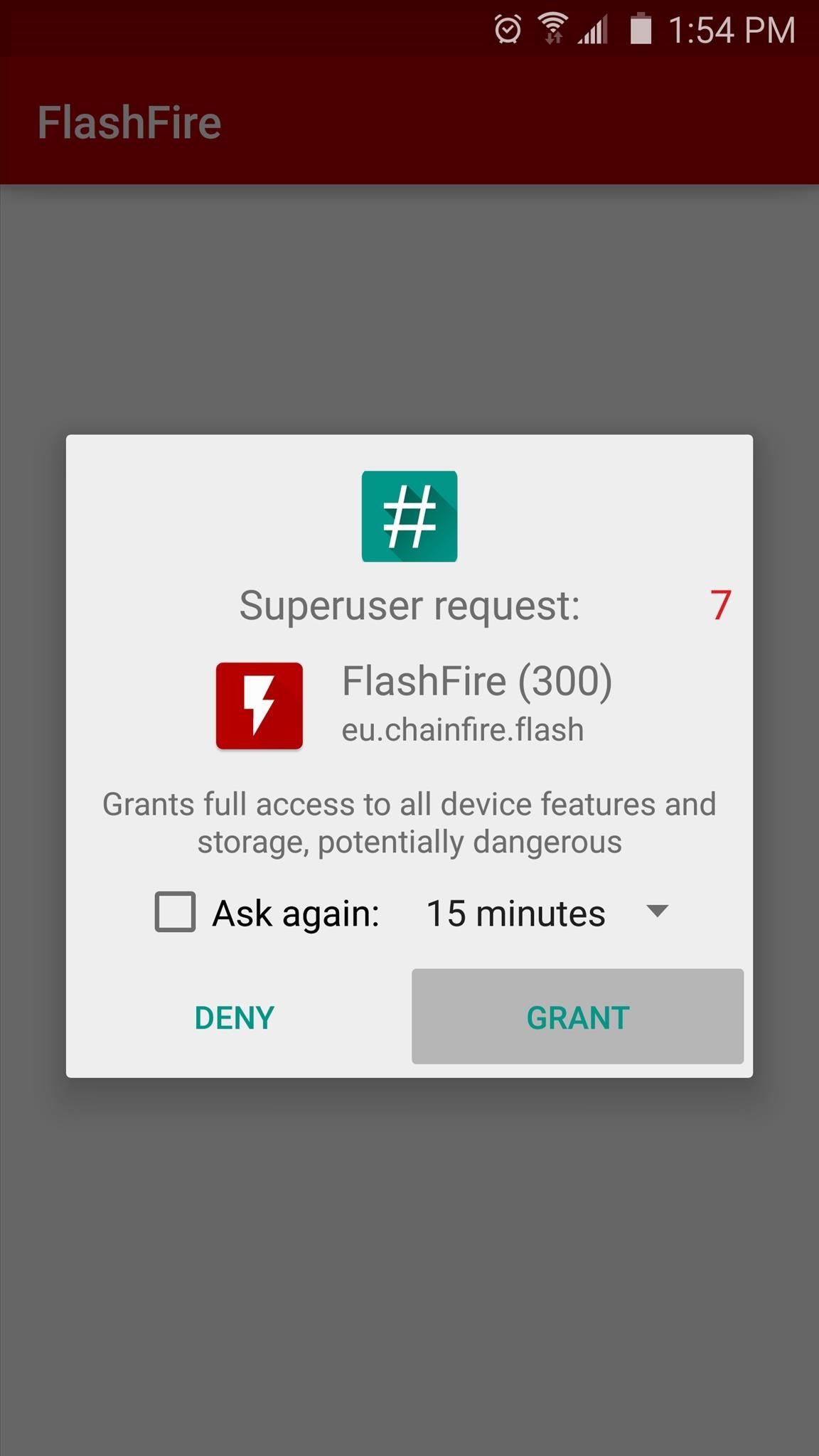
Step 2: Create a BackupOnce you have FlashFire installed, go ahead and open the app. Almost immediately, FlashFire will ask for Superuser access, so tap "Grant" on the popup. From here, hit "Agree" on the disclaimer message, then head to the Actions section of the side navigation menu. As powerful as flashable ZIPs are, they can occasionally have adverse effects. So before you do anything else, it would be a good idea to make a full backup of your system. To do that, tap the + button in the bottom-right corner of the Actions screen, then select the "Backup" option and choose "Normal" as your backup type. From here, leave all the options selected as they are, then tap the check icon at the top of the screen. At this point, you'll be bumped back out to the Actions menu, where you'll now see a "Flash" button at the bottom of the screen. Tap this button, then press "OK" on the popup to back up your entire system. At this point, your screen will go black as FlashFire stops all non-essential Android processes from running. After that, you'll see a script running, then another black screen. When that's done, the system backup process will run, which can take up to 30 minutes. Just sit back and wait for the process to finish, as the phone will automatically reboot when it's done.Should you ever need to restore your backup, head to the Backups section of FlashFire's side navigation menu, then select the backup and choose "Restore."
Disclaimer: ZIPs Should Not Modify Kernel, Recovery, or BootloaderWhile you can flash most ZIPs without tripping KNOX, any ZIP that modifies your kernel, recovery, or bootloader in any way will still trip the counter. Aside from custom kernels and recoveries, these types of ZIPs are rare, but check with the mod's developer to make sure that no changes are being made to any of these three partitions before flashing a ZIP in the next step.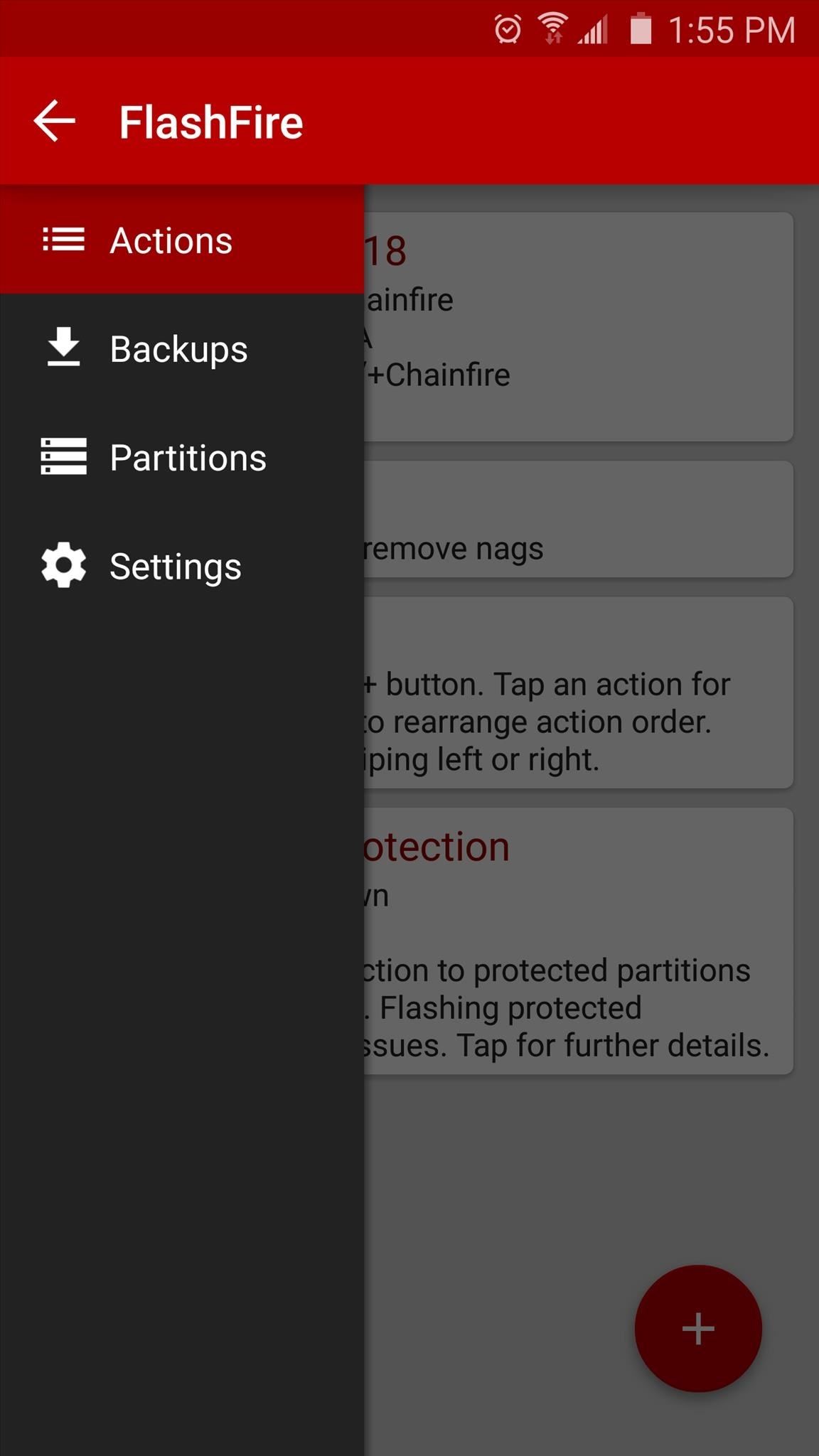
Step 3: Flash ZIPs Without Tripping KNOXWhen you're ready to install a ZIP, head to the Actions section of FlashFire's side navigation menu. From here, tap the + button, then use the next menu to browse and select the flashable ZIP. Next, tap the check mark at the top of the screen, then you'll be taken back out to the Actions menu. You can add more ZIPs to the queue if you want by tapping the + button again, but when you're ready to install the mod, tap the "Flash" button at the bottom of the screen. From here, press "OK," then FlashFire will begin installing the ZIP. Just like with the backup you made in Step 2, the screen will go black for a few seconds, then a script will run. After that, the screen will go black again, then you'll see your ZIP being flashed. When the process is finished, your phone will automatically reboot and the mod will be installed.Follow Android Hacks over on Facebook and Twitter, or Gadget Hacks over on Facebook, Google+, and Twitter, for more Android tips.
Aug 28, 2017 · Your smartphone got wet. Here's what not to do first. Experts say the first and most important thing is to turn the phone off. Don't be tempted to turn it on after a few hours or day.
WET cellphone fixed in 3 MINUTES !!!! ..not 3 days - YouTube
How To: Change Your Galaxy Note 9's Navigation Bar Back to Black News : 5 Relatively Hidden Galaxy S9 Features You Should Know About How To : Auto-Hide the Navigation Bar on Your Galaxy S10 — No Root Needed
Switch from white backgound to black background? - Samsung
Thankfully, I don't even have to try that, because it's easy enough to find an old Atari console and some popular games like Asteroids and Space Invaders, and it's even easier to just download and play them directly on your Samsung Galaxy S3 or other Android device.
How to Play Space Invaders & Other Old School Atari 2600
Red phase beam live wallpaper how to add floating live animations any custom wallpaper on a samsung galaxy note 4 custom beam lwp 1 ics phase beam live wallpaper.
How To: Create Transparent Floating Windows on Your Galaxy Note 9
We own 2 pairs of the same headsets and wish to pair them simultaneously to watch tv on the iPad. Only one at a time seems to work. They have the same name which may be the issue, but I can't find an answer online. Is it possible to send audio to two Bluetooth headsets simultaneously? If so, how?
How to connect to Bluetooth devices with your iPhone or iPad
Change Reddit's Interface in Chrome for a Better Browsing
How To: Send & Receive Text Messages from Your Nexus 7 by Wirelessly Syncing SMS with Your Phone How To: 10 Tucked Away Features on the HTC One You Didn't Know About How To: Let Friends & Family Know Where You Are Automatically with a Secret Text Code
Rooted, no custom ROM - want new Sprint 2.1. prevent you from rerooting the device and being able to flash custom roms Channels Android Devices HTC Hero.
How To: Use a rotary cutter How To: Build a ghost phone out of an old rotary phone and headphones How To: Do rotary calf exercises How To: Cut fabric using a rotary cutter for sewing beginners How To: Make a PVC Hand Pump to Move Water, Compress Air, & Create Vacuum
How to Use and dial the rotary telephone in 1927 « Home
xda-developers Samsung Galaxy Note 3 Galaxy Note 3 Themes and Apps [Guide-Lollipop]Clock center status bar. by thanhfhuongf XDA Developers was founded by developers, for developers. It is now a valuable resource for people who want to make the most of their mobile devices, from customizing the look and feel to adding new functionality.
How to Customize the Status Bar on Android (Without Rooting)
The Apple Store and many of our Apple Authorized Service Providers offer same-day service for some repairs, such as screen repair. If you send your iPhone directly to an Apple Repair Center or if your technician needs to ship it for you, it will be returned or ready for pickup in approximately 7-9 days.
How to fix a stuck power button on an iPhone 5 | iMore
Why You Shouldn't Use More Hashtags on Instagram If You Want to Get More Likes & Comments If you've posted 1000s of images, have thousands of followers and you check your profile every hour, I consider you to be an active Instagram user.
These Are the Top Instagram Hashtags You Should Use in 2019
EFS refer to a folder location called /EFS in Samsung's Android devices. It is a very sensitive folder hidden within the deepest core of your smartphone's internal file system and is very essential to the functions of our smartphones.
News: Android's Best Build.Prop Tweaks for Better Speed, Battery Life, & Customization By Galaxy S8+ Battery Life Is Very Good, but Not Better Than iPhone 7 Plus
15 Best Android Tweaks You Can Do Without Rooting Your Phone
0 comments:
Post a Comment