How To: The Easy Way to Clean Up Your WhatsApp Chat Logs
One of the downsides of living in an unprecedented age of connectivity is the near-constant bombardment of information. WhatsApp, the go-to messaging app for people the world over, is just as susceptible to buildup of useless media files, thanks to awesome features that allow us to communicate in multiple ways, such as broadcasting to friends and family. Luckily, the app makes it easy to remove old and unwanted data from your iPhone or Android.The importance of deleting old data on our smartphones cannot be understated, especially when it comes to our messages — regardless of what apps or services we use. Removing old GIFs and other media files allows you to declutter your smartphone and save precious space, which is especially important if you have an older device.WhatsApp makes it easy for you to delete old chats to help you prepare for the next barrage of image- and video-heavy chats that will inevitably come your way. And best of all, it can be done with relative ease for both Android and iPhone, though the processes are slightly different. That said, let's get started.Don't Miss: How to Format Your WhatsApp Messages with Italic, Bold, or Strikethrough Text
Deleting Individual & Group Chats on AndroidTo remove conversations on Android, tap on the Chats tab beside the camera button to open the list of all your current conversations. From there, perform a long press on a conversation you want to delete, and you'll enter edit mode, which will check off the chat you initially selected. While in edit mode, tap on any additional chats you want to delete.Once your'e satisfied with your selection, tap on the trash button in the top-right of the screen, then select "Delete" on the confirmation prompt. You have the further option of deleting media files from your phone, so make sure that "Delete media from my phone" is ticked if you wish to remove any unwanted pictures or videos and clear up space on your device.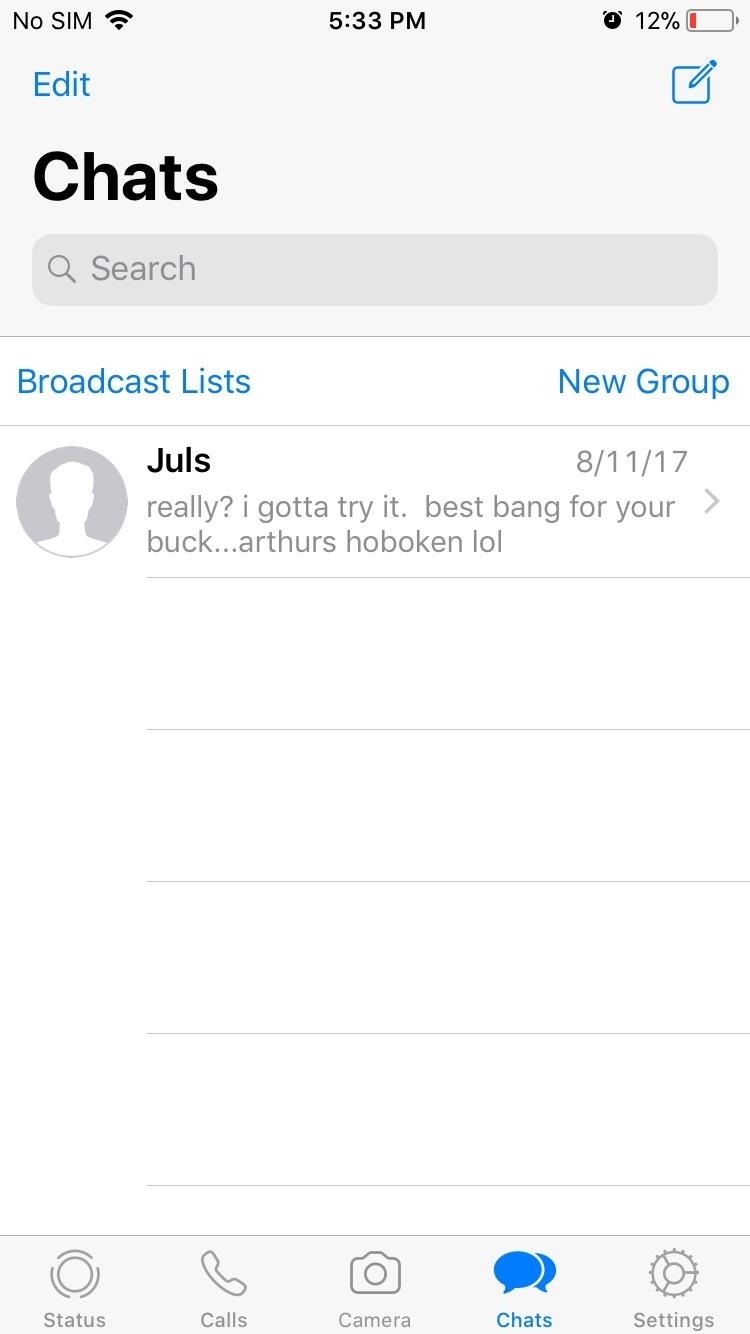
Deleting Individual & Group Chats on iOSRemoving conversations on WhatsApp on iOS is slightly different from Android. To do so, open the app and head over to Chats, then tap on "Edit" in the upper-left corner. After selecting "Edit," simply choose which conversations you with to delete by tapping on on them to check them off. Once you're satisfied with your selection, tap on "Delete" in the lower-right corner of the screen, then select "Delete Chat" on the confirmation tab that pops up to finalize deletion. And that's all there is to it! It's always a great idea to regularly monitor your chats to check for unnecessary conversations and related data to keep your phone clutter free. As easy as WhatsApp's chat removal feature is, what improvements can you think of that would further streamline data removal? Let us know by posting in the comment section below.Don't Miss: 15 Tips Every WhatsApp User Should KnowFollow Gadget Hacks on Facebook, Twitter, Google+, YouTube, and Instagram Follow WonderHowTo on Facebook, Twitter, Pinterest, and Google+
Cover image and screenshots by Amboy Manalo/Gadget Hacks
A convenient feature built into the BlackBerry KEYone keyboard is the ability to set custom key shortcuts from the home screen. You're able to assign two distinct shortcuts for every letter key — for long presses and short presses. Keyboard shortcuts can be used for so many functions: set a key to
How to Remove On-Screen Keyboard From Desktop | It Still Works
There's a new YouTube Music web player for desktop! put on your headphones, and enjoy the music! Hope you enjoy what we upload on here. EDM DANCE MIX - House & Progressive Summer Music
Add lighting effects to your stereo - CNET
How to Remove Bottom "Gray" Bar on YouTube - YouTube
Working in the light from a window is the best possible lighting situation, of course, with a strong LED task lamp for reading and brightening your desk area. Without a window, an LED lamp turned on in the morning and switched off in the afternoon can mimic natural light patterns for maximum productivity and mood boost. How Does Your Workspace
The 15 Best Productivity Apps To Get You Through Your Day
In this video, i will show you how to set up and play your favorite retro games on the Nvidia shield android tv using RetroArch. RetroArch Web Page - https:/
[Guide+Video] How to Play PC Games on Android - XDA Forums
There's plenty of tutorials out there for rooting a smartphone, but not as many show you how to unroot. How to unroot your Android phone or tablet. Get the Android Authority app on Google
How to Unroot Android Phones? - Software RT
Into the future . According to UBI Research, Samsung's display division has an operating margin of 3.6 percent, while LG's, thanks to OLED, is 8.1 percent.It's a lot easier to make money with more
How to Adjust Contrast & Hue Levels on Your LG G3 for a More
Essential which is a rather new name in the mobile manufacturing industry has rolled out Android 8.1 Oreo beta update. The company made an announcement last month that it will skip the Android 8.0
Essential Phone will gain double tap to wake, EIS and more
Eavesdropping from a distance can be tricky because it usually requires some sort of bug or transmitter. It's easy to transmit audio through lasers, but you can also use lasers to build a microphone that picks up audio from a distance. LucidScience built the Laser Spy System for about $20.
The Ultimate DIY Spy Drone: Start Building Your - WonderHowTo
XAMPP stands for Cross-Platform (X), Apache (A), MySQL (M), PHP (P) and Perl (P). It is a simple, lightweight Apache distribution that makes it extremely easy for developers to create a local web server for testing purposes. Everything you need to set up a web server - server application (Apache
Hack a Facebook Account On XAMPP/WAMP | Ethical Hacking
How to Watch 2 Videos Simultaneously on Your Galaxy Note 9
Floating Notifications app adds chat head notifications to all apps 1 has also developed the feature to support all apps with his Floating Notifications app. the Galaxy Note 10 be Samsung
How to Get Facebook Chat Head Bubbles on Your Computer
0 comments:
Post a Comment