How To: The Easy Way to Get Your Chrome Desktop Tabs in Your iPhone's Safari Browser
If you have a Mac, you can use Apple's Handoff feature to open one of your Safari desktop tabs in Safari on your iPhone. But if you prefer to use Google Chrome as your desktop browser, whether or not that's because you have a Windows PC, you can't "hand off" open tabs from Chrome desktop to Safari on your iPhone. There is a cool workaround, however.While you can, of course, open Chrome desktop tabs on Chrome on your iPhone as long as you're signed into the same Google account and syncing open tabs, it doesn't help out much if Safari is your main iOS web browser.To open a tab from Chrome desktop to Safari on your iPhone, we'll be using a Chrome extension that will create a QR code that links to the webpage you're viewing, whether it's on Mac or Windows. You'll then use your iPhone to scan that code, allowing you to open up the same website in your iPhone's Safari browser.Don't Miss: How to Block Popups in Safari on Your iPhone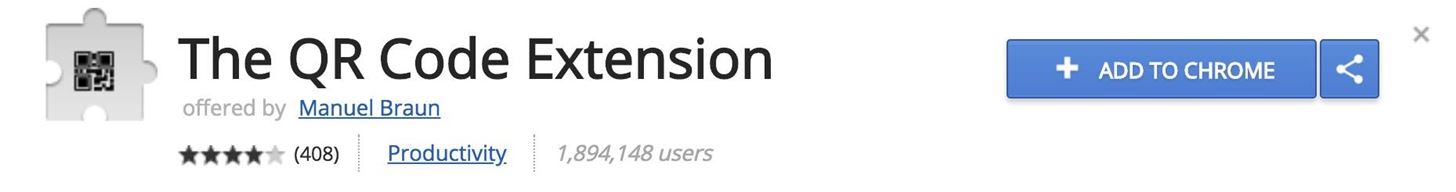
Step 1: Install the Chrome Extension on Your ComputerJust head to "The QR Code Extension" in the Chrome Web Store (link below), then click on the "Add to Chrome" button. On the popup, confirm by clicking "Add extension." The extension will now be available from the QR code-looking button to the right of the address bar in Chrome.Add "The QR Code Extension" by Manuel Braun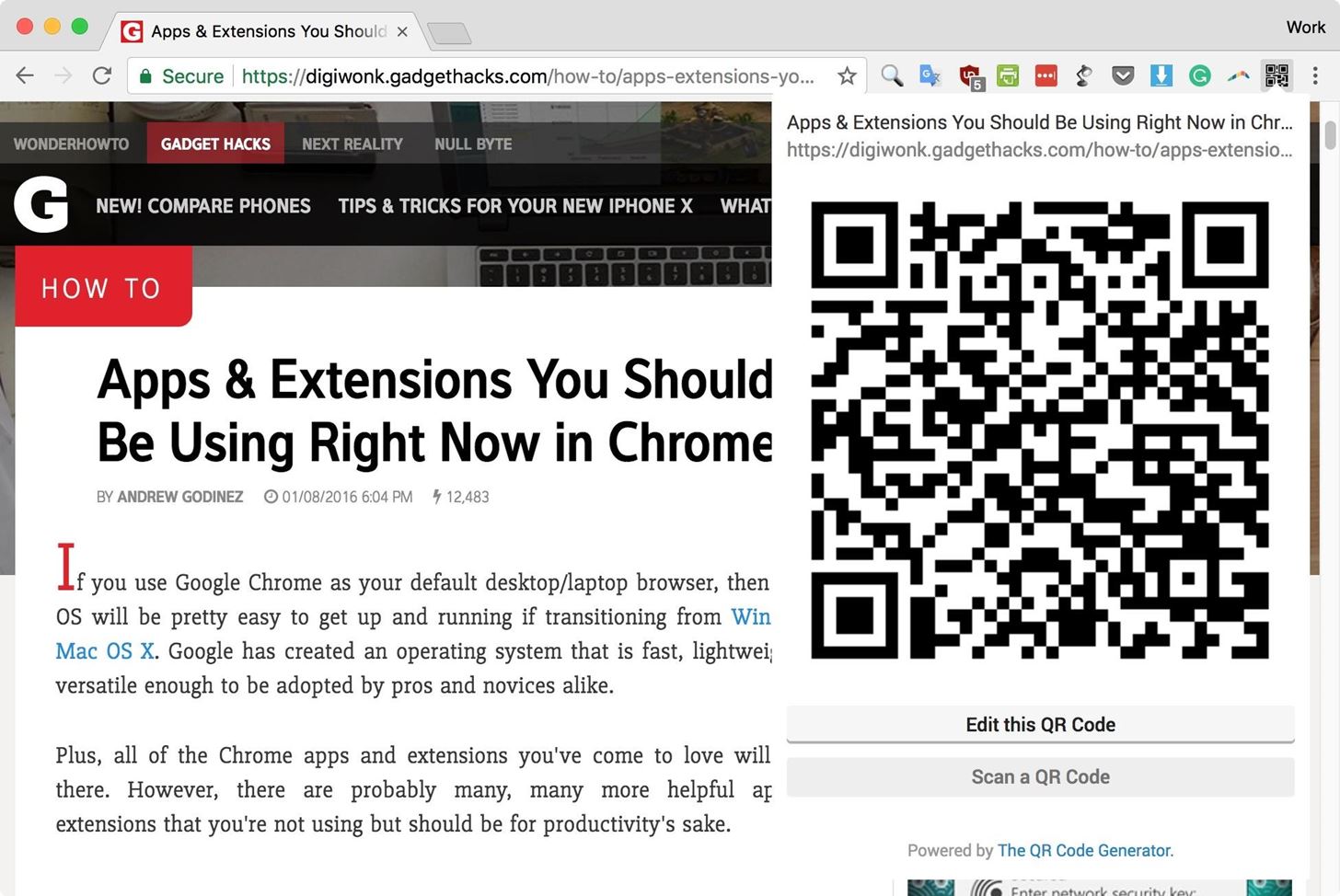
Step 2: Create a QR Code for the Open TabCreating a QR code inside your Chrome browser is really easy. Click on the icon for "The QR Code Extension" in your Chrome browser, and a custom QR code will be created and shown that links directly to the webpage you're currently viewing.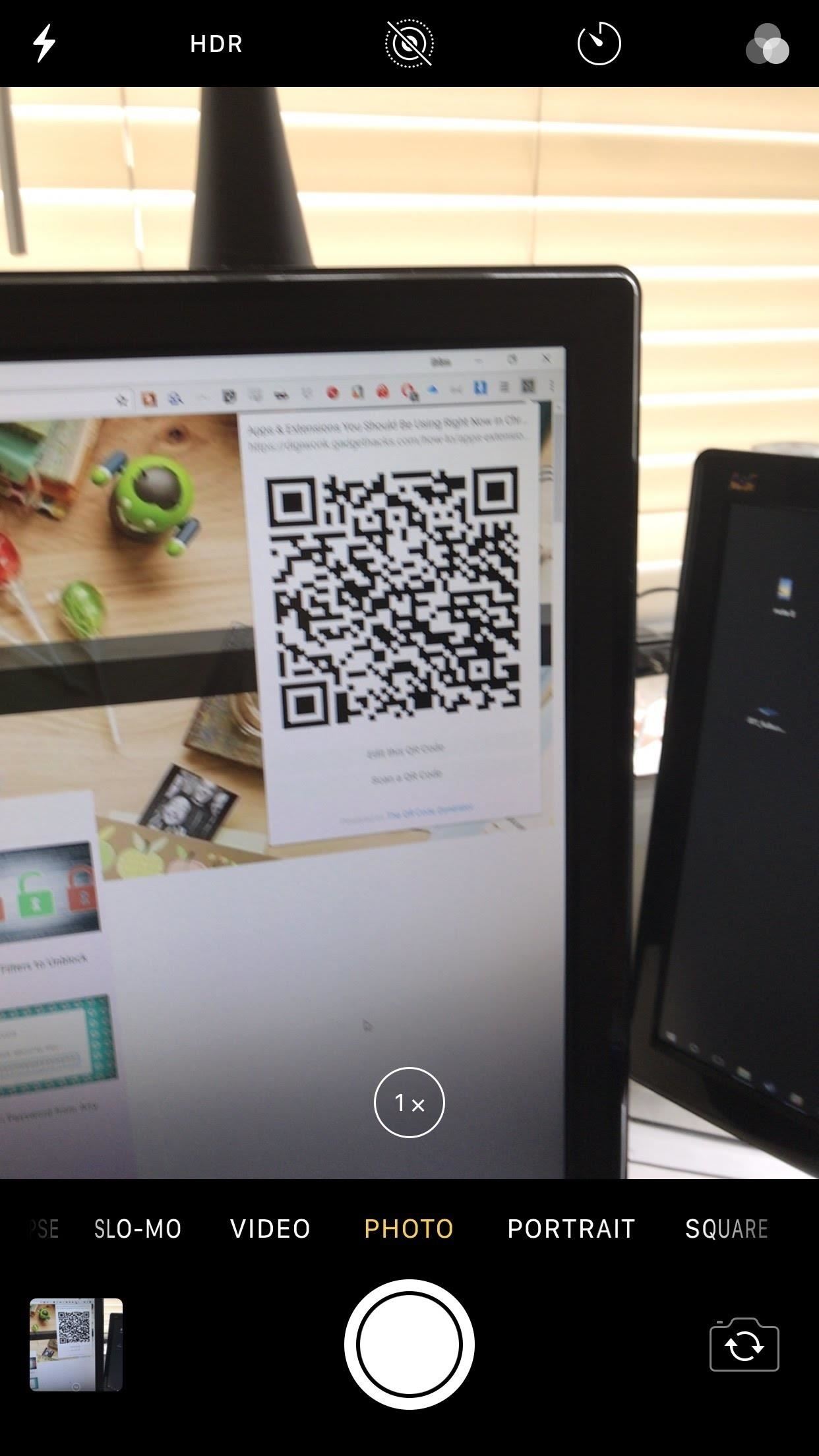
Step 3: Scan the QR Code with Your iPhoneOnce you have the QR code open on your computer, access the Camera app on your iPhone. Next, aim the camera at the QR code, and the code will be scanned automatically. If not, you may need to re-focus your camera by tapping the QR code on your iPhone's screen and/or getting closer.A prompt will slide in from the top of the screen that says "Open 'site name' in Safari." Tap this, and you'll be taken directly to the webpage that you were just viewing in the Chrome desktop app. Now, opening up a webpage from your computer's Chrome browser on your iPhone is a breeze. Even though it's not quite Apple's unique Handoff feature or Chrome's sync to Google accounts, it's great when you want to continue an open tab in Chrome desktop on your iPhone in Safari. It sure beats texting or emailing yourself a link to the webpage.Don't Miss: All the 3D Touch Tricks You Should Be Using in Safari on Your iPhoneFollow Gadget Hacks on Facebook, Twitter, YouTube, and Flipboard Follow WonderHowTo on Facebook, Twitter, Pinterest, and Flipboard
Cover image and screenshots by Brian Lang/Gadget Hacks
In this procedure, we'll show you how to flash a custom recovery on your Samsung Galaxy Note 3 (AT&T). After flashing a custom recovery on Samsung Galaxy Note 3 (AT&T), you'll be able to: Perform full backups of your device (literally save EVERYTHING from it). Increase your device's performance (after flashing something called a kernel
How to Unlock the Bootloader, Install a Custom Recovery
And if you ask Assistant for directions to "Mom's house," the AI will be smart enough to parse your address book and contacts to get you there. Google's next-generation Assistant is coming to new
Get info about your photos & surroundings - Android - Google
The iPhone X S Max is Apple's largest new iPhone — in short, it's a scaled-up version of the iPhone X S, which itself is an iterative update to 2017's revolutionary iPhone X. If you're a former iPhone 7 Plus or 8 Plus user, this is the bezel-less, Face ID-equipped spiritual successor to your old phone.
The iPhone 8 and 8 Plus Mix Familiar Design with Landmark
For optimal charging, use the approved wall charger for your device. But if you can't be wired to a power outlet, you can still charge your smartphone or tablet battery with an accessory such as the mophie® powerstation™ or a mophie pack case. 2. Pamper your battery. Keep the ports where your battery plugs into your device clean.
How to Tell if Your Samsung Battery Is Bad in 2 Seconds Flat
It's possible now. Let's find out how to get Morgan Freeman voice on your Waze app. The Waze GPS navigation app from Google has now incorporated Morgan Freeman's voice for providing directions to the users. Though this is not the first time the app has done it, as it has already got voices of various celebrities like Mr. T, Arnold
Morgan Freeman is finally a GPS navigation voice - ew.com
How To Screenshot A Snap On Snapchat Without Them Knowing 2018 12 Dangerous Android Apps You Need to Delete *NEW* How To OPEN Snapchat WITHOUT Them Knowing!! May 2019 New Method*EASY
How to Save Snapchat Pictures Without the Sender Knowing (Shhhh)
How To: Eavesdrop from a Distance with This DIY Parabolic "Spy" Microphone How To: Increase the power of a 5mw green laser pointer How To: Hack a WiFi USB Adapter for Better Reception How To: Make a sneaky, snake spy camera that records video
How to Build a Long Range Laser Spy System for - WonderHowTo
This feature is not available right now. Please try again later.
How to change date and time format on Marshmallow? - Android
Report Ad
Over 70% New & Buy It Now. This is the new eBay. Find Free Movies Watch Now!
The slots allow you to position the electric motor at slightly different distances from the stationary gasoline engine, which allows you to tighten or loosen the tension on the fan belt between the two. Position the electric motor so the fan belt feels tight and then secure the motor in place with four 1 1/2-inch bolts with lock washers and nuts.
How Do Electric Fans Work? | Reference.com
If you're tired of Google tracking you, but love how Chrome works, CyanogenMod has you covered. Their browser is called Gello, which is based off Chromium, Chrome's open-source counterpart. It's basically a souped-up version of Chrome—without all of the intrusive Google stuff.
CyanogenMod to bring a Chromium-based Android browser called
If you've been having trouble with pop-ups on your iPhone whenever you try to browse online, you're probably hoping for a way to block pop-ups on Safari. Luckily, your iPhone does have a way to disable pop-ups in Safari so that you don't have to deal with thess annoying interruptions anymore.
How to Allow or Block Pop-ups in Safari Browser
Tips for Taking Your Twitter Game to the Next Level Also keep in mind that this is not Instagram, and users don't want to read every other word in hashtag form
If Apple determines that an iPhone is not repairable, for example, if it has failed due to liquid damage or catastrophic damage where the iPhone has been disassembled into multiple pieces then Out-of-Warranty Service is not available and the iPhone will be returned." Total cost to replace iPhone will be full retail value of actual iPhone cost.
iPhone Water Damage: Ultimate Guide On How To Fix Liquid Damage
0 comments:
Post a Comment