How To: The Galaxy S8's 'Adapt Sound' Feature Makes Your AKG Headphones Actually Sound Premium
The Galaxy S8 and S8+ come with a set of AKG-tuned earbuds that would cost you $99 by themselves. Unfortunately, the earbuds alone don't automatically translate to superior sound, and they've been met with lukewarm reception. But as it turns out, there's a fairly hidden menu on Samsung's flagships that'll give you a tailor-made audio experience and help you get the most out of your S8-AKG pairing.A feature called Adapt Sound is buried pretty deep in Settings, but it's definitley worth digging into. It basically runs a hearing test to provide a personalized sound profile that matches your hearing perfectly. Once you've run the test, the sound output from any set of headphones will be adjusted to fit you — so if you're interested in fine-tuning your Galaxy S8's audio, keep on reading to find out how.Don't Miss: The 4 Best Phones for Music Lovers & Audiophiles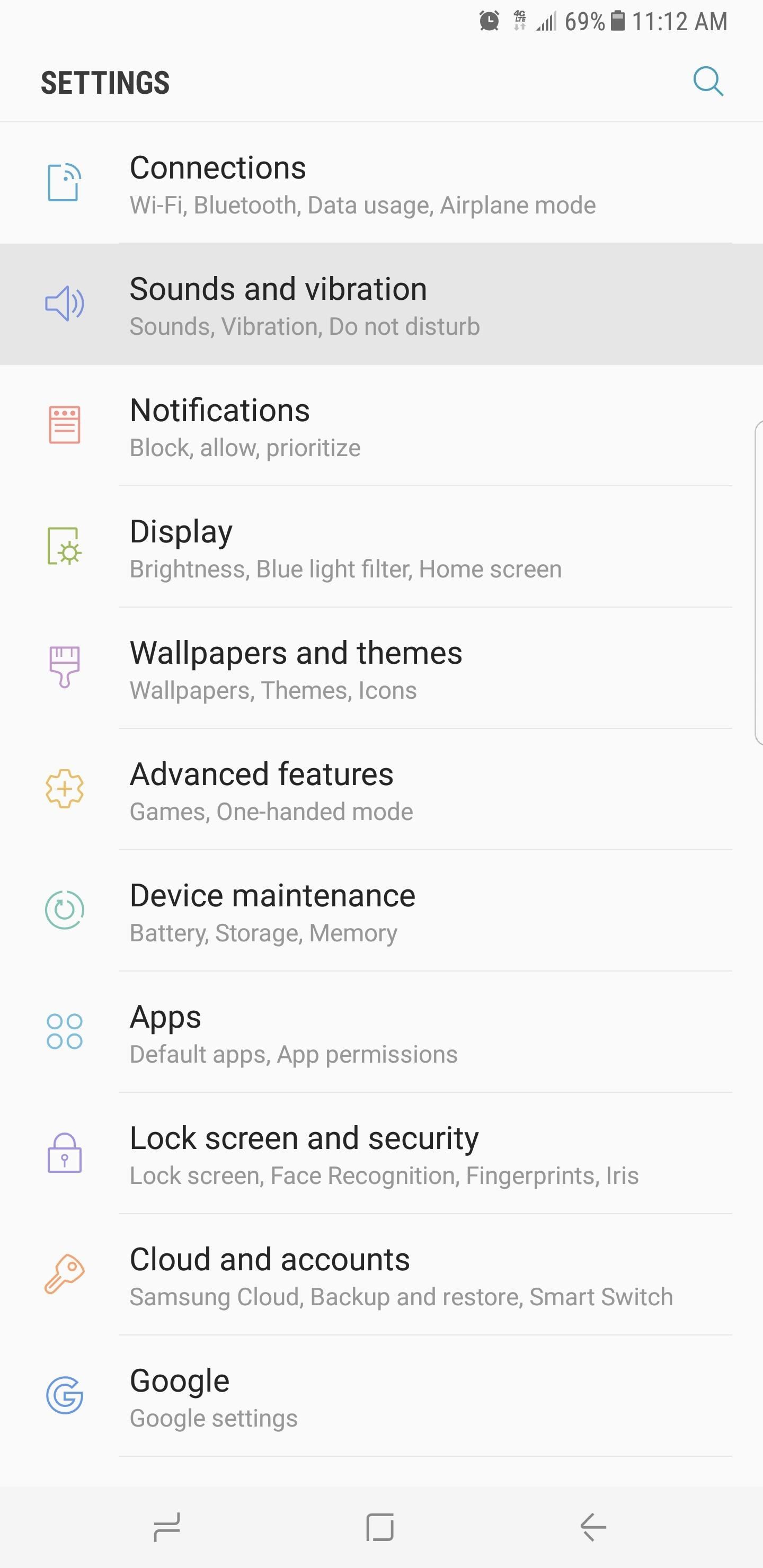
Step 1: Find the 'Adapt Sound' MenuTo get started, head to your phone's main Settings menu, then tap on "Sounds and vibration." From there, scroll down and select "Sound quality and effects" near the bottom of the menu. Don't Miss: Fix Screen Burn-In on Your Galaxy S8 (& Prevent It from Happening Again)Next, tap the "Adapt Sound" option towards the bottom of the screen, then you'll be asked to grant an additional permission, so press "Allow" on the popup. From there, leave the preset options turned off, then select "Personalize sound."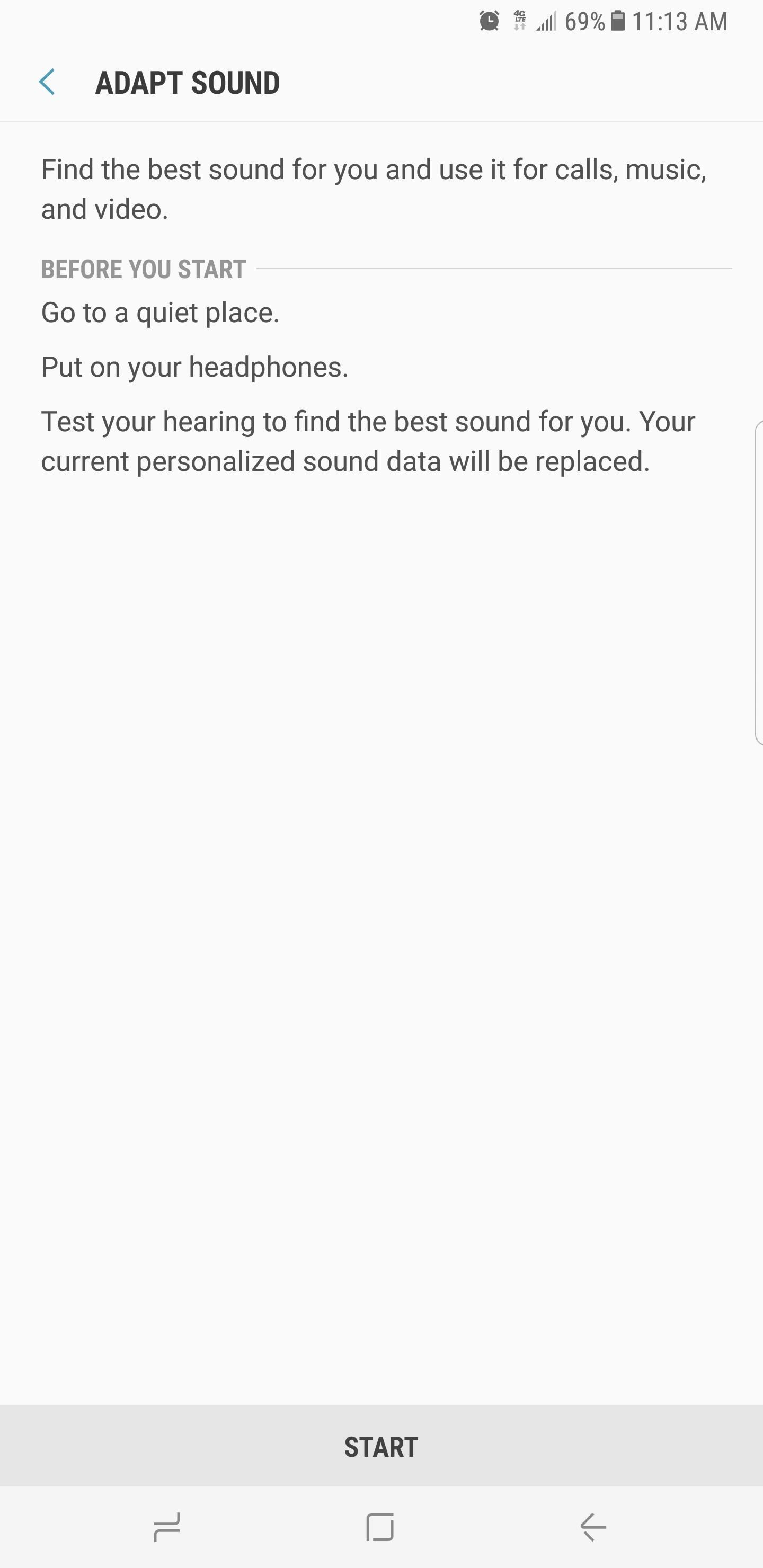
Step 2: Take the Hearing TestNow, head to a quiet place and plug in your headphones. When you're ready, tap on the "Start" button to initiate the test. Adapt Sound will now emit a series of beeps of varying frequencies from the left and right earbuds, and along the way, it'll ask if you can hear each tone.Take your time and answer honestly until the test reaches 100%. As you go along you'll notice that your phone is creating a personalized equalizer tailored to each ear. Once the process is completed, it's time to move on to the final step.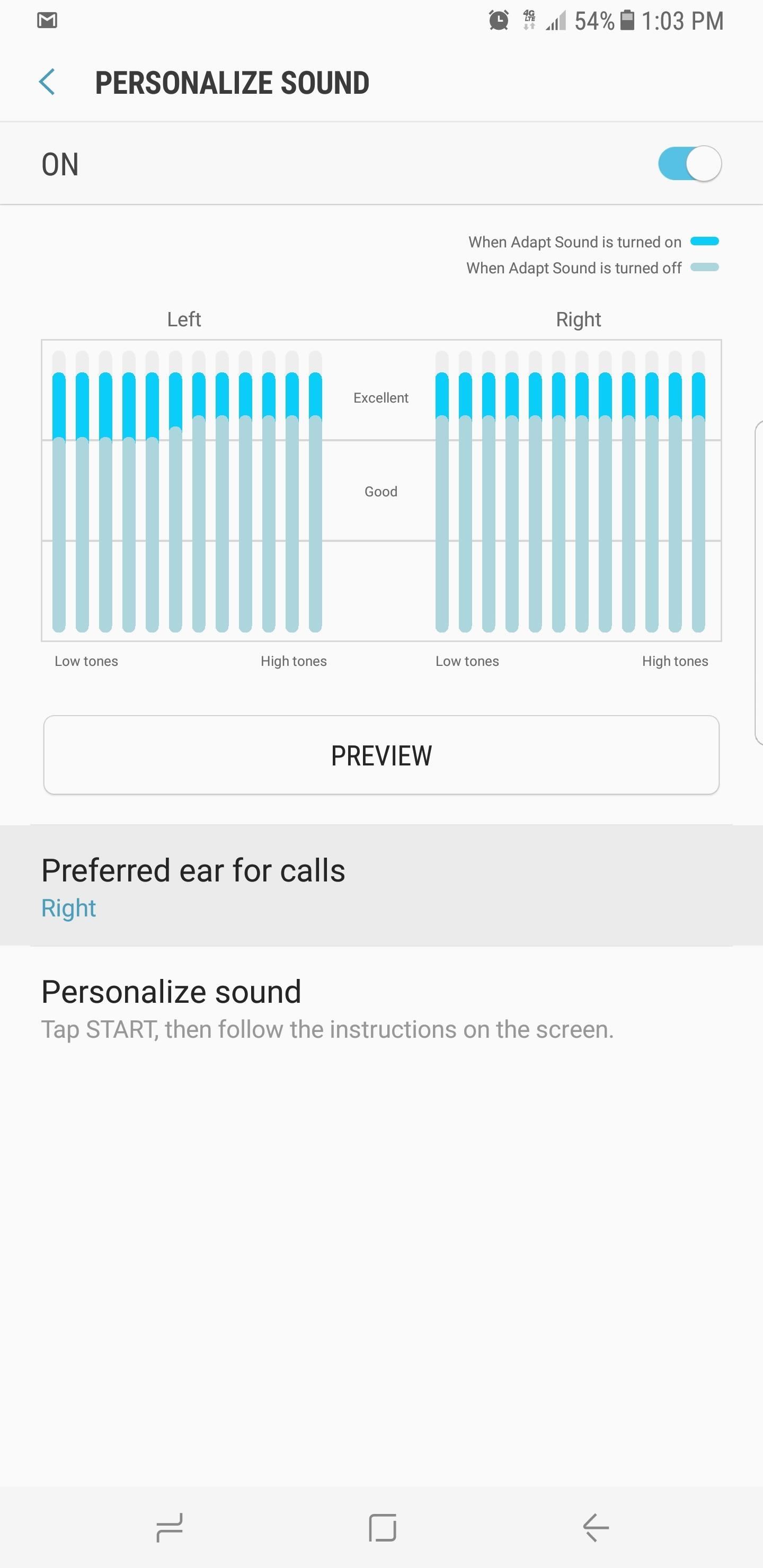
Step 3: Finalize Your Audio ProfileUpon completion of the test, Adapt Sound will ask for you to select which ear you'd like to hear your phone calls in. Once you've chosen your preference, your newly created custom audio profile will be activated and made available for preview. So tap on "Preview" and check out the difference Adapt Sound makes by toggling between "Personalized" and "Original." Of course, we recommend playing your favorite song to determine exactly how much of an impact Adapt Sound made on sound quality. We're willing to be it'll be like night and day — particularly if your hearing wasn't perfect to being with. As always, feel free to leave a comment below and share your thoughts on this obscure sound setting.Don't Miss: How to Change the DPI on Your Galaxy S8 — No Root NeededFollow Gadget Hacks on Facebook, Twitter, Google+, and YouTube Follow Android Hacks on Facebook, Twitter, and Pinterest Follow WonderHowTo on Facebook, Twitter, Pinterest, and Google+
Cover image via Anthony Quintano/Flickr, screenshots by Amboy Manalo/Gadget Hacks
Andy Rubin's crafted piece of art, the Essential PH-1 can now be rooted. Follow this tutorial to install TWRP and root Essential Phone (PH-1) using Magisk.. The Essential Phone is a result of dedicated craftsmanship and aims at changing how our Android device's look and how we operate them.
List of Best Custom ROM for Essential Phone PH-1 [Updated]
How To: Get Constantly Changing Wallpapers on Your Galaxy S3 That Adapt to Your Likes How To: This Energy-Saving Live Wallpaper Gives Your Android Home Screen a Fresh Look Whenever You Want How To: Get an Automatic Light & Dark Theme on Android
How to Download and Change Your PlayStation 3's Wallpaper
Here's how you can downgrade iOS 12.2 to iOS 12.1.4 on your iPhone, iPad, or iPod touch the right way. This is, of course, a relatively simple and easy-to-follow process which will leave you with a fresh installation of iOS 12.1.4 on your device.
How to Downgrade iOS 12.2 to iOS 12.1 on iPhone, iPad, iPod
If you want to learn how to set up a photo slideshow screensaver in Windows 7, just follow all the steps from this video. Force Apps Like Netflix to Show the
How to Swap the 'Back' & 'Recent Apps' Buttons on Your Nexus
New Lock Screen Widgets, Today View And Rich Notifications At a system level, a lot has changed with iOS 10. Slide to unlock is dead as part of an entirely new Lock Screen design.
These 10 widgets belong on your iPhone's lock screen - CNET
Instructions. 1. Search by name or directly paste the link of video you want to convert. 2. Click "Start" button to begin converting process. 3. Select the video/audio format you want to download, then click "Download" button
Top YouTube MP3 Audio Music Extractor for Mac and Windows
Here are the best news apps for Android to help get you started! Additionally, you can access your feed on your mobile phone or on your computer with their website. Power users can sign up
Why Android Users Need Windows 10's "Your Phone" App
There's plenty of tutorials out there for rooting a smartphone, but not as many show you how to unroot. How to unroot your Android phone or tablet. Get the Android Authority app on Google
How to Unroot Android Phones? - Software RT
How to Upload a Video to YouTube. Want to be able to share your videos with friends, family, and perfect strangers? Uploading videos to YouTube is a quick process from either your mobile device or from your computer.
How to Upload videos to YouTube in 1080p HD « Internet
How to Cheat Your Apple Watch Rings - ios.gadgethacks.com
Best camera apps for Android: take better photos today! if you want to get the best out of your Android camera, you'll want to install a third-party option, and that's where this list of the
How to Take Better Pictures with Your Smartphone's Camera
Messages 101: How to Send a Friend a Map to Your Current Location or Let Them Track You While Moving How To: Get Cheaper Uber Rides During Peak "Surge Pricing" Times How To: Send Your Uber Trip Status to Trusted Contacts if You're Ever in a Sketchy Situation
How to Transfer Your iPhone Contacts to Android « Android
8 Tips to reduce high data usage on your iPhone or iPad in iOS 9 - iOS 9.3.2 Posted by Osas Obaizamomwan on Oct 07, 2015 in Featured , How To , iOS 9 , iPhone Tips and Tricks Paying for the monthly phone bill can be a moment of dread for people fearing they went over their data limits.
How to limit your PC's data usage while tethering | PCWorld
How to Enable Debugging Menus in Select Google Apps Full Tutorial: Subscribe to Gadget Hacks: In this tutorial, I will be showing you how to enable the hidden debugging menus that are built into the Google apps that are already installed on your phone.
How To: Enable the Hidden 4G LTE Feature on Your Google Nexus 4
0 comments:
Post a Comment