Kodi 101: How to Add Your Own Movies, Music & Pictures to the Media Library
Over the years, Kodi (formerly XBMC) has become one of the most popular media players. It provides all the essential functionality needed for any home theater setup while remaining open source and free. However, Kodi is not limited to just your living room. With the Kodi app for iOS or Android, you get a streaming media player that can act as a video player, music player, picture gallery, and so much more.One of the key aspects of Kodi is its ability to play locally-stored files. With Kodi, you can add folders that contain your favorite videos (or other media content) to play through its slick interface. Once added, using add-ons such as Plex, you can stream your media to other devices on your home network like your Android TV, Apple TV, Roku, iPad, and many of the other devices you use to consume media.Don't Miss: How to Install Kodi on Your iPhone Without Jailbreaking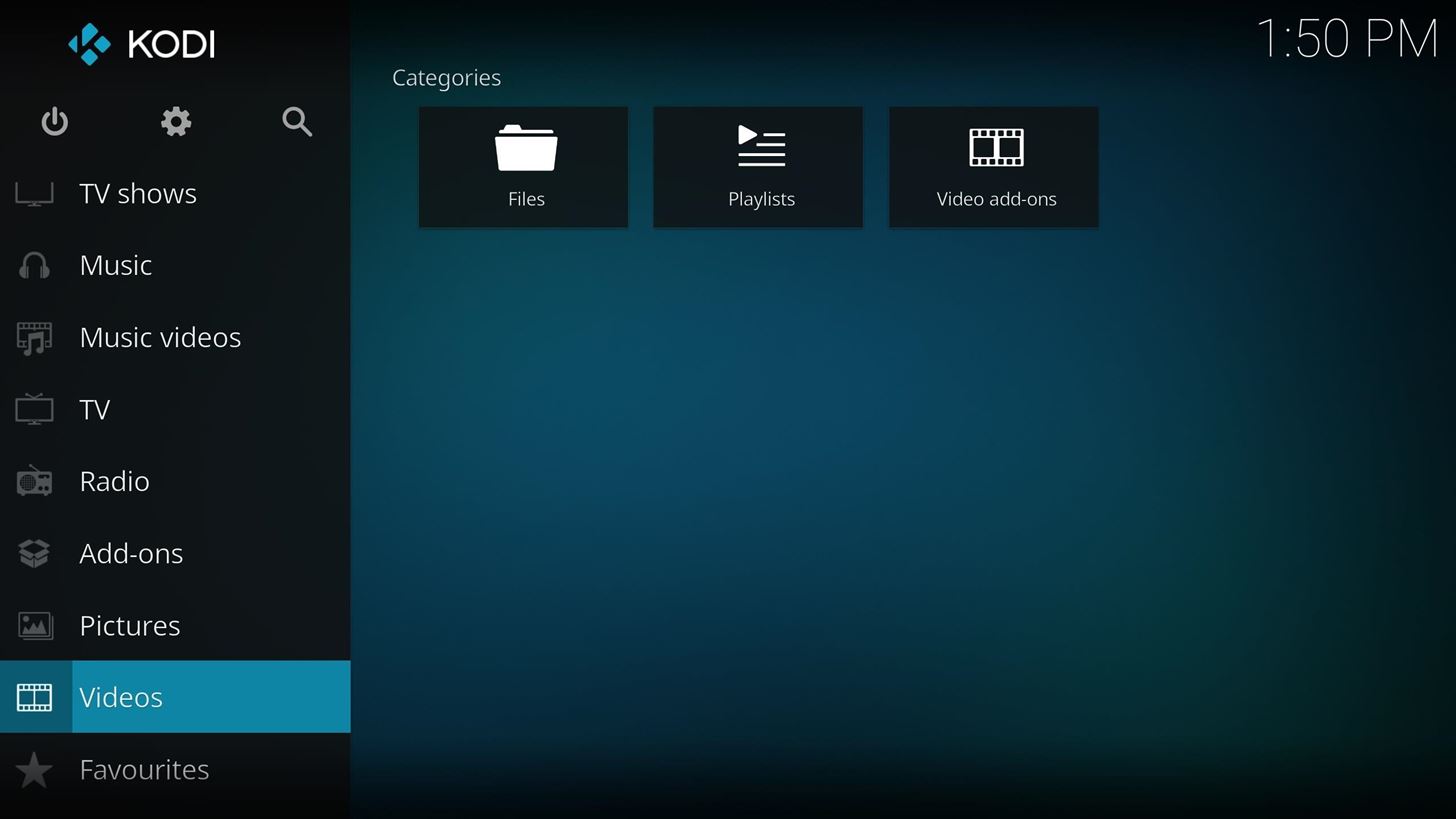
Step 1: Add Files to KodiThe process to add media is pretty straightforward. In this example, we will be using videos, but it's the same process for both music and pictures.Open either Kodi for Android or Kodi for iPhone (follow the instructions in this link to sideload Kodi), then scroll through the menu until you find the type of file you wish to add. If you are adding a video, use the Video menu instead of Movies. By adding your video to the Video menu, you will not only keep your files organized, but the Movies menu has additional functionality geared toward movies such as collecting and displaying information found from IMDB. When you select theVideo menu, you are greeted with three options. To add your content, select "Files," then choose "Add videos," which will bring you to a new screen entitled "Add video source." This screen will allow you to navigate to the folder on your phone which contains the videos you want to add to Kodi. By adding a folder, any files of that type (in this case, videos) that you add to the folder in the future will also be accessible through Kodi. So next, select the "Browse" button, which will reveal the possible file locations that Kodi can access. For your locally stored files, you will select "External storage." Here you will find a list of folders created by Android. If you want to add videos that you have taken with your camera, select DCIM folder. Or, if you want to add videos that you downloaded from the browser, select the Download folder. In either scenario, once you select the folder, it will appear as if the folder is empty. Kodi is only displaying folder, so the lack of any listing means that only files are within this folder. Select "OK" to return to the "Add video source" screen with its field populated. If you want, you can change the name of the folder as it is known to Kodi in the field above "OK" and "Cancel." If not, select "OK" near the bottom.Another screen that is known as "Set content" will emerge — ignore it and select "OK." Ignore this screen and tap "OK."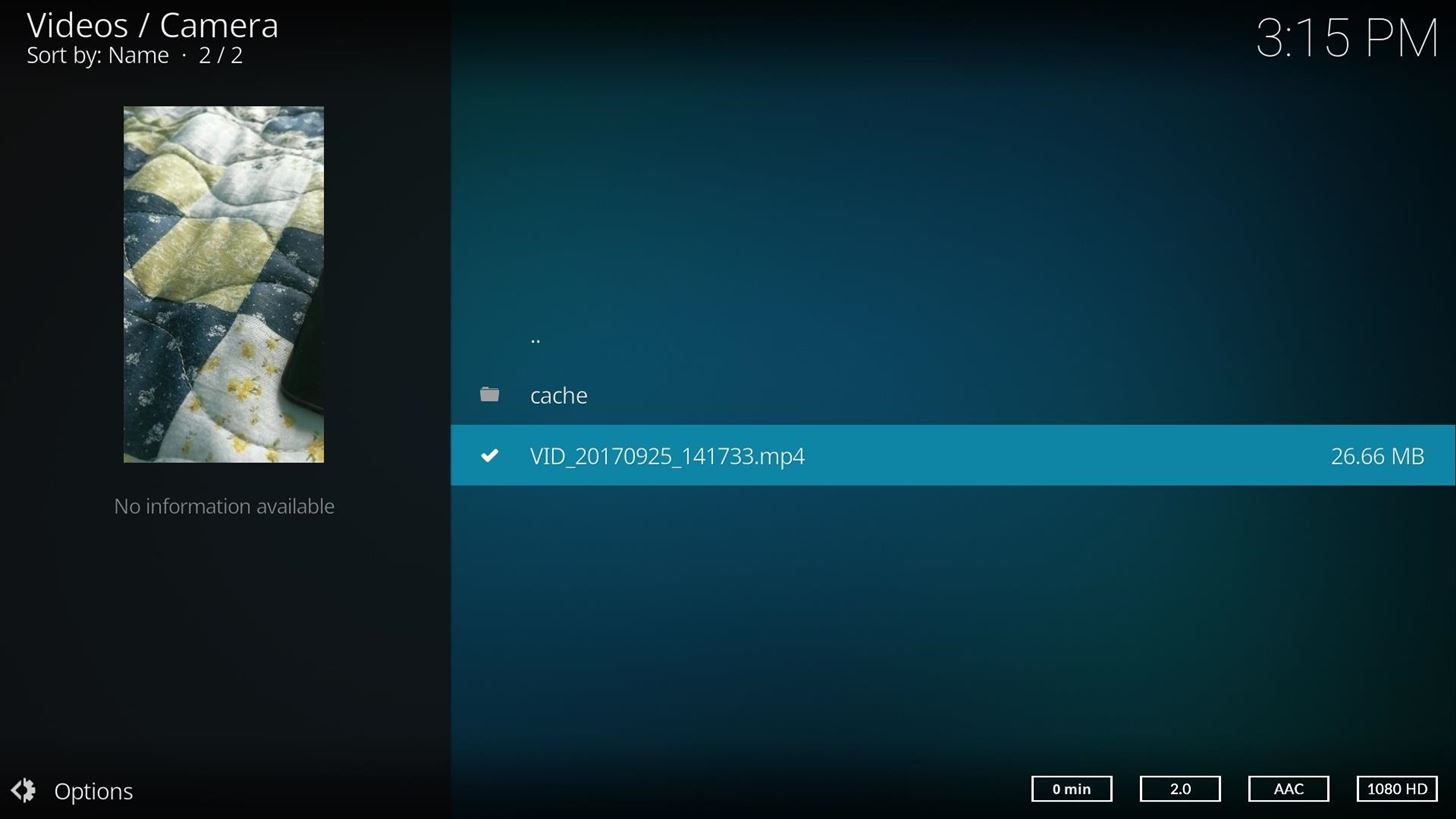
Step 2: Browse Your Media Library in KodiTo watch your content, select the folder you added to Kodi which will pop up above the "Add videos" button. Once selected, you see all the video files located in that folder. Choose the file you wish you play and Kodi will immediately begin playback for you. With Kodi, playing your content is simple. And with Kodi's versatility, it can be one stop shop for all your media. Now that you know how to add media, what content have you added to Kodi? Let us know in the comment section below.Don't Miss: Easily Launch Kodi & Other Sideloaded Apps on Your Amazon Fire TVFollow Gadget Hacks on Facebook, Twitter, Google+, YouTube, and Instagram Follow WonderHowTo on Facebook, Twitter, Pinterest, and Google+
Cover image and screenshots by Jon Knight/Gadget Hacks
Tap STAMINA mode. Tap the STAMINA mode switch to turn on. Tap Activation. Touch the Battery level slider and adjust the % at which you want STAMINA mode to become active. Tap OK. If necessary, under 'APPS ACTIVE IN STANDBY,' add or remove applications to/from the list. Edit Low battery mode Tap Low battery mode.
Install Sony Stamina Mode on All Android Devices (Power Nap)
Vyměňte svůj Samsung Emoji za další populární sady ikon Google a iOS Ikony Emoji se mohou značně lišit od výrobce k výrobci. Obvykle se nejedná o problém, pokud všichni vaši přátelé nepoužívají iPhone a vy jste jediný, kdo obdrží jinou ikonu než zbytek vaší skupiny.
How To: Get Faster PIN-Unlock on Your Samsung Galaxy S4 by Removing the "OK" Step How To: 9 Ways to Lock Your Android Without Using the Power Button How To: Remove the Annoying "Wi-Fi Connected" Notification on Android
How To Unlock Samsung Galaxy S7 For Free
The difference is that when you hide someone from chat, you don't actually block much except for their ability to see that you're online and ready to chat.On the other hand, if you block the user from your Facebook profile, they won't be able to add you as a friend, message you, invite you to groups or events, see your timeline or tag you in posts.
Facebook: How to hide your online status or disable chat
The Motorola Moto X's always-on, active notifications are reason enough to consider the phone as your day-to-day device, but just because you're eyeing another phone doesn't mean you have to miss
How to get moto display/ active display on any smartphone no
What Is Two-Factor Authentication? In this case, a security code is sent to your phone either through a text message, or generated from an app that will be used in conjunction with your password, to verify your identity.
The 5 Best Two-Factor Authentication Apps for iPhone
The beta video feature is available in U.S. and Canada to Android and iOS users. U.S. and Canadian BBM users now enjoy cross-platform video calling with each other. Latin America. On June 1st, (beta) video calling arrived to iOS and Android users in 26 countries in Latin America.
WhatsApp group video call feature rolled out to Android and
News: Always-Updated List of Phones With No Headphone Jack Built-In that continued in 2017 is the removal of the 3.5 mm headphone jack from flagship phones. The
Always-Updated List of Phones That Will Get Android 10
How To Force Restart Your Galaxy S9 or S9+ When It's Acting Up.As advanced as the Galaxy S9 is, it can be susceptible to the casual hiccup. Several factors can cause your smartphone to act erratically or become unresponsive, such as buggy programs or improvements that didn't properly set up.
3 Ways to Reset Your Samsung Galaxy S4 - wikiHow
Extract audio from YouTube video and download MP3
Do your kids always hang up during FaceTime? Find our how to use guided access to lock your iPhone or iPad screen so they can chat with family and friends!
How to Automatically Use Speakerphone When You Move Your Face
Everything you need to know to DIY (do-it-yourself) repair a stuck or broken power button in your iPhone! The iPhone has been plagued with power button issues since the debut of the iPhone 4. We've seen complaints from many readers that their iPhone power buttons are completely recessed and no longer register when pressed.
How to Use Your iPhone With a Broken Home Button - YouTube
0 comments:
Post a Comment