News: Major Google Maps Update Brings Uber Integration, New Navigation, & More
This week, Google sidestepped their usual "Update Wednesday" strategy by dropping a huge update to their Maps app for both Android and iOS. We're accustomed to seeing new features and bug fixes to their stable of apps on Wednesdays, but today's Maps update was presumably big enough to get its own release day (it's Tuesday, folks).Today's bump up to version 8.0.0 (Android) and 3.0.0 (iOS) brings some impressive features, along with the usual bug fixes: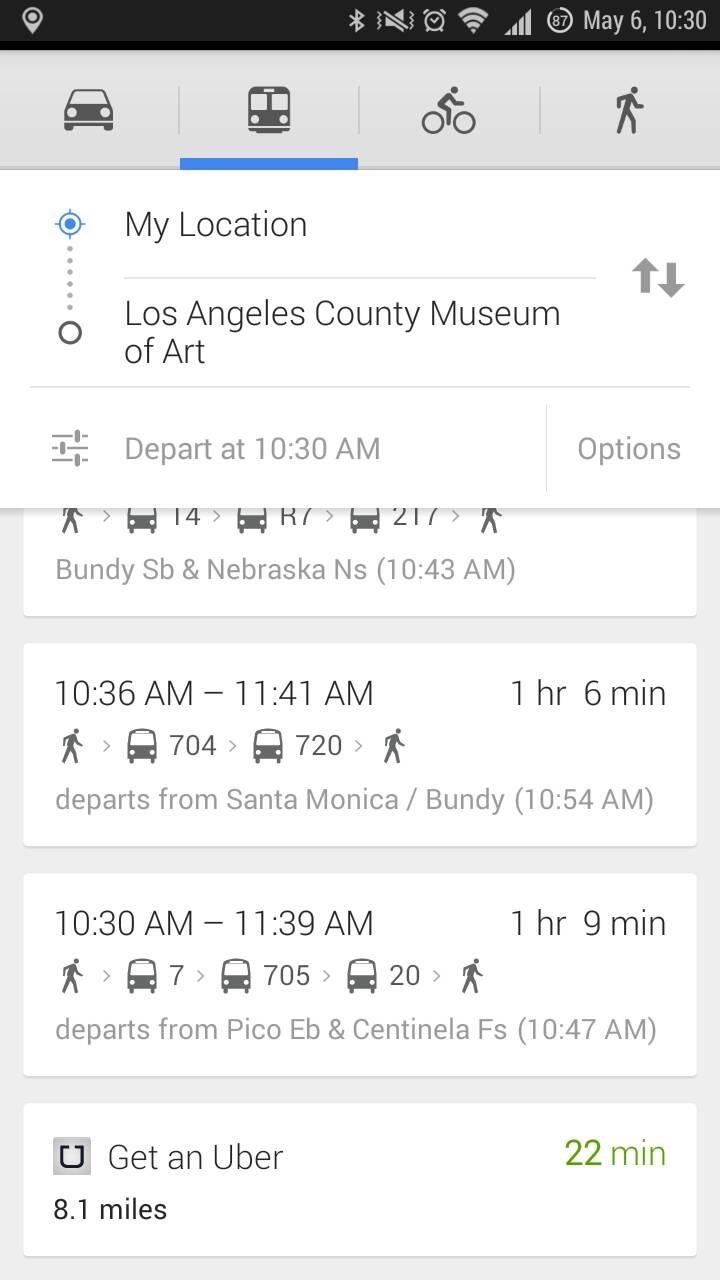
Uber Car Service IntegrationIf you have the Uber app installed, Google Maps will now make it much easier to skip the walk or bus ride in order to get to your location. Search for a location and choose either transit or pedestrian route methods, then scroll to the bottom of the route options. Hit the Get an Uber option to launch directly into the app and set a pickup location. Google's integration makes this a seamless process (as long as you've already signed in to the Uber app), and it's clear they've chosen their winning horse in the Lyft versus Uber race.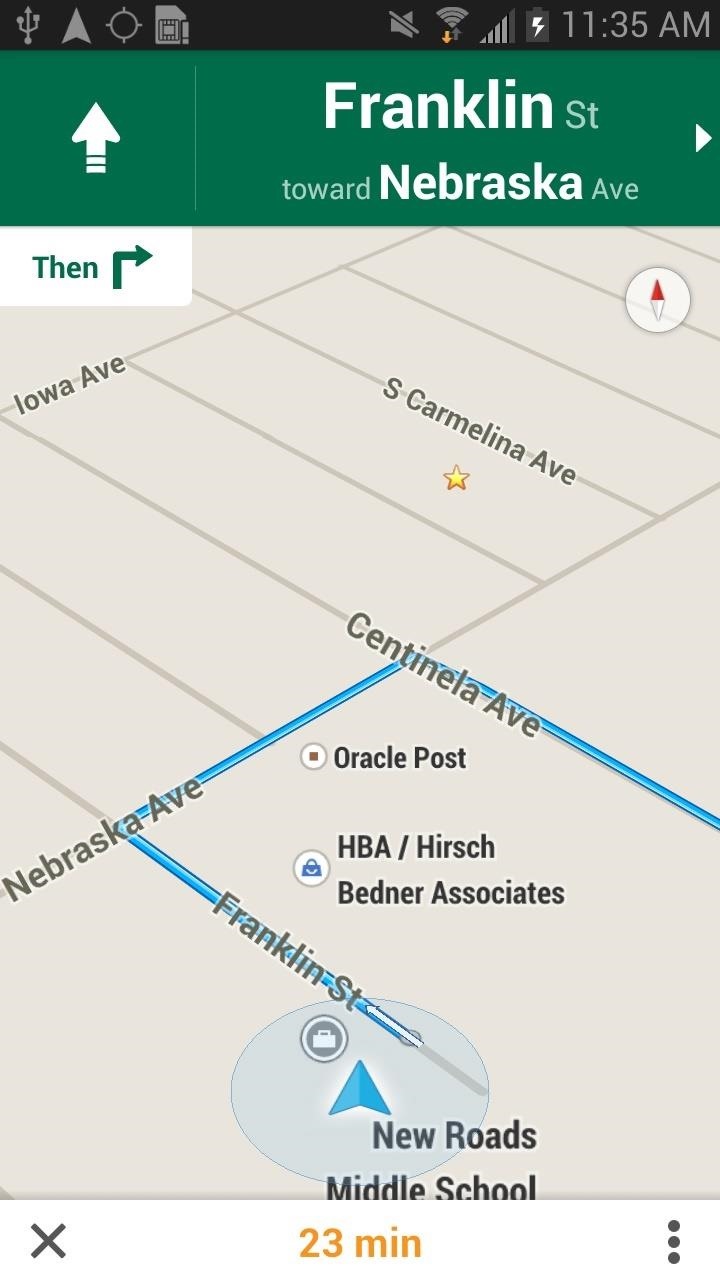
An Updated Navigation Look & FeelOnce you've got a destination set and hit the Start navigation button, you'll notice some changes off the bat.Old Maps on the left, new Maps on the right Next turn indicators are on the right side (along with the compass), and new lane indicators adorn the bottom right of the screen. Additionally, all destination estimates are joined together along the bottom, showcasing the ETA, distance, and estimated arrival time (old version required a tap-through to see each metric).Hit the three-dot menu key along the bottom panel to check out the updated menu. A more visual selection replaces the old list, and a new Alternate routes option is available to show not only the various other routes on a map, but their estimated ETAs. You may have noticed that "Route preview" is missing from the new version, but fret not, you simply have to tap or drag up from the bottom panel.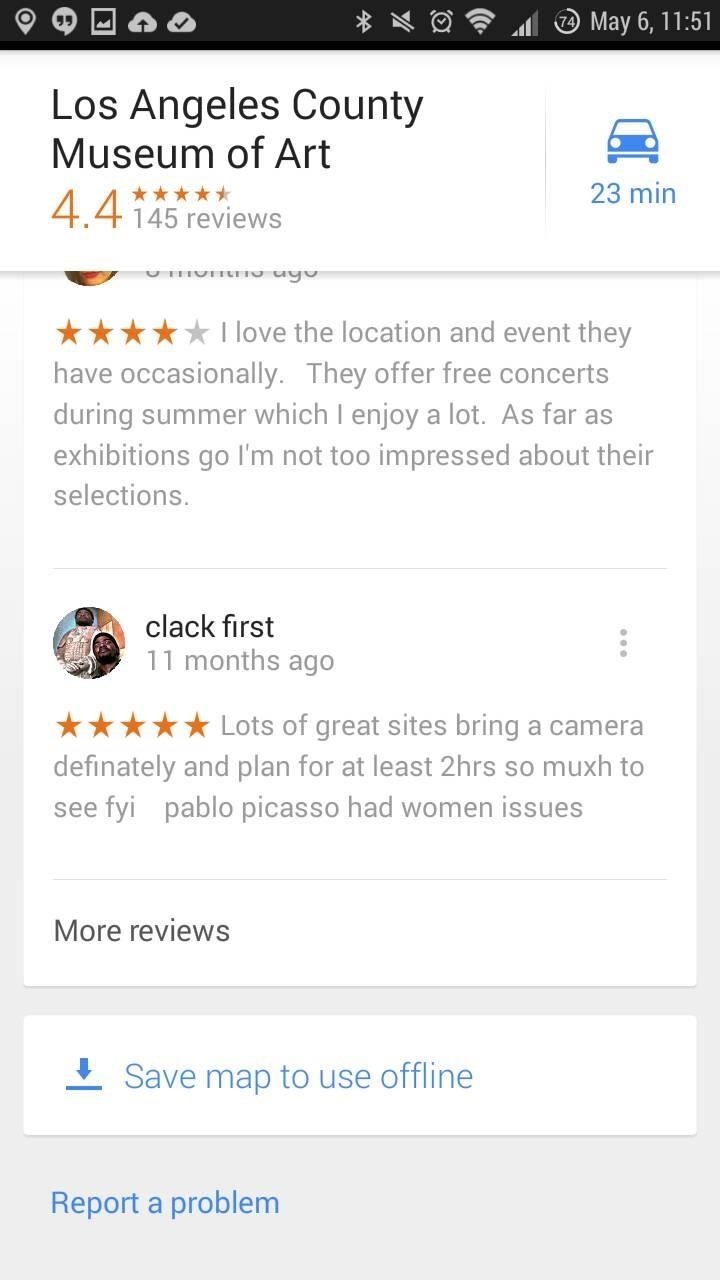
Easier Offline MapsNow when you search a location, you'll have the option to easily save that Map for offline use (or when you have a slow connection), which is a lot easier than previous methods for saving offline maps. Simply scroll to the bottom of the search page, tap Save map to use offline. From the following screen, you can adjust angles (pan) and zoom, then just hit the Save button on the bottom.
Other Features Added to Google MapsAlong with the big additions above, you can also see total walking time for trips when using transit results, as well as the next scheduled bus or train. And if you've recently saved or search-for a place, you'll see a "Places to review" list once you've signed into the app. Finally, search filters, like price ratings and hours of operation, are new enabled for places.Overall, this is a big update, and you need to grab it. Even if you're in an area without Uber service, the new navigation screen and offline maps capabilities are more than enough to warrant a download.Update not hit your device yet? If you're an Android user, grab the app directly here (just make sure you have "Unknown sources" enabled in your device's Security settings). iOS users, just keep refreshing!
There's an Easy Way to Make Sure Your Earphones Are Always
I've rounded up apps to track books, TV, games, music and movies, plus a few that track a bit of everything. Hopefully these will get you started if you're looking for a way to keep an eye on what you're reading, watching and listening to. Books Goodreads [Web, Android, iOS] Goodreads helps you track which books you're reading, what you've read
Beginner's guide: How to set up and start using your new
This video is a simple Google hack that lets you find pdf files so you can get free eBooks and other cool documents in PDF file format. Don't let the term "hack" scare you it is very easy to do
PDF File (What It Is and How to Open One) - Lifewire
When you view stories from the top of your Feed, they automatically scroll from one person's to the next. You can tap the screen to skip to the next photo or video, or swipe right or left to skip between people's stories. Swipe down on the screen or tap x in the top right to exit someone's story and return to Feed. On the web at Instagram.com:
What happens when LastPass.com is down? Can I still log in? How do I change my master password? How do I use LastPass to fill passwords for desktop applications? Does LastPass support two-factor or multifactor authentication? How much does LastPass Premium cost? What happens if LastPass disappears?
Feel like you aren't getting the best picture from your shiny new TV? Want to make sure you're watching movies as they were intended to be seen? Here's what you need to know about HDTV picture quality, and how to adjust your set for the best image.
LG 32GK850F Review | PC Monitors
Install Android Apps on Amazon Kindle Fire HD. Amazon Fire is an excellent tablet with dual camera and powerful hardware. However, you may not find your favorite Apps on Amazon App Store. Here you have to depend on the Google Play Store to install your favorite apps on Amazon Fire Tablet.
30+ Best Apps For Samsung Galaxy Watch - Tizen Help
Start your free trial to watch Star Trek: The Original Series and other popular TV shows and movies including new releases, classics, Hulu Originals, and more. It's all on Hulu.
Videos | Star Trek
How To: Turn Your Galaxy S10's Camera Cutout into a Notification LED How To: 7 Ways to Bypass Android's Secured Lock Screen How To: Use the Galaxy S8's Hidden Screen Recorder on Other Samsung Devices How To: Enable Samsung's New Dark Theme on Your Galaxy in Android Pie
Update Galaxy Tab 2 to Android 4.3 Jelly Bean OS with
According to experts, here are the 15 best productivity apps to keep you dialed in all day. Get fired up in the morning and wrap up your day smoothly. Endless scrolling. This is most likely your experience exploring the world of productivity apps available for download.
10 Ways Church Staffs Can Increase Productivity
How To: Add a Battery Meter & System Stats to the Information Stream on Your Galaxy S6 Edge By Dallas Thomas; Samsung Galaxy S6; Exclusive to the Samsung Galaxy S6 Edge, "Information stream" is a screen feature that lets you see quick, at-a-glance information with a simple swipe while the screen is off.
How to Check the Battery Status on a Samsung Galaxy Device
Image via ggpht.com. The app uses the Google account connected to your phone to route your text messages and phone calls to your browser. It also shows you the current battery life left on your phone and works even if you don't have it nearby—as long as it's turned on with data enabled.
How to Find Your HTC One or Other Android Phone with a Text
The firestorm was fueled in part by the fact that Sacco, who was on a flight without Wi-Fi, couldn't get online to apologize or delete her tweet. Comedian Steve Martin shared an offensive tweet the same evening — but quickly deleted and apologized.
Amp on Twitter: "Craigslist. Backpage. Tumblr. Now even
0 comments:
Post a Comment