How To: Save Snapchats on Android Without Being Detected (No Root Required)
While screenshotting a received Snapchat has never been a hard thing to do, saving one without being noticed is a completely different story. Previously, you would have to have either a rooted Android or jailbroken iOS device to save one of those self-destructing messages undetected, but one particular app has opened this trick up to the masses.SaveMySnaps, a free app for any Android device by developer Liam Cottle, makes it super easy for anyone, rooted or non-rooted, to save Snaps on the down-low. There are many reasons for wanting to save a Snap undetected, some hilarious, some malicious, but to play it safe, I recommend letting your Snapchat friends in on the action, too. It's only fair.NOTE: SaveMySnaps is no longer available, but you can try out the developer's other app, Casper, to save Snapchats. You will need to have "Unknown sources" enabled to install it. 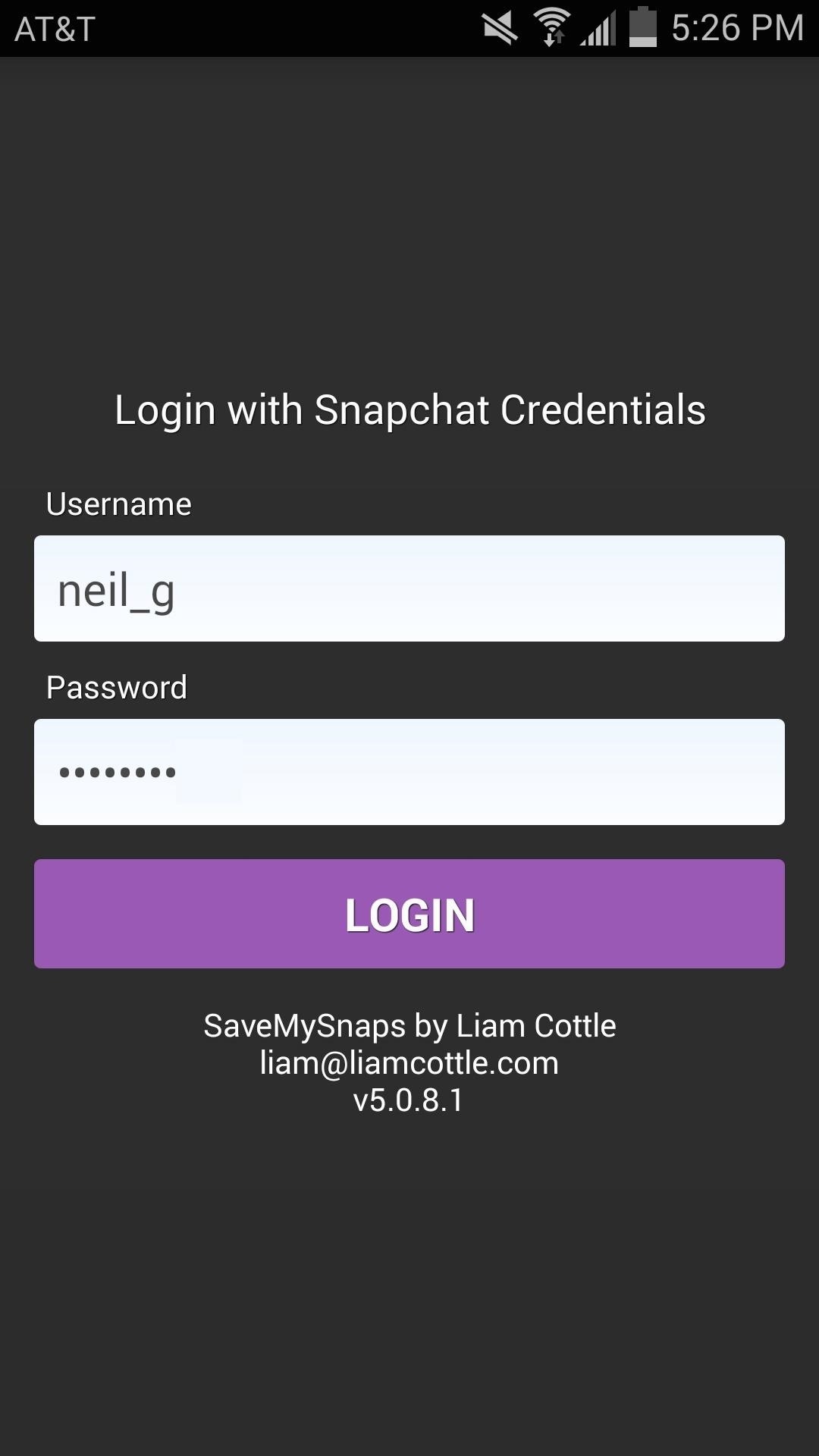
Login & Get Comfortable with the LayoutThe app requires users to login with their Snapchat credentials, and like Snapchat, SaveMySnaps has the same basic interface and pages: Snaps, Camera, Stories, and Friends, making it familiar and easy to navigate.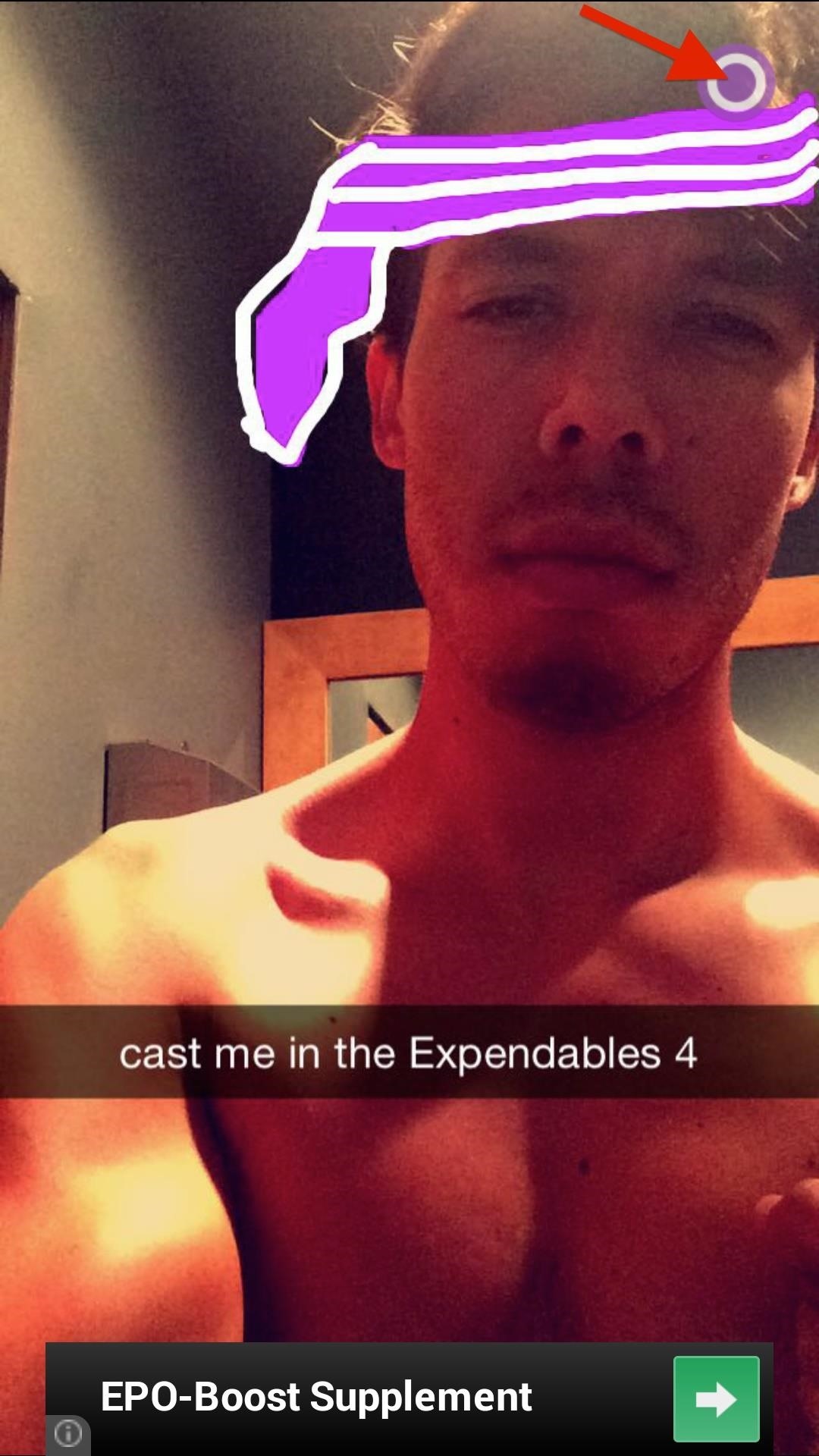
Save Snapchat Images & Stories UndetectedIn order save a snap, make sure that it was not opened in the original Snapchat app on your device. If it was, it's already gone, as you would probably expect.In SaveMySnap, open the as-yet-unseen Snap by tapping it (no holding down is required), then hit the circle on the top right and select Save. There are also other actions from this dialog, as you can see below.One of the most important ones is Mark Viewed. If you don't eventually tap this option, your sender will never know that you viewed the pic. And if you're feeling kindhearted, you can also choose Mark Screenshot to let them know that you did, in fact, save the image.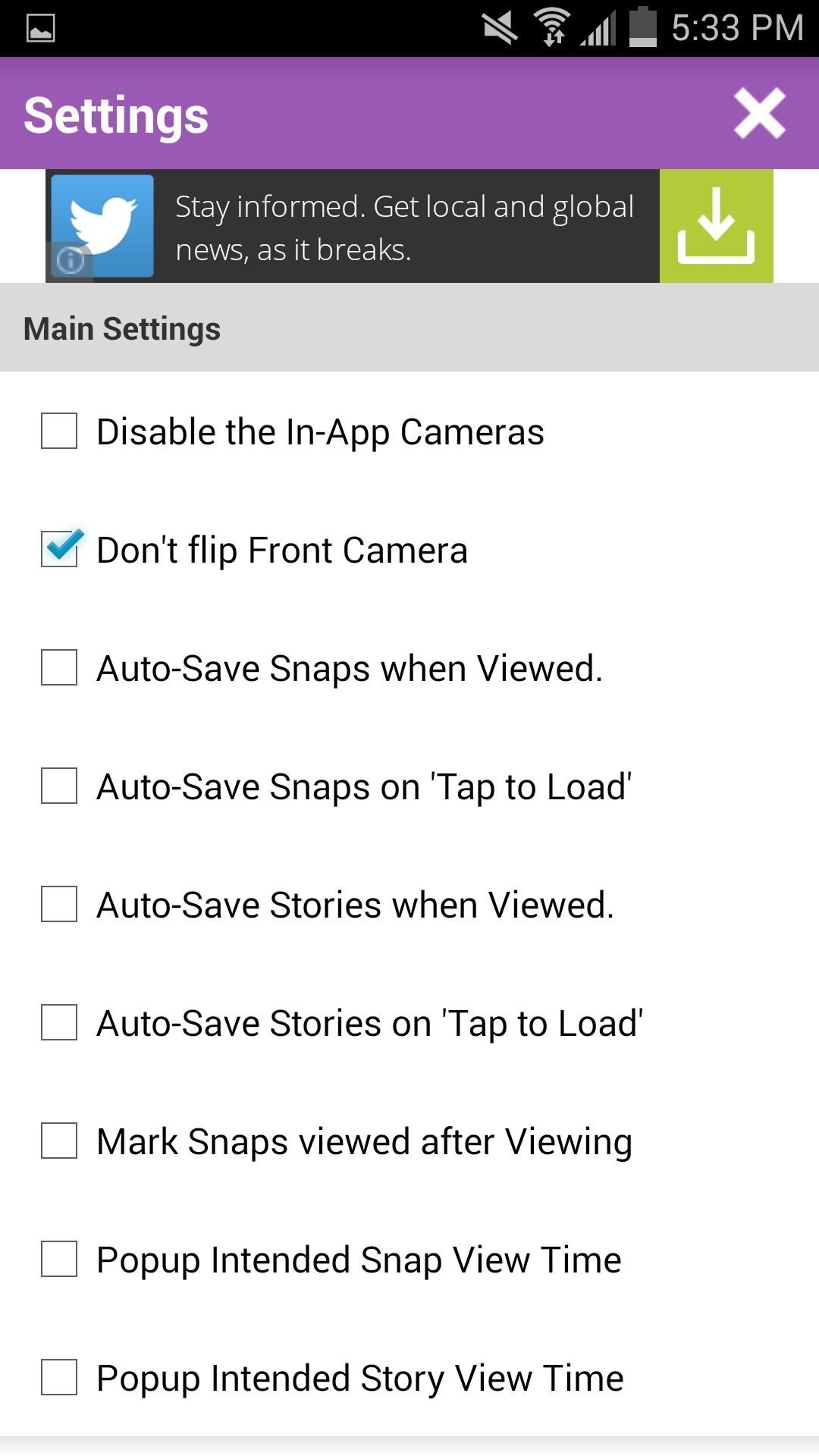
Choose Your Auto-Save OptionsUnder the app's settings, you can choose from a number of auto-save options, making the process of saving virtually effortless. Images and videos will be saved under a new SaveMySnaps album where they can be easily viewed.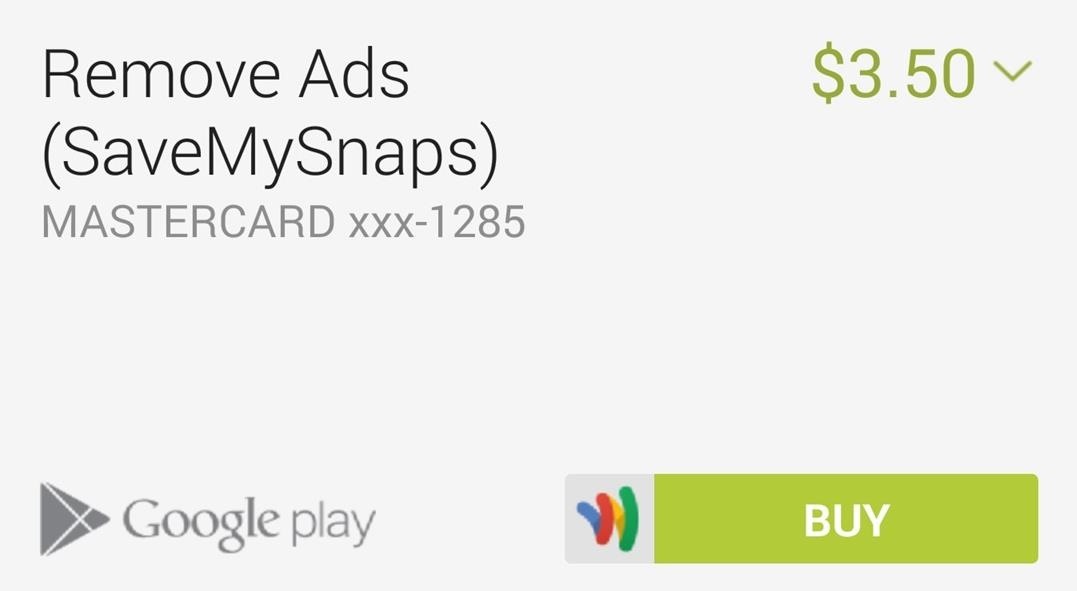
Removing Ads from SaveMySnapsSaveMySnaps is ad-supported, but you can remove them through an in-app purchase of $3.50. It's a bit pricey, but if you hate ads and love saving Snapchats, it might just be worth it. The one downside I see with this app, aside from the ads, is that you have to sign back in to Snapchat anytime you use SaveMySnaps. Aside from that, and the fact that there is no chat support, this application works as advertised and does it without needing root access.
Chrysaor Malware Found on Android Devices—Here's What You
Click "Continue" once it's done, and the application sends you to your Chrome settings page (chrome://settings) and asks you to reset to default settings. You can reset if you'd like, but there's no reason to if you don't feel like disabling your extensions or clearing your cache. Just click "Cancel" if you don't want to reset your settings.
5 Chrome Extensions That Make Buying from Amazon Even Better
How To: Completely Customize the LED Notification Colors on Your Nexus 5X or 6P Without Rooting News: Samsung, Not Apple, Makes the Best Social Media Phones (& We Can Prove It) How To: Save Battery Power on a Samsung Galaxy S4 with Moto X Style "Active Display" Notifications
How to Make a Totally Geeky LED Pocket Watch That Tells Time
Ya, tidak ada yang pernah menganggap BlackBerry sebagai platform game, tetapi dengan aplikasi kecil berbasis java ini, bernama MeBoy, Anda dapat menjalankan Gameboy Advanced ROMS di ponsel cerdas BlackBerry Anda.
BB Playbook Tutorial #22 How to Install Gameboy Advanced
A look at my MAME coffee table cabinet. Built it in about two weeks. Enjoy.
Now, when you play music from the stock Music app, Pandora, Spotify, or whatever, playback will automatically pause whenever you bring the volume down using the rockers on the side of your iPhone. But wait there's more.
How to Play Music and Movies on Your iPhone 5 - dummies
How to See Active Network Connections (Windows). You may find yourself needing to check your current network connectivity when using your Windows computer. There are a few simple methods that you can use to accomplish this.
How to Show Network Icon on Taskbar in Windows 7, 8 or 10
If you've ever owned an HTC device or anything in the Nexus line, odds are, you have typed the word "fastboot" into your command line at one time or another. That said, odds are, you have only just barely scratched the surface of what this handy little Android tool can do. Let's take a deeper look
Know Your Android Tools: What Is ADB & How Do You Use It?
How to Get a video wallpaper on iPhone/iPod touch
How to Build an Electric Guitar.: While I acknowledge there are many instructables on building, modding and hacking guitars of all sorts; it is my intention to demonstrate how you too can achieve professional like results when building your own instruments.
Building an Electric Bass Guitar: Part 1 - Design Considerations
If you have a Google Nexus device that comes with Android 6 Marshmallow or your current device has received the update, there's a hidden Android-themed Flappy Bird game that you can pull up
Android Easter Egg Flappy Bird Game Cheat - YouTube
Cite Anything and Everything in APA Format. Get the facts on citing and writing in APA format with our comprehensive guide. Formatting instructions, sample papers, and citation examples provide you with the tools you need to style your paper in APA.
Citation Machine: Format & Generate Citations - APA, MLA
The app is potentially non dangerous as it simply changes the carrier name which is taken from your phone's SIM Card. Here is how you can use this Carrier Name Android App to change the carrier name of your Android device: Please note that this app won't work if you don't have root privileges on your Android phone.
How the new lock screen works on Android 5.0 Lollipop - CNET
The Official Fortnite Battle Royale Game from Epic Games is Finally Available for iOS Having turned into an overnight phenomenon, Fortnite is finally available to download on the iOS App Store.
Fortnite Mobile on iOS - epicgames.com
0 comments:
Post a Comment