Review: Reigns Game of Thrones Meets Tinder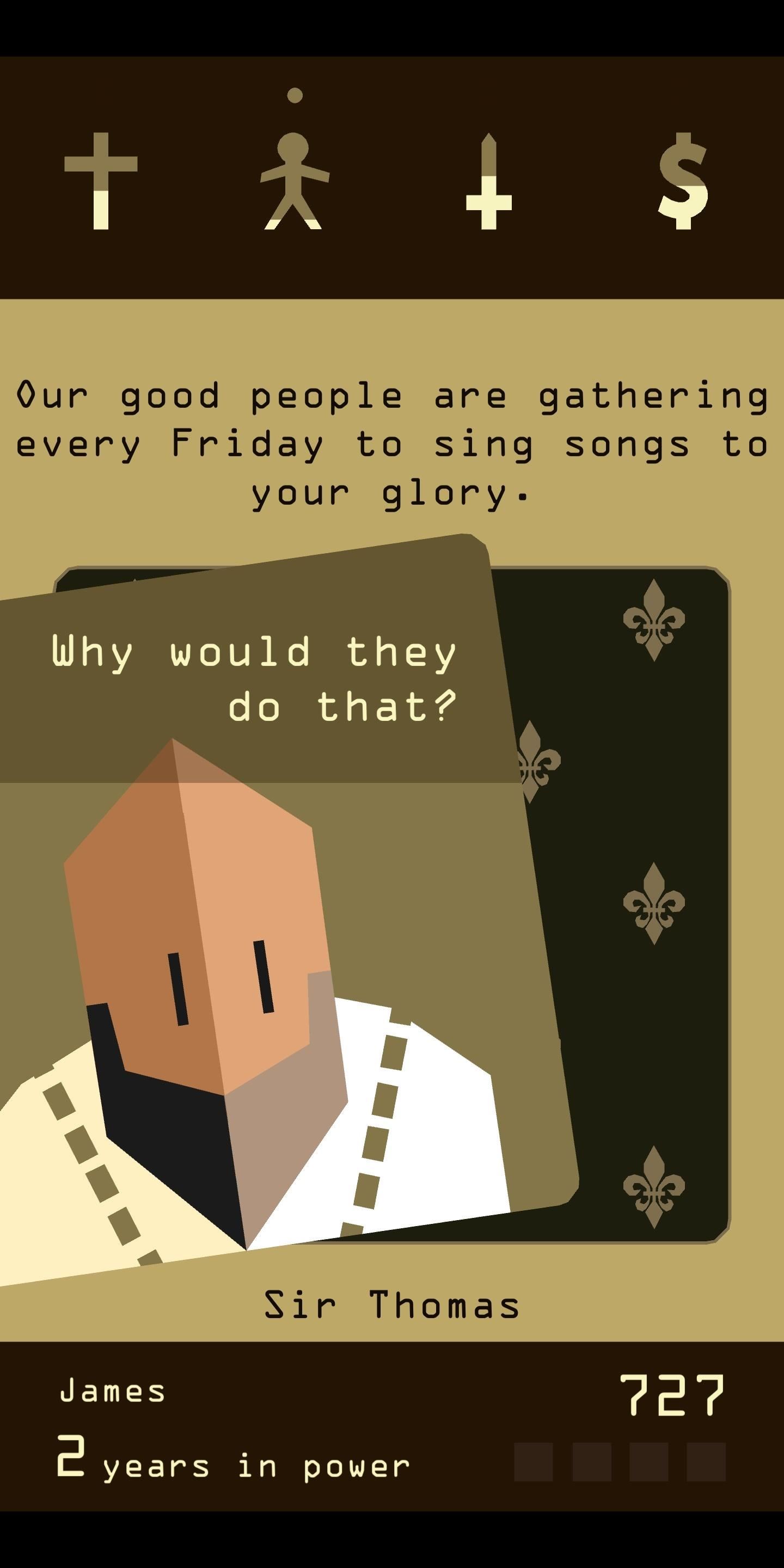
Reigns recently went on sale on the Google Play Store (sorry, iPhone users), and that inspired me to give it a go. I've wanted to try this one out for a while now, but the steep price tag kept me away. ($2.99 is a lot for me, okay?)Now that I've had some time with Reigns, I can say that it's certainly one of the most impressive mobile games I have played in years. While it might not be action-packed, Reigns sucks you in, forcing you to feel the weight of every decision you make.Reigns is a game about choices. You are the king, and your task is to listen to the various leaders of your land, each represented as a card in a deck. Each comes to you with a request, and you must decide whether or not to honor that request. Watch what you say, for each decision affects the balance of your kingdom — the Church, the people, the army, and the bank. The game will show you which decision will affect which of these four pillars, but won't tell you if that effect is positive or negative, leaving the fate of the kingdom up to your intuition. I found that compromise is the name of the game here. Decisions that affect one of the pillars too much seem to end up biting you down the road.Don't Miss: Altered Beast — The Standard for Porting Games to MobileIf any one of the pillars depletes completely, you lose your reign. The people may overthrow you; you may be murdered; there are many different endings to your legacy for you to experience. But that's the key word — legacy.Each reign is recorded on a timeline, so as you start a new game as a new king, your old decisions are still very present in your kingdom's history. Which spells trouble for your future games. Decisions made as past kings come to haunt you in your current lineage. You must choose wisely if you want to rule long into your days. The art style is one of the initial draws of the game. Its minimalist art and peculiar drawings are intriguing and fresh. It certainly does not look like any game I've ever played.The game gives you plenty of excuses to return to it — unlockable cards to expand your choices are addicting, as are the objectives the game throws at each king. You become invested as king, attempting to fulfill all the game asks of you, and to make your mark in your kingdom. If you fail, your reign comes to an abrupt and humiliating end. ... Then you tap the screen and begin a new reign, your old king nothing but a name along an endless line of kings before him.Don't Miss: Sonic the Hedgehog on Mobile Is a Fun Throwback, with More Than a Few HeadachesReigns is a fun, fresh, original game, and would make a great addition to anyone's mobile game collection. Download this game, especially if you're on Android — $0.99 for a game like this? Even I'm not that cheap.
The Verdict+ addicting gameplay+ fresh, interesting art style+ funny and engagingGadget Hacks Score — 5/5This review is our opinion based on the quality of the game, factoring in things like gameplay, storyline, advertisements, cost and in-app purchases, and touch controls.Follow Gadget Hacks on Facebook, Twitter, Google+, YouTube, and Instagram Follow WonderHowTo on Facebook, Twitter, Pinterest, and Google+
Cover image by Devolver DigitalScreenshots by Jake Peterson/Gadget Hacks
Security: Custom unlock features like enable pin, password and pattern unlock screen to secure your phone News: Read latest news in categories like business, sports, politics, top stories, national news and more, right from the lock screen Sports: Get live Cricket scores on your locker and stay up-to-date
ESPN: Serving fans. Anytime. Anywhere.
After unveiling the most important iOS 13 features on stage at WWDC 2019, many of which were leaked in the weeks preceding the event, Apple released the first iOS 13 beta to developers, who can
Apple Releases First iOS 12.4 Beta to Developers, Includes
Google unveiled the Pixel with Android 7.1 Nougat. Here is our review of the smartphone with the best Android experience around.
Google I/O 2019: all the news and highlights from the keynote
Report Ad
OpenVPN, PPTP and IPSEC/L2TP. Keep yourself protected online.
Wireless: Whether it be Bluetooth or requires a dedicated USB wireless receiver, these headsets remove all cables between and your computer, allowing you to sit more comfortably without fear of
Retro cell phone headset on eBay | Seriously, We have EVERYTHING
AD
How To Remove Music Player From Lock Screen On iOS 11? Published on 2017-12-13 One of my friend who uses iPhone had reported a problem that after updating his iPhone to iOS 11, the music player keeps prompting on the lock screen .
Fix: how to remove a stuck music player widget from your
For the Samsung Galaxy Tab A, to take a screenshot you'll need to press the Power button and the Volume Down buttons at the same time. As you can see in the image below, the Power button is located on the right side of your tablet, at the top (although the photo was taken of the tablet in a horizontal position).
Samsung Galaxy Camera Tips & Tricks for Getting the Best
View IMDB and Rotten Tomatoes Ratings Inside Netflix. Getting IMDB and Rotten Tomatoes information on the TV show or movie while searching for a plenty of categories on Netflix can go a long way in saving your time. So without any further ado here's how you can add IMDB ratings to Netflix TV shows and movies. 1.
How to add IMDB and Rotten Tomatoes Ratings on Netflix
How To: Satisfy Your Craving for Brains with These 10 Free Zombie Games for iPad, iPhone, & iPod Touch How To: Play Zombie Gunship Survival on Your iPhone or Android Before Its Official Release How To: Play "She's Not There" by Santana on a bass guitar
Apple's latest iOS 10 for mobile devices is the company's biggest release ever for users, offering new features like image recognition in Photos, a revamped Music app and a brand-new home
WWDC 2019: 6 Coolest New iPhone Features in iOS 13 | Time
This video will teach you guys how to increase your download speed, lower lag, lower ping and reduce buffering on your internet by using a few of my best methods, this is intended for ALL users
How to Speed Up Downloads when Using Internet Download
If you are a parent trying to protect your children from websites you don't want them to see or just a person who doesn't want to stumble upon certain websites by accident then this video is perfect for you. By using Net Nanny you can block any website you want in a fast and simple way.
4 Ways to Bypass Net Nanny - wikiHow
Instead of just archive and delete, you can move, archive, mark, or snooze your messages with simple gestures. Here's how to customize Gmail swipe actions on iPhone. Customize Gmail swipe actions. Open the Gmail app on your iPhone and then follow these steps to customize your swipe actions. 1) Tap the button on the top left to open the side menu.
Change Gmail Default Swipe Action From Archive To Delete
Home Support Samsung Samsung Galaxy Note 4 Samsung Galaxy Note 4 - Move Files from Internal Storage to SD / Memory Card Samsung Galaxy Note® 4 - Move Files from Internal Storage to SD / Memory Card From a Home screen, navigate: navigate: Apps > My Files .
How To Increase Internal Memory Of Samsung Galaxy Tab 10.1
0 comments:
Post a Comment